Table of Contents
A stitch in time saves nine. A little bit of work on an upgrade now saves a lot of work fixing something later.
Upgrade now to latest WordPress version FREE!
Contact Us : wpupgrades@multidots.in
WordPress Again!! Yes, I am back again with something very very interesting for you if you own a WordPress Blog or Site. MULTIDOTS offers a FREE upgrade to your WordPress Blog or Site!! Which version of WordPress is your site or blog running with? On June 2010 WordPress 3.0 was released with many interesting features, upgrades and fixes. Just after that there was a new release of WordPress 3.0.1 which is the very latest. Is your blog or site up to date with WordPress 3.0.1? Have you upgraded your WordPress Version with WordPress 3.0.1? If not then you are at the right place on right time.
Are you thinking WHY should I care to upgrade? Please keep reading…
1. Right now there is a worm making its way around old, unpatched versions of WordPress. This particular worm, like many before it, is clever: it registers a user, uses a security bug (fixed earlier in the year) to allow evaluated code to be executed through the permalink structure, makes itself an admin, then uses JavaScript to hide itself when you look at users page, attempts to clean up after itself, then goes quiet so you never notice while it inserts hidden spam and malware into your old posts.
2. By upgrading to the latest version you can open a door to enjoy new hot features and beauties.
If you are still reading this, you must be interested to know how to upgrade and what does it involve while upgrading?
How to Upgrade with WordPress Latest Version?
- Backup your database before start upgrade.
- Backup your source code (Don’t forget your .htaccess file. ) before start upgrade.
- Deactivate all your plugin
- Download and extract the WordPress package from https://WordPress.org/download/.
- Delete the old WordPress files but do not delete – Wp-config.php – Wp-content Folder – Wp-images – Wp-includes/languages- .htaccess file – robots.txt
- Upload the new files
- Make sure in current Site or Blog, Programmer have not made any core changes.
- Update permalinks and .htaccess
- Install update plugin and themes
- Check Requirements – make sure that your web host has the required versions of PHP and MySQL.
- Reactivate Plugins – to manage plugin
- Add security key definitions to the wp-config.php file
- Final Steps – Your update is now complete, so you can go in and enable your Plugins again. If you have issues with logging in, try clearing cookies in your browser.
Now, WordPress has an automatic upgrade which can save your lots of time but still you have to be very careful while upgrading it automatic. Don’t forget to refer the above steps before you upgrade even in case of automatic upgrade. Well, it all sounds interesting to upgrade and meaningful as well. But, it must be a little complex, tedious and time consuming work to upgrade from an old WordPress version with a new version for someone. So here is the GOOD NEWS for you. Now, you can upgrade your old WordPress Blogs or Sites to the latest version absolutely FREE at MULTIDOTS. You don’t have to bother about any of the complexity. Our WordPress experts will take care of everything to make sure a seamless upgrade for you. Hurry up!! Contact us with your Blog or Site details. This is for a very limited time only.
Contact Us on wpupgrades@multidots.in for FREE WordPress Upgrade OR reach us by sending comments to this article.

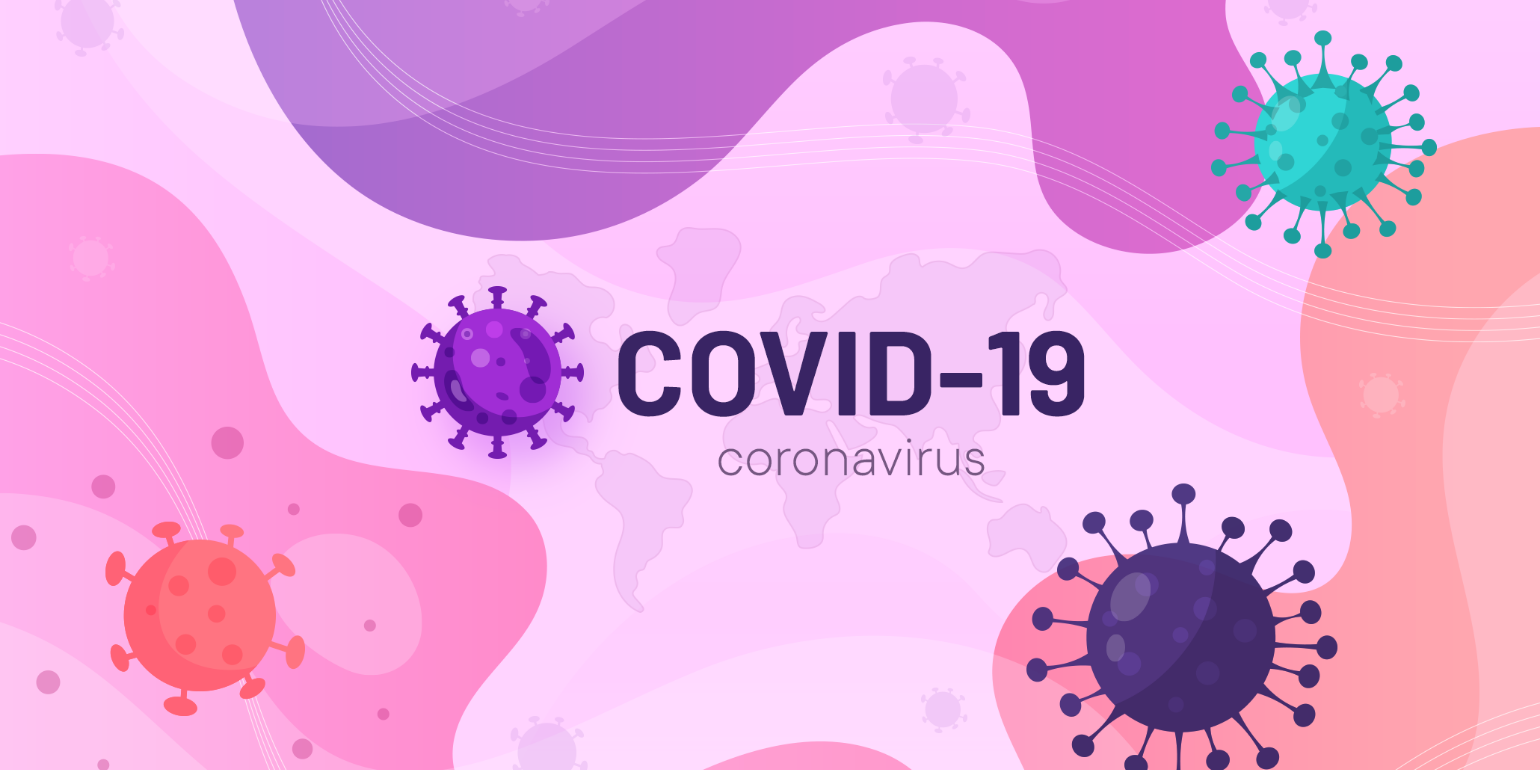


anilFebruary 24, 2011 at 11:46 am
Very Nice