Best Practices for a Complex WordPress Website Migration
Learn the best practices for successfully migrating a complex WordPress website while minimizing downtime and data loss
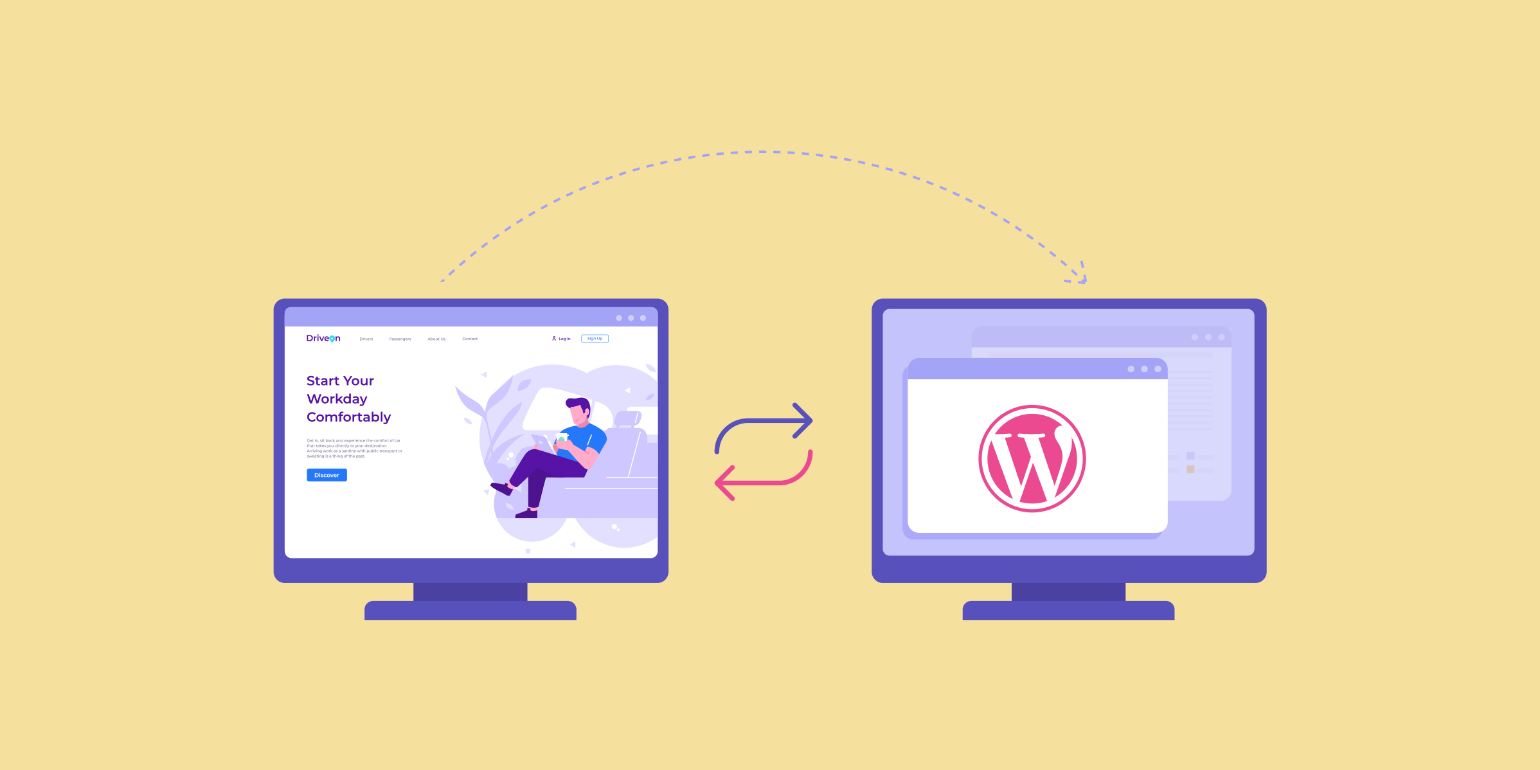
Table of Contents
Technology breaks. It’s a cold hard truth that on a long enough timeline, some critical component of some technology that’s critical to you and your business will malfunction. That’s just the way things go sometimes.
Needs change. Another cold hard truth is that what you needed yesterday to power your business looks a lot different today. And what you’re counting on right now? That’s bound to look quite a bit different in the future.
Combine those two things – the inherent eventual instability of technology and the shapeshifting needs of your business – and at some point in time, you’re likely to need to consider new infrastructure options to host your critical business applications…and your website.
But whether you choose to host on-premises, in the cloud, or with a conventional host, migrating your digital assets requires detail and diligence to ensure not just security but the fidelity of data and application functionality as well. A lot is at stake with any migration and all the moving parts can be a lot to swallow. The following migration best practices will keep you from choking during your next website migration.
1. Define Success Metrics Early
Defining what success means early on is perhaps the most crucial aspect of site migration. Why? Because properly identifying what makes a successful migration will help dictate the path of the migration itself, including how you will negate any obstacles or challenges along the way.
First, let’s identify why you might be considering a new hosting infrastructure in the first place. There could be a number of reasons why a business selects a new hosting provider:
- The current provider or hosting solution could be experiencing downtime issues.
- The current provider or hosting solution may not offer proper security for the infrastructure.
- The current provider’s infrastructure may not perform well enough to support your digital strategy.
- The current provider or hosting solution may be too expensive
- The current provider or hosting solution may not provide the support that your business needs.
- Your needs have changed due to new initiatives, a change in traffic patterns, or the introduction of new software applications.
Whatever the reason, make sure that your new infrastructure solution or hosting provider solves the specific problem or problems effectively. All too often we see aggravated website owners switch from one inadequate or unsatisfactory hosting provider to another, essentially replacing one set of problems with another. Close review now will save you from another costly site migration in the near future.
The next step would be to define the success metrics of the overall migration itself. Here are just a few suggestions for defining success for your next migration.
- Mitigating loss of traffic. Schedule the migration during low-traffic hours would be crucial.
- Migrating only the most important element. The site migration is also your chance to clear out any potential "clutter" from your website. Leave out any duplicate pages, unnecessary subsites, non-cached images, and unrequired plugins. That said, make sure you understand and preserve any critical redirects or URLs that are part of the site, even if they aren’t active. Many migrations result in the loss of YEARS of SEO goodwill...goodwill that often will take years to recapture once it’s lost.
- Testing for viability during the migration process. Creating a backup, running a test website on your new hosting server, and managing your visitors should be on the agenda as well.
By having a list of what would define a successful migration process for your enterprise, you can ensure the handling of the whole procedure in a streamlined manner. Checking off successful actions right down to the task itself creates an environment fit for success.
2. Make a List of What Does and Does Not Need to Be Migrated
This is where your success metrics will come into play. Since you have already identified your website’s most successful and crucial elements, you will know that migrating them is of the highest priority.
At the same time, not migrating any excess elements to the new hosting server could actually prove to be more beneficial in the long run. Clearing the clutter could cut the overall migration time by a large margin, keep your new infrastructure from running into load time issues, providing you with a more streamlined website structure.
Ideally, you should make a list of what should be migrated to the new hosting server and what should be redacted and left behind. This list should be made a few weeks ahead of your actual migration date. Relevant teams should make sure that all critical components are still part of the migration process.
Think of this activity as decluttering your website and making its operations on the new hosting server as a new start. Similar to how we feel when moving into a larger, cleaner, and more comfortable space, your website will have the virtual room to function optimally as well.
3. Back Everything Up and Leave It In Place For a While
As defined above, making a backup of your website is certainly imperative. Even if you have planned everything meticulously to the last possible detail, there is no guarantee that things will go exactly to the set plan.
Undefined hurdles and hiccups may arise during the process, and not having a contingency plan may leave your website and business stranded.
In order to avoid this scenario, make sure that each and every element of your current website is stored safely in a backup. Ensure to make multiple copies of that backup and have it stored virtually as well as in physical drives secured in the hands of a few authorized personnel. Additionally, it is a good idea to leave the existing and operational version of your website online in its current form until you are beyond-certain that the migration has been successful. Simply shutting down your old infrastructure at the first possible moment is a recipe for disaster.
As a note, don’t wait until your contract or obligation to your current hosting provider is about to expire to try and perform a last-minute migration. Part of a successful migration is giving yourself time to not just plan and execute the migration but also time to test and verify that the work is complete.
4. Test, Run, Repeat
Remember how testing was on your agenda during the planning process? This is where you put it to work. Running tests on your website once it has been migrated to the new infrastructure is a crucial aspect of the overall migration process. Ideally, this website would be a copy of your current WordPress site.
Testing gives you an idea of how your new hosting infrastructure functions with your website in terms of load time, content delivery, and overall performance. If you find anything to be off the mark, then you can work to fix the issue prior to making your DNS cutover. But testing does not stop there.
Once the migration process has been completed, you will need to run additional tests on your actual domain to see if everything is still working as it was with the previous website. This includes redirects, functions, and integrations with other services. If any metrics have been affected, you should work not just to solve the issue but also to understand why the problem happened in the first place. Aside from preventing future problems, this knowledge can serve as a great opportunity to further increase the performance of your website.
Similarly, make sure to pay ample attention to all integrated components and their functionality. Test each plugin or module and subsite of your enterprise platform to confirm that the entire system is working properly. Problems often lie within the smaller components of a larger website and sniffing these issues out during the migration process can pay big dividends.
In many cases, the migration process can be time-consuming and mundane. However, a proper migration is also the process that ensures your site’s long term performance and viability. As such, place your best foot forward and conduct as many tests and subsequent resolution exercises as you can before pushing your site go live on the new server.
5. Go Live, But Keep An Eye On Everything
Once you have gone through the rigorous testing phase and confirmed that all content and code are running correctly it’s time to move to the next step: Switching your DNS records and going live. After going live, make sure that you have ample staff and resources on hand to observe your website’s performance in real-time. This oversight will assist in making sure that if any issues are noticed in terms of downtime, visitor access, or content delivery, then you can address those issues immediately. Make sure as part of your planning that you allocate enough of your web development resources during this essential period of the site migration.
If your website keeps facing issues following the migration, then your repeat visitors may think that there is an ongoing problem. In the worst case, these issues could cause visitors to spread the word of your performance issues to their social circle or even to your target audience very specifically. That is why it is very important that you do everything you can promptly to resolve any issues as they arise, and (even better) even identify and address them before they do.
Which brings us to our final but equally important point.
6. The Key is to Identify Problem Areas Before, During and After the Process
Successful website migration is often a very rigorous process that will require you to assess everything from content to code from multiple perspectives. Checking for problematic integrations, complex requirements, and intricate connections are just a few of the common problems that enterprise websites could face during migration. To make sure that no critical issues negatively impact your website while migrating to a new infrastructure, proper planning and proper vigilance are absolutely necessary.
If you have any questions regarding how to best manage your website’s migration, don’t hesitate to reach out to us here. Our experienced team has helped hundreds of enterprise organizations migrate thousands of websites to and from almost every type of infrastructure available. We understand what is at stake when it comes to migrating your site and, as a result, we understand how to ensure success no matter how complicated you think the migration might be. We would love to hear from you and help guide you through the migration process.
References
Schedule a consultation call and discuss your migration requirements.
Contact Us
