WordPress Multisite
Many enterprise clients need multiple websites that share users, content, and design. WordPress Multisite is perfect for this. It allows us to manage all your sites under one central hub, making it easy to handle users, content, and design across the entire network.
What is WordPress Multisite Network?
WordPress Multisite is one of the smartest and most powerful architectures in WordPress. It lets us design, build, and manage each website independently while still being part of a bigger network.
For large enterprises with multiple websites, WordPress Multisite tackles two main problems:
Problem #1: There’s usually a central web team that needs to control everything—content, design, and resources—across all sites.
Problem #2: Individual sites often have their own teams, designs, and workflows that need to be managed separately.
It is like having a bunch of websites all connected under one roof. Instead of juggling separate setups for each site, you get one dashboard where you can easily manage everything—users, themes, plugins, and content—across all your sites.
It’s perfect for anyone who needs multiple sites but wants to keep things simple and organized in one spot. Plus, each site can still do its own thing while sharing resources with the others.
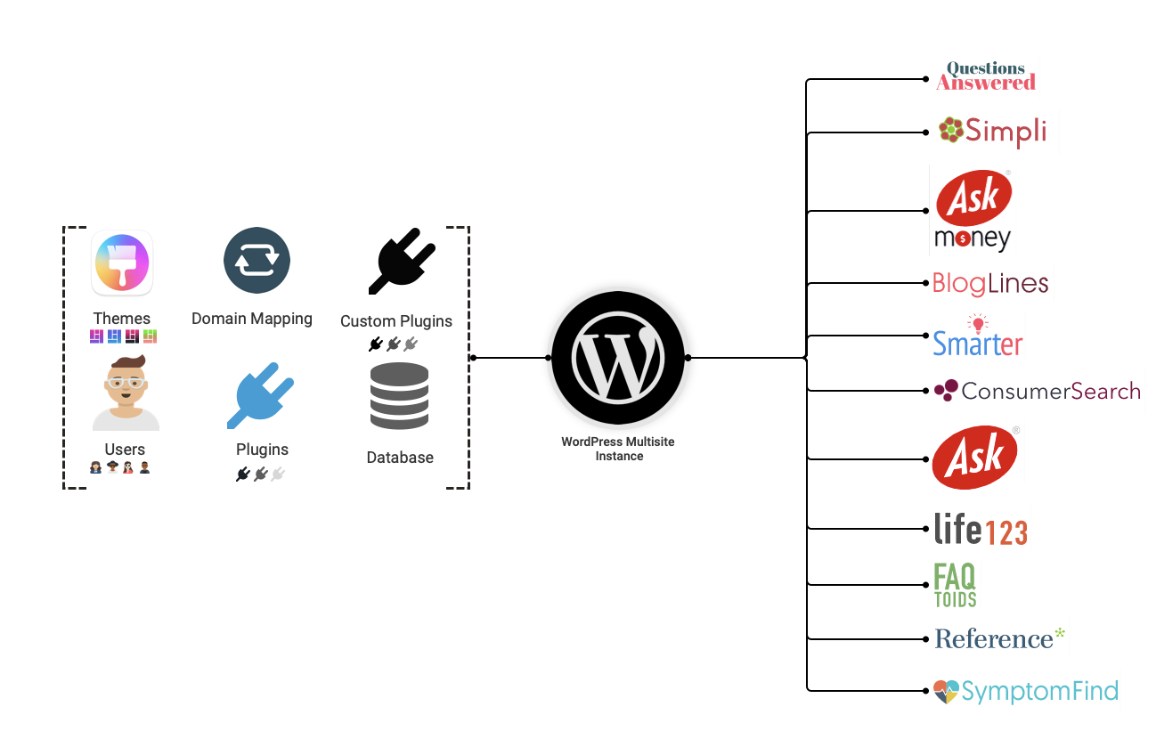
What are the Benefits of WordPress Multisite Networks?
WordPress Multisite architecture empowers content teams to update content quickly while enabling web teams to efficiently reuse code and assets.
Here’s why enterprise web agencies and content teams love using this architecture for building and managing enterprise WordPress websites:
Benefits for Web Team
Benefits for Content Team
Top Use Cases and Applications for WordPress Multisite
These examples show how Multisite can make managing multiple sites easier and more organized, whether you’re running a big enterprise, a university, or just your personal blog network.
Multidots team accomplished what we hoped they would in an incredibly tight timeframe. All 11 websites are now performing at their best on WordPress VIP Platform and Multisite Setup—Huge thanks to the Multidots team!

