What Is Staff Augmentation and How Does It Work
Everything you need to know to scale smarter, without going all-in on full-time hires
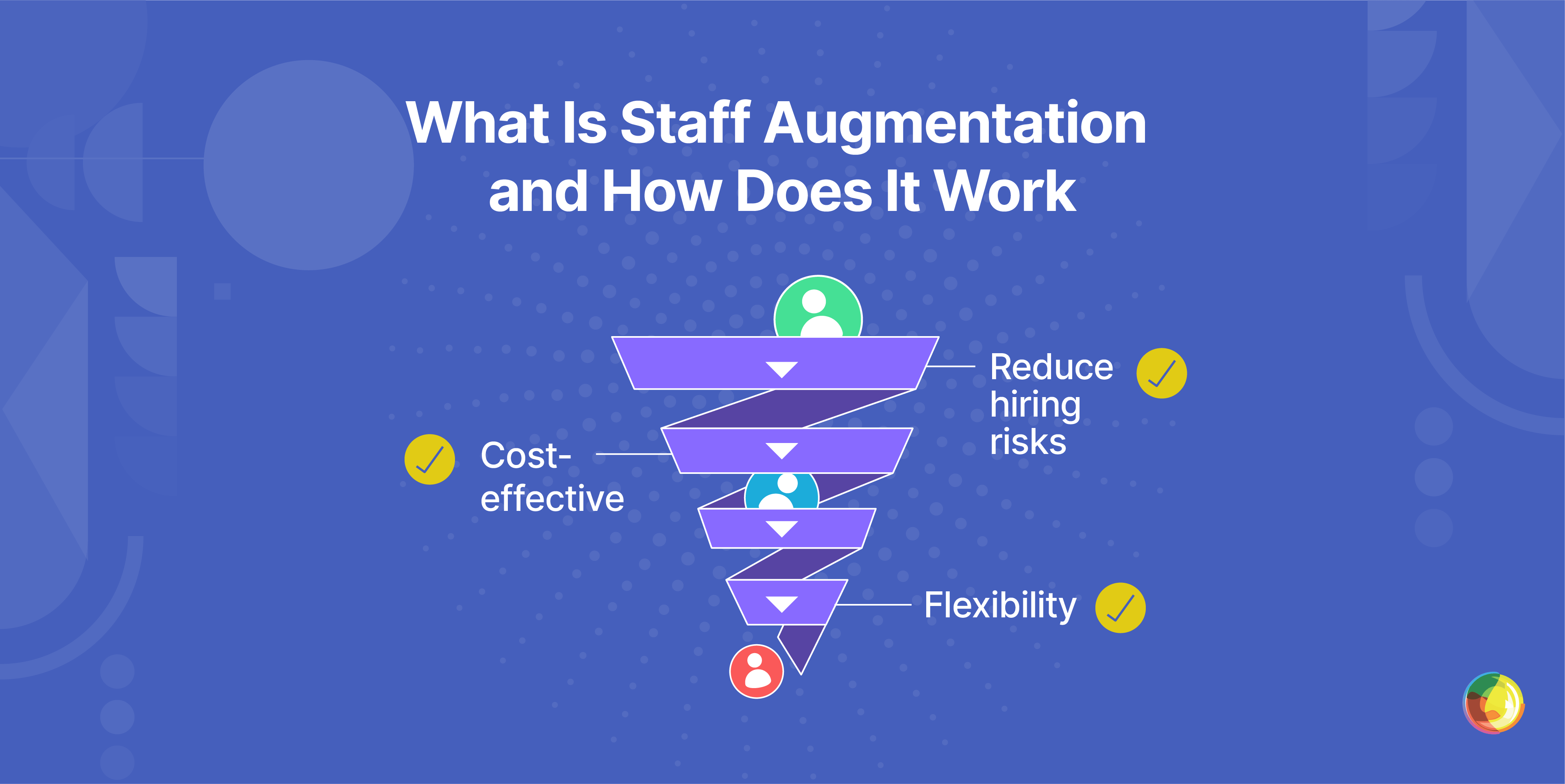
Table of Contents
Key Takeaways
- Staff augmentation gives you access to top-tier WordPress talent on demand—without long-term commitments or hiring delays.
- It’s perfect for filling skill gaps, scaling quickly, meeting tight deadlines, and staying budget-conscious.
- Choose the right model: short-term, long-term, skill-specific, on-demand, or project-based, depending on your needs.
- Unlike outsourcing, augmentation keeps you in control—external talent integrates directly with your team and workflows.
The modern business economy is fast-paced, agile, and unforgiving. Which is why more and more businesses are skipping the hiring hassle and tapping top-tier talent on demand.
If you’ve ever wanted to plug high-calibre professionals into your team to fire up a go-to-market strategy, or deliver a critical project against a tight deadline, staff augmentation is the shortcut you’ve been looking for.
Unlike outsourcing, you’re still in the driver’s seat. The external experts work under your management, giving you total control while unlocking hard-to-find skills exactly when you need them.
It’s no wonder it’s booming, especially in tech and IT. The staff augmentation market hit $2.3 billion in 2023, and is on track to nudge north of $3 billion by 2030, and for good reason. It solves some of the trickiest resourcing headaches around:
- Filling in critical skill gaps without committing to permanent hires.
- Meeting urgent deadlines when your team’s already maxed.
- Scaling up (or down) with ease as workloads shift.
- Staying budget-conscious without compromising on expertise.
For CMOs, CTOs, and business leads, it’s the Goldilocks solution: Specialist help without the chaos of a full restructure or loss of oversight.
In this guide, you’ll get the full lowdown on:
- The different staff augmentation models.
- The wins and the watch-outs.
- How to implement it step-by-step.
- Smart strategies for integrating new team members.
- Tactics to optimize performance without breaking stride.
Whether you’re just dipping a toe in or leveling up your current setup, you’ll find everything you need to make sharper, faster, better-informed decisions.
Let’s dive in.
Types of Staff Augmentation: How to Get the Help You Need, When You Need It
Not all WordPress problems are created equal, which is why staff augmentation has a variety of approaches to match your timeline, tech stack, and team gaps.
Short-Term vs Long-Term Augmentation
If you’ve got a launch looming, or a site migration breathing down your neck, short-term help (think weeks or months) gives you the firepower you need now. Whereas if you need someone who knows your site inside out, long-term augmentation (6+ months) gives you ongoing dev support for maintenance, upgrades, and the never-ending "one last tweak."
Skill-Specific Augmentation
Sometimes you don’t need a whole team, you just need that one person who eats core development for breakfast or dreams in CSS. Whether it’s a WordPress theme expert, a UI/UX whisperer, or a QA engineer with Jedi-like bug-squashing skills, this model plugs the exact gap without the full-time commitment.
On-Demand Augmentation
Traffic spike? Surprise feature request from the CEO? On-demand support lets you scale your WordPress muscle instantly, so you’re never caught scrambling when things go sideways (or just go big).
Project-Based Augmentation
If you’re diving into a complex project, like the launch of an e-commerce site, or a blog empire redesign, this one’s for you. You can bring in professionals for defined projects with clear deliverables, without handing the reins to a third-party agency. You stay in control, they bring the skills, everyone wins.
Staff Augmentation vs Outsourcing: What’s the Difference, Really?
They both bring in outside help, sure. But the how and who’s steering the ship are worlds apart.
Staff Augmentation means specialists jump into your workflow. They follow your processes, plug into your team, and report to your managers. You stay firmly in the driver’s seat, just with more horsepower.
Outsourcing, on the other hand, is more like handing over the keys. The vendor runs the show, manages their own team, and delivers the goods based on their systems. You lose some control, but gain serious time back (and way fewer Slack pings).
So when should you use which?
→ Staff augmentation is ideal when you want top-tier talent baked into an existing project, but still want to call the shots.
→ Outsourcing is better for standalone builds where you’d rather not get into the weeds and just want a polished outcome.
Different tools, different jobs. It all depends on how hands-on you want to be.
Pros and Cons of Staff Augmentation
Before you dive headfirst into staff augmentation, it’s worth knowing both the perks and the potential pitfalls.
Benefits of Staff Augmentation
- Flexibility: Quickly bring in WordPress experts when you need them, and scale down just as fast.
- Cost-effective: Skip the overheads and only pay for the talent you actually use.
- Specialized skills: From WooCommerce plugin wizards to WordPress theme experts, access niche WordPress pros without committing to full-time hires.
- Reduced hiring risks: Try before you commit, and avoid the pain of bad hires.
Common Challenges with Staff Augmentation
- Tricky integration: Augmented developers can feel like the new kid in a close-knit team. Avoid friction with strong onboarding, clear tools, and open comms.
- Lack of internal processes knowledge: Even pros need direction in a new setup. Share docs, standards, and workflows upfront to help them hit the ground running.
- Security concerns: Giving external devs access can raise red flags. Follow security best practices with tight permissions, NDAs, and a controlled dev environment.
When is Staff Augmentation the Right Option for Your Organization?
Not sure if staff augmentation is for you? Ask yourself these five quick questions:
1. Got a skills gap you need to plug fast?
You need top-notch WordPress devs, but can’t justify a full-time hire.
2. Growing quicker than you imagined?
Surprise projects. Tight deadlines. Your current crew’s maxed out. Time to call in reinforcements.
3. Tackling something hyper-specific?
Whether it’s a complex CMS migration, a performance overhaul, or ecomm wizardry – some things need niche expertise.
4. Wary of hiring in uncertain times?
You want progress, not payroll panic. Augmentation lets you move forward without committing to permanent roles.
5. Want to get expert help without giving up control?
Bring in skilled help while keeping full control of your processes and team dynamics.
Bottom line: Staff augmentation shines when time-to-market matters, hiring takes too long, or you need WordPress specialists for a set mission, not forever.
Multidots staff augmentation decision tree
How Does Staff Augmentation Work?
So, you're ready to add some oomph to the team. Smart. WordPress staff augmentation is more than a "rent-a-dev" gimmick, it’s a structured, strategic way to plug expert talent into your workflow without missing a beat. Here's how it works:
1. Get Clear on What You Actually Need
Start with a sanity check.
- Where are the skill gaps in your current team?
- What’s the scope, timeline, and to-do list for your project?
- Do you need theme experts, plugin gurus, or core contributors?
- Oh, and what about the extras – UX, QA testers, or a DevOps ace?
2. Pick the Right Partner
Not all augmentation providers are created equal. Look for:
- WordPress skills that run deep (not just surface-level).
- Experience in your industry or with similar-scale projects.
- A bench of solid, ready-to-roll developers.
- Clear communication habits and fast response times.
- Glowing testimonials that prove they’ve nailed this before.
Ask for code samples. Run technical interviews. Trust, but verify.
3. Onboard Like a Boss
Once you’ve got your devs it’s time to plug them in.
- Welcome them to your company culture and project mission.
- Give them access to the right environments (no more "who has the login?").
- Walk them through your standards and ways of working.
Then set your comms game up strong:
- Regular check-ins, reporting rhythm, Slack channels – whatever works for your company.
- Make sure there's a clear process for sharing docs and passing knowledge along.
4. Management and Monitoring
This is your project. Staff augmentation just adds muscle, not management headaches.
- Your leads still steer the ship.
- Weekly (or daily) syncs keep everyone aligned.
- Feedback is fast and two-way.
Don’t forget quality control:
- Code reviews that respect WordPress best practices.
- Performance check-ins.
- Clear testing processes so no bugs sneak through.
5. Scale up (or Down) As You Go
Need an extra specialist for a tricky sprint? Done. Quiet patch coming up? Wind things down without awkward goodbyes. It’s flexible by design.
6. Wrap up Without the Chaos
When it’s go-time:
- Make sure all your WordPress customizations are well documented.
- Archive code with instructions that future-you will actually understand.
- Be sure to remove permissions once someone’s off the project.
You stay in control. Your team gets the boost it needs. And your WordPress project keeps moving forward without detours, delays, or drama.
Best Practices: How to Make Staff Augmentation Actually Work
To make sure your shiny new setup doesn’t spiral into chaos, a few best practices will go a very long way.
1. Clear Communication
Set up daily stand-ups and weekly check-ins to keep milestones on track. Get crystal clear from day one about coding standards, documentation expectations, and who signs off what. And please, don’t leave urgent questions lost in email threads. Create a dedicated Slack channel where your team (internal and augmented) can hash out all things, fast.
2. Well-Defined Job Roles
Document exactly what each developer or contributor is responsible for, right down to deliverables and KPIs. It’ll save you a hundred "wait, who’s handling this?" moments. Draw a clear line between what your in-house team owns and what your augmented staff are driving. Ambiguity is the enemy.
3. Use the Right Tools
Whether it’s Jira, Monday.com, or something else in your stack, make sure you’re tracking WordPress dev tasks in a way that’s visible to all. And don’t let your augmented team skate by. Everyone should be logging progress and leaving a trail of documentation breadcrumbs.
4. Culture Check is Not Optional
Technical chops are essential, yes, but so is culture fit. Assess for both. Once they’re in, loop augmented team members into team events and company updates. They may be temporary, but their impact shouldn’t feel transactional.
5. Keep Levelling up
Don’t wait for something to break. Hone your onboarding processes and run regular retrospectives to fine-tune how your internal and augmented teams work together. Every project phase is a chance to improve.
In short? With the right structure, your staff augmentation play can go from "stopgap" to "superpower."
Scale Your Team Today With Multidots
Once you’ve decided staff augmentation’s the way to go, you need to find a partner who can actually deliver. Enter Multidots.
We’ve got 90+ WordPress specialists on standby, ready to plug into your team. Whether you’re filling a short-term gap or building a long-haul dream team, our flexible engagement models make it easy to get exactly what you need without the usual hiring drama.
And this isn’t our first rodeo. From high-stakes enterprise launches to race-against-the-clock deadlines, we’ve helped over 50 major enterprises scale smoothly, without sacrificing quality.
If you’re ready to level up your WordPress firepower, and want leading-edge expertise that already knows the playbook, we’re here for it.
👉 Book a free WordPress consultation with Multidots today and let’s chat about how we can provide the WordPress skills you need.
Feel free to schedule a quick call with our team.
Contact Us
