WooCommerce vs Shopify: Which Ecommerce Platform Is Best?
We compare WooCommerce and Shopify side by side so you can pick the right ecommerce solution for your business.

Table of Contents
During a call with a prospective client, they mentioned that they were trying to decide between using WooCommerce and Shopify to power their ecommerce store. They'd been running their business on Magento for years, however, it was becoming increasingly difficult and expensive to configure, customize, and maintain their website.
After much research, WooCommerce and Shopify emerged as the top two contenders capable of managing their high-turnover ecommerce store, but they still needed help to decide between them.
If you're in a similar situation and unclear about which to use, this WooCommerce vs Shopify comparison guide is for you. Below, we'll put each platform through its paces, so you can finally decide which is best for your ecommerce business.
A quick note: We're Multidots, an Inc. 5,000 company of expert web developers. Since 2009, we've worked on thousands of small, medium, and enterprise-grade websites for Syufy, Ask Media Group, NAB, and others. Want our expert team to help you pick the right ecommerce platform for your online store? Fill out this form to get in touch with us.
A Brief Comparison of WooCommerce vs Shopify
Before digging in, here's a quick rundown of how Shopify and WooCommerce compare. Continue reading for a deeper look at each consideration.
| # | WooCommerce | Shopify | Winner |
|---|---|---|---|
| Features | Super flexible with core ecommerce features like product management, cart and checkout system shipping and tax management, order and customer management, analytics and reporting, etc, built in. | Like WooCommerce, Shopify comes with core ecommerce features like product management, cart and checkout system shipping and tax management, order and customer management, analytics and reporting, etc, built in. | Tie |
| Learning Curve | There is a slight learning curve of a few hours for beginners. However, the pay off is that it offers full control. | It is a fully-hosted platform with a simple user interface, drag-and-drop editor, and easy onboarding. | Shopify |
| Extensibility | There are unlimited customization options via thousands of plugins, themes, and integrations. | You can install tons of third-party apps, however, customization options are somewhat limited. | WooCommerce |
| Customization | You can customize virtually every aspect of your store’s back and front end, including themes, plugins, and third-party integrations. | Themes are customizable. But your store’s checkout and backend are locked down unless you opt for Shopify Plus ($2,000+ per month). | WooCommerce |
| Scalability | Highly dependent on your chosen hosting provider and plan. Stores that use the proper infrastructure (e.g., cloud hosting, caching), can scale to enterprise levels. | Depends on your chosen Shopify plan. The Plus plan includes built-in scalability with auto-scaling servers and optimized infrastructure. | Tie |
| SEO | Full control over SEO elements without restrictions on URL structures or metadata. Needs plugins like Yoast SEO and Rank Math for advanced optimization. | Strong SEO capabilities but limits on URL structures and metadata editing. Needs apps like StoreSEO and SEO King for advanced optimization. | WooCommerce |
| Security | Security — including SSL, PCI compliance, security plugins, and updates — is managed by store admins. | Fully hosted with built-in SSL, PCI compliance, and DDoS protection. In addition, Shopify handles security updates automatically. | Shopify |
| Cost of Ownership | The core software is free but you’ll need to shell out for web hosting, domain, SSL, themes, and plugins. However, there are tons of options to choose from and WooCommerce is generally more affordable over the long run. | There is a monthly subscription fee to use the platform ($39 to $2,000+ per month, depending on your chosen plan). Third-party apps cost extra. Also, there are transaction fees (if not using Shopify Payments). | WooCommerce |
| Support Options | Community-sourced support via forums for core WooCommerce issues. Web hosts and third-party services provide support in line with their policies. | 24/7/365 live chat, email, and phone support included with all plans with Shopify Plus users getting dedicated priority support. | Shopify |
| Multi-Site | Full support for multiple stores via WordPress multisite or separate installations. | There is no built-in multi-store functionality. Shopify Plus allows limited multiple stores at a steep price. | WooCommerce |
| Checkout Experience | Standard checkout flow which can be fully customized to be one-page, multi-step, or something else, no matter the size of your store. | Standard checkout flow which can be fully customized to be one-page, multi-step, or something else. Note that only users on Shopify Plus plans can modify the checkout flow. | WooCommerce |
An In-Depth Comparison of WooCommerce and Shopify
Read on for a deeper dive into the top factors to consider when choosing between WooCommerce and Shopify.
Comparing WooCommerce vs Shopify: Core Features
Winner: Tie
Both WooCommerce and Shopify have everything you need for a basic ecommerce setup built into their platforms. Think: product management, inventory tracking, discounts, shipping, tax calculations, payment gateways, and more.
However, as a closed platform, Shopify does have some limitations, particularly for stores with high turnover or more complex requirements. The most notable restrictions apply to:
- Products: With WooCommerce, you can add an unlimited number of products with unlimited attributes and variations. Shopify, however, enables you to add a maximum of 100 variants per product and 3 options per product (e.g., size, color, material).
- Checkout: WooCommerce and Shopify offer a standard checkout flow that you can use as is or optimize to boost conversions. However, Shopify users must subscribe to their Plus plan ($2,000/month+) to unlock most checkout customizations.
- Processing payments: Shopify users who use a payment processor apart from Shopify Payments, such as PayPal, Authorize.net, etc. are charged up to 2% of the transaction fee for the privilege of using their chosen payment gateway. There is no such restriction on payment processors with WooCommerce.
Note: Both WooCommerce and Shopify enable you to use third-party software to extend your ecommerce store's features via apps or plugins and API integrations (more on this below).
Comparing WooCommerce vs Shopify: Learning Curve
Winner: Shopify
Shopify's admin user interface is simple and intuitive. From the moment you sign up, the onboarding experience is smoothly structured to get you selling as quickly as possible. You enter your email, pick a store name, and follow the steps in the setup wizard to add products, set up payments, and customize your storefront.
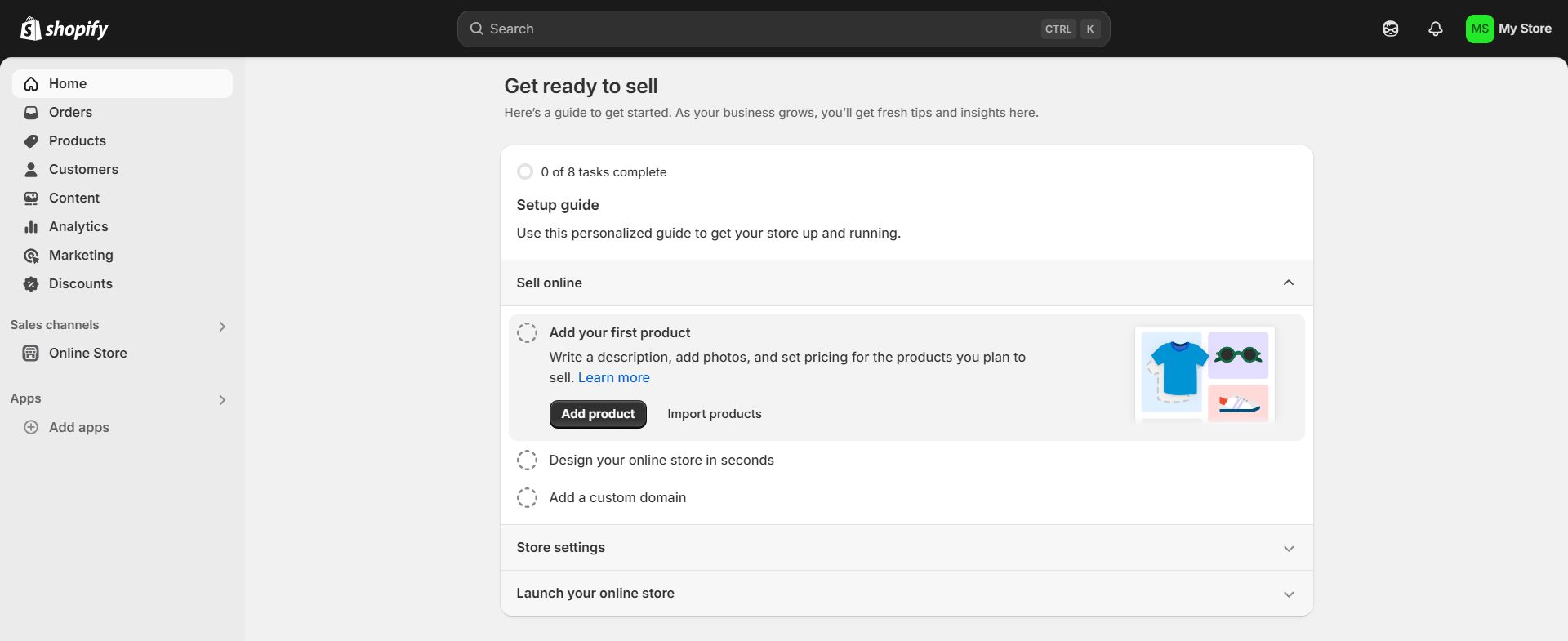
Shopify admin panel
Plus, everything is included out of the box, including web hosting, security, automatic updates, and a fully managed site infrastructure.
WooCommerce runs on WordPress, another open-source platform. This means you’ll need to handle hosting, domain registration, and plugin installation yourself or work with a developer who can.
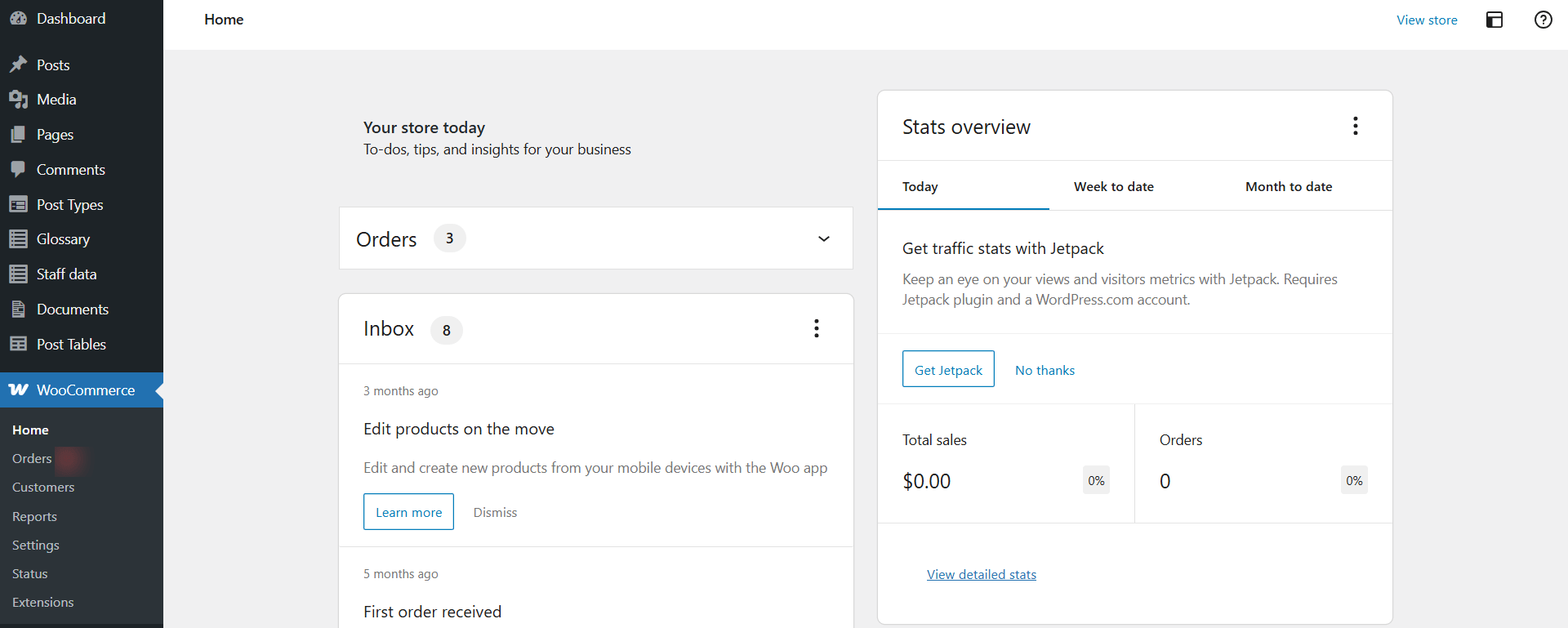
WooCommerce admin dashboard
WooCommerce is by no means difficult to use. But compared to Shopify, it does require a few more setup steps, knowledge of some technical terms, and ongoing maintenance. (Important note: technical terms ≠ technical skills. You don't need to know how to code to use WooCommerce).
On average, it takes non-technical folks a few hours to get over the learning curve and start using WooCommerce like a pro. Whereas, you can launch a store with Shopify in an hour or two, even if you have no prior experience.
Keep in mind though, once you get over the initial learning curve with WooCommerce, you'll find that it is as easy to use as Shopify.
Comparing WooCommerce vs Shopify: Extensibility
Winner: WooCommerce
As an open-sourced product, WooCommerce lets you use it however you want. To begin, there are over 60,000 extensions in WordPress's official directory and WooCommerce's official marketplace combined that extend payments, shipping, subscriptions, analytics, and other functions. The best part? This doesn't even include the thousands of additional plugins available on independent developers and third-party websites.
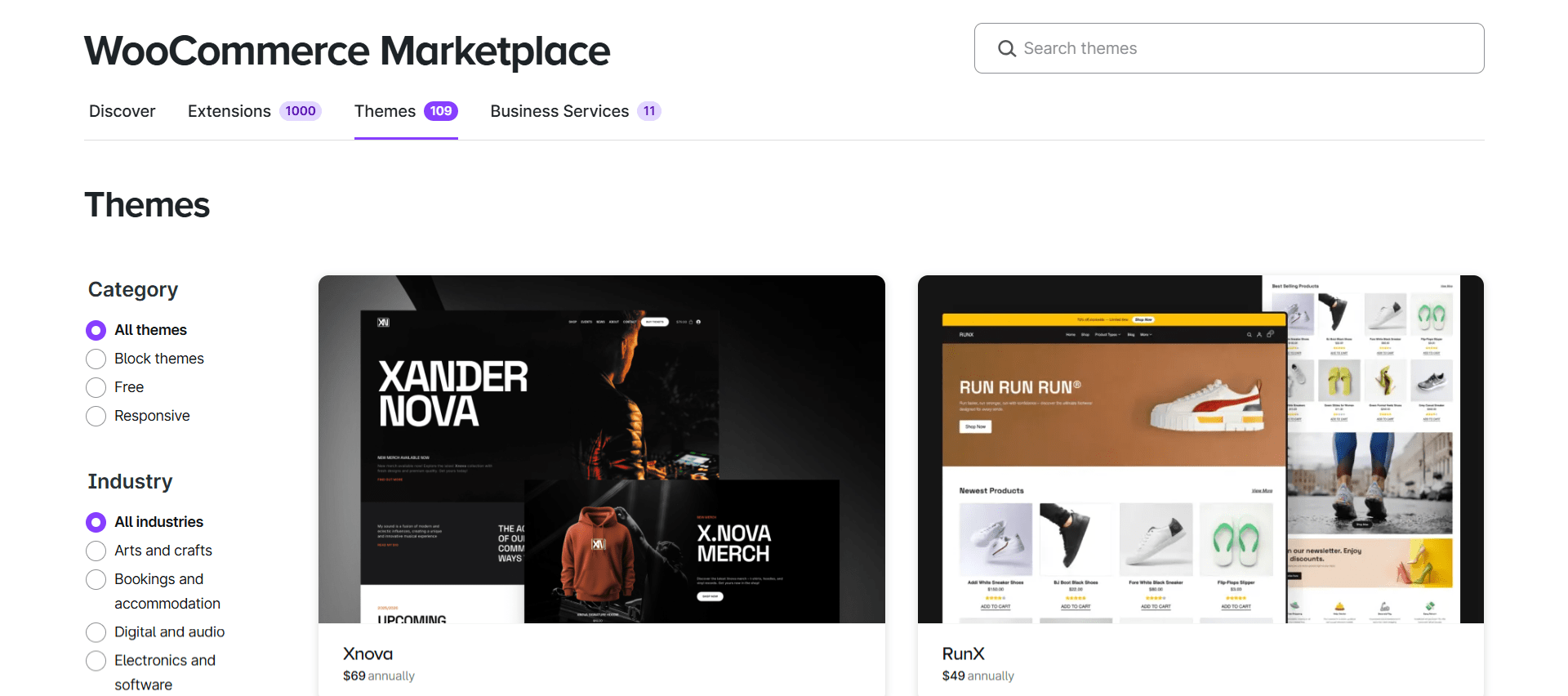
WooCommerce Marketplace
If you need deep ERP, CRM, or PIM integrations, WooCommerce supports full API access and custom webhooks — meaning your development team can build exactly what you need with ease.
Shopify is extendable too. Its app store includes over 8,000 top-notch apps that enhance your store's features and like WooCommerce, it also offers APIs for custom development. However, as it's a closed system, there are some constraints.
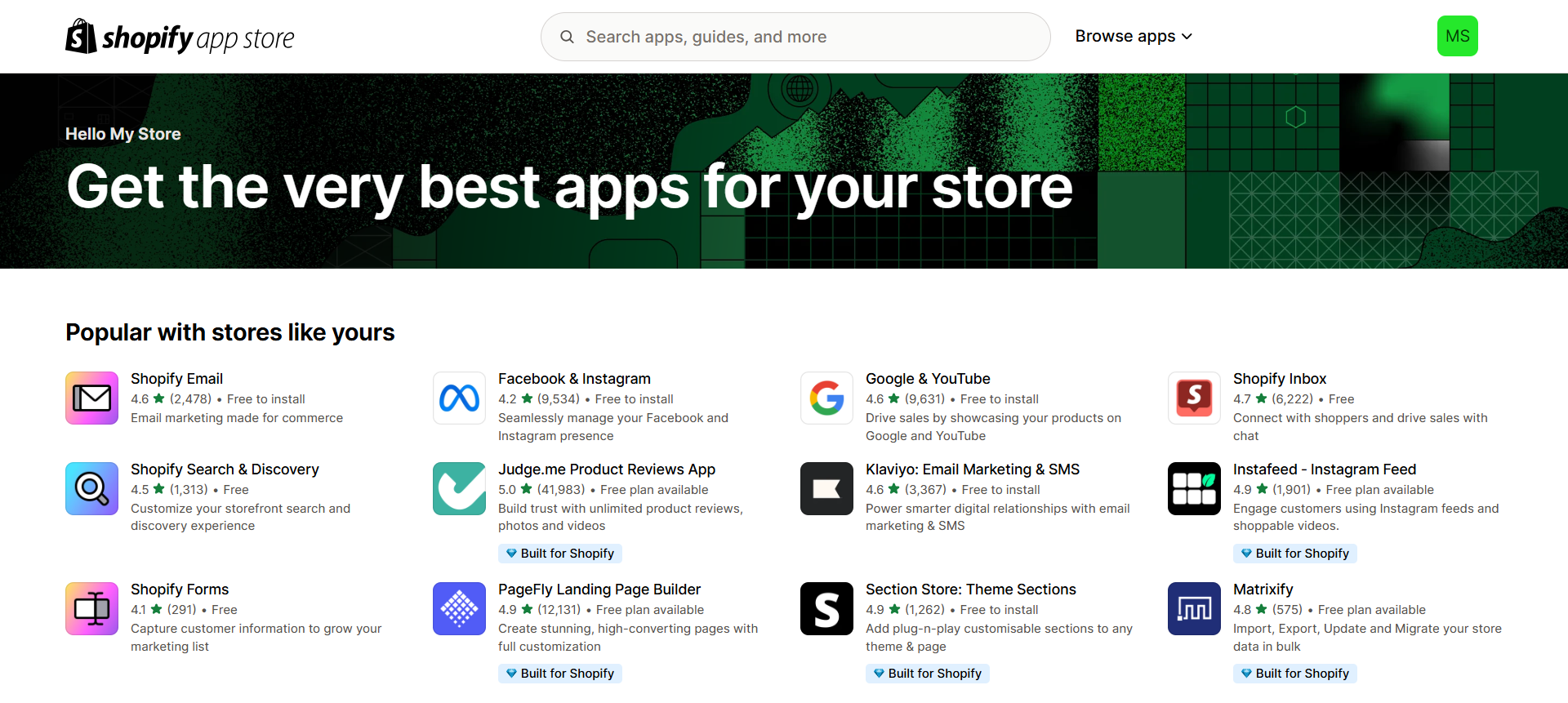
The Shopify App Store
For example, if your store needs a completely customized checkout flow, Shopify’s checkout.liquid file is only accessible on their steeply-priced Plus plan. And even then, modifications are limited compared to WooCommerce, where you can rewrite the checkout process from the ground up.
Comparing WooCommerce vs Shopify: Customization
Winner: WooCommerce
WooCommerce gives you total access to your store's codebase which gives you the freedom to modify everything using PHP, HTML, CSS, and JavaScript.
If you need custom product fields, complex variations, or industry-specific data structures, you can code them into WooCommerce. And you can manage and query your database, which makes large-scale product imports, migrations, and data analysis much easier.
You can even customize the admin dashboard however you like. For example, to:
- Change the admin dashboard layout and add custom menus as desired.
- Tailor user roles and permissions to define custom roles for staff, warehouse managers, and customer service teams
- Modify how orders are managed and create automated workflows for fulfillment, refunds, and invoicing.
- Generate specific reports based on your unique business needs, instead of relying on the built-in reports.
While Shopify’s admin panel is user-friendly and well-structured, it doesn't offer the same level of customization as WooCommerce. For example, you can't adjust predefined user roles to customize staff permissions.
Plus, there are limited customization options for order processing. Shopify Flow (on Shopify Plus) provides some automation, but complex workflows still require third-party apps. Shopify's platform is closed-source. While you can modify theme files using Liquid (their templating language), you are however prevented from modifying the platform’s core functionality.
Enterprise-grade stores typically require custom workflows, advanced reporting, and deep technical modifications, which may be difficult to create with Shopify.
Comparing WooCommerce vs Shopify: Scalability
Winner: Tie
Even though you can migrate your store from one platform to another at any time, it's great to not have to. You need a platform capable of scaling your business, not one that adds constraints as you grow.
The good news is that WooCommerce and Shopify are equally scalable and can accommodate increased traffic and complex product catalogs without breaking down. However, both platforms handle this in different ways.
Shopify is a fully managed platform. It operates using a cloud-based infrastructure which means you don't have to worry about dealing with hosting limitations and handles performance well, even for stores with a huge turnover. Keep in mind that as your store scales, you'll probably need to upgrade to Shopify Plus to properly handle traffic spikes and obtain access to other enterprise-level features.
WooCommerce, being self-hosted gives you total control over your site's hosting infrastructure so you can start with a (relatively) little server capacity and over time, increase it, optimize your database, or integrate custom solutions. The benefit of this is that it can help control costs as you only upgrade your server infrastructure when needed.
Comparing WooCommerce vs Shopify: SEO
Winner: WooCommerce
Traffic from search engines is said to be free because it drives results beyond the initial investment. This is an important factor to consider because reducing expenses helps build a sustainable business.
WooCommerce operates on top of WordPress, the most SEO-friendly CMS in the world, which gives it an edge over Shopify.
For instance, it gives you fine-grained control over on-page SEO elements so you can optimize titles, meta descriptions, URLs, and headings for every product, category, and page. You can modify your site's structure to add custom code and schema markup to product pages or tweak the HTML to make sure it’s fully optimized for search engines.
A (perhaps non-obvious) SEO advantage of WooCommerce has to do with site speed. Speed is a ranking factor in SEO, and WooCommerce enables you to install caching plugins, content delivery networks (CDNs), and other speed-enhancing tools.
Shopify comes with some built-in SEO tools — think: customizable title tags, meta descriptions, and URL slugs. It automatically generates XML sitemaps, which is crucial for search engine crawlers. However, it doesn’t match the same level of customization as WooCommerce.
You can't, for instance, modify your site's code as freely as you can with WooCommerce or fully control your site's schema markup without third-party apps or custom Liquid code. This puts a ceiling on the extent to which you can fine-tune SEO elements like structured data, redirects, or certain URL structures.
That said, Shopify’s in-built CDN is super fast, its infrastructure is reliable, and it is optimized enough out of the box to work well enough with minimal setup, especially for small-to-medium catalogs.
Important note: To fully realize the benefits of SEO on either platform, you'll need to use plugins or apps like Yoast (WooCommerce and Shopify), RankMath (WooCommerce), StoreSEO (Shopify), SEO King (Shopify), etc.
Comparing WooCommerce vs Shopify: Security
Winner: Shopify
Ecommerce stores handle troves of customer and payment data — names, physical addresses, email addresses, phone numbers, payment details, etc. Safeguarding all this data isn't optional; data breaches, compliance failures, and downtime can cost millions in lost revenue, and result in legal penalties and a damaged reputation.
When managed properly, WooCommerce and Shopify have proven to be equally safe. However, each platform's approach to security differs.
With WooCommerce, your site's security is squarely in your hands. It is self-hosted, meaning that you must proactively enforce procedures to keep your store safe, such as:
- Choosing a secure hosting provider with firewalls, DDoS protection, and automatic backups.
- Keeping WordPress, WooCommerce, and plugins updated to patch vulnerabilities.
- Setting up SSL certificates, two-factor authentication (2FA), secure payment gateways, custom firewall rules, configuring server-side malware scanning and intrusion detection, etc.
Shopify is a closed, fully hosted platform, which means Shopify handles security patches, plugin vulnerabilities, or server configurations. As a PCI-DSS Level 1 compliant platform, Shopify offers several security features out of the box, including:
- Server-side security management, including DDoS protection, real-time threat monitoring, and auto-updates.
- Automatic SSL certificates for all stores.
- Built-in fraud analysis to detect suspicious orders.
On the surface, Shopify's approach seems to be more ideal. But when you dig deeper, you'll see that it isn't without its limitations. For instance, you have no control over security policies, so if Shopify experiences downtime or a security breach, you’re at their mercy (note that this is extremely rare).
Also, you have restricted access to logs and security settings, so unlike WooCommerce, you can’t implement custom firewall rules, malware scanning, or database encryption. Not to mention, third-party apps can introduce serious security vulnerabilities if they’re not well-maintained.
Whichever platform you choose, one thing is clear: if you don't manage security properly, your store can be vulnerable to cybersecurity attacks.
WooCommerce vs Shopify: Cost of Ownership
Winner: WooCommerce
Depending on your chosen plan, Shopify may be cheaper to launch an online store, however, costs can quickly add up. WooCommerce tends to be more cost-effective over the long run. Here's how the math works out for both platforms.
Shopify operates using a monthly subscription model which includes website hosting, security, and core features:
- Monthly subscription — There are 4 plans to pick from: Basic at $39 per month, Shopify at $105 per month, Advanced at $399 per month, and Plus for enterprises which starts at $2,000 per month. Important note: The ability to customize your store's checkout flow is only available to users who upgrade to Shopify Plus. This constraint is important to consider when deciding on a plan.
- Third-Party Apps — Extensions add advanced features like B2B pricing, subscriptions, advanced discounts, etc. range from $10 to $300 per month each.
- Transaction Fees — Stores that don't use Shopify Payments pay 0.6% to 2% per transaction in addition to their chosen payment providers' fees. To put this in context: If your business processes $10M+ per year, transaction fees alone can cost upwards of $50,000 per year if you’re not using Shopify Payments. This can add up quickly and dent your profits.
WooCommerce's software is free to use but you'll need to shell out for web hosting, premium extensions, and custom development. However, even with the add-on costs, WooCommerce is usually cheaper than Shopify, even for high turnover stores.
Here's an overview of how much you can expect to spend:
- Web Hosting — Managed WooCommerce hosting from top-notch providers like Kinsta, WP Engine, and Cloudways costs around $30 to $500+ per month, depending on traffic and server resources.
- Premium Plugins — Extensions that add advanced features like subscriptions, custom checkout, B2B pricing, etc. cost $50 to $300 per year each.
- Development and Maintenance — Depending on the complexity, custom development costs can range from a few thousand to tens of thousands per year.
Important note: Unlike Shopify, WooCommerce doesn't penalize or charge you extra for using payment gateways of your choosing. You'll only pay the standard processing fee charged by the gateway itself.
Comparing WooCommerce vs Shopify: Support Options
Winner: Shopify
With Shopify, you get round-the-clock support via live chat, phone, and email directly from their in-house team. This covers platform-related issues like checkout errors, dashboard problems, or payment processing.
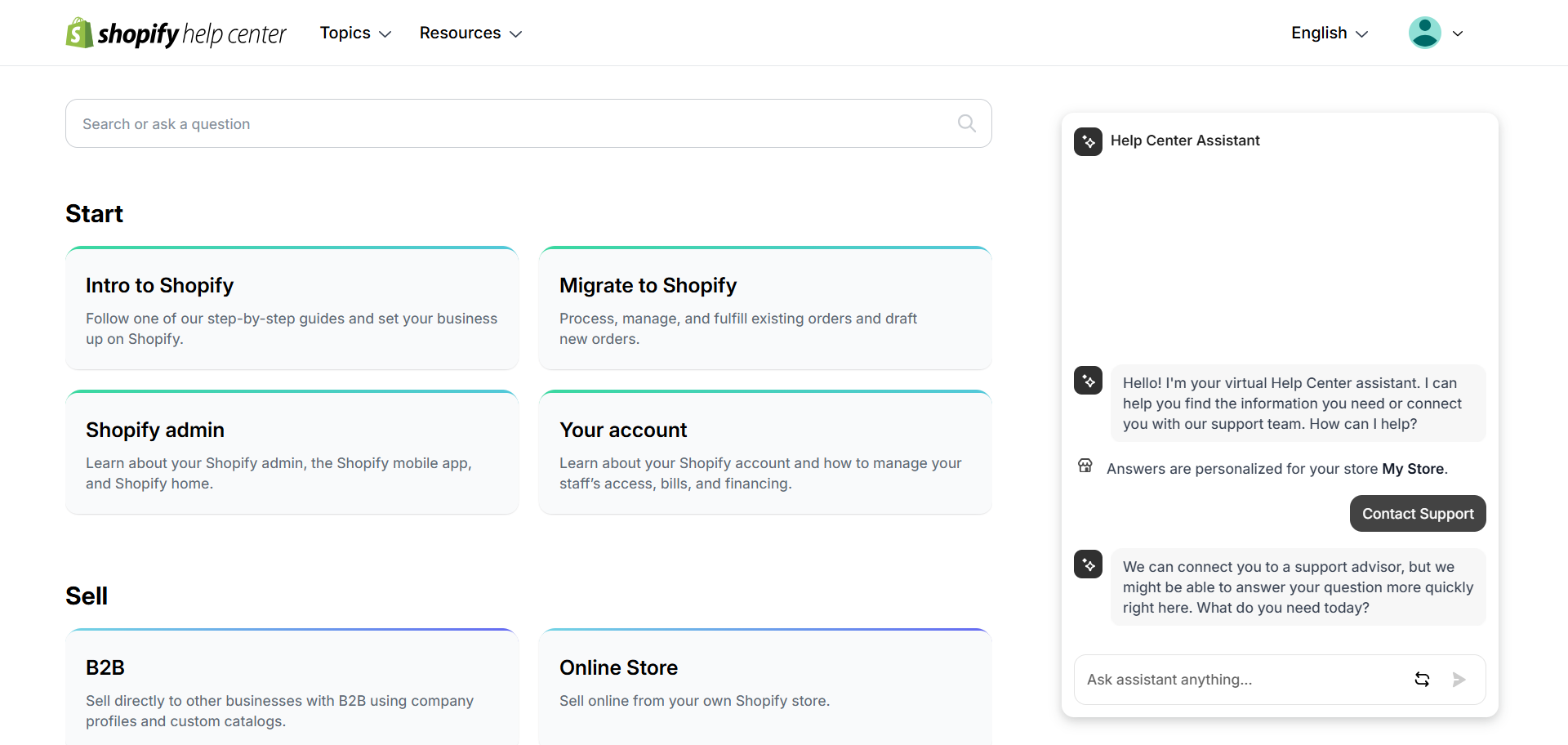
Shopify's Help Center
Furthermore, enterprise users are enrolled in Shopify Plus' Merchant Success Program with assigned dedicated account managers to assist with strategy.
As expected, you'll have to reach out to the respective third-party app and theme developers directly to resolve issues caused by their software. Also, if you run into issues with custom Liquid code, third-party integrations, or advanced API work, you'll need to hire dedicated Shopify developers to fix them.
WooCommerce takes a different approach than Shopify when it comes to support. The platform is open-source so there’s no single point of contact. There is, however, a massive community that provides free support via forums. You can browse through relevant threads or create a fresh thread with your questions.
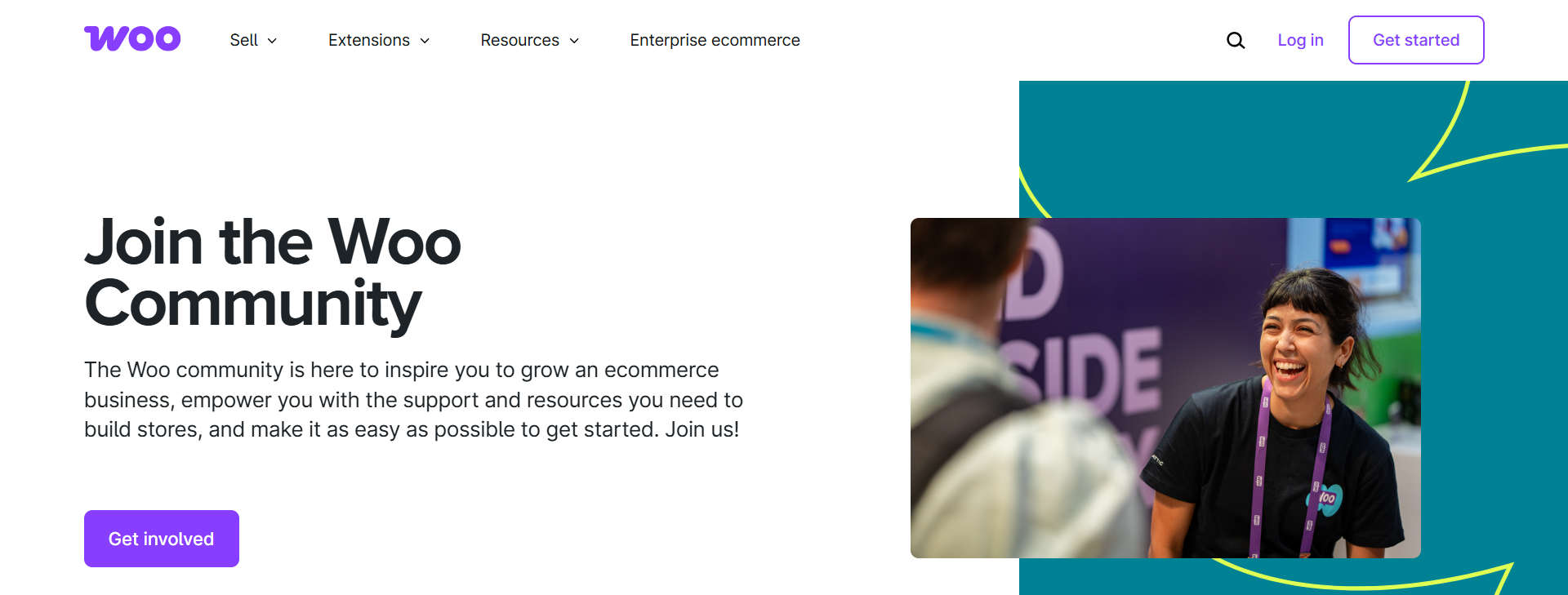
WooCommerce community forum sign-up page
In addition, WooCommerce's official documentation contains step-by-step instructions to guide you through the process of troubleshooting common errors. Web hosts provide support for server-related issues as needed. And you can easily hire a top-notch WooCommerce development agency to provide specialized, priority support on an ongoing basis.
WooCommerce vs Shopify: Multi-Sites
Winner: WooCommerce
If you plan to expand your ecommerce business to different regions, create multiple brands, or separate B2B and B2C sections, WooCommerce is the better choice. It lets you set up a network of multi-sites to manage multiple stores from a single WordPress installation.
Each store can have its own domain, currency, pricing, product catalog, and design whilst sharing resources like plugins and themes with the rest of the multisite network. For example, if a global brand can have:
- us.example.com for U.S. customers.
- uk.example.com for the U.K.
- eu.example.com for the EU market.
This cuts down the costs and administrative overhead needed as everything is managed via a single WordPress dashboard.
Shopify, on the other hand, doesn’t provide true multi-site functionality with central control. With Shopify, each store functions as a separate installation, with its own domain, settings, inventory management, and apps.
If you need multiple Shopify stores, you’ll have to manage them individually, which means separate logins and admin dashboards, duplicated settings, apps, and theme customizations — billed individually.
Note: Shopify's Expansion Stores solution allows up to 9 additional stores for different markets or brands. However, this is locked behind Shopify Plus, which starts at $2,000 per month. And you'll still need third-party apps or custom API integrations to sync products and data across stores.
WooCommerce vs Shopify: Checkout Experience
Winner: WooCommerce
All the features under the hood don't matter if they don't translate to successful sales. The checkout process is the last stage in the customer conversion process, so it's important to make it as frictionless as possible.
Shopify’s checkout is mobile-friendly by default and integrates seamlessly with Shopify Payments, Apple Pay, Google Pay, and Shop Pay. However, the customization options on Shopify’s standard plans are heavily restricted. You must opt for their Plus plan to modify the checkout layout, add custom fields, tweak button placement, change form flow, or add a custom upsell step, and enable one-page checkout.
WooCommerce doesn't impose such restrictions. No matter the size of your store, you can use the built-in settings and plugins to control the entire checkout flow as needed — change page layouts, customize form fields to add upsells, order bumps, dynamic pricing rules, and much more.
WooCommerce vs Shopify: Which Is Better For Your Online Store?
WooCommerce and Shopify are both solid ecommerce platforms. They are performant, beginner-friendly, and empower you to create top-tier user experiences for your customers.
If you're looking for a complete plug-and-play solution, are fine working within defined restrictions, or don't mind the high price tag, Shopify might be the right choice for your online store.
While WooCommerce may cost a bit more upfront, we recommend it for most businesses because it is more flexible, enables more customization options, and over the long run, has a lower cost of ownership than Shopify.
Since 2009, we've worked on thousands of small, medium, and enterprise-level websites. Want our expert web development team to help you pick the right ecommerce platform for your online store? Fill out this form to get in touch with us.
FAQs
-
WooCommerce is a software solution that powers small, mid-sized, and enterprise-level ecommerce stores. It is an open-source plugin that works with WordPress (an open-source platform) to convert standard WordPress websites into fully functional online stores.
Used by 36.35% of ecommerce websites, WooCommerce is the most popular ecommerce platform in the world.
-
Shopify is a software platform that enables businesses to build, manage, and scale an ecommerce store. It is fully hosted, which means that its platform provides web hosting, site security, and performance optimization.
Boasting a 19.63% market share, Shopify is the second-most popular ecommerce platform in the world.
-
As the two most popular ecommerce platforms in the world, it’s safe to say that WooCommerce and Shopify are both solid options. However, the right platform to use depends on your specific business needs.
WooCommerce is arguably better than Shopify in some aspects such as flexibility, platform customization options, and total cost of ownership.
Whereas, businesses that prefer a complete plug-and-play solution, are okay working within set limitations, and don’t mind the steep price tag might prefer to use Shopify.
Contact us today to craft your perfect WooCommerce solution.
Contact Us
