21 Security Best Practices to Protect Your Enterprise WordPress Website
Discover actionable best practices to protect your enterprise WordPress site from vulnerabilities, malware, and cyberattacks.
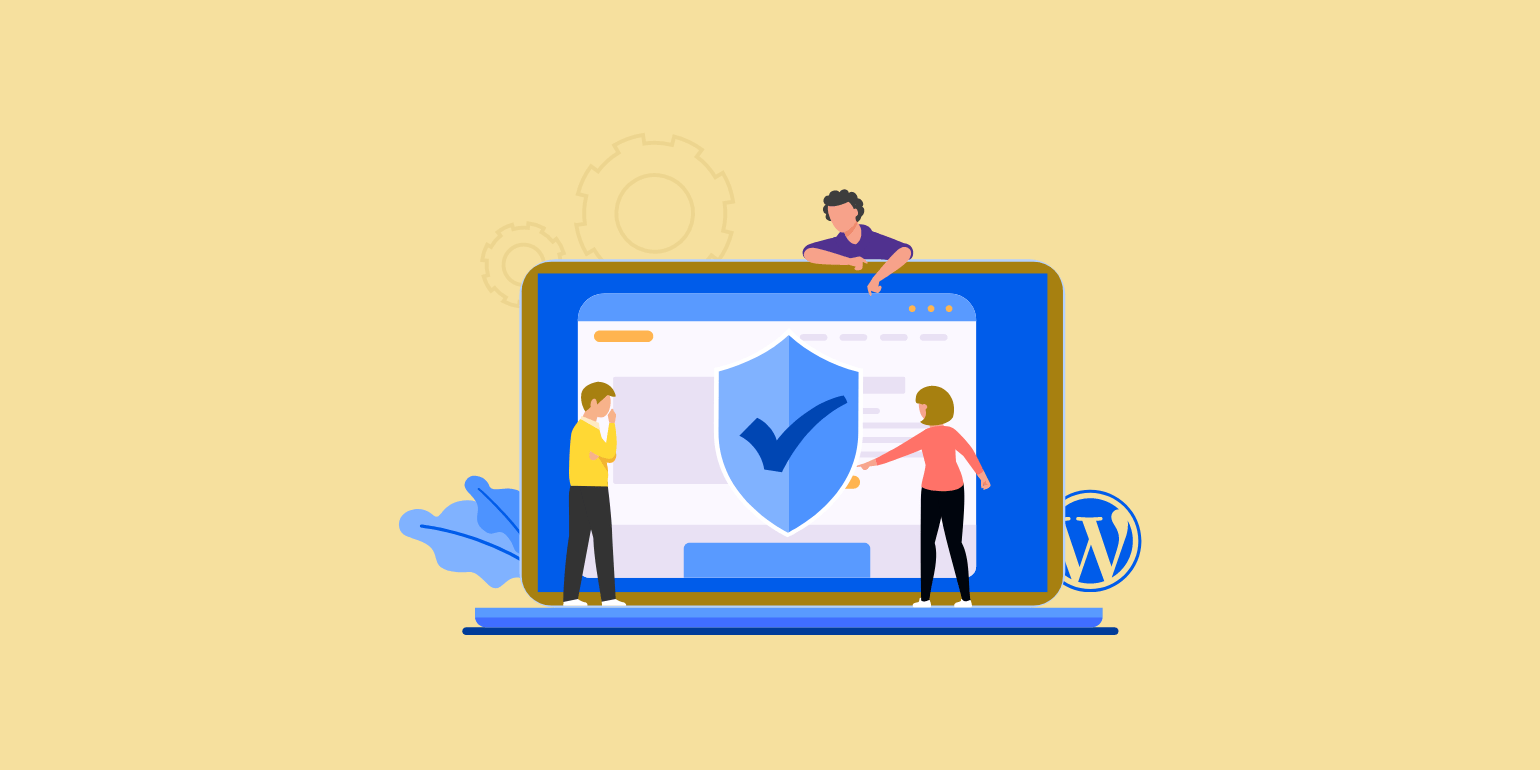
Table of Contents
Security is a high priority for enterprise WordPress agencies like Multidots. WordPress is the most popular CMS available today. Experts attribute its 63% market share to its scalability and flexibility, making WordPress suitable for the largest enterprises and SMBs. Such a significant market share also makes WordPress a large target for threat actors.
You have little to worry about if you’re justifiably confident in your enterprise WordPress hosting partner and your internal security policies and practices—including the teams that apply timely software updates and monitor user activity.
Of course, there is no such thing as a "perfectly secure" system. Security depends on a constantly evolving practice and culture that aims to reduce risks and mitigate potential harm from human error, negligence, and threat actors. It's impossible to eliminate all risks, but you can reduce them. That is what we will explore in this comprehensive guide to enterprise WordPress security.
Let’s explore WordPress security in the enterprise, starting with why it matters and how to achieve secure-by-default WordPress instances. Then, we’ll consider the most common security threats and 21 security best practices for WordPress server and application environments, as well as WordPress administrators and other privileged users.
Why Security Matters
When we talk about security, the first question that may arise in your mind is how much it matters and what a security failure might cost. This section will address these questions and explain why enterprises must actively protect their brand and digital assets.
1. Protect Your Reputation
For growing and established businesses, open-ended security threats seem like hidden bombs that could blow up your brand at any moment. Cybersecurity attacks on enterprises make big headlines because customers’ information and privacy are at stake.
A breach could scar your business’s reputation for a long time and impair or knock out critical operations. You might lose a large part of your existing customer base and new business opportunities.
All this will damage your company’s reputation, complicate public relations, and stunt your business’ growth.
2. Protect Your Revenue
Along with a hit to your reputation, a breach can involve severe data and monetary losses.
Attackers always look for ways to break into web applications like WordPress and steal information. If they succeed, they’ll probably steal key account information, and they may use your brand’s credibility to distribute malware to your customers, engage in fraud, or attack other systems.
Some attackers may restrict your access and demand a ransom in exchange for restored access to critical systems.
You may also end up paying fines and compensating your customers.
3. Protect Your Search Rankings
Search engines like Google prioritize user experience more than anything else to rank the sites that appear in their search results. An insecure site attackers have compromised with malware or spam links is not a good user experience.
Google detects compromised sites and warns visitors away from them. If your website becomes a victim of cyberattacks and lands on Google’s Safe Browsing Threat List, expect a drop in SEO rankings and visibility.
4. Protect Your People
Finally, the most important thing at stake is your people. Insecure and vulnerable technology puts your business, staff, and customers at risk. When customers share their contact information, payment details, and other sensitive information with you, they place immense trust in your brand. The long-term consequences of significant breaches, particularly when ransomware is involved, will deeply affect work cultures, staff, and customers. Conversely, secure and trusted systems are the foundation for a positive customer experience and reputation.
Is WordPress Secure?
Yes, the WordPress core software is secure.
The WordPress core project is backed by security experts and engineers who constantly identify threats and release patches when necessary. In fact, over the past 21 years, more than 2,500 security vulnerabilities in WordPress core have been patched.
Security on the open web is an arms race that always escalates. WordPress’s immense popularity and open-source status make it highly visible and available to everyone worldwide, including threat actors who study and target it.
Is Your WordPress Site Secure?
There is no simple and permanent answer to this question. It depends on how well your site is configured and managed — yesterday, today, tomorrow, and the next day.
The dynamic nature of web applications means they are constantly changing. Security measures must adapt as the software and its users change and evolve.
The rest of this guide will help you assess the security environment for WordPress sites and ensure they are sufficiently hardened and protected.
The Five Most Common Targets on WordPress Sites
To understand security in a WordPress server and application environment, we first must understand its specific threats, especially the most common and effective attack vectors and their targets.
1. Vulnerable Code
Third-party plugins and other software that extend WordPress core should always come from trusted sources. You can expect updates when new versions are released, especially when they patch a vulnerability. The same expectation to maintain code applies to any custom software your in-house developers or agency partners create. Failure to apply security updates leads to known vulnerabilities that are eventually exploited. Along with stolen credentials and compromised user accounts, code that should have been updated but wasn’t is one of the most common root causes for a breach of any application, including WordPress.
According to OWASP, the most common vulnerabilities today are XSS, CSRF, SQLi, and broken access controls. To avoid creating these types of vulnerabilities, developers working on enterprise systems must follow standards and best practices, such as WordPress VIP’s coding standards. The current VIP-Coding-Standards (VIPCS) 3.x release requires at minimum WordPress-Coding-Standards (WordPressCS) 3.x.
Cross-Site Scripting (XSS)
OWASP now considers cross-site scripting (XSS) a type of code injection. XSS is one of the most commonly exploited vulnerability types in third-party WordPress plugins and across all platforms, not just WordPress.
Cross-site scripting attacks often inject malicious code into a legitimate, trusted website. An XSS vulnerability might be exploited to bypass access controls such as the same-origin policy to create malicious redirects, deliver externally hosted malware payloads, steal sensitive information, or take control of a legitimate user’s account.
Unaware of these malicious scripts, site administrators and visitors may fall prey to phishing attacks where they’re tricked into downloading the malware on their own devices. Then, attackers can plant keyloggers or other infostealers on user devices and obtain user login credentials or session cookies.
You can prevent XSS vulnerabilities with a Content Security Policy and by following the best coding practices with form inputs and Javascript.
Cross-Site Request Forgery (CSRF)
A vulnerability to Cross-Site Request Forgery can be exploited in conjunction with an XSS vulnerability. CSRF exploit attempts may trick privileged users into performing a harmful action or visiting a malicious site.
Database Injections
Structured Query Language (SQL) injection or SQLi vulnerabilities can allow attackers to manipulate data or insert malicious code in your database.
SQLi is similar to a cross-site scripting attack, but the target is the database, not the file system. Attackers inject payloads with harmful SQL code through some kind of user input available on your website.
Using SQLi, attackers can gain unauthorized access to user accounts, personal data, and sensitive information. They can even access your backend servers and use them to perform a denial-of-service (DoS) attack.
Broken Access Controls
Broken access control vulnerabilities exist in plugins and other functional code where users are not properly authenticated and checked for their authorization to perform privileged actions.
2. Brute-Force Attacks and Credential Stuffing
Brute-force attacks use automated trial-and-error guessing or lists of stolen and commonly used passwords to discover valid login credentials. Credential stuffing is similar but uses real user credentials that were leaked in data breaches. Because people frequently reuse credentials and adopt common, non-unique passwords, credential stuffing has a significant chance of success.
Once attackers gain access to a user’s account, they can exploit it in many ways. They might steal sensitive information and impersonate the actual user to gain more access and engage in fraud. Stolen accounts can enhance cybercriminals' apparent credibility, so they may be used to distribute malware through email and file uploads on a trusted site. At the very least, a compromised user account might be used to inject spam links and ads to a trusted site’s most highly ranked pages. This will damage trust and SEO.
To mitigate the risk of successful brute-force and password-stuffing attacks, your site’s users must be required to use strong passwords. You must also rate-limit login attempts and implement two-factor (or multifactor) authentication (2FA/MFA).
3. Denial-of-Service (DoS) Attacks
Denial of service (DoS) attacks aim to bring down servers and networks by flooding them with a high volume of requests. Threat actors target government entities, high-profile organizations, and internet infrastructure with DoS attacks.
Another type of DoS attack is the Distributed Denial of Service (DDoS) attack, in which multiple entities, often "bots," attack a single target from many varying locations. These entities might be compromised web applications, servers, and zombie devices in the Internet of Things (IoT), like printers. DDoS attacks are more challenging to mitigate than DoS attacks.
4. Phishing
Phishing is one of the simplest ways for criminals and other threat actors to target your staff and customers. It involves sending malicious links and malware payloads through email or other messaging services.
Phishing attacks are common and on the rise. Many cyberattacks start with a phishing campaign. Sophisticated attackers may engage in "pretexting," where they groom targets by creating a more credible context. This encourages the target to let down their guard. Spearphishing goes a step further with personalized attacks that target high-value individuals.
Educating yourself and your team about phishing attempts is essential to protect your systems, your people, and your brand.
5. Backdoors
Once they’ve breached a site, attackers almost always install backdoors. A backdoor provides a simple but hidden entry point attackers can use to regain unauthorized access to your website quickly. Backdoors may be hidden and unnoticed for an extended period of time. New threat actors may look for them and discover there’s already a way in.
21 Best Practices for Secure WordPress Sites
Now that you know the most common security threats, we can focus on the best ways to defend against them with a secure-by-default application and server environment that requires and encourages privileged users to adopt security-minded habits based on sound security principles.
Network and Server-Level Hardening
1. Use a Trusted Enterprise Hosting Partner
First, and by far the most important security decision you can make, is your choice of hosts. Enterprise hosting provides fast, reliable, secure network and server infrastructure, data centers, cloud-based applications, and other managed services. You should expect and require per-site/system user isolation of processes in a fully containerized and hardened application/server environment that leverages an immutable file system. Multiple upstream layers of security and tools or support for maintenance, backups, and recovery are standard enterprise features. Look for security, privacy, and relevant industry (higher education or government) certifications like PCI DSS, SOC 2, GDPR, FERPA, and FedRAMP.
Managed, enterprise-class hosting plays a key role in determining your network, server, and application-level security. The best hosting providers actively protect their customers from cyberattacks. They keep the server and network software and hardware up to date. Additionally, they continuously monitor their network for suspicious activity and mitigate large-scale DDOS attacks. They will deploy secure and performant WordPress instances that follow most, if not all, of the following recommendations in this guide.
Based on long experience and objective benchmark testing, our top recommendation for enterprise hosting is WordPress VIP. Another option worth a look is Gridpane, a WordPress server deployment and management panel that can use any cloud hosting provider, including WordPress VIP’s infrastructure.
2. Use a Web Application Firewall (WAF)
Previously, we discussed DoS and DDoS attacks as common security threats for all web applications, not just WordPress. In a successful DDoS attack, an entire network may be shut down, preventing authorized users from gaining access to any part of it.
A firewall monitors incoming and outgoing traffic from an application, device, or network and blocks suspicious or unauthorized traffic. For an additional security layer, a Web Application Firewall (WAF) can be added to WordPress, your web server, at the network and edge level. A WAF will prevent many bad actors from ever reaching you. Enterprise hosting always offers DDoS mitigation and may include or partner with WAF and CDN providers like Cloudflare and Akamai.
3. Use an A+ SSL Certificate
Another foundational security measure connected to your host is your SSL certificates. The HTTPS protocol allows the encrypted transfer of information between a web server and user agents interacting with it, typically through a browser. Installing an SSL certificate for a domain enables secure communication with visitors interacting with WordPress’s front and back-end interface.
Search engines and browsers quickly flag missing or misconfigured SSL certificates, warning visitors away or preventing them from accessing these vulnerable and suspicious sites. Because an SSL certificate secures the transfer of sensitive information between your website and users, it is a key indicator of trust and authority. Apart from maintaining a secure connection, a properly configured SSL certificate also helps with SEO and your search result rank.
Moreover, SSL certificates are vital for building trust with your audience and offering a good user experience. If Google’s Chrome browser warns users that your website is "Not Secure," it is not something your users can overlook.
SSL certificates with an A+ grade, as assessed by SSL Labs, are an essential security requirement for enterprise applications and websites that exchange sensitive data. Today, this standard applies to every industry, including, but not limited to, financial and e-commerce applications. No reputable host will allow you to operate without an SSL certificate; this is an essential requirement and default feature for enterprise hosting.
4. Secure Server and Network Connections
Once HTTP/S connections are secured with SSL, additional protocols must be addressed. Ensure your hosting provider offers SFTP or SSH protocols for file transfers instead of the unencrypted FTP protocol. This, too, is a fundamental feature of solid managed hosting.
How privileged users connect with WordPress and other web applications depends on their following best practices. Properly configured networks are essential in the workplace and at home, especially with remote and distributed teams.
- Avoid logging into sensitive accounts from public networks. Never use unencrypted networks.
- Change your router's default settings to use unique values
- Use the highest possible level of encryption for your wireless networks.
While these systems and practices go beyond WordPress, they are key parts of its security. Personal and corporate virtual private networks (VPNs) and security information and event management systems (SIEMs) protect WordPress and all other applications in your network.
Integrating WordPress activity logs and similar security event information sources with a SIEM will support comprehensive security monitoring in your organization. If you have a security operations center (SOC), your WordPress applications and servers should be integrated into their auditing and incident response plans.
5. Use the Latest PHP Version
WordPress is largely written in the PHP language, which is constantly being improved to be more secure and performant. PHP is a big part of your server stack, so it's essential to the environment your WordPress applications run in.
The PHP open-source project supports its major releases for two years. During this time, contributors and maintainers fix and patch all bugs that emerge, including security bugs, which are actively sought after.
PHP’s latest supported version in early 2025 is 8.4. Versions 8.1 and 8.2 will receive security patches until they reach their End-of-Life (EoL).
Many things indicate a managed host's quality. One of them is keeping customers’s server stacks up to date. In a WordPress environment, that means prioritizing the latest PHP versions. Expect enterprise hosts to keep you running on the latest, most secure PHP environment while remaining flexible about justified backward compatibility needs.
6. Lock Down Server Access Permissions
Unauthorized access to your server’s file system is another way for attackers to gain entry. Reputable hosts consider it a standard and necessary feature to set appropriate limits on file and folder read/write/execute permissions when they deploy web applications like WordPress.
The same goes for the MIME types (document types or file formats) and the maximum file sizes that can be uploaded to the WordPress Media Library. The Media Library and plugins with a file upload facility can be abused by malicious actors who upload malware or unwitting users who upload massive images and videos. You can set custom upload limits per user role.
A standard default setting that should always be expected of hosting providers is disabled file editing features in WordPress core. Even Administrators will never need to edit theme and plugin code or other files on the web server through the WordPress admin interface.
7. Disable Directory Indexing and Browsing
Someone probing your file system’s directories should not be able to view the files they contain or engage in path traversal. Path or directory traversal can lead attackers to files and folders above the web root and other restricted areas. Directory indexing should be disabled by default in your HTTP server configuration. This is another standard feature of high-quality managed WordPress hosting.
8. Prevent Hotlinking
For various reasons, criminals and other threat actors may use hotlinking to embed your website’s files (typically images and other media assets) on a website they control. This leeches away your bandwidth and server resources, creates duplicate content that may injure your search ranking, and may be used to misrepresent a malicious site as credible by appropriating your brand and content. If the origin site has been compromised, it can also serve any files on other sites, such as malware payloads.
Proper HTTP server configuration and CDN providers prevent hotlinking. It should be considered another basic default for enterprise WordPress hosting.
Application-Level Hardening
9. Harden Database Security
WordPress connects with its database through an authorized user whose credentials are stored in the wp-config.php file. It’s advisable to ensure your WordPress database user name and table prefix are random strings. The number of database users should be managed carefully if there is more than one. (Usually, only one is necessary.) The database user should always have a strong password and be restricted to DATA READ and DATA WRITE privileges. These are all standard defaults on a newly deployed enterprise WordPress server.
To thwart scripted SQLi attacks that target the default UserID ("1") of the first (admin) user in a new WordPress installation, it’s common for this number to be randomized by diligent hosts. It’s also possible to define all user roles and capabilities in a protected, read-only file loaded ahead of everything else in the WordPress initialization sequence. WordPress will disregard role and capability definitions in the database in this scenario, even if they change. Additionally, the wp_options field containing role and capability definitions can be locked as read-only.
10. Harden wp-config.php
The wp-config.php file contains key application defaults and settings for WordPress, and it plays a significant role in your site’s security. It stores vital information, such as database connection details and security keys. These should never be exposed to prying eyes.
It is possible to move wp-config.php from its default location in the web/application root directory to a higher-level folder that is not web-accessible. File permissions and immutable (read-only) file systems should be leveraged to make key files, like wp-config.php, or even the entire WordPress application, impossible to change even if the application is breached.
11. Disable or Harden XML-RPC
XML-RPC is a communication protocol that enables your WordPress site to connect external applications. WordPress introduced the XML-RPC protocol in its 1.5 (2005) release. It was succeeded by the REST API in WordPress 4.7 (2016), which supports authentication via OAuth 2.0 or session cookies. Many hosting providers disable or restrict access to XML-RPC by default, but it continues to be used for various purposes.
If the XML-RPC endpoint is used and not disabled, an authentication step must be required to access it. Otherwise, brute force attacks can be run against XML-RPC at scale. Attackers can use its system.multicall function to test thousands of password combinations with just a few requests that take seconds.
You can check if a WordPress site uses the XML-RPC protocol with the WordPress XML-RPC Validation Service.

WordPress XML-RPC Validation Service
If you do not need XML-RPC, you can easily disable it with a few lines of code or a plugin. WordPress VIP requires authentication and rate limit requests to XML-RPC if necessary, which is standard practice for enterprise WordPress hosts.
12. Disable or Harden the JSON REST API
If you don’t use WordPress’s versatile REST API, you should disable it. Otherwise, you can disable it only for unauthorized users and limit the data it can expose to authorized users. As with XML-RPC, I recommend rate limiting to prevent abuse of the REST API.
Rate limiting restricts the number of requests that are allowed within a set period of time. Malign, suspicious, and excessive requests can be logged and monitored to block suspicious and abusive activity automatically. Monitoring all user and API activity requires both automation and attention. Enterprise WordPress hosts will be happy to help you with both.
13. Apply Updates Reasonably Quickly
Outdated WordPress core software and obsolete third-party plugins or themes are an open door for attackers. Fortunately, WordPress core and the premium plugin ecosystem are constantly updated. Bug fixes and security patches are issued quickly as vulnerabilities emerge.
Zero-day exploits are very rare, but it is crucial to apply security updates as soon as possible when they become available.
The appropriate time to apply major and minor releases depends on your system’s needs and your team’s capacities. Enterprise WordPress agencies and hosts make excellent partners for streamlining your version management processes.
14. Dampen Identifiable Software Signatures
WordPress and other software assets installed within it all bear characteristic traces of their identities. Threat actors scan the web for outdated and vulnerable software, the root problem to address urgently wherever it exists. They and brute-force attackers or credential stuffers may also look for WordPress sites with login forms at the usual location.
It is not feasible to eliminate all tell-tale traces of the software you’re using, but it isn’t necessary to advertise it in detail, either. Current versions in use can be removed from public source code. Login screens can be IP-restricted and given a URL that requires a secret key to be passed in the query parameters.
Few hosts will offer or recommend these steps as part of their security defaults. A reasonable criticism of these methods discounts them as excessive and "security by obscurity." However, camouflage and stealth can be useful, and locking down the login form may help as a last resort against persistent abuse.
15. Configure HTTP Security Headers
HTTP security headers offer an added level of security. These headers tell browsers how to behave when handling your site’s content. You can add different security headers, each serving a different purpose.
For example, the Content-Security-Policy header defines approved content sources and thus prevents the browser from loading content from unapproved sources. This effectively prevents Cross-Site Scripting (XSS) attacks.
These are the seven most important security headers that you should implement on your WordPress site:
Content-Security-PolicyX-XSS-Protection- HTTP
Strict-Transport-Security(HSTS) X-Frame-OptionsExpect-CTX-Content-Type-OptionsFeature-Policy
Your enterprise agency and hosting partner can help you configure the appropriate response headers for your site.
Application and User-Level Hardening
16. Require Strong Passwords
Stealing or guessing passwords is one of the easiest ways for threat actors to attack your site. WordPress users make things easy by choosing usernames and passwords that are common, guessable, or used on other platforms.
To ensure your users follow more secure practices:
- Require privileged (if not all) users to use multi-factor authentication.
- Require unique, long passwords that use up to 64 or more letters, numbers, and special characters, as recommended by OWASP and NIST SP800-63B.
17. Require Two-Factor Authentication
Two-factor authentication (2FA) is a great way to curb security threats from brute-force attacks and password sharing. Two-factor authentication makes user authentication a two-step process.
First, users have to enter their login credentials. Next, a time-based one-time password (TOTP) is sent to the user via email or phone (voice communication) as a second-level authentication. (SMS text messaging should not be used since it is an insecure protocol.) Alternatively, a TOTP passcode app and physical or biometric keys can provide a secondary authentication.
18. Secure the Administrator Dashboard
The WordPress administrative interface, also known as the "wp-admin" or "dashboard," is potentially accessible in some form to all registered users in any role. It is also frequently targeted by attackers. You can mitigate some threats by making the WordPress admin area less accessible in the following ways:
- Limit the number of administrators and do not give users more privileges than required to perform their role.
- Change the default login and admin URLs to something unique or protected by an allowlist with your administrator IPs.
- Rate limit login attempts so repeated failures from the same IP result in a temporary ban.
- Expire idle user sessions.
In many scenarios, Administrator accounts (and Super Admins on Multisite networks) are seldom needed and can be reserved for emergency "break glass" scenarios. Editors may not need their default user account creation and promotion capabilities, and their unfiltered_html capability is a likely candidate for removal in many scenarios.
19. Avoid Most WordPress Security Plugins
The best security plugins for WordPress package the recommended hardening and configuration techniques in this guide as their primary features within the application environment. However, almost all these security measures are best applied at the server level and integrated with the application environment during their initial provisioning and deployment. Reducing these hardening steps to settings and options added later within the application creates an unnecessary performance burden and needlessly exposes them to threat actors and user error.
The most useful tools provided by the best security plugins help security administrators monitor and manage user security policies and respond to emerging threats reported in MITRE’s Common Vulnerabilities and Exposures (CVE) system. The worst security plugins provide resource-hogging fake features that engage in "security theater," especially around "malware scanning."
Malware detection software operating within a compromised environment is inherently unreliable as a reactive application-level feature. After a breach, some malware will immediately deploy countermeasures that blind the most popular security plugins to the malware’s presence. In 2023, Snicco and Patchstack partnered to demonstrate this intrinsic vulnerability in plugin-based malware scanners. They rightly concluded that plugin-based malware detection is fundamentally flawed.
Exception: Snicco's Fortress
There is one standout exception in the security plugin market: Snicco’s Fortress. Some first-class enterprise hosts like Gridpane deploy Fortress alongside Object Cache Pro and Relay. These are all atypical, enterprise-class WordPress plugins; they require expert configuration and are best included as part of an enterprise host’s rollout of a fresh WordPress instance that is secure and performant by default.
Malware scanning, firewalls, and other resource-intensive defenses are best performed at the server and network level, beyond the reach of intruders in a breached application environment. Security plugins have their place — typically as a downmarket solution compensating for their target users’ lack of hosting options and technical capacity. The best WordPress security environments are built on enterprise-grade hosting foundations. Enterprise WordPress hosts can stand up an integrated server and application environment that checks off all the recommendations in this guide and then some.
20. Scans, Audits, and Incident Response Scenarios
As noted above, your host and in-house security team are best positioned to perform comprehensive security scans and monitoring at the server and network levels.
Some of the most innovative and proactive scanning today goes beyond intrusion detection to prevention by identifying vulnerable user accounts. Cloudspy, for example, monitors user credentials recovered from the dark web in data breaches and matches them to your users’ credentials. A match indicates that the passwords have been used more than once by the same person or are extremely common. Either way, user accounts like this are vulnerable to credential stuffing.
Ultimately, you are responsible for training your teams to practice good security hygiene, recognize possible breaches, and respond effectively. Simulations and role-playing are invaluable ways to build readiness for an actual breach scenario.
21. Align Backup Processes with Recovery Practice
As we’ve stressed several times in this article, no system can be 100% secure day after day. You can only reduce threats, not eliminate them, so prepare for resilience and harm reduction in the face of an actual breach.
A backup system is useless without a strategy, and this is just one part of a recovery plan. How will you ensure your backups can be trusted if they include the vulnerabilities that led to a breach and the malware (and backdoors) installed by adversaries? You’ll need to plan for and practice recovery under realistic scenarios like this. Your enterprise hosting partner will help you prepare, mitigate, and prevent worst-case scenarios.
Wrapping Up
The security of your digital properties should never lie entirely on one person, team, or provider. It’s dangerous to go alone. Fortunately, with WordPress, you are never alone. At its core, WordPress is secure due to its openness in a community and business ecosystem where tens and hundreds of millions of people directly and indirectly contribute to its security.
In this guide, we've covered the external security threats you should understand and the best practices for mitigating them in an enterprise WordPress environment. This omits the most common root cause of security failures: non-malign human error, carelessness, and socially engineered attacks striking your organization from the inside.
Security awareness and effectively hardening your technical environment with a layered defense-in-depth are the first steps in a long journey. Building and sustaining a resilient work culture of security-mindedness and habitual practice is several miles farther along.
Remember, if you need an expert guide on your journey with enterprise WordPress, you’re in the right place.
Schedule a consultation call and discuss your migration requirements.
Contact Us

Jil YanaJanuary 17, 2023 at 6:09 pm
In your opinion, what are the best plugins for WordPress website security?
Dan KnaussFebruary 15, 2025 at 2:15 am
Jil, as you can see in this guide, I recommend *not* using “security plugins” for WordPress, specifically the “all-in-one” products that claim to offer functionality that can only be done effectively and efficiently at the server level, like malware detection. Plugins that are useful for security typically offer single features, like 2FA or user activity reporting.