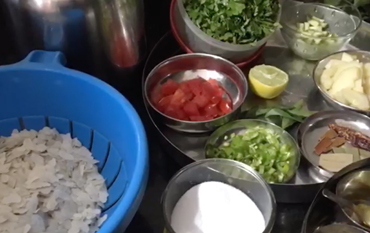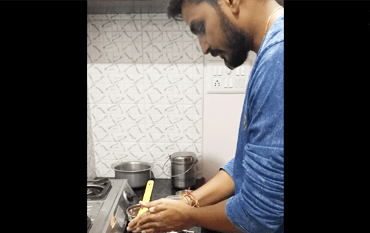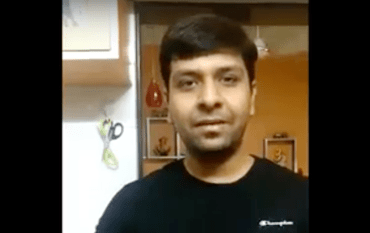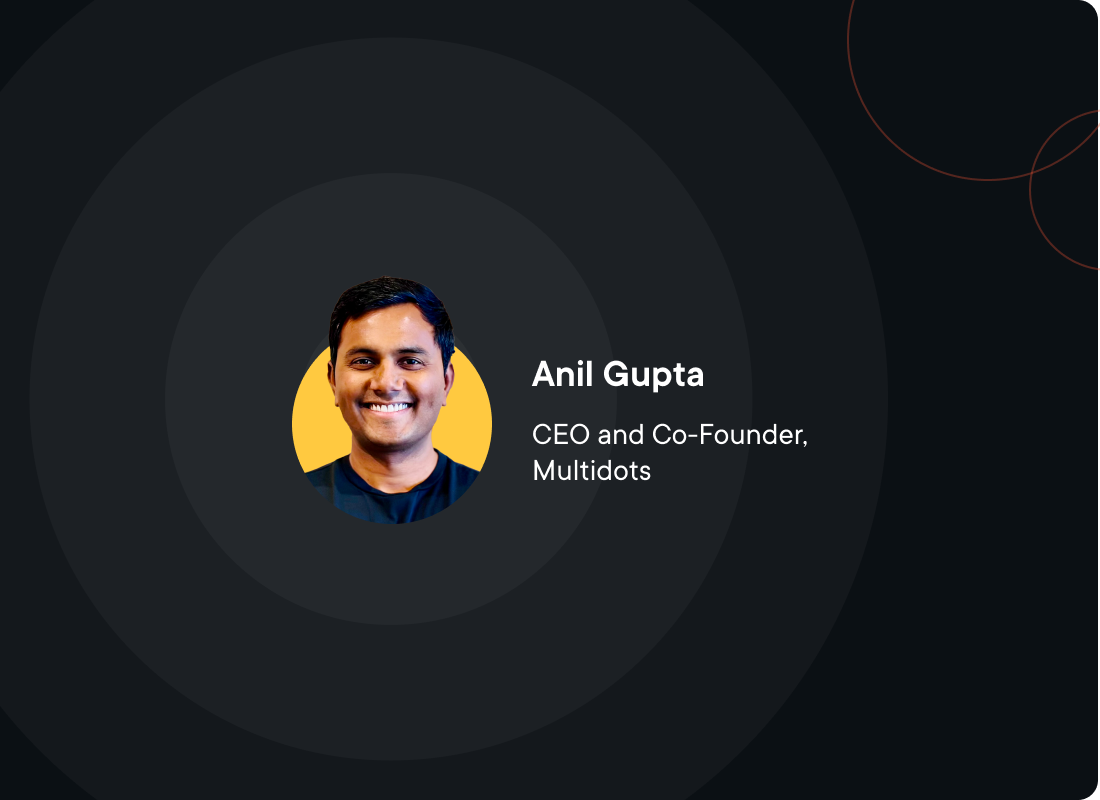Multidots is now WordPress VIP Gold Partner

We are proud to share that Multidots has moved up the ranks again and is officially a WordPress VIP Gold Partner! When we first became a WordPress VIP Silver Partner in June 2019, only 34% of the web was taking advantage of everything WordPress had to offer. Now in 2022, 43% of the online world is powered by WordPress, and as a VIP Gold Partner, we’re ecstatic to have contributed to that growth.
For those who are unfamiliar, we are a global development agency that helps publishers and digital organizations maximize their website performance with plugins and services that are efficient and 100% results-driven. With our excellent IT and Engineering teams, we’ve been able to collaborate on and successfully execute mass-scale projects with major enterprise clients like National Associations of Broadcasters, News Corp, PMC, and Ask Media. Thanks to our efforts, our clients all now have personalized environments that are secure, agile, and fresh.
Besides our clients’ success, being a part of the WordPress VIP Partner program and working with the VIP team at Automattic has exceeded all our expectations. We love working with them because they not only have provided us with the best tools and resources to succeed, but they are our loudest cheerleaders. They’ve supported us and have given amazing guidance when we’ve run into obstacles.
We may be biased, but our entire team continues to show why Multidots is a leader in the WordPress field. The drive, kindness, and poise under pressure we have are the keys that keep us and our work competitive and innovative.
We Help Publishers Succeed
As a progressive leader in publishing solutions, we have shown how hard maintaining efficient and profit-focused editorial workflows can be for technical teams at publishing organizations. These teams have too much to handle because many of them are still trying to use out-of-date tools and processes to update their websites and get content published. Because of this, they usually don’t see that they are wasting time, labor, and revenue that could be invested back into their organization.
Ultimately, we got fed up watching publishers not reach their fullest potential, which is why we decided to share our expertise and partner with technical teams to help them optimize their workflows and ecosystems for premium efficiency and performance.
A few of our key tools and services that will help streamline publishing process and business efforts include:
Multicollab
To say our plugin, Multicollab, is a gamechanger is an understatement. The plugin brings Google Doc-style editorial comments to WordPress to simplify your publishing experience. With just this single tool, you can invite others outside of your team to collaborate on pieces, add comments to any post or media, and have your technical team keep track of all activities on the Advanced Dashboard.
Multicollab is 100% compatible with the Gutenberg Block Editor for WordPress, which means that you can confidently make better edits and transform your content in real time. You won’t have to worry about comments or requests slipping through the cracks or your team losing track of deadlines.
Migration to the WordPress VIP Platform
Remember: just because you think that your website is good doesn’t mean it can’t be better. As a VIP Partner, we can help you migrate your existing WordPress website to the VIP platform so that your tech teams can have access to fresh support, flexibility, and performance features that will transform your editorial needs and keep your business competitive.
Having the migration option is crucial for publishers because their website needs will change as they refocus goals and improve editorial processes. If your technical team doesn’t have the resources they need to help your website keep up with all the changes, you won’t be able to convert visitors into customers — no matter how good your content is.
How We are Changing the Online World
Years ago, we wouldn’t have believed anyone if they had told us that every line of code we were going to create would touch millions of online users and transform technical teams everywhere daily. That quickly became a reality for us and we’re glad that we’re trusted as a principal voice in the WordPress community.
As stated on our Impact Page, we’ve already been able to reach 100+ million people through our coding, and we hope to hit 1 billion very soon by continuing to provide more meaningful publishing experiences, and streamlined, results-driven workflows.
References
Celebrating 11 Years of Serving People and Solving Problems!

What a moment! Our baby, Multidots, was born during the recession of 2009. Today, we are celebrating its 11th birthday amid a pandemic and crisis. We wish it would have been born with some immunity for recessions as well 🙂
It has been an incredible 11-year journey. Every passing year we have created new memories, which will make for great stories to tell.
We are grateful for our 12 loyal and “oldest” Dots — Chirag, Mayur, Nidhi, Kaushik, Bhavin, Parth, Tejas, Rajvi, Sagar, Nishit, Nitishchandra, and Nimesh, for their significant contributions, their dedication, and their confidence in the vision of Multidots. We feel honored and pleased to pay a small tribute by featuring them on our anniversary doodle.

Multidots is a combination of all these smart Dots who are driven by their passion for solving problems and serving our clients. Their incredible minds have solved thousands of new problems, and their commitment has brought a big smile to our clients’ faces during these 11 years. They are not just the faces on our anniversary cover, but they are the faces behind the scene, providing exceptional services to our clients for the past 11 years.
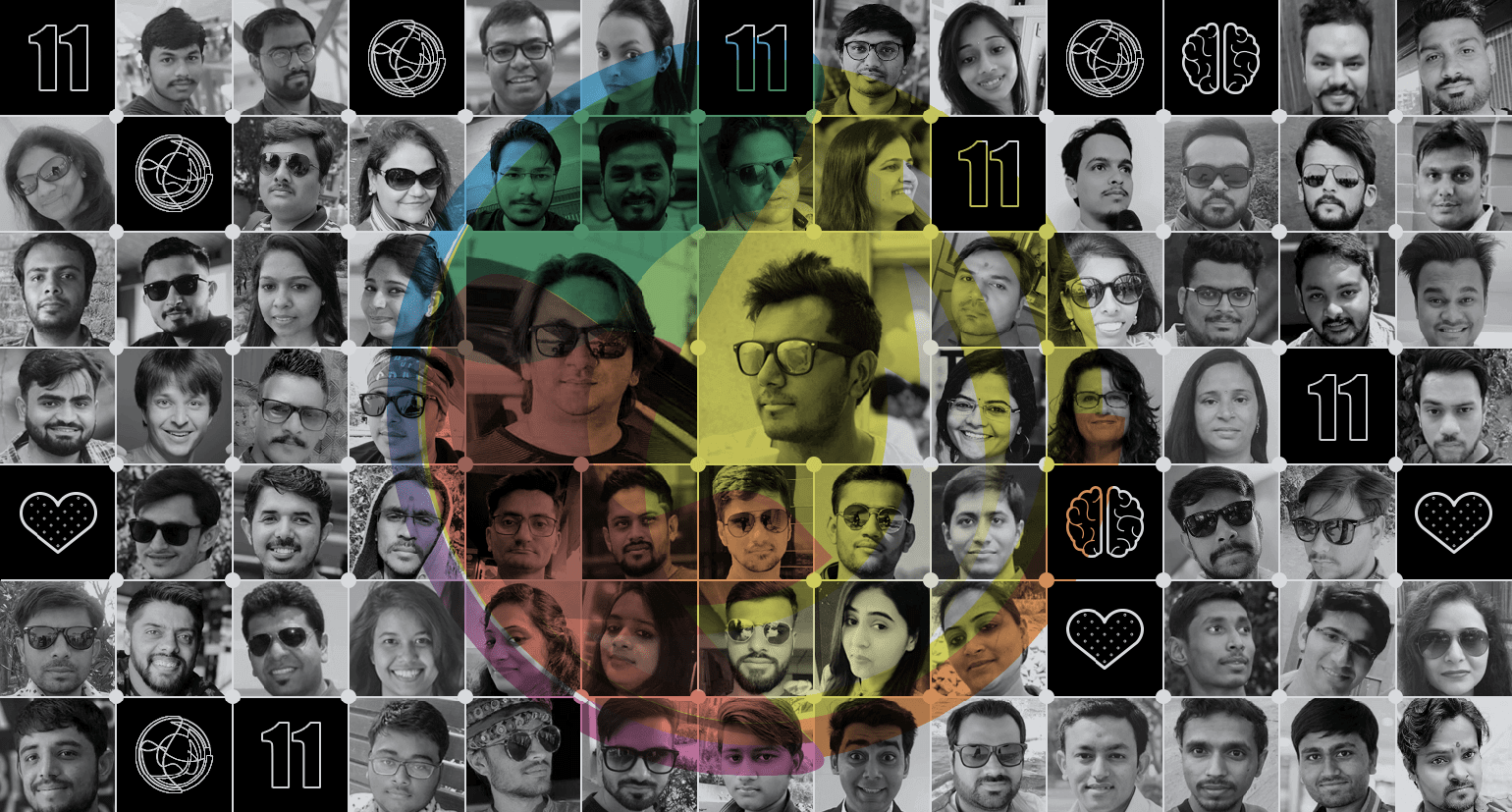
Today, we are celebrating:
- The spirit of striving and surviving
- The commitment of care and compassion
- The excellence of engineering and efficiency
- The act of heart and mind
- The passion of serving people and solving problems
…and we are celebrating all those joyful moments, incredible stories, and life-long memories which all us Dots (as well as ex-dots) have created together—looking forward to creating new and more magical moments in the years to come!
Dots around the globe are celebrating the Spirit of Work From Home and showing their cooking talents

March 29, 2020

Anil Gupta
(CEO & Co-Founder)
Anil kicked-off the challenge by showing his latent talent of brewing a black (drip) coffee. He also explained a bit about the types of coffee and different methods to brew coffee. ☕
March 31, 2020

Jeremy Fremont
(Director of Business Development)
Jeremy showed his cooking talent by preparing delicious Lemon Ricotta Pancakes. It melt-in-your-mouth soft and tender, fluffy, and you’ll love that bit of brightness and tang from the lemon. 🥞
April 04, 2020

Vibha Tiwari
(Manager – QA)
Vibha prepared a loaf of Roti (Indian bread), Yellow Dal, & Steam Rice using traditional recipes. She used a variety of ingredients to prepare this food dish. 🙂
April 04, 2020

Mary Jane Zorick
(Technical Account Manager)
MJ showed her cooking talent by preparing a very American comfort food – Chicken Potpie and yummy Banana Muffins with Chocolate Chips. 🥧
April 05, 2020

Kushal Dave
(Business Development Executive)
In this unique challenge, Kushal showed his hidden talent of brewing a Dalgona Coffee which is trending in India during this quarantine time. Indeed, it is mouthwatering. Isn’t it? 😋
April 13, 2020

Deval Talati
(Manager – Operations)
Deval cooked a Spinach Potatoes Vegi, Roti (Indian Bread), & Steam Rice using traditional Indian recipes. “Cook Healthy, Eat Healthy Food, & Stay Healthy”. 🍲
April 13, 2020

Kaushik Baroliya
(Manager – Creative Designs)
Being a food lover, Kaushik prepared a spicy traditional Gujarati food – Dahi Tikhari & Bhakhri (Indian Bread) using different spices & yogurt. 🌶
April 19, 2020

Nishit Langaliya
(WordPress Developer)
Comedy King, Nishit showed his cooking talent by preparing the hot favorite Indian fast-food dish “Pav Bhaji” using different fresh veggies & spices. 🥦
April 19, 2020

Meet Makadia
(WordPress Developer)
Meet prepared one of the most favorites breakfast dish “Bataka Pauva”, Light & Healthy. It seems very tasty. Recommend to try this dish in your breakfast! 👌
April 19, 2020

Mayur Keshwani
(Manager -WordPress)
Tempting & Crispy Veg Frankie has prepared by Mayur which shows his hidden cooking talent. It looks cheesy & yummy. 😍
April 24, 2020

Nimesh Patel
(Manager – Product)
Crunchy & Unique “Maggi Bhajiya” has prepared by Nimesh adding a flavor of tangy tomato ketchup. Delicious! 😋
April 26, 2020

Chirag Patel
(Manager – WordPress)
Chirag prepared the delicious “Peanut Sweet Roll” with all-natural and wholesome ingredients that fill your mouth with an exotic sweet taste. 😍
April 27, 2020

Hitendra Chopda
(WordPress Developer)
Light & Healthy! Yes, “Swaminarayan Khichdi” was cooked by Hitendra with vivid ingredients & fresh veggies. 👌
April 27, 2020

Janki Moradiya
(WordPress Developer)
People who love to eat spicy food, this dish is especially for them. Yes, one of the popular seasoned Rajasthani dishes “Daal Bati” prepared by Janki with a spicy tadka. 🌶
May 10, 2020

Jay Upadhyay
(WordPress Developer)
Jay added the taste of Punjab by preparing the delicious “Dal Makhani & Naan”. He used vivid ingredients & spices to prepare this food dish. 🥣
May 17, 2020

Kushal Shah
(WordPress Developer)
Kushal prepared a variant of Maggie named “Creamy Cup Maggie”. It looks very velvety 😋
May 26, 2020

Priyank Patel
(WordPress Developer)
Priyank baked alluring “Choco Muffins”. Homemade muffins are so much better than anything at your corner cafe. It looks very fresh & yummy. 🧁
Our response and readiness for business continuity during the Coronavirus (COVID-19) pandemic
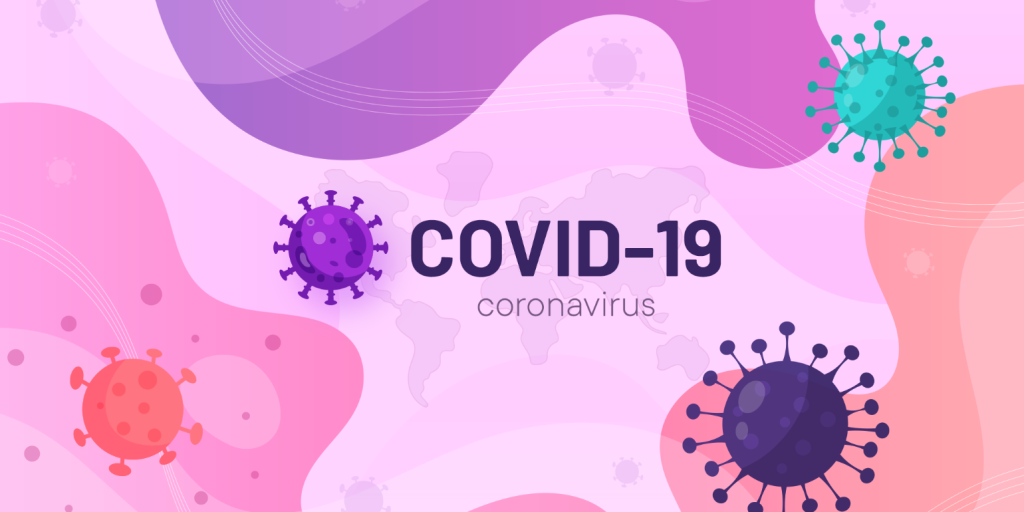
This is a novel time in our history. The COVID-19 pandemic is having an impact on the health of many families, the businesses we rely upon, the health of the global economy, and the way we live our daily lives. As we all continue to navigate through these unprecedented and evolving challenges, we want you to know that Multidots is here for you and prepared to face the challenging phase.
In our more than 10 years of business, we’ve weathered the storms of the Year 2008-09 financial crisis and the recession that followed, city/state level curfew, internet outage because of curfew and fire in our office which had touched our regular office life badly, and throughout this journey, our mission of Serving People, be it our employees, our customers and our partners, remained our top priority.
All these unfortunate events taught us that ‘it’s never too late’ to kick-start the work on Business Continuity Plan. Also, we have been always kept on updating our learning from the events, which has helped us so far to remain better positioned to recover from the business interruption, financial impact, and loss of life that a natural disaster or man-made event may cause.
Having a pre-defined and well-documented business continuity plan has helped us to clearly communicate how our business will respond during such an unfortunate event — and indeed, is one of the best investments our company has made. As we address a pandemic there is no doubt – it will become a chapter in the history books. However, in this challenging phase, our commitment to Serving People will remain unchanged.
The intent of sharing our readiness in the form of a Business Continuity Plan is to provide assurance to our existing and prospective clients that Multidots is enabled to respond and ready to recover from a disruption.
People
Supporting our Dots during this period is one of the priorities and they are equally showing ownership in providing the services our clients need and expectations. We have taken all necessary actions as soon as COVID-19 has started spreading,
- To protect the physical well-being and financial security of our employees so that they are in a position to care for their health while also supporting work routine.
- Preparing our team for remote work. At present, 100% of our global workforce is working remotely.
- Dots have adequate facilities like high-end internet connectivity, proper home office set-up which will help them to maintain productivity.
The commitments we have made to support and care for our Dots ensure that we are ready and equipped also to support our clients during this uncertain phase.
Backup
Be it Project, Resource or Internet backups – We Are Ready!
- As per our standard practice, we keep up to 15% of engineers on the bench. While on the bench, we utilize them for internal tools, training and research work. We allocate these resources to live projects in case of an emergency.
- All the project managers & technical leaders are closely connected with the internal weekly process meeting. In case of a need for a resource, they can easily sync up with each other.
- We are confident to handle up to 15% of team fluctuation. In the case of greater impact, where team fluctuation reaches more than 15%, our first preference is to talk to our other ongoing projects/customers to understand their priority and check if we can release resources and serve the urgency of other projects.
- In the worst-case scenario, if the team fluctuation is >15%, that is a scenario where we will come back to you to find alternate solutions. We have trusted strategic partnerships with other small but skilled development agencies in India, and we are prepared to lease developers from such companies with short notice.
- Being a WordPress agency, we have all our developers trained to follow our best practices including, development workflow, coding standards, and advanced WordPress knowledge. Thus, our developers are easily able to swiftly, pick up the new project in between, with a quick Business Logic knowledge transfer.
- Daily scrum meetings are in our blood. When working in a team, each person in the team is aware of the latest status of the project. In the scenario, when a Project Manager is unable to work, a Team Leader or Technical Analyst or other Project Manager (we have a team of 6 project managers) can take over the project in case of urgency. Daily scrum meetings allow another developer to pick up a team-mate’s task in case of short term unavailability of a developer.
Internet
All our global workforce has a high end – stable internet connectivity. Hence we face negligent to minimal work disruptions due to internet connectivity. In addition, Internet connectivity and Electricity in Large/Mega/Metro cities have been most stable and in its best phase from the last 4+ years in India and fortunately, our majority of team members are located in large cities like Ahmedabad, Bangalore, Bhubaneswar, Delhi or Mumbai. Hence, internet connectivity has not been a concern.
All our employees have a stable broadband internet connection and use one of these broadbands while working remotely:
- Airtel Broadband
- GTPL Broadband
- You Broadband
- Reliance Broadband
Also, all of the team members have a backup option of 4G cellular connectivity in case their main broadband network is down. 4G is wide with good coverage.
Data Security & Protection
As a dynamic & trusted WordPress VIP Agency, our processes are fully derived to be compliant and we take ownership to maintain the safety & security of your valuable data. Integrity is our fundamental value and makes up the core of our corporate philosophy keeping us committed to center our engagement around this approach.
Date Security is critically important to us and we believe it is important for our clients to understand how well equipped we are.
All our servers are hosted on the cloud and fully secure with
- Advanced Cloud DDoS Protection
- Redundant cloud backups
Server Connectivity
- All staging servers can be managed through VPN only
- VPN connection rights are given to authorized Dots
Tools
Our process/tools are designed to support remote work. For Project Collaboration we use Basecamp or Teamwork which are on the cloud. It is easy to assign access to the new developer. Our Development workflow is integrated with Github CI/CD workflow, and our staging servers are in the cloud. Thus, this can be assigned easily with the right permissions.
Below are the tools we actively utilize to keep a track of all project-related conversations:
- Slack – As per our process, for all running projects we create a project-specific channel i.e. “prj-<project_name>”. We also invite our Client on the same slack channel. This way all the project related conversation stays synced.
- Basecamp – PMS to document/collaborate all project-related communication.
- Teamwork – For Internal Task Management and Issue Tracking for all the projects. So any new developer can ramp up.
- Zoom – Real-time Video Conferencing
- Dialpad – For Leaders/Project Manager Direct Phone support
- Github – Project Source code and Version Control Management
- GSuit – At Multidots we use Google GSuit for our needs like Mail, Google Documents which is easily available to our team without any downtime.
Our bit in the COVID-19 phase
The following are some actions being taken to protect our clients, our people, facilities, and workloads.
- We are extending the validity of support bundles for the clients who have purchased or willing to buy.
- Dots are happy and flexible to adjust work hours to meet our clients’ new routine and work schedule if any.
- Our HR & Operations team is continuously monitoring the situation and working tirelessly to help and educate our team to stay safe, healthy, and motivated.
- We have created a Special Support Squad for our Dots which will be there for the team to provide morale to finance support.
Without a doubt, our greatest common achievement is how we have all reacted in challenging times. Dots, clients, partners, vendors, and support staff have all contributed tremendously to keep our operations running.
Normalcy will return. These are testing times, but our small Dots community has, we firmly believe, met that test so far.
References
A very big 2019

We’re honoured to be one of the select few official WordPress VIP Agency Partners. With our participation in the VIP Featured Agency Partner program, our WordPress development services come with the extra benefits of the added security, flexibility and performance that most of our high-volume and enterprise projects demand.
The World of WordPress
WordCamps
With great enthusiasm, we were able to be a part of 11 different WordCamps across the globe in 2019 – WordCamp Pune, WordCamp Bangkok, WordCamp Kolkata, WordCamp Europe, WordCamp Nagpur, WordCamp Vadodara, WordCamp Udaipur, WordCamp USA, WordCamp for Publishers, WordCamp Düsseldorf, WordCamp Ahmedabad and proud to be volunteers, speakers, sponsors, and organizers of some of the WordCamps.
Happy Morning, WordCampers! All set for the day. Don’t miss to visit our booth if you are at @WCAhmedabad and say Hi by grabbing some exciting goodies. Multidots team is eager to welcome you at our booth. #WCAhmedabad #WordCamp #WordPress pic.twitter.com/tev79TGeLZ
Multidots (@multidots) December 14, 2019
What a Vibrant and Inspiring @WCEurope was!! Our COO @aslam4net and Dot @afsana_multani shared their amazing experience at @wpcafe with wonderful people. See you all next year for another amazing WordCamp Europe 2020 in Porto. #WCEU #WCEurope #Multidots #WPCafe pic.twitter.com/9lUoHUKXcK
Multidots (@multidots) June 24, 2019
Do_action charity hackathon
Multidots team and other community members from Ahmedabad (at our headquarter) organized the do_action charity hackathon and helped 6+ local non-profits to build their brand new websites.
Big applause for all the participants who contributed in Do ction charity Hackathon. #WordPress #Multidots #DoAction #hackathon #charity #WordPressCommunity #Event pic.twitter.com/xFyrvGuBX0
Multidots (@multidots) September 7, 2019
Big Talk at BigWP NYC
Our CEO & Co-founder, Anil Gupta talked about the engineering excellence that our team at Multidots demonstrated by leveraging the REST APIs to power the CNN of kicks and one of the largest digital publishers of NYC.
Five for the Future
Five for the Future encourages organizations to contribute five percent of their resources to WordPress development. Multidots pledged to sponsors 7 contributors for a total of 28 hours per week.
Sneaker News Case Study featured at WordPress VIP
We could not be more proud when our work on Sneaker News got featured by WordPress VIP.
Wish you had more time on your hands? Check out how our partner @multidots used the REST API to help sneaker mavens @SneakerNews reduce operations time by 65% https://t.co/4ze1nwROEG pic.twitter.com/QDioST9SDM
WordPress VIP (@WordPressVIP) January 17, 2020
- 60% of dots contributed to WordPress. Kudos to all our dots! 🎉
Our wall of fame
- We dedicate our selection as “Top 1000 Global B2B Companies” on the clutch to our clients for trusting us, and our team for delivering that trust. We are honoured to be featured in the Clutch 1000.

Our CEO, Anil Gupta has the honor to talk about our Passion for “Serving People” at the forum on “Doing business between India and USA” organized by Official Dulles Regional Chamber of Commerce, Indo-American Chamber of Commerce, and Fairfax County Economic Development Authority.
- A podcast hosted by Brian Krogsgard from PostStatus and our own Anil Gupta on a candid talk about establishing a very people-first culture at Multidots.
Have a look at our CEO @guptaanilg sharing his vision with @Krogsgard about his journey & philosophies behind building Multidots @ https://t.co/YH2czdW47x pic.twitter.com/PrG4OPkC61
Multidots (@multidots) February 8, 2019
- Asif Rahman did a podcast with our co-founders, Aslam and Anil. They covered great length and detail of Multidots’ origin story, journey, Ups-downs, cultures, and goals.
The Intro of Episode 4 of ‘Adda with Asif’ is coming live! I have @aslam4net & @guptaanilg , the co-founder of @multidots ! Here they told the story behind their name #Multidots ! Watch – https://t.co/P5RaVLgS2z #AddaWithAsif #WordPress #Entreprenuer #story pic.twitter.com/yzMEBiqEKl
M Asif Rahman ⓦ (@Asif2BD) January 13, 2019
- Multidots Foundation organized the “Fight Against Hunger” event and distributed food hampers to needy people. Multidots foundation is a humble effort by our team at Multidots to give back to the community.
Charity for Humanity
Multidots (@multidots) April 29, 2019
If you can’t feed a hundred people then just feed few.
Multidots Foundation organized “Fight Against Hunger” event and distributed food hampers to needy people. https://t.co/W59MJDg60K #MDFoundation #MD10thAnniversary #Donation #Charity #Multidots pic.twitter.com/zfQBUNC1Vn
Our Global Footprints
We are always excited to meet new folks, share ideas, and learn. Hence, we travel, attend conferences, and meetups across the globe. Here are some of the events & conferences we went to.
- We had a blast exhibiting at LeadsCon, Vegas event with our strategic partner Pressable. LeadsCon is one of the world’s largest conferences for the lead generation and performance marketing industry.
It’s been a great day so far at @leadscon.
Pressable (@Pressable) March 6, 2019
Website performance is key when you’re investing in driving traffic to your site!
And both of our CEOs are having fun! @guptaanilg from @multidots and our very own @JayNewmanTX. #LeadsCon Booth 1218 pic.twitter.com/KeESXvM2NH
- Our CEO and Director of Business Development, Jeremy Fremont had a great time during PubCon, Vegas event connecting with people and businesses in the internet marketing industry.
- Our participation in SMX East, New York gave us great insights into the importance of SEO in the publishing industry and enables us to serve our clients better.
- Attending the Affiliate Summit East and Multidots Sponsored brunch during the event helped us to connect and build face-to-face relationships with online publishers, influencers, media owners, traffic sources, advertisers, global brands, networks, technology firms, agencies, and other solution providers.

- Multidots team attended and sponsored Laravel Meetup in Mumbai and had a great time connecting with key influencers, contributors, and experts in the Laravel framework and community.
- Our COO and Co-founder, Aslam Multani, participated at Google for WordPress Publishers in Bangalore to fuel his obsession with website speed and performance on mobile devices.
Amazing speaker with good sense of humour to make session interesting and full of knowledge boast up community of WordPress and developers engaging more and more ,thank you @googleindia for such a wonderful meet-up look forward for more and more… #GFWP #GfWPINDIA #wordpress pic.twitter.com/nR2mNcvxOA
Khadija Shabbir (@khadz4) November 21, 2019
Noteworthy Highlights
- Multidots and Pressable entered into a strategic partnership. Pressable offers a unique value proposition of low-cost but high-tech hosting infrastructure and high-touch customer services that makes them a great fit for our customer’s hosting needs.
Multidots is very happy to become a strategic partner of @Pressable. Let’s multiply our performance capabilities with the best growing agency. https://pressable.com/strategic-partners/multidots/… #Pressable #PressOn #Multidots #StrategicPartner
— Multidots (@multidots) July 12, 2019
Our website speed and performance tool – SpeedOMeter powers Pressable’s customers and users to test their website speed and performance issues.
- We have joined the Performance Marketing Association as Solution Providers to help Advertisers and Publishers to maximize their revenue.
A BIG welcome to new member @multidots . Your membership makes a difference in our industry! #performancemarketing
PMA (@pmassociation) June 26, 2019
- We also became a member of Leads Council. As a member of the Leads Council, we get an opportunity to member-exclusive events, forums, research that help us to gain key insights into the lead generation industry. It’s an added-value for our clients to work with us as we talk the same language and terminologies.
- DotStore – a venture of Multidots released few new plugins and several other version upgrades to existing plugins. With 20,000+ download and 7000+ number sales, our DotStore serves and helps store owners around the world to run their online-shops efficiently.
- Our new SaaS venture – Ruvvu made a debut in 2019. Ruvvu helps business owners around the world to collect and manage business reviews at an affordable price.
- We have launched a new WordPress plugin – WPBRicks which offers 100+ readymade Gutenberg blocks design options to build awesome websites with just a few clicks.
- A day in Multidots, video premier that showcases our culture, traditions, and routine at Multidots.
- We launched a brand new website of Multidots that truly reflects our vision and commitment to serve and help “content publishers” around the world.
The Culture of Celebrations
- As like every year, we have celebrated the festival of happiness with different events starting the first day with an “AdMac – Season 6”, second day “Hawaiian Day”, and on the third day, we have invited the creative tattoo artists to make sure that the year ending of our dots are remarkable. We had lots of fun, laugh, & of course enjoyed the delicious food.
With lots of fun & sweet memories we have completed the “Hawaiian Day” and the winner of this beautiful day is @YearOfTheHulk – Mr. Hawaiian & Snehi Patel – Ms. Hawaiian. Congratulations guys! 🏆🤗 #ChristmasCelebration2019 #Day2 #HawaiianDay #MDCulture pic.twitter.com/pKxey9yioT
Multidots (@multidots) December 30, 2019
🔥Creative Tattoo artists & Happy Meal are here to add more happiness on the last day of 2019. Dots are super excited to put some outstanding tattoo & make this day one of the memorable days of 2019. 💫✨🤗 #ChristmasCelebration2019 #Day3 #MDCulture pic.twitter.com/BNuJbSk4T4
Multidots (@multidots) December 31, 2019
- We had a grand and glorious celebration of Multidots’ 10th Anniversary. We have invited all our existing dots with their family as well as our x-dots who contributed to the growth and success of Multidots. Catch glimpses of the journey here.
@multidots 10th Anniversary Celebration, Here are some glimpses of our beautiful event. Congratulations all the Dots on your well-deserved success and achievements. #MD10thAnniversary #Multidots #MDCulture #AwardCeremony #Celebration #GetTogether
Multidots (@multidots) May 7, 2019
- Multidots often arrange in-house games tournaments and this allows to strengthen the bonding amongst the dots and add fun in day to day work. This time it was the Carrom & Ludo tournament and the dots had a pleasant time participating and cheering each other.
Woohoo!! Make some noise for the Champions!!! Congratulations to all the Carrom and Ludo Tournament Winners and Thank you all the Volunteer and Organizers for their constant support. #CarromTournament #LudoTournament #SaturdayFun #Multidots
Multidots (@multidots) July 27, 2019
References
- Do Action Charity
- Multidots – Pledges
- WP VIP
- Clutch
- Dulles Regional Chamber of Commerce
- Indo-American Chamber of Commerce
- Fairfax County Economic Development Authority
- Post Status
- Youtube
- Multidots Foundation
- Pubcon
- SMX East
- Affiliate Summit East
- Eventbrite
- Laravel
- Pressable
- SpeedOmeter
- Pressable – Speed Test
- Leads Council
- Dotstore
- Ruvvu
- WPBricks
Multidots Named a Top Global B2B Company

AtMultidots, we pride ourselves on being at the forefront of trends. We treat our client’ssuccess as our own, so their opinions matter most of all. Every year Clutchannounces the 1,000 highest performing B2B companies on their site based ontheir verified reviews — the Clutch 1000! We are thrilled to announce thatMultidots has been included on the Clutch 1000 for 2019!

Not only are we on the list, which places us in the top 1% of the more than 160,000 B2B companies on Clutch, but we are ranked #466! We are one of over 130 web development companies on the list and we are the only company based in Dunn Loring, Virginia!
We are honored to be featured in the Clutch 1000. This award would not be possible without our wonderful clients who left us reviews on Clutch. Based in Washington, DC, Clutch basis its rankings and ratings on research conducted by their independent team. This ensures that all information on the site has been verified.

Being in Clutch 1000 is the moment of proud and pleasure for all of us at Multidots. We are grateful to our clients for hiring us to solve some interesting problems. I am immensely proud of our team at Multidots for their state-of-the-heart “serving people” attitude, which shines by the reviews provided by our clients on Clutch.

We are thankful for everything 2019 has brought and look forward to a successful 2020! Check out our Clutch profile to learn more about us or get in contact with us directly to start your new project today!
References
Multidots Shines as a New WordPress VIP Silver Agency Partner

Automattic, the company behind WordPress.com, WooCommerce, and WordPress VIP announced and welcomed Multidots as WordPress VIP’s new silver Agency Partner to their highly regarded and exclusive list of featured agency partners.
WordPress VIP is the leading provider of enterprise WordPress. With 50-60% share of a global CMS market, WordPress powers more than 34% of the Internet and is the most popular CMS in the world. WordPress VIP provides a fully managed WordPress cloud platform for unparalleled scale, security, performance, and flexibility; as well as end-to-end guidance and hands-on support. Some of their enterprise clients include major brands like TED, CNN, Spotify, Capgemini, TechCrunch, Facebook, Microsoft and many more.
Multidots is a global Enterprise WordPress digital agency headquartered in India and operating as Multidots Inc with Sales & Support offices in Virginia and California, USA. With 110+ global and distributed team Multidots has prominent presence and clients in North America, Asia, and Europe. Multidots is one of the market leaders helping content marketing, performance marketing, lead generation and publishing companies like QuinStreet, ABUV Media, Higher Educations and All Star Directories with their digital strategy and content publishing needs. Enterprise Brands and Global Corporate Groups like Accenture, Jumeirah, NAB, and SneakerNews trust Multidots for their complex and large scale WordPress implementation and multi-platform integration.
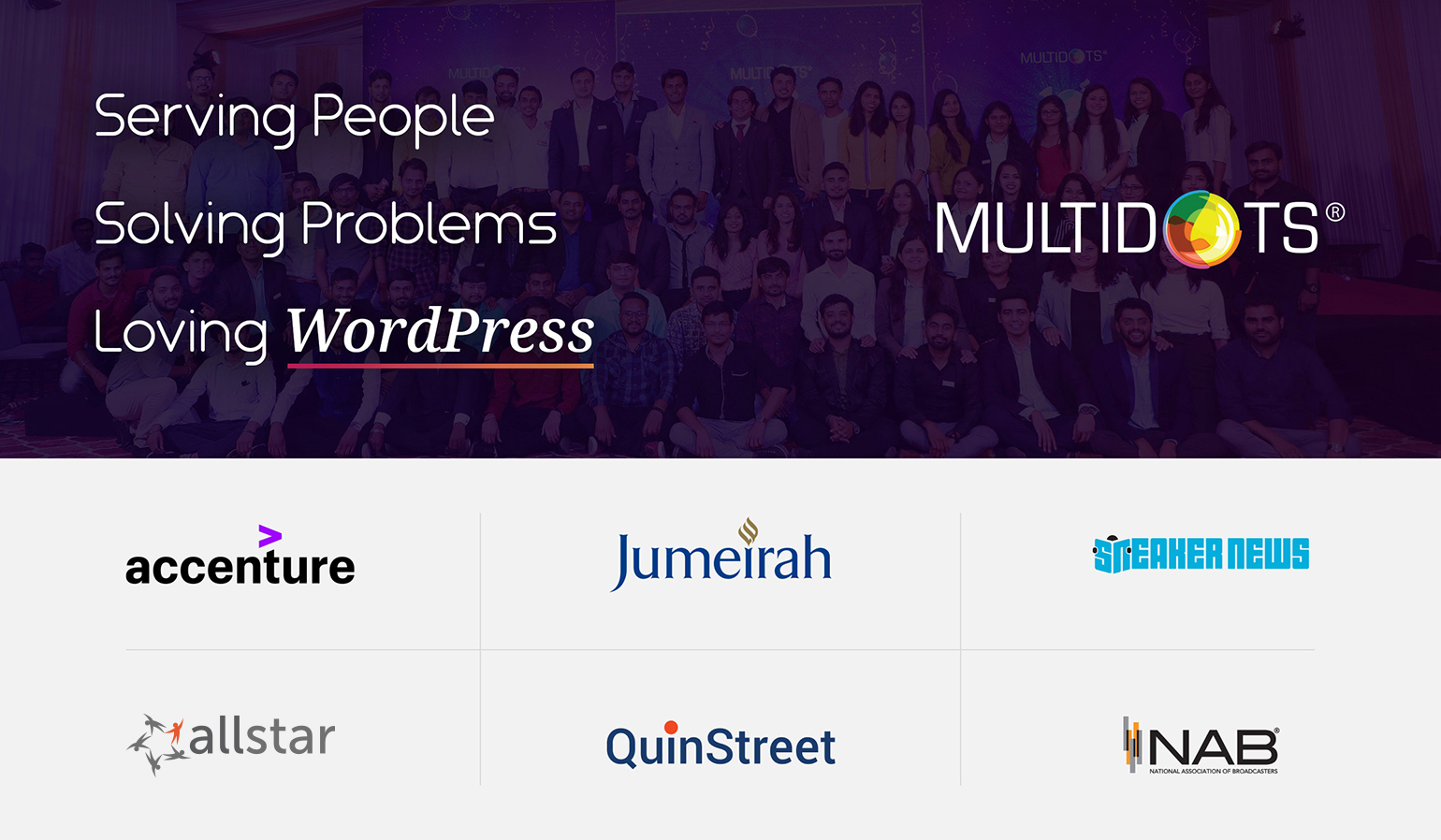
Multidots helped ABUV Media to grow from annual revenue of $100K to almost $15M and startup to a successful acquisition. Their technical expertise in the areas of WordPress, Page Performance and Security have been the key to the success of our websites. Their selection to this highly exclusive and reputed WordPress VIP featured partner program boosted my trust and confidence in their talent and team. My best wishes to Anil, Aslam, and Multidots team for this remarkable achievement.


Unlike many similar programs in the technology business, the WordPress VIP Featured Agency Partner program is kept deliberately small and highly selective. With the fact that this program was launched 9 years ago, they have still maintained only a handful of agencies as featured partners. It shows the commitment of selecting the partners proven themselves as true experts handling enterprise scale WordPress projects. After working closely with an agency on a VIP project they look for if your code is of consistently high quality, and if you engage positively with them and the client and based on that they may choose to invite you to become a Partner. And they also factor your involvement and contribution in the WordPress community. Other key criteria include clear product understanding and innovative go-to-market strategies.
In the course of 10 years, Multidots has achieved many milestones and success but Multidots making into the VIP’s featured agency partner is the biggest among all. Looking at the fact that there are approx 100,000+ WordPress Agencies in the world and 15,000+ agencies in India alone, Multidots being one of the two VIP agency partners in Asia is the moment of pride and honor for everyone at Multidots. But we also see this as a great opportunity and responsibility to work hard on improving the bad image of India as a country delivering the cheap and low-quality services.

I would humbly and gracefully dedicate this achievement to our wonderful Dots (employees of Multidots) for their massive and meaningful contribution in the WordPress Community. Since the last three years, our 20 Dots contributed to WordPress core 12 times, 10 Dots contributed in WooCommerce 7 times, played a key role to manage 32 meetups at Ahmedabad WordPress Meetup Group, Sponsored the dozens of WordCamps around the World, organized the first ever WordCamp in Ahmedabad and speaking at local and global WordCamps and WordPress Events.

As a long-time member of the growing WordPress community, we’re thrilled to be featured in this unique partnership program with WordPress VIP. With our participation in the VIP Featured Agency Partner program, our WordPress development services come with the extra benefits of the added security, flexibility and performance that most of our high-volume and enterprise projects demand. We are very grateful and thankful to our existing clients for trusting us in solving some unique problems and motivating us. And we are thrilled and pumped up to continue on our mission – “Serving People & Solving Problems”.
References
What You Really Get with WordPress Development Services from Start to Finish

Key Takeaways
- WordPress VIP gives you serious infrastructure, but engineering discipline – not hosting alone – is what makes an enterprise site stable and fast.
- Enterprise WordPress work is mostly complex migrations, where serialization, redirects, caching, and workflows need custom engineering rather than one-click plugins.
- VIP’s read-only filesystem, code review, and cache behavior are hard constraints, so you need teams who design for them from the start instead of discovering them mid-project.
- Multidots focuses on this kind of work as a VIP Gold Partner – using forensic discovery and proven migration methods to protect revenue, performance, and SEO.
WordPress VIP gives you serious infrastructure (like auto-scaling, global caching, and strict security), but that alone doesn’t make a site enterprise-ready. The difference comes from how the platform is used. Without specific engineering discipline, the same strengths that make VIP attractive can quickly turn into constraints, delays, and unexpected costs.
You’ll first notice this if you try to migrate your site. Moving content and code to VIP is not a simple clone of your current stack. Serialized data has to be preserved safely. Cache behavior has to be designed to avoid stampedes when traffic surges. Filesystem behavior has to match VIP’s expectations instead of assuming full read–write access everywhere. These are the details generic WordPress agencies often miss until late in the project.
VIP’s read-only architecture is another issue you might come across. Many standard plugins expect to write to disk or bypass caching. On VIP, those assumptions fail. Code needs to be refactored, integrations revisited, and deployment workflows adjusted long before launch day.
This guide explains exactly where experienced WordPress VIP agencies make different choices from those that discover the rules mid-project. The goal is to make those differences visible, so you can recognize real enterprise WordPress experience and understand what you should expect from development services built for VIP.
Why Organizations Move to WordPress
Organizations rarely move to WordPress just for a new CMS. They move because their current platform has become slow, rigid, and expensive to change.
On older, license-heavy systems, simple content updates need developer time, editorial workflows are hard to adjust, and infrastructure costs keep rising. Teams end up working around the CMS instead of with it.
WordPress is chosen at the point where that friction is no longer acceptable. It restores publishing speed, reduces lock-in, and gives teams more control over how they work.
Ownership Without License Fees
Legacy enterprise CMS platforms such as Adobe Experience Manager and Sitecore tie growth directly to licensing. Every new region, brand, or microsite increases per-site fees, making scale progressively more expensive rather than more efficient.
WordPress changes that cost structure. Its open-source core removes license fees entirely, shifting spend toward hosting and development instead of ongoing vendor payments. Costs are tied to real usage and engineering effort, not arbitrary limits set by the platform owner.
Ownership also matters long-term. Teams retain full control over their codebase and content, avoiding situations where platform changes, pricing shifts, or product discontinuation force rushed migrations.
In one case, a billion-dollar global automotive manufacturer reduced total cost of ownership by 35% after migrating 20 websites from Sitecore to WordPress VIP, without sacrificing performance or governance.
Faster Publishing With Modern Tools
Gutenberg blocks are modular content components that let editors build pages by stacking pre-designed elements, rather than relying on fixed templates or custom code. Layouts that once required developer time can be assembled directly in the editor, using components designed to match brand and accessibility standards.
On many legacy platforms, even small layout changes trigger development work. Campaign pages sit in queues for weeks, not because they are complex, but because the system wasn’t designed for rapid iteration. That delay compounds when multiple teams or regions are involved.
Custom Gutenberg block libraries remove that bottleneck. Editorial teams can publish complex pages using approved components, while development teams retain control over structure, performance, and design consistency. The result is faster publishing without sacrificing governance.
Collaboration improves as well. Tools like Multicollab bring Google Docs-style commenting and feedback directly into WordPress. Editors, marketers, and stakeholders review content in context, replacing long email threads and disconnected approval workflows that slow publishing on legacy systems.
Lower Total Cost of Ownership
On legacy platforms, each new site or regional variant incurs an additional license line item. Costs rise with each brand, campaign, or market you add. WordPress VIP changes that pattern. Pricing is based on traffic and resources, not per-site licenses, so adding properties does not multiply your licensing bill.
The open plugin ecosystem also replaces a lot of custom work. Features that would require six-figure bespoke builds on proprietary systems can often be delivered with well-supported plugins and targeted customization, rather than full greenfield development.
Talent costs shift, too. WordPress has a far larger global developer pool than AEM or Sitecore. That keeps contractor and agency rates more competitive and reduces the risk of being tied to a small group of specialized vendors.
Taken together, these shifts typically bring down total cost of ownership over the medium term, while giving teams more flexibility in how they scale.
Auto-Scaling Infrastructure
WordPress VIP is a platform as a service built for sites that operate at sustained scale. It combines auto-scaling infrastructure, a global content delivery network, managed security, and enforced code review into a single environment designed for millions of monthly visitors.
That architecture removes the need for manual capacity planning. Traffic spikes from breaking news, seasonal campaigns, or major launches are handled automatically, without engineers stepping in to add servers or rebalance load. The platform absorbs sudden demand while keeping response times stable.
For publishers, this means stable performance during traffic spikes. WordPress VIP auto-scales and includes built-in caching and resiliency patterns that help maintain fast response times without running a dedicated infrastructure team.
VIP’s infrastructure runs on a containerised architecture (built on Google Cloud) with Nginx, PHP-FPM, and Redis object caching. It serves cached pages in under 50ms globally via its CDN layer, and can handle sustained bursts exceeding 1 million requests per hour without manual intervention.
In one enterprise migration, a media network moved 11 high-traffic properties (10M+ monthly visitors) to WordPress VIP Multisite with zero downtime during the 12-week cutover.
Moving to WordPress from Legacy Platforms
Most enterprise WordPress projects start with an existing site. There’s a legacy CMS in place, live traffic to protect, and years of content and URLs that still need to work the day after launch.
Moving that reality onto WordPress is very different from spinning up a new brochure site. Content models have to be mapped, redirects planned, workflows rebuilt, and performance considered upfront. At that scale, plugin-based ‘one click’ migrations quickly run out of road.
Transitioning from AEM, Sitecore, and Drupal
When organizations move from platforms like Adobe Experience Manager, Sitecore, or Drupal, the work goes far beyond setting up a new WordPress theme.
Enterprise WordPress development typically combines several disciplines. That includes custom platform builds, migration engineering, WordPress VIP implementation, publishing workflow design, performance optimization, and ongoing support backed by tailored service-level agreements. Alongside that sit more familiar services such as custom theme development, plugin integration, WooCommerce builds, security hardening, and long-term maintenance.
The complexity comes from how legacy systems store content. AEM, Sitecore, and Drupal rely on proprietary or heavily customized content structures that don’t map cleanly to WordPress posts, taxonomies, and metadata. Migrating them safely requires custom conversion logic, not generic import tools.
One of the most common failure points is data integrity. Serialized data must be preserved exactly during migration. Simple find-and-replace scripts often corrupt databases by breaking PHP character counts inside serialized values. Once that happens, content becomes unstable and difficult to recover.
Experienced WordPress agencies plan for these risks early, designing migrations that respect how legacy platforms store data while aligning the result with WordPress’s native structures and performance expectations.
Protecting Search Rankings Through Redirects
Search visibility is usually the biggest risk in any CMS migration. Rankings are built on URLs, internal links, and historical signals, not on the CMS itself. If those URLs break, traffic follows.
Protecting SEO starts with comprehensive URL mapping. Every legacy URL is documented and matched to its destination on WordPress before migration begins. That mapping becomes the single source of truth for the move, ensuring nothing is lost or guessed at during launch.
Once mapped, 301 redirects are implemented at the server level. These permanent redirects signal to search engines that content has moved, passing ranking signals to the new URLs instead of forcing search engines to relearn them. Metadata, structured data, and internal linking patterns are carried over alongside the content to maintain continuity.
Verification happens before launch, not after. Crawls are run against the full redirect set to confirm there are no broken links, redirect chains, or orphaned pages waiting to be discovered by users or search engines.
Agencies with real migration experience tend to document these processes publicly, often publishing platform-specific migration guides. That body of work reflects repeat exposure to SEO-critical migrations and an understanding of how to move large sites without sacrificing search performance.
Content Audit and Architecture
Before anything moves into WordPress, the existing site has to be understood. Most long-running platforms are full of redundant, outdated, and trivial content that does not need to be migrated. A structured content audit separates what should be kept, consolidated, or archived so the new site doesn’t inherit old clutter.
Taxonomy work sits alongside that review. Legacy categories, tags, and custom groupings are mapped into WordPress’s native taxonomy system so content remains organized and navigable. At the same time, the media library is prepared for scale with bulk image optimization, alt text checks, and reconciled file paths to avoid broken assets after launch.
Finally, editorial workflows are rebuilt rather than assumed. Existing approval paths and roles are translated into WordPress using roles, capabilities, and tools such as custom statuses or collaboration plugins. Training then happens against those real workflows, so teams step into a familiar process on day one.
Zero-Downtime Migration Deployment
Enterprise migrations can’t afford publishing downtime. Editorial teams need to keep working throughout the transition, especially for media organizations where missed publication windows translate directly into lost revenue.
That continuity is achieved through staged deployment. Bulk content is migrated weeks ahead of launch, while the legacy site remains live. During the final freeze window, only new or changed content is synchronized, reducing risk and shortening cutover time. A typical freeze window for a large enterprise site runs 4–6 hours. Delta sync during that window typically involves fewer than 2–5% of total content records, depending on editorial activity during the parallel build period. From the editorial side, publishing never stops.
Operational dependencies are handled just as carefully. Forensic audits surface hidden assumptions early, including IP-based integrations and firewall rules. This step is especially important on WordPress VIP, where dynamic IP addressing can break legacy whitelisting if it isn’t identified and reworked in advance.
Handled correctly, launch day becomes a controlled switch rather than a high-risk event, with traffic, publishing, and revenue continuing uninterrupted.
WordPress VIP for High-Traffic Publishers
High-traffic publishers use WordPress VIP to stay fast and stable when traffic is unpredictable. VIP brings auto-scaling, global caching, and managed security, but it also enforces strict rules on code, caching, and deployments. It’s powerful, but only if you build for it on purpose. This part focuses on what VIP’s infrastructure really does – and the engineering standards needed to run reliably on the platform.
VIP Infrastructure and Read-Only Architecture
WordPress VIP runs on immutable containers with a read-only filesystem. That design is deliberate. It improves security, stability, and scalability, but it also breaks a long list of assumptions common in standard WordPress builds.
Many plugins expect to write files locally for tasks like backups, image optimization, or caching. On VIP, those writes fail. Code that relies on writable directories has to be refactored to use VIP’s File System Object Store or alternative services designed for a read-only environment. This isn’t a configuration tweak. It’s an architectural requirement that affects plugin choice and custom development from day one.
The platform layers this model with 24/7 monitoring, distributed denial-of-service protection, automated backups, and globally distributed object storage. Together, these systems allow VIP sites to remain stable under sustained load and sudden traffic spikes without manual intervention.
Because of these constraints, experience matters. Automattic grants VIP Gold Partner status only to agencies that have passed technical vetting and actively deploy code under VIP’s review process. That designation reflects familiarity with the platform’s rules, not just access to it.
VIP Code Standards
On WordPress VIP, code changes run through automated analysis during the pull request process. These checks flag security issues, unsafe patterns, and performance risks before anything is merged. VIP’s pull request pipeline uses phpcs with the WordPress-VIP-Go ruleset, alongside VIP Scanner and static analysis tooling. Common flags include direct database queries bypassing $wpdb, uncached external HTTP requests, and use of file_put_contents() or other filesystem writes incompatible with the read-only environment. Most enterprise teams configure these reviews as required gates in their deployment workflow, meaning code cannot move forward until issues are resolved.
Database access is tightly controlled as well. Destructive queries are blocked, which forces teams to script schema changes, migrations, and data updates explicitly and validate them in staging. That discipline reduces risk on high-traffic sites, but it also means development workflows must be designed around testing and repeatability rather than quick fixes.
Compliance requirements add another layer. VIP’s FedRAMP authorization brings strict dependency auditing, where even low-severity vulnerabilities in third-party libraries can block a release. Dependencies must be tracked, justified, and kept current, or deployments stall.
Plugins are treated with the same scrutiny. Anything that introduces inefficient queries, bypasses caching, or adds unnecessary overhead is flagged early. That matters at scale, where small performance regressions translate directly into slower pages, higher abandonment, and lost revenue.
These standards are not optional. Teams that understand them upfront build faster and ship with confidence. Teams that don’t often discover the limits only when releases start failing late in the project.
Cache Stability Under Load
Core Web Vitals are Google’s metrics for load speed, interactivity, and visual stability – and they directly influence search performance. On high-traffic sites, keeping those metrics healthy depends on more than infrastructure. It depends on how caching is engineered.
One of the biggest risks is a cache stampede. When expensive queries expire simultaneously, hundreds of requests can hit the database at once. That surge can slow pages dramatically or lock up the site under peak traffic.
WordPress VIP provides the infrastructure foundation – full-page caching, object caching, and distributed systems built for scale. But stampede protection is not automatic. Engineering teams must design for it.
Techniques such as probabilistic expiration introduce controlled randomness into cache lifetimes so entries do not expire simultaneously across containers. Asynchronous regeneration refreshes cached data in the background before users encounter an expired entry. These patterns require deliberate implementation in application code and query strategy.
When engineered correctly, they keep sites stable during traffic peaks, protect Core Web Vitals, and prevent performance regressions that would otherwise surface as slow pages and lost sessions.
Multisite for Multi-Brand Publishers
WordPress Multisite allows multiple websites to operate within a single WordPress network. Core code and approved themes and plugins are managed centrally, while each site maintains its own content structure and site-level configurations. Users exist at the network level but can be assigned roles across individual sites as needed.
This model suits publishers managing multiple brands, regions, or language variants that need shared governance and operational consistency without merging everything into a single property.
Global organizations use Multisite to standardize core functionality while still supporting localized content, layouts, and editorial teams. Updates are applied once at the network level, reducing maintenance overhead and keeping behaviour consistent across properties.
WordPress Multisite networks at the enterprise level commonly manage anywhere from 10 to 500+ subsites within a single VIP environment. Network-level plugin control means a single security patch or core update can be deployed across all properties in one release cycle, rather than individually across each domain.
Governance is an advantage here. Plugin and theme control lives at the network level, preventing individual sites from installing unapproved tools that could introduce security or performance risks across the entire estate. Teams get flexibility where it’s safe and constraints where it matters.
How Multidots Handles Enterprise WordPress
Enterprise WordPress projects succeed or fail on execution. The risks are well known by this point – migration complexity, WordPress VIP constraints, performance under load – but avoiding them requires repeatable methodology and teams that have already shipped at scale. That is where Multidots operates differently.
Migration That Prevents Revenue Loss
Migrations are engineered to protect publishing continuity, traffic, and revenue. Blue-green deployment allows editorial teams to keep publishing on the legacy platform while WordPress is prepared in parallel. DNS cutover happens in minutes, not hours, eliminating downtime windows that cost media organizations money.
Before any data moves, forensic technical audits uncover hidden dependencies such as IP whitelisting, third-party integrations, and brittle legacy assumptions that commonly break after launch. Database migrations use custom scripts that preserve PHP serialization, avoiding the corruption and white-screen failures caused by generic find-and-replace tooling. URL strategy and redirect engineering are treated as first-class workstreams, meaning search rankings survive the transition instead of resetting overnight.
VIP Gold Partner Engineering
Multidots is one of a small group of agencies globally holding WordPress VIP Gold Partner status, with active implementations passing Automattic’s ongoing code review process. That experience shows up in how platforms are built.
Code is written for VIP’s read-only filesystem from the start, using WordPress filesystem APIs and object storage rather than local writes. Cache stability is engineered with jitter and asynchronous regeneration, preventing stampedes during traffic spikes that would cripple standard deployments.
On Sneaker News, this approach reduced load times from five seconds to 1.2 seconds while organic traffic grew from 40% to 60%. The improvement was achieved through a combination of query optimization (reducing uncached database calls per page load), Redis object caching of taxonomy and meta queries, image delivery via VIP’s CDN with WebP conversion, and elimination of render-blocking third-party scripts on critical page templates.
Why Organizations Choose Multidots
Clients choose Multidots because problems surface early, not mid-launch. Forensic discovery exposes technical debt that generic processes miss. Published migration guides reflect methods reused across the industry. Post-launch, managed services with custom SLAs keep performance, security, and reliability improving rather than stagnating.
Most importantly, migration is a core specialization, which removes the learning-curve delays that derail enterprise WordPress projects when the stakes are highest.
Planning Your WordPress Migration
A successful WordPress migration is decided way before launch day. Most problems start when teams skip proper technical discovery and only uncover issues after traffic, revenue, or publishing have already been hit.
It helps to be clear on three things upfront:
- Migration complexity: How many sites, how much custom content, and how many integrations need to move? Deep, custom platforms need careful engineering, not one-click tools.
- Infrastructure needs: WordPress VIP has firm rules for code, caching, and deployments. Those constraints work in your favor at scale, but only if the build is designed for them from the start.
- Internal WordPress expertise: If your team is new to enterprise WordPress, you’ll move faster and safer with a partner that has already solved these problems on other high-traffic sites.
Vendor credentials help you sort that out. WordPress VIP Gold Partner status means an agency has been technically vetted by Automattic and regularly ships code under VIP review, not just that they can host there.
If WordPress or WordPress VIP is part of your roadmap, the right place to begin is structured discovery. Schedule a discovery call with Multidots to define scope, risks, and execution strategy, and move forward with a clear migration plan.
HubSpot Alternatives: Top 4 Enterprise CMS Alternatives to HubSpot

Key Takeaways
- HubSpot CMS delivers marketing integration but restricts customization, infrastructure control, and long-term strategic flexibility.
- Enterprises migrate due to platform lock-in, rising database-driven costs, limited extensibility, and constrained developer ecosystems.
- WordPress provides maximum flexibility, full data ownership, and 40 to 60 percent lower three-year costs.
- Sanity enables API-first, omnichannel content architecture but requires dedicated frontend engineering investment.
- AEM and Webflow serve niche enterprise or design-led needs but vary significantly in cost, scalability, and complexity.
If you’re an enterprise marketing leader or CTO evaluating your content management stack, there’s a good chance you’ve started questioning whether HubSpot CMS’s subscription costs and platform limitations justify the investment.
You’re not alone.
Over the last 16 years at Multidots, I’ve talked to hundreds of enterprise teams running HubSpot CMS. Most of them tell me the same story: excellent marketing automation integration, user-friendly interface, but severe customization restrictions and rising costs that don’t align with long-term digital strategy.
This guide examines four enterprise-grade HubSpot CMS alternatives: WordPress, Sanity, Adobe Experience Manager (AEM), and Webflow. We’ll break down costs, features, migration complexity, and real-world use cases based on actual enterprise implementations—not marketing materials.
The goal is simple: help you make an informed decision without wasting months evaluating platforms that won’t fit your needs.
What HubSpot CMS Offers (And Why Companies Are Looking Elsewhere)
HubSpot CMS is part of HubSpot’s comprehensive marketing, sales, and customer service ecosystem. It offers a unified platform designed to keep all your digital marketing activities in one place, with capabilities including:
- Drag-and-drop page editor for non-technical users
- Built-in SEO recommendations and optimization tools
- Tight integration with HubSpot Marketing Hub, Sales Hub, and Service Hub
- Responsive design templates
- Contact and lead management directly within the CMS
- A/B testing capabilities for landing pages
- Built-in analytics and reporting
But here’s what enterprise teams discover after a year or two: HubSpot CMS’s 3-year total cost of ownership typically ranges from $150,000 to $400,000 depending on which Hub subscriptions you need and how many contacts you’re managing.
That’s for a platform with significant limitations:
- Restricted customization compared to open-source alternatives
- Proprietary templates and theme system with limited flexibility
- Hosting tied exclusively to HubSpot infrastructure
- Plugin ecosystem that’s minimal compared to WordPress (hundreds vs. 60,000+)
- Vendor lock-in that makes migration complex and expensive
- Costs that scale with contact database size, not just website needs
For many organizations, these constraints don’t align with long-term digital strategy, particularly when:
- Your website needs extend beyond HubSpot’s template capabilities
- You want control over hosting infrastructure and performance optimization
- Developer talent finds HubSpot’s proprietary system frustrating and limiting
- You need advanced features that aren’t available in HubSpot’s ecosystem
- Marketing automation requirements don’t justify paying CMS costs bundled with Hub subscriptions
Common HubSpot CMS use cases that justify the investment:
- Small to mid-sized B2B companies heavily invested in HubSpot’s full marketing suite
- Organizations where marketing operations teams lack technical resources
- Companies prioritizing marketing automation integration over website flexibility
- Teams that value simplicity and don’t need advanced customization
If these describe your organization but the platform limitations are creating roadblocks, you’re likely a strong candidate for migration.
Why Enterprises Are Migrating from HubSpot CMS
Before diving into alternatives, let’s address the core question: why are companies leaving HubSpot CMS?
Over the last few years, I’ve noticed five consistent patterns across enterprise teams considering migration.
1. Platform Lock-In and Data Control
HubSpot CMS ties your website completely to their platform. You don’t control hosting, can’t optimize infrastructure independently, and face significant challenges extracting your content if you decide to leave. This creates dependency that limits strategic flexibility.
2. Customization Limitations
While HubSpot’s drag-and-drop editor works well for simple pages, enterprise teams quickly hit walls when building complex features, custom workflows, or advanced integrations outside HubSpot’s ecosystem. Developers find the proprietary template system restrictive compared to modern frameworks.
3. Rising Costs Tied to Marketing Database
HubSpot’s pricing model ties CMS costs to your marketing database size and Hub subscriptions. As your contact list grows, costs increase—even though your website requirements haven’t changed. This creates unpredictable budget pressure.
4. Limited Developer Talent Pool
Finding developers who specialize in HubSpot CMS development is challenging. The proprietary HubL templating language and limited customization options mean most experienced developers prefer working with more flexible platforms.
5. Plugin and Extension Ecosystem
HubSpot’s marketplace offers hundreds of integrations. WordPress alone offers 60,000+ plugins. When you need functionality outside HubSpot’s core features, you’re often building custom solutions or waiting for HubSpot to add features to their roadmap.
Now let’s examine your alternatives.
The Four Enterprise Alternatives to HubSpot CMS
When evaluating HubSpot CMS alternatives, most enterprise teams encounter dozens of options. But here’s what I’ve learned after 15 years and 300+ migrations: only four platforms truly qualify as enterprise-grade replacements.
1. WordPress is the open-source powerhouse that delivers maximum flexibility, the largest developer ecosystem, and significant cost savings. It powers 43% of all websites globally, including The White House, Microsoft News, and Sony Music. For most organizations leaving HubSpot CMS, WordPress offers 60 to 75% cost reduction while providing unlimited customization capabilities.
2. Sanity represents the modern, API-first approach to content management. It’s built specifically for organizations delivering content across multiple channels—web, mobile, IoT, and beyond. Sanity works best when you have strong JavaScript development capabilities and need maximum flexibility in content modeling and delivery.
3. Adobe Experience Manager (AEM) is the enterprise platform for organizations already invested in Adobe’s marketing ecosystem. It offers sophisticated capabilities with deep integration across Adobe Analytics, Target, and Creative Cloud. However, it comes with enterprise-level complexity and costs.
4. Webflow is the visual development platform that bridges design and code. It’s built for teams that want design control without writing code, offering more flexibility than HubSpot while maintaining ease of use. Webflow works well for marketing teams with design capabilities but limited development resources.
Here’s the critical difference between these four alternatives:
WordPress replaces HubSpot CMS with unlimited flexibility, full data ownership, and the largest ecosystem of plugins and developers.
Sanity replaces HubSpot CMS with a modern, composable architecture that separates content from presentation, enabling omnichannel delivery.
AEM replaces HubSpot CMS with enterprise-grade capabilities for organizations requiring Adobe ecosystem integration and advanced personalization.
Webflow replaces HubSpot CMS with visual development tools that give designers more control while maintaining ease of use for marketers.
Let’s examine each in detail.
Alternative 1: WordPress (Recommended for Most Enterprises)
I’ll be direct: for most enterprise organizations evaluating HubSpot CMS alternatives, WordPress delivers the best combination of flexibility, cost savings, and long-term strategic value.
WordPress powers 43% of all websites globally, including The White House, Microsoft News, TechCrunch, Sony Music, TIME Magazine, and NASA. This isn’t the simple blogging platform from 2005. Enterprise WordPress has evolved into a sophisticated, scalable CMS trusted by the world’s largest organizations.
Cost Comparison
3-Year Total Cost of Ownership: $200,000 to $350,000 (compared to HubSpot CMS’s $150,000 to $400,000)
Here’s how it breaks down:
- Licensing: No Licensing Fee (open-source)
- Enterprise hosting: $25,000 to $50,000 per year (WordPress VIP, WP Engine, Pantheon)
- Development: $50 to $115 per hour (comparable to or less than HubSpot developers)
- Plugins and themes: $5,000 to $15,000 per year
- Maintenance: Significantly lower than HubSpot subscriptions
- Marketing automation: $12,000 to $60,000 per year (HubSpot Marketing Hub, Marketo, or Pardot)
Average savings: 40 to 60% over three years, with significantly more flexibility.
Key Features for Enterprise
WordPress delivers capabilities that exceed HubSpot CMS in most areas while maintaining marketing functionality through integrations:
- Gutenberg Block Editor: Drag-and-drop content creation comparable to HubSpot’s editor, with unlimited customization potential.
- 60,000+ Plugins: Extend functionality without custom development. Compare this to HubSpot’s limited marketplace.
- Full Hosting Control: Choose your hosting provider, optimize infrastructure, and control performance independently.
- Marketing Automation Integration: Connect with HubSpot Marketing Hub, Marketo, Pardot, ActiveCampaign, or any marketing platform via plugins and APIs.
- Multi-site Management: Manage hundreds of sites from one dashboard with WordPress Multisite.
- Headless Capabilities: Use WordPress as a headless CMS via REST API or GraphQL for decoupled architecture.
- Enterprise Security: Regular security updates with SOC 2 compliance available through enterprise hosting providers.
- Developer Talent Pool: The largest CMS developer community worldwide, making hiring and scaling straightforward.
When WordPress Makes Sense
WordPress is the strongest HubSpot CMS alternative when:
- You want complete customization freedom without platform restrictions
- You need full control over hosting, infrastructure, and performance optimization
- Your team wants to integrate best-of-breed marketing tools rather than being locked into one ecosystem
- You’re managing multiple sites or brands under one organization
- You want the largest plugin ecosystem for extending functionality
- You need predictable costs that don’t scale with your marketing database size
- You want to avoid vendor lock-in and maintain strategic flexibility
Migration Complexity: Low to Moderate
Timeline: 8 to 14 weeks for most enterprise implementations
Risk level: Low
What migration typically involves:
- Content export from HubSpot and import to WordPress
- Template redesign using WordPress themes or custom development
- Marketing automation integration setup (can maintain HubSpot Marketing Hub if desired)
- Form migration and lead capture configuration
- SEO preservation strategy (301 redirects, metadata migration)
- Analytics and tracking implementation
- Performance optimization and caching configuration
Important Consideration
You can migrate from HubSpot CMS to WordPress while maintaining HubSpot Marketing Hub, Sales Hub, or Service Hub. WordPress integrates seamlessly with HubSpot’s marketing automation tools through official plugins, allowing you to keep the marketing functionality you value while gaining website flexibility.
Alternative 2: Sanity (Best for Omnichannel Content Delivery)
Sanity represents a fundamentally different approach to content management: API-first, fully headless, and built for delivering content across any channel. If your organization needs to power websites, mobile apps, digital signage, and other digital touchpoints from one content source, Sanity deserves serious consideration.
Cost Comparison
3-Year Total Cost of Ownership: $60,000 to $240,000
Here’s the breakdown:
- Licensing: $20,000 to $80,000 per year (based on team size and features)
- Development: $75 to $130 per hour for React and JavaScript developers
- Infrastructure: $10,000 to $30,000 per year (CDN, hosting frontend applications)
- Customization: Moderate investment in Sanity Studio configuration
- Marketing automation: $12,000 to $60,000 per year (separate platform required)
Savings: 50 to 70% compared to HubSpot CMS, with significantly more architectural flexibility.
Key Features for Enterprise
Sanity delivers capabilities specifically designed for modern, API-driven content strategies:
- Content Lake: Centralized content repository accessible via API, treating content as structured data rather than pages.
- GROQ Query Language: Powerful content querying with GraphQL support for flexible data retrieval across any frontend.
- Sanity Studio: Fully customizable React-based editing interface that you can tailor to exact editorial workflows.
- Real-time Collaboration: Multiple editors working simultaneously with live updates and conflict resolution.
- Sub-100ms Global Reads: Lightning-fast content delivery worldwide through globally distributed infrastructure.
- SOC 2 Type II Certified: Enterprise-grade security and compliance.
- Structured Content: Content modeled as data, enabling reuse across websites, apps, email, and any digital channel.
- Omnichannel Delivery: One content source powering unlimited digital touchpoints.
Brands using Sanity: Figma, Sonos, Nike, Vodafone, National Geographic
When Sanity Makes Sense
Sanity is the strongest alternative when:
- You need to deliver content to websites, mobile apps, kiosks, and other digital channels
- Your team has strong React and JavaScript development capabilities
- You want complete control over content structure and how it’s presented
- Real-time collaboration is critical for distributed editorial teams
- You’re building a composable architecture with best-of-breed tools
- You need content modeling flexibility that HubSpot CMS can’t provide
Migration Complexity: Moderate to High
Timeline: 16 to 24 weeks for enterprise implementations
Risk level: Moderate
What migration involves:
- Content modeling (restructuring HubSpot content as structured data)
- Sanity Studio customization for editorial workflows
- Frontend development (Next.js, Gatsby, or custom framework)
- Marketing automation integration (HubSpot, Marketo, or alternatives)
- API integration and content delivery setup
- Training content teams on structured content approach
- Migration tooling development for bulk content transfer
Important Consideration
Sanity is not a drop-in replacement for HubSpot CMS. It requires building your own frontend presentation layer and integrating marketing automation separately. This gives you unlimited flexibility but demands strong development resources.
Best fit: Organizations with in-house development teams or budget for ongoing development partnerships.
At Multidots, we’re an official Sanity Enterprise Agency Partner with 12+ Sanity-certified engineers. We’ve found that Sanity works exceptionally well for media companies, multi-brand enterprises, and organizations building mobile-first experiences.
Alternative 3: Adobe Experience Manager (AEM)
Adobe Experience Manager is the enterprise platform for organizations that need sophisticated digital experience capabilities with deep Adobe ecosystem integration.
I’ll be honest: for most organizations evaluating HubSpot CMS alternatives, AEM is overkill. It’s designed for large enterprises with complex personalization requirements and significant budgets.
But there are specific scenarios where AEM makes sense, so let’s examine it objectively.
Cost Comparison
3-Year Total Cost of Ownership (of AEM On-Premise): $3.25 million to $4 million
Breakdown:
- Licensing: $100,000 to $500,000 per year
- Development: $100 to $180 per hour (Java specialists)
- Adobe Creative Cloud integration: $50,000+ per year
- Infrastructure: $40,000 to $100,000 per year (or included in AEMaaCS)
- Training: Significant investment required
- Marketing automation: Often bundled with Adobe Marketing Cloud
This represents a significant increase over HubSpot CMS costs, justified only by specific enterprise requirements.
Key Features for Enterprise
AEM delivers enterprise-grade capabilities with deep Adobe ecosystem integration:
- Adobe Ecosystem Integration: Seamless connection with Adobe Analytics, Target, Campaign, and Creative Cloud.
- Enterprise DAM: Built-in digital asset management with advanced media handling and rights management.
- Multi-Site Manager: Advanced localization and translation workflows for global operations.
- Java-Based Architecture: Apache Sling, OSGi, JCR for developers familiar with Java ecosystem.
- Advanced Personalization: Deep personalization capabilities through Adobe Target integration.
- Content Fragments: Reusable, headless content components for omnichannel delivery.
When AEM Makes Sense
AEM is worth considering when:
- You’re already deeply invested in Adobe ecosystem (Analytics, Target, Creative Cloud)
- You need advanced personalization at enterprise scale
- Your organization has budget exceeding $300,000 per year for CMS
- You have in-house Java development expertise
- Compliance requirements (FedRAMP, etc.) are critical
- You’re managing hundreds of sites across global markets
Why We Don’t Recommend AEM for Most HubSpot CMS Users
While AEM is powerful, it’s designed for a different tier of enterprise needs:
- Significantly higher costs than HubSpot CMS, often 3 to 5 times more expensive.
- Complex architecture requiring specialized Java developers who are difficult to hire.
- Long implementation timelines, typically 24 to 36 weeks for enterprise deployments.
- Steep learning curve for content teams and developers.
- Vendor lock-in to Adobe’s ecosystem, similar to HubSpot but at enterprise scale.
Bottom line: Unless you have enterprise-scale personalization requirements and Adobe ecosystem dependency, WordPress or Sanity offer better value for organizations leaving HubSpot CMS.
Alternative 4: Webflow
Webflow is the visual development platform that gives designers code-level control without writing code. It’s built for teams that want more design flexibility than HubSpot CMS while maintaining ease of use for marketers.
Cost Comparison
3-Year Total Cost of Ownership: $75,000 to $180,000
Here’s the breakdown:
- Platform fees: $15,000 to $30,000 per year (depending on site plan and CMS usage)
- Development: $75 to $125 per hour for Webflow specialists
- Hosting: Included in platform fees
- Integrations: $5,000 to $15,000 per year
- Marketing automation: $12,000 to $60,000 per year (separate platform required)
Savings: 30 to 50% compared to HubSpot CMS, with significantly more design control.
Key Features for Enterprise
Webflow delivers visual development capabilities that exceed HubSpot CMS’s design flexibility:
- Visual Development: Design in the browser with code-level control over HTML, CSS, and layout without writing code.
- CMS Collections: Structured content management with custom fields and dynamic content.
- Enterprise Hosting: Included hosting on AWS with Fastly CDN and automatic SSL.
- Design Control: Pixel-perfect design capabilities that surpass HubSpot’s template system.
- Responsive Design: Full control over breakpoints and responsive behavior.
- Interactions and Animations: Advanced animation capabilities without JavaScript.
- SEO Controls: Granular control over meta tags, schema markup, and technical SEO.
- Version Control: Built-in staging environments and version history.
When Webflow Makes Sense
Webflow is the strongest alternative when:
- Your team has strong design capabilities but limited development resources
- You want more design control than HubSpot provides
- You need faster design iterations without developer bottlenecks
- Your website requirements are primarily marketing-focused (not complex web applications)
- You want included hosting without managing infrastructure
- You prefer visual development over code-based workflows
Migration Complexity: Low to Moderate
Timeline: 8 to 16 weeks for most implementations
Risk level: Low
What migration involves:
- Content structure planning and CMS collection setup
- Design recreation in Webflow’s visual editor
- Content migration from HubSpot
- Marketing automation integration setup
- Form migration and lead capture configuration
- SEO preservation strategy
- Analytics and tracking implementation
Important Considerations
Webflow works exceptionally well for marketing websites, landing pages, and content-focused sites. However, it has limitations for complex web applications, e-commerce at scale (though Webflow E-commerce exists), or highly custom functionality.
Best fit: Marketing-led organizations with design teams that want control without managing code repositories.
Webflow also has a smaller developer community compared to WordPress, which can make hiring and finding solutions more challenging.
Side-by-Side Comparison
Here’s how the alternatives compare across key decision factors:
| Factor | WordPress | Sanity | AEM | Webflow | HubSpot CMS |
|---|---|---|---|---|---|
| 3-Year TCO | $200K-$350K | $60K-$240 | $300K-$1.5M | $75K-$180K | $150K-$400K |
| Licensing | No Licensing Fee | $20K-$80K/year | $100K-$500K/year | $15K-$30K/year | Bundled with Hubs |
| Developer Rate | $50-$115/hr | $75-$130/hr | $100-$180/hr | $75-$125/hr | $80-$140/hr |
| Migration Time | 8-14 weeks | 16-24 weeks | 24-36 weeks | 8-16 weeks | N/A |
| Customization | Unlimited | Unlimited | High | High | Limited |
| Developer Availability | Very High | High | Low | Low | Low |
| Best For | Maximum flexibility, cost efficiency | Omnichannel content delivery | Adobe ecosystem users | Design-led marketing teams | HubSpot ecosystem dependency |
Making Your Decision: Which Alternative is Right for You?
After working with hundreds of enterprise teams over 15 years, I’ve noticed clear patterns in which alternatives work best for different scenarios.
Choose WordPress if:
- You want maximum flexibility and customization freedom
- You need full control over hosting and infrastructure
- You want to integrate best-of-breed marketing tools rather than platform lock-in
- You’re managing multiple sites or brands under one organization
- You need the largest plugin ecosystem (60,000+ options)
- You want significant cost savings (40 to 60% over three years)
- You need a large developer talent pool for hiring and scaling
- You can maintain HubSpot Marketing Hub if desired while gaining CMS flexibility
Choose Sanity if:
- You need to deliver content across websites, mobile apps, and other digital channels
- Your team has strong React and JavaScript development capabilities
- You want complete control over content structure and presentation
- Real-time collaboration is critical for distributed editorial teams
- You’re building a composable architecture with best-of-breed tools
- You need content modeling flexibility beyond traditional CMS capabilities
- You’re willing to invest in frontend development for maximum flexibility
Choose AEM if:
- You’re deeply invested in Adobe ecosystem already (Analytics, Target, Creative Cloud)
- You need enterprise-scale personalization across hundreds of sites
- Budget exceeds $300,000 per year for CMS and related tools
- You have dedicated Java development resources
- Compliance requirements (FedRAMP, etc.) are non-negotiable
- You’re managing complex global operations requiring advanced workflow capabilities
Choose Webflow if:
- Your team has strong design capabilities but limited development resources
- You want more design control than HubSpot without managing code
- You need faster design iterations without developer dependencies
- Your requirements are primarily marketing-focused (not complex applications)
- You prefer visual development over code-based workflows
- You want included hosting without infrastructure management
- You’re willing to accept a smaller developer community compared to WordPress
Ready to Explore Your Options?
At Multidots, we’ve successfully migrated dozens of enterprise organizations from HubSpot CMS to WordPress and Sanity, delivering cost reduction while significantly increasing platform flexibility.
As a WordPress VIP Gold Partner and Sanity Enterprise Agency Partner, we offer:
- Free CMS consultation and platform comparison analysis
- Proven migration methodology with zero SEO impact
- 16+ years of enterprise CMS experience
- HubSpot integration expertise (maintain Marketing Hub while migrating CMS)
- Dedicated project teams with enterprise security clearances
- Post-migration support and optimization
We’ve migrated over 300 enterprise websites, including brands like News Corp, PMC, Ask Media, and Fiery. Our migration guides are used by some of our competitors as reference materials.
If you’re evaluating HubSpot CMS alternatives and want straight answers without sales pressure, schedule a conversation with our team. We’ll walk you through what makes sense for your specific situation—including whether maintaining HubSpot Marketing Hub while migrating your CMS makes strategic sense.
Need help choosing the right HubSpot CMS alternative? Contact us for a free consultation.
Enterprise-Grade WordPress: Mastering Speed, Workflow, and Performance for Large-Scale Publishers
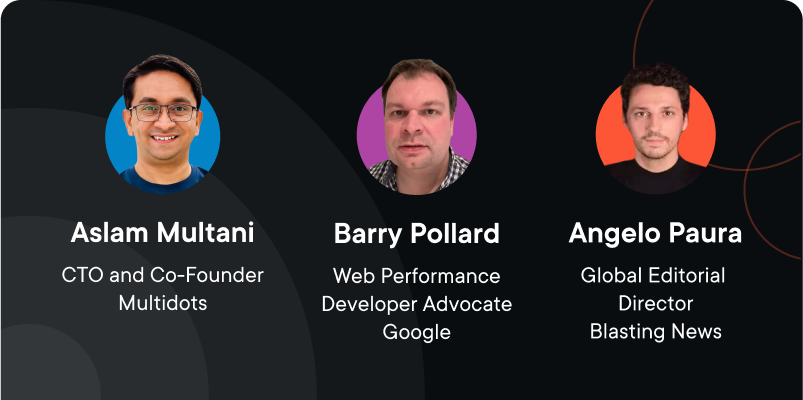
Our Speakers


Aslam Multani
CTO & Co-founder
Aslam is the Co-Founder and CTO of Multidots Inc and loves solving complex problems through out-of-the-box approaches. Aslam has more than a decade of experience working with enterprise customers and providing WordPress based solutions. With a team of more than 100 developers, Aslam has experience working with large development teams.


Barry Pollard
Web Performance Developer Advocate
With 15 years in web development and optimization, he excels in Core Web Vitals and site speed, authoring “HTTP/2 in Action.” A frequent speaker, he uses his position at Google to guide developers toward creating faster websites for enhanced user experiences, leveraging his insider knowledge on web performance prioritization.


Angelo Paura
Global Editorial Director
Angelo Paura focuses mostly on digital cultures, new media, technology, politics, and misinformation. His work has been published in Italian and international media including Politico Europe, BBC World Service, and more. Angelo is also a consultant for NewsGuard and runs a monthly newsletter about AI and local news, produced by the NYC Media Lab at NYU.
Watch Session
In this session, Amber Hinds and Jeremy Fremont will prove that accessibility should be a cornerstone of your organization’s digital strategy next year and beyond.
Key Takeaways from Our Session with Performance & Publishing Experts
Learn how to audit your current workflows and website performance, identify weaknesses and gaps, and implement best practices to maximize the efficiency.

Editorial Workflow Design
Create efficient content processes with custom workflows, fact-checking controls, and community management strategies.

Community-Driven Content Creation
Explore how to build and manage a network of freelance contributors across multiple countries for diverse, high-quality content.
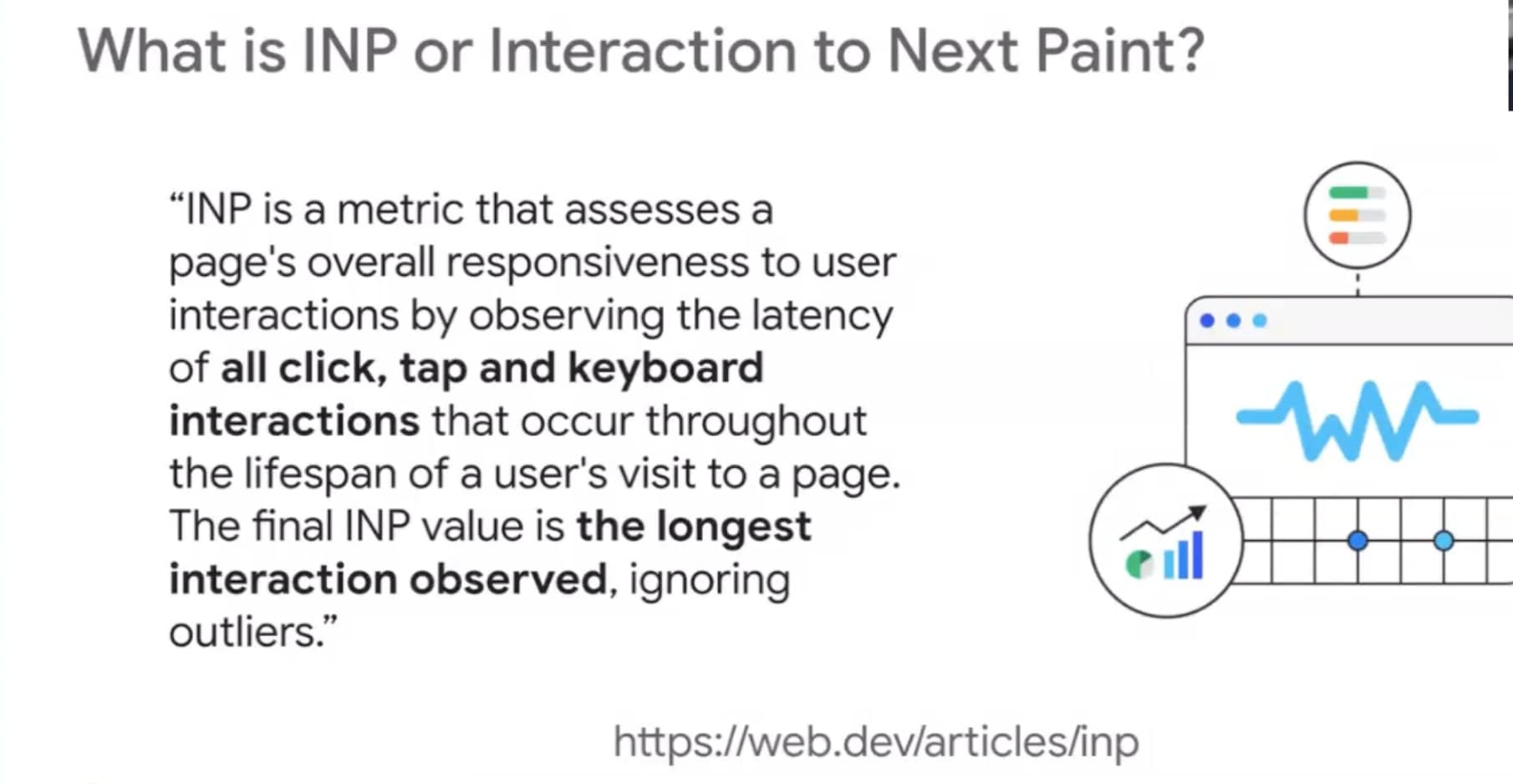
Core Web Vitals Improvement
Get insights on measuring and optimizing Largest Contentful Paint (LCP), Interaction to Next Paint (INP) & Cumulative Layout Shift.
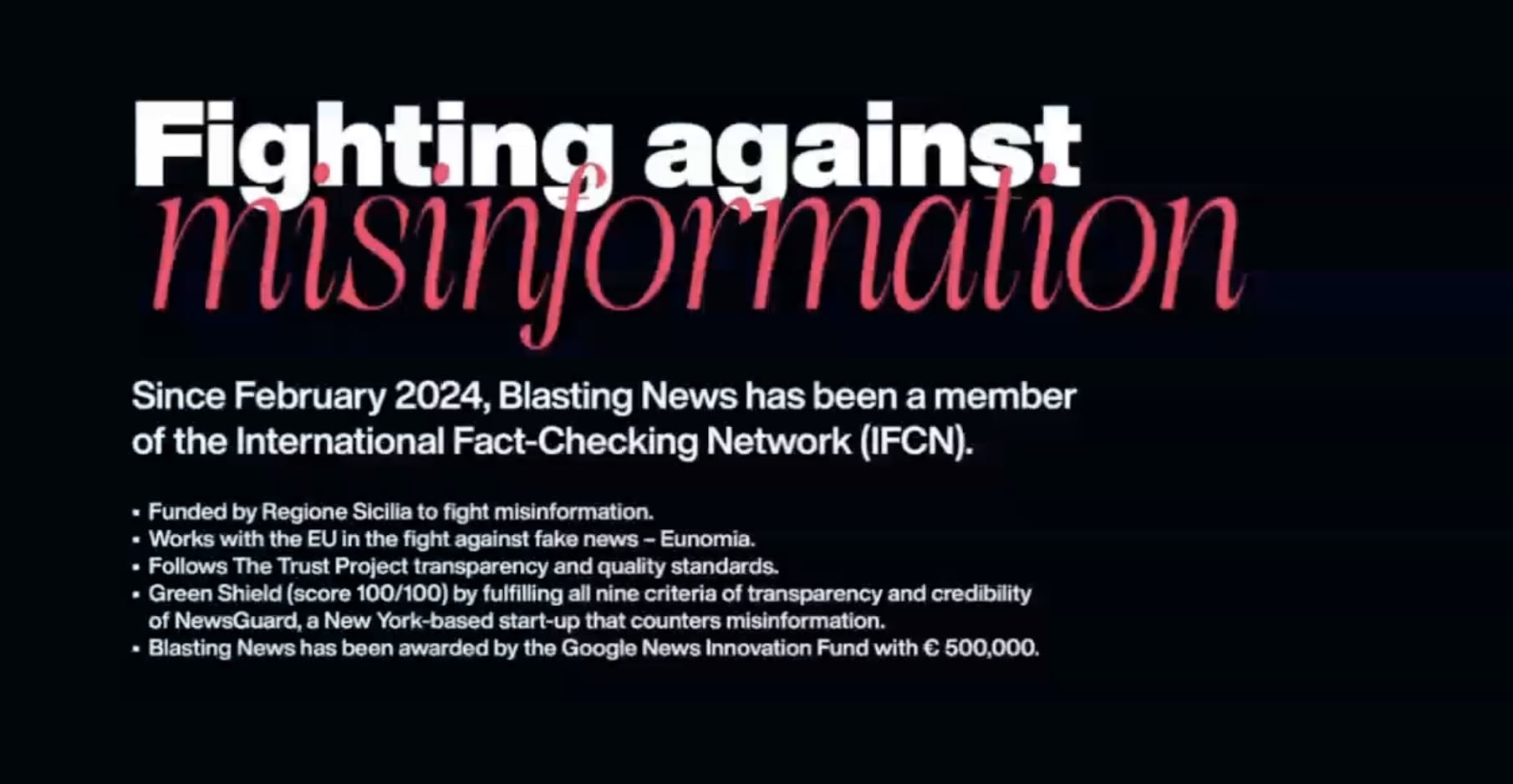
Anti-Misinformation Strategies
Discover techniques to maintain content integrity, including fact-checking processes & AI-powered tools to detect potential fake news.

Continuous Performance Monitoring
Learn the importance of regular audits and how to set up ongoing checks for SEO, security, and accessibility.
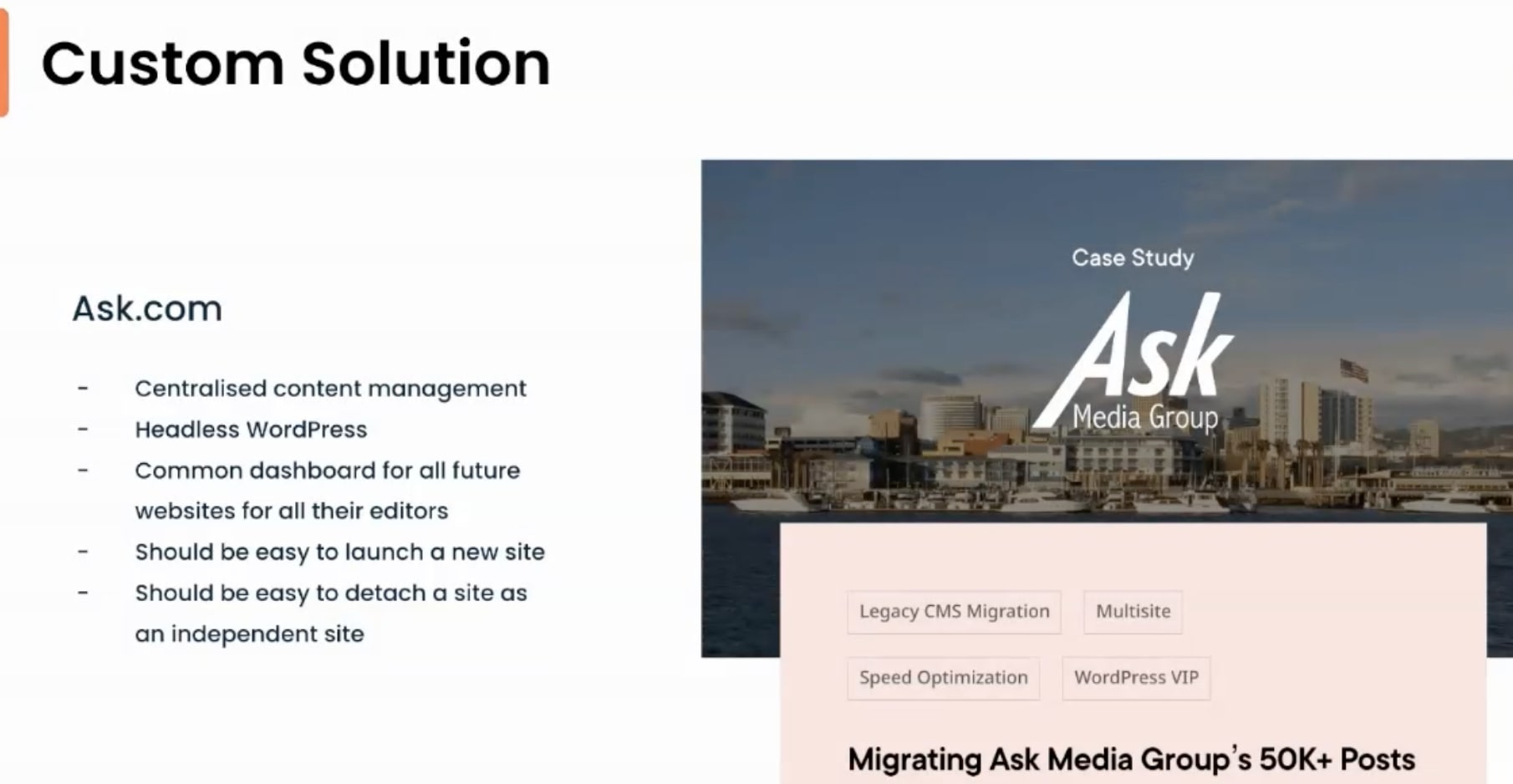
Custom Solutions for Unique Needs
See real-world examples of tailored WordPress solutions that solved specific publishing challenges for enterprise clients.
Time.com’s Bold Move: How Removing the Paywall Revived Traffic and Growth
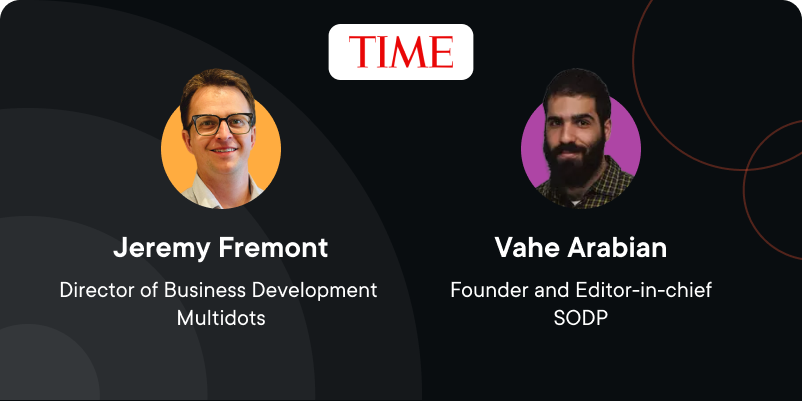
Our Speakers


Jeremy Fremont
Director of Business Development
Jeremy Fremont is a digital solutions expert with over 15 years of experience helping both Fortune 500 companies and emerging startups build and grow their online presence. His expertise lies in the intersection of technology, content & business processes, making him qualified to analyze industry trends and shifts. Jeremy’s background in web design, development & performance optimization for various platforms gives him valuable insights into the technical challenges faced by enterprise publishers. His passion for creating value through digital innovation and his experience in eCommerce and accessibility provide him with an understanding of the digital publishing landscape.


Vahe Arabian
Founder and Editor in Chief
Vahe Arabian is the founder of State of Digital Publishing, bringing over 15 years of expertise in digital media publishing and SEO to the table. As a seasoned consultant, Vahe specializes in helping publishers optimize their online platforms for improved performance, user engagement, and revenue growth. His data-driven approach to content strategy and SEO has assisted numerous enterprise-level publishers in navigating the ever-changing digital landscape. Vahe’s insights are informed by his deep understanding of sustainable business models for digital media and his hands-on experience with search engine optimization, information architecture, and editorial operations.
Watch Session
In this special WordPress teardown series, Jeremy Fremont and Vahe Arabian explore Time.com, which removed its paywall on June 1, 2023. And with this came a clear traffic recovery and an expansion in the publication’s positioning and vertical expansion.
Time.com’s Playbook: Balancing Traffic, Content, and Revenue
A roadmap for publishers navigating the shift from paywalls to open access in the digital media landscape.

Paywall Removal Impact
Time.com saw a clear traffic recovery after removing its paywall in June 2023, expanding its audience reach and content positioning.
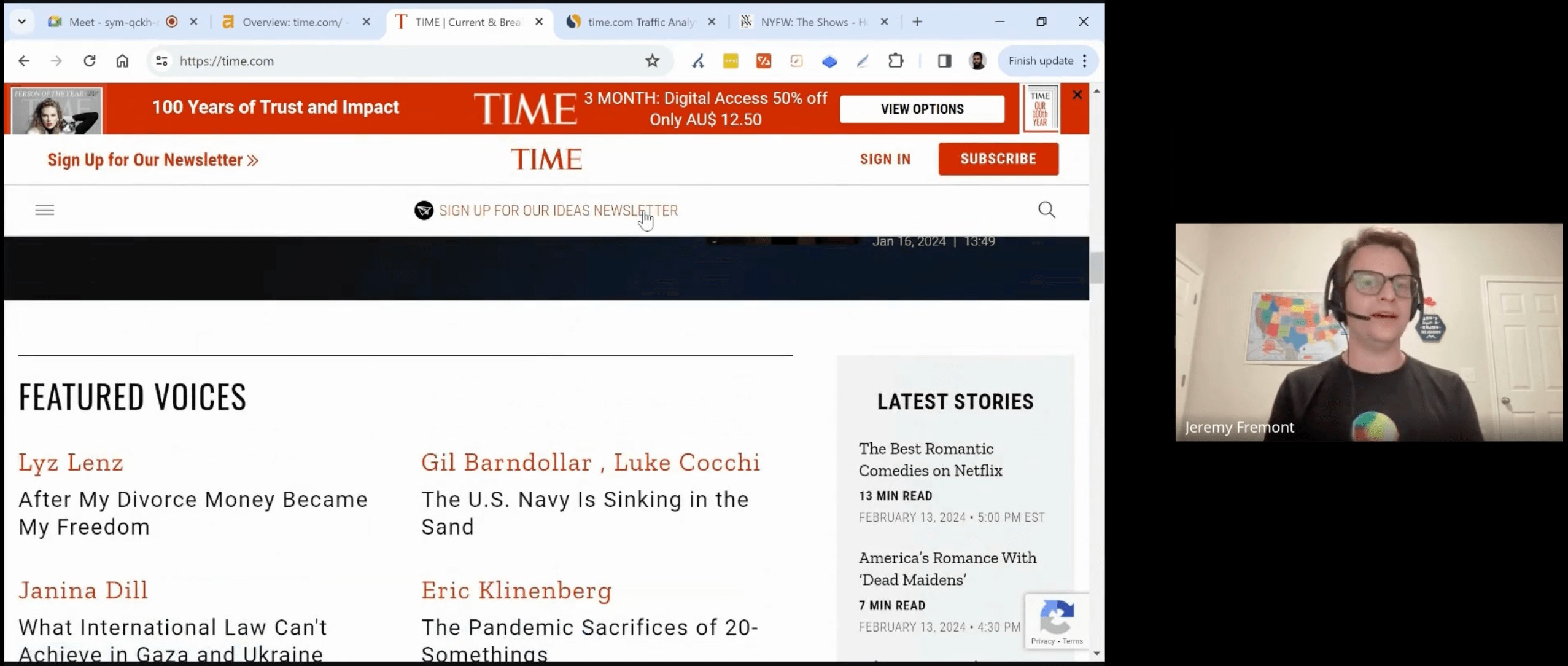
Newsletter Strategy
Time focuses heavily on growing newsletter subscriptions, offering tailored options for different content categories to engage readers.
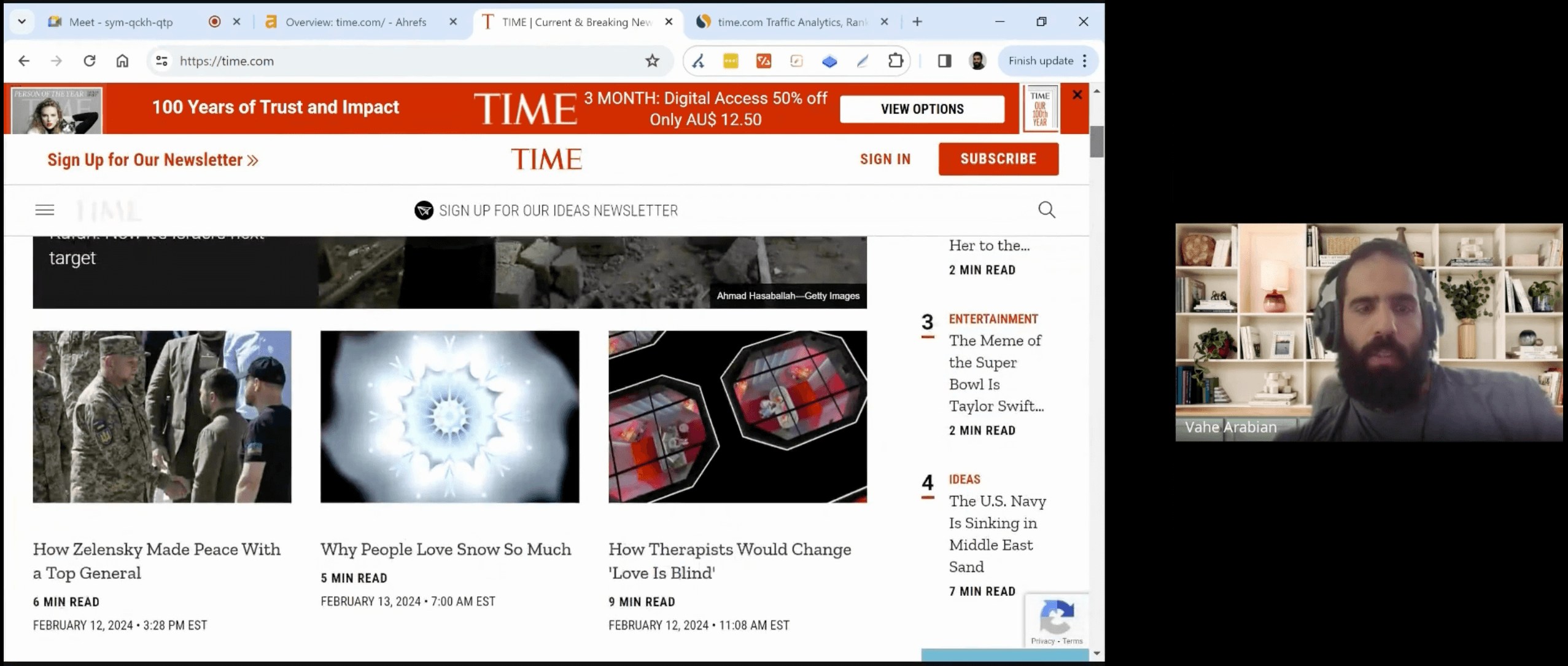
Trending Content Integration
The site prominently features trending topics like Taylor Swift, broadening its appeal beyond traditional news and politics coverage.
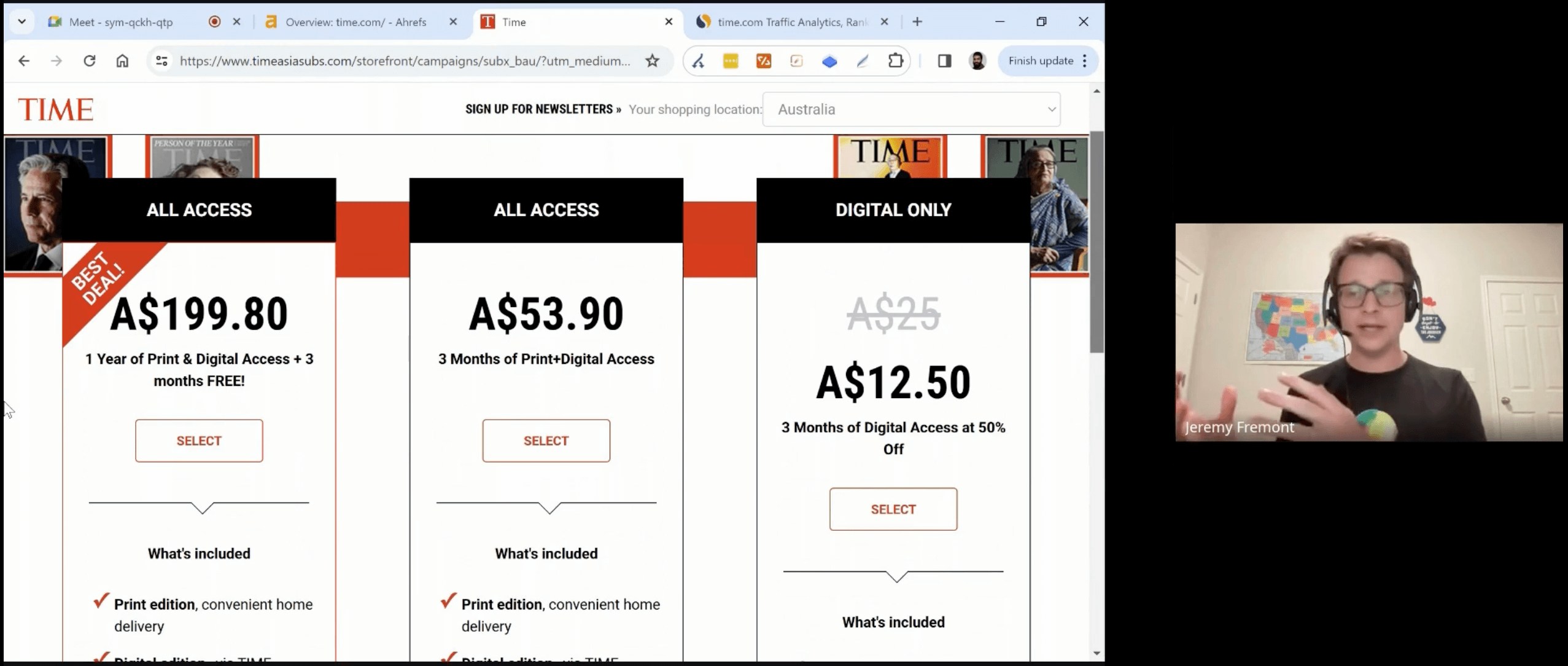
Print Magazine Revival
Contrary to expectations, Time’s print magazine remains a premium asset, now marketed as a value-add to digital subscriptions.
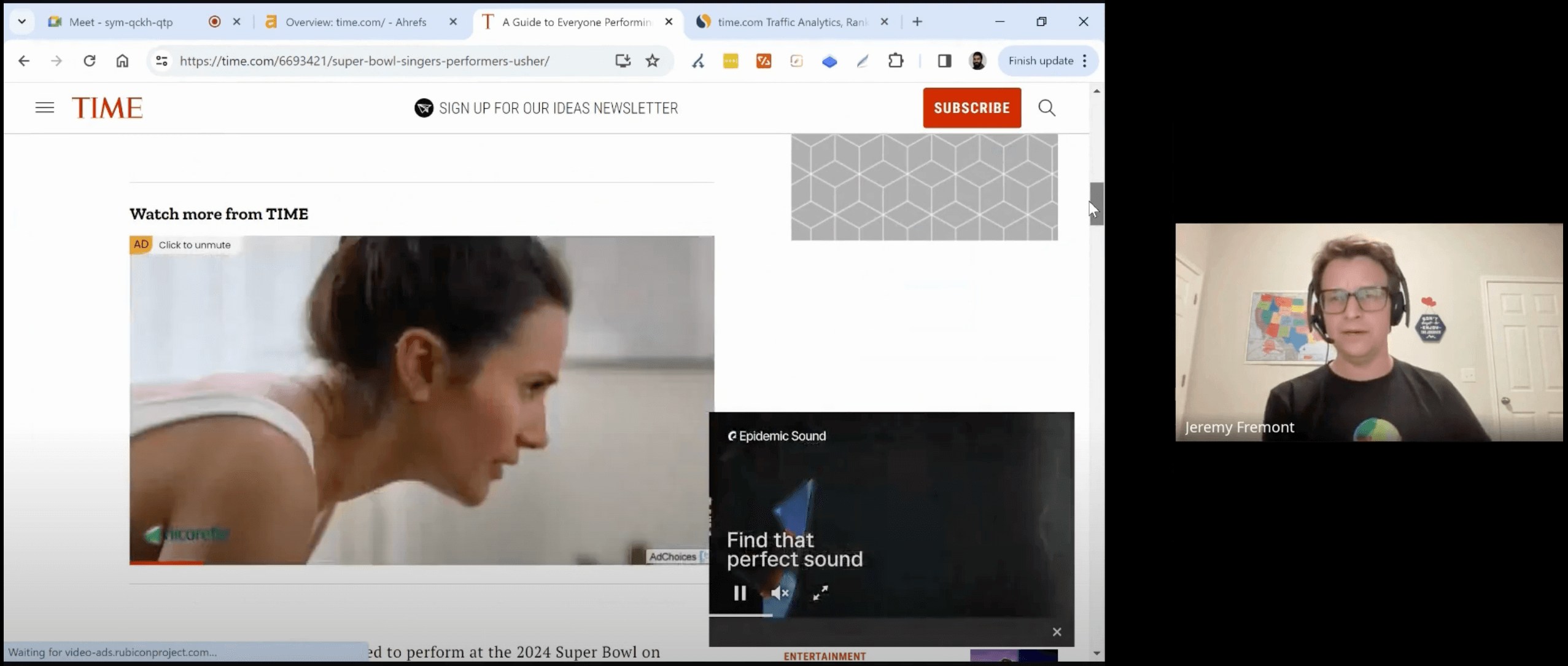
Ad Strategy Evolution
The site incorporates video ads, native content, and brand partnerships, including controversial elements like Taboola feeds for monetization.
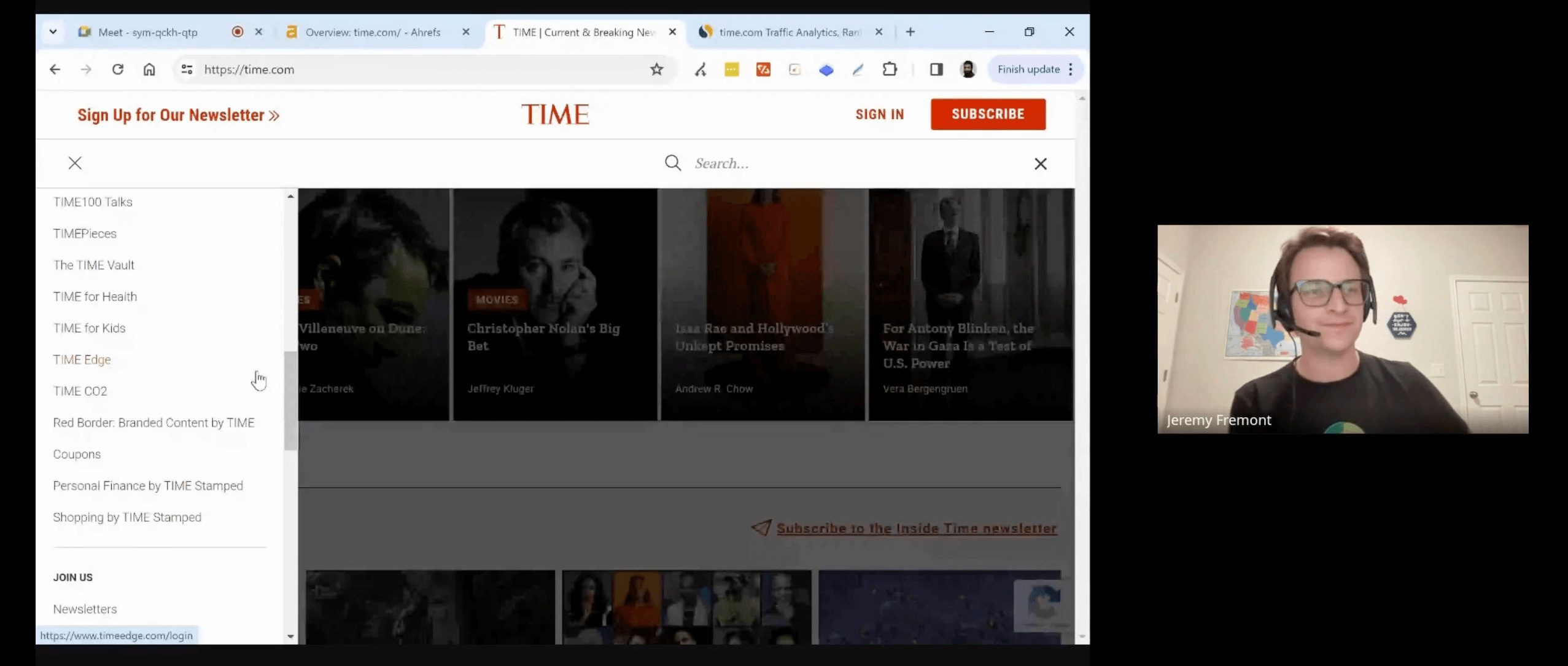
Content Traffic Drivers
Entertainment and coupon content surprisingly drive significant traffic, balancing Time’s historical and political coverage.
Harvard’s WordPress Success Story: Building a News Network That Serves 1.4 Million Monthly Users
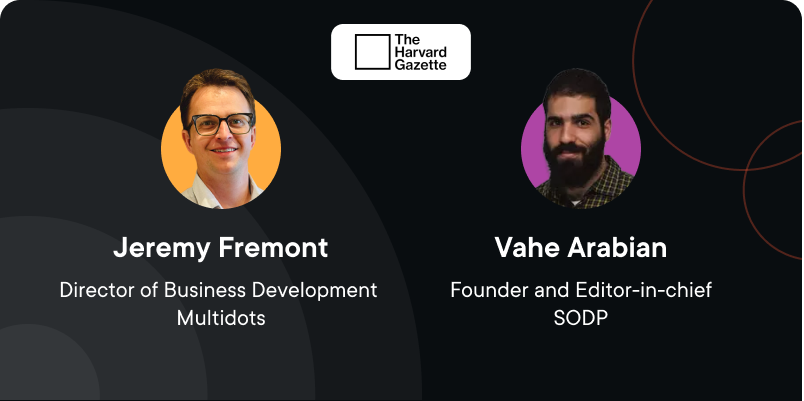
Our Speakers


Jeremy Fremont
Director of Business Development
Jeremy Fremont is a digital solutions expert with over 15 years of experience helping both Fortune 500 companies and emerging startups build and grow their online presence. His expertise lies in the intersection of technology, content & business processes, making him qualified to analyze industry trends and shifts. Jeremy’s background in web design, development & performance optimization for various platforms gives him valuable insights into the technical challenges faced by enterprise publishers. His passion for creating value through digital innovation and his experience in eCommerce and accessibility provide him with an understanding of the digital publishing landscape.


Vahe Arabian
Founder and Editor in Chief
Vahe Arabian is the founder of State of Digital Publishing, bringing over 15 years of expertise in digital media publishing and SEO to the table. As a seasoned consultant, Vahe specializes in helping publishers optimize their online platforms for improved performance, user engagement, and revenue growth. His data-driven approach to content strategy and SEO has assisted numerous enterprise-level publishers in navigating the ever-changing digital landscape. Vahe’s insights are informed by his deep understanding of sustainable business models for digital media and his hands-on experience with search engine optimization, information architecture, and editorial operations.
Watch Session
In this episode, Jeremy Fremont and Vahe Arabian analyze The Harvard Gazette’s WordPress implementation and content distribution strategy. They explore how Harvard manages its massive network of department microsites, examine the technical architecture that serves 1.4 million monthly users, and break down the design decisions that make the platform successful.
Inside Harvard’s Enterprise WordPress Architecture: Key Lessons for Digital Publishers
A detailed breakdown of Harvard Gazette’s WordPress implementation, from content distribution network to performance optimization strategies.

Powering Content at Scale
Harvard Gazette’s WordPress implementation drives 231K monthly organic users on their main site, while news.harvard.com pulls in 1.4M users monthly, outperforming other prestigious university news sites like Stanford and MIT by a significant margin.

Harvard’s WordPress Network
The WordPress architecture connects and manages over 100 department microsites through a central installation. Their custom content syndication system automatically distributes stories across multiple department websites while maintaining consistent branding and performance.

Technical Foundation
Harvard’s implementation includes dynamic image resizing and responsive design optimized specifically for mobile users. The clean navigation structure features a visually rich hamburger menu, with lightning-fast search functionality working seamlessly across all connected microsites.
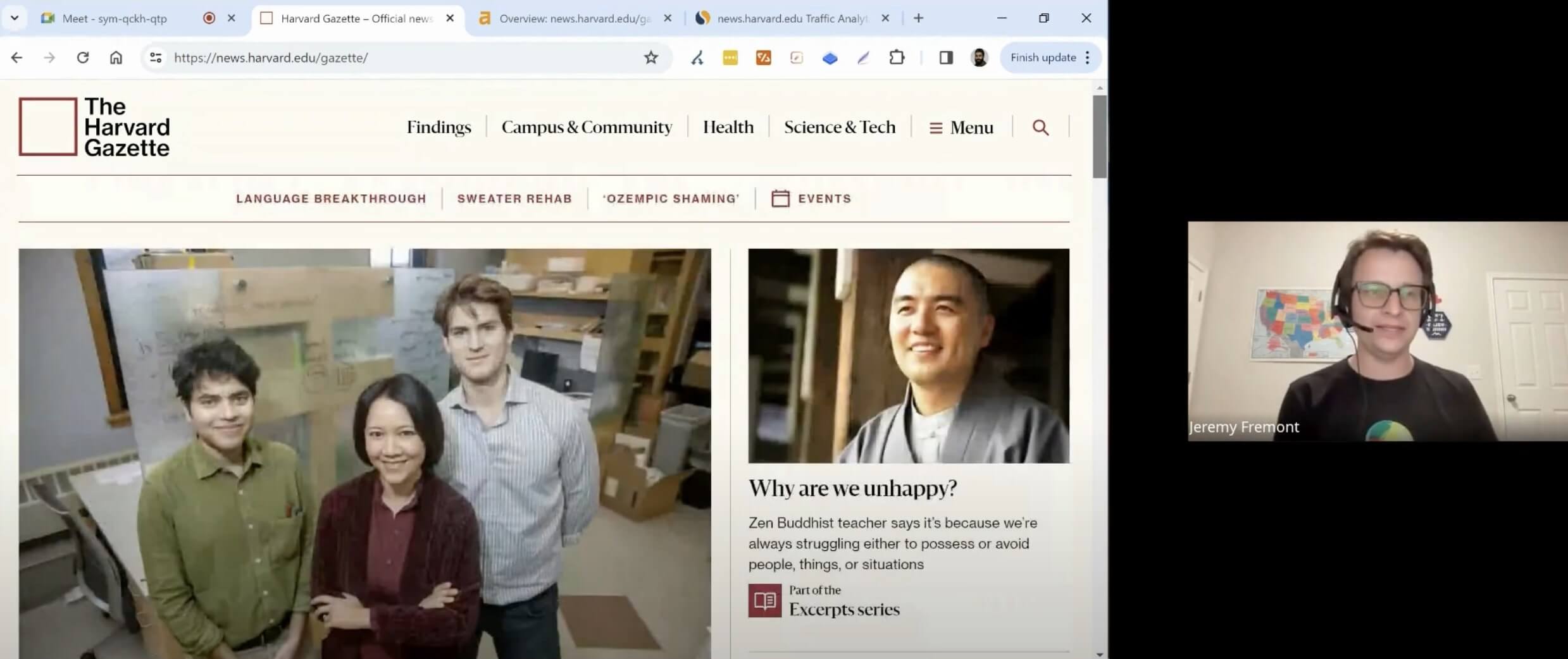
Strategic Homepage Design
Harvard’s homepage showcases three featured articles using custom post types, backed by an intelligent content categorization system. Their automated content refresh system adjusts featured content based on real-time engagement metrics.

Enterprise-Level Performance
Harvard implemented server-side rendering to achieve faster page loads across their network. Their custom caching system and optimized database queries handle massive traffic volumes while maintaining performance.

Multi-Site Content Management
The multi-site WordPress configuration gives departments independence while enforcing centralized style guidelines. Their automated content syndication rules, based on sophisticated category and tag systems, ensure content reaches the right audiences.
Technical Strategies and Workflow Solutions that Helped Ask Media Group Migrate 11 websites & 50,000+ articles

Our Speaker


Aslam Multani
CTO & Co-founder
Aslam is the Co-Founder and CTO of Multidots Inc and loves solving complex problems through out-of-the-box approaches. Aslam has more than a decade of experience working with enterprise customers and providing WordPress based solutions. With a team of more than 100 developers, Aslam has experience working with large development teams.
Watch Webinar
Aslam Multani breaks down how Multidots helped Ask Media Group escape their outdated CMS and move to WordPress. This session covers their migration strategy for 50,000+ articles, the custom solutions they built for editorial workflows, and the performance optimizations that created a faster, more flexible publishing platform.
Key Insights from Ask Media Group’s WordPress Migration
Learn the technical strategies and workflow solutions that helped Ask Media Group.

Multisite Architecture for Publishers
WordPress multisite installations allowed Ask Media Group to host all 11 brand websites on a single code instance with shared plugins, while maintaining distinct layouts and themes for each brand.
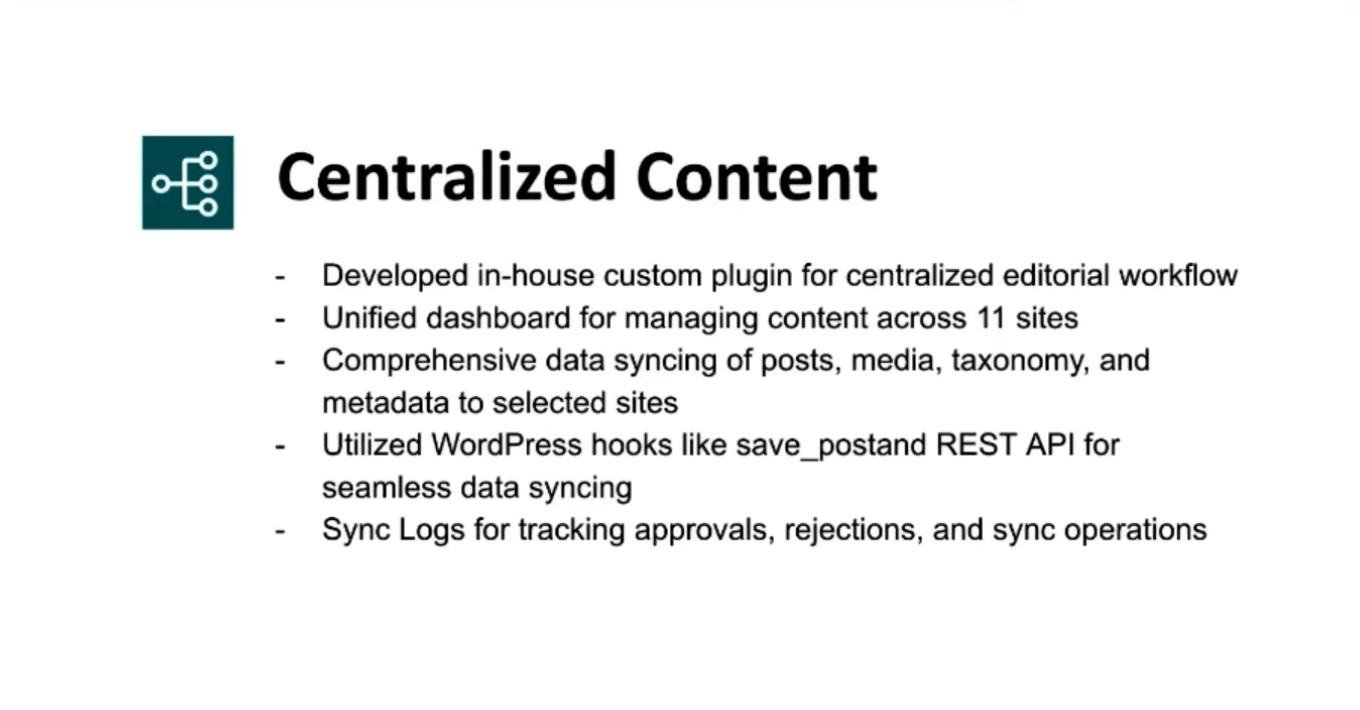
Centralized Editorial Dashboard
The custom unified dashboard enabled Ask Media Group’s editorial team to manage content across all 11 websites, with site-specific content approval workflows and revision comparison tools.
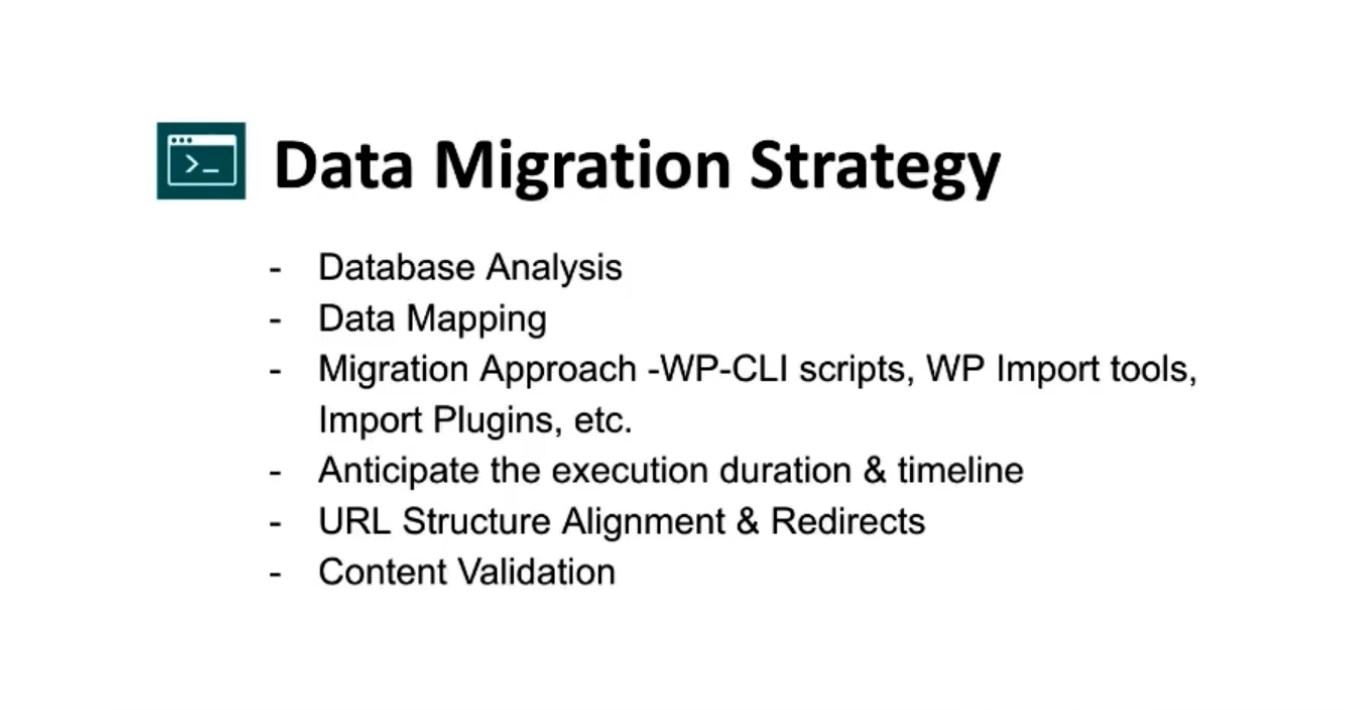
Data Migration Strategy
Using WordPress CLI scripts, the team migrated 50,000+ posts and associated media with minimal downtime through multiple migration rounds, maintaining all content relationships and transforming legacy HTML to Gutenberg blocks.
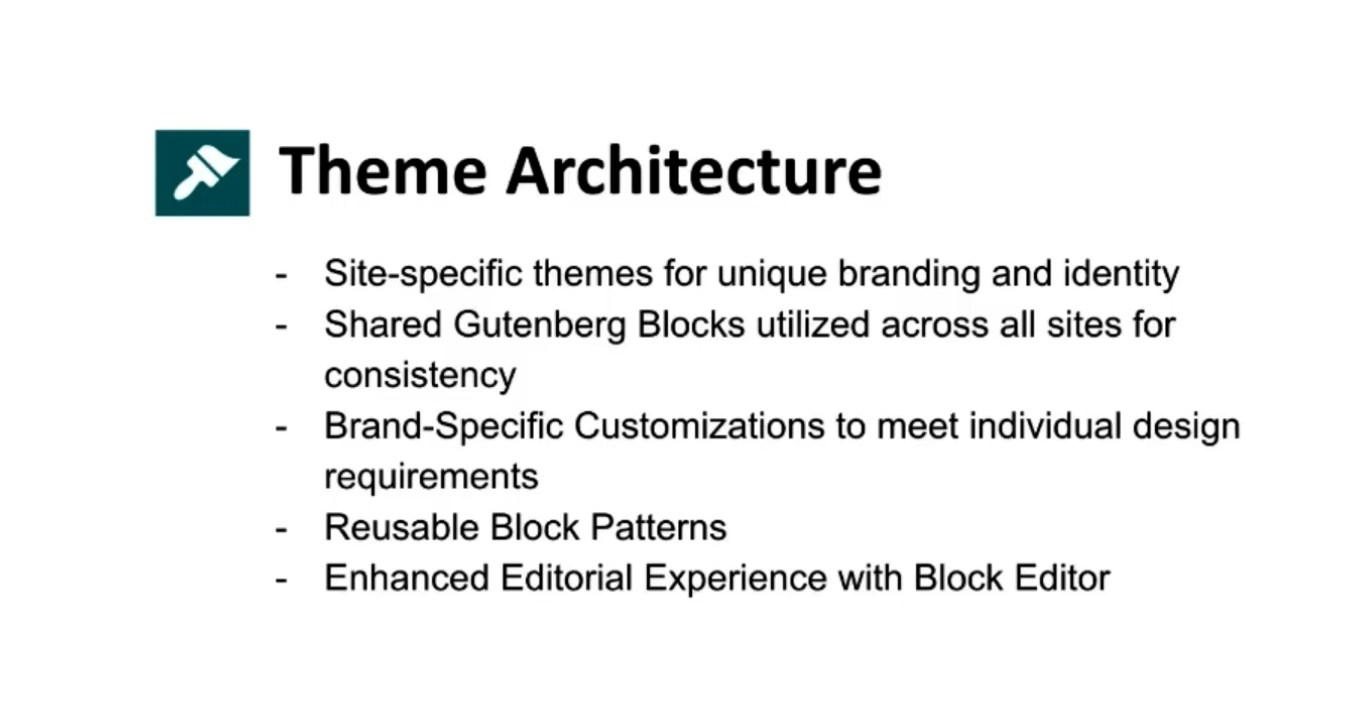
Custom Gutenberg Block Implementation
Site-specific and shared Gutenberg blocks reduced publishing time by 40%, with reusable block patterns allowing editors to quickly deploy standardized content layouts across multiple brands.
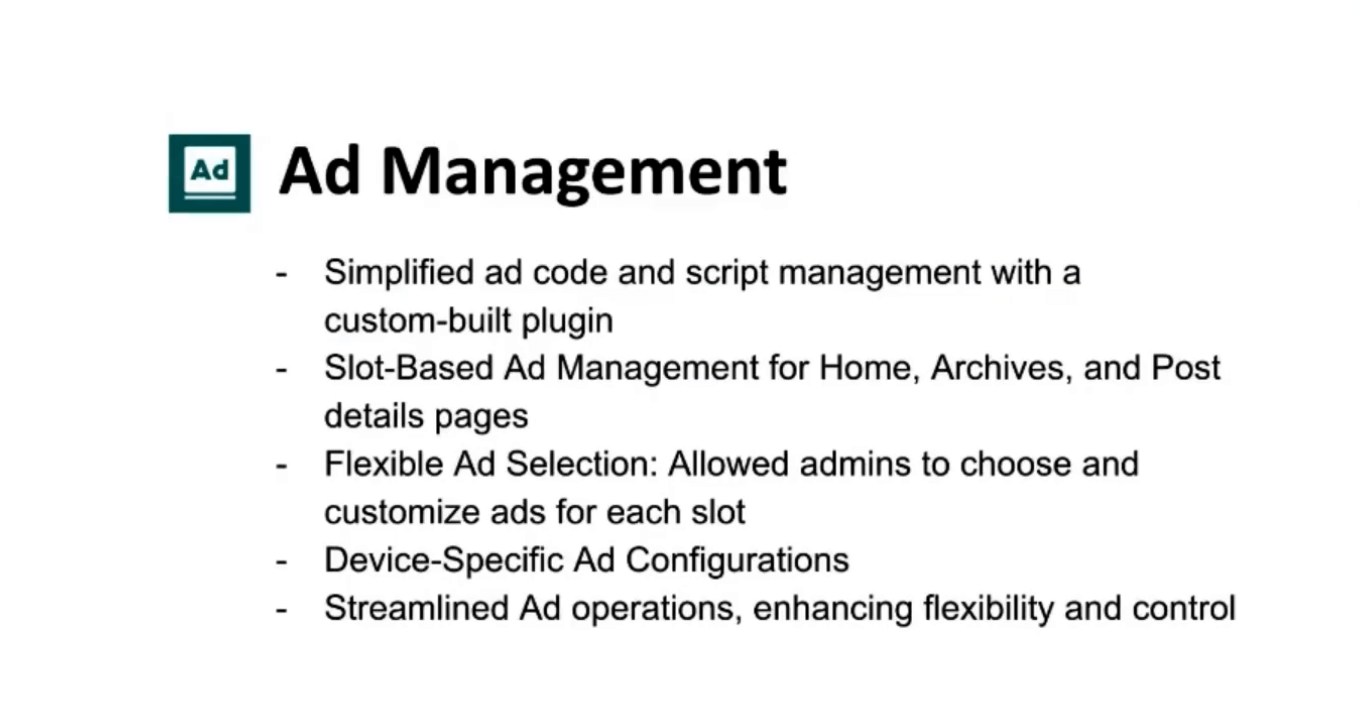
Advertisement Management Solution
The custom slot-based ad management system gave administrators control over device-specific ad placements across different templates, with the flexibility to customize each brand’s strategy.
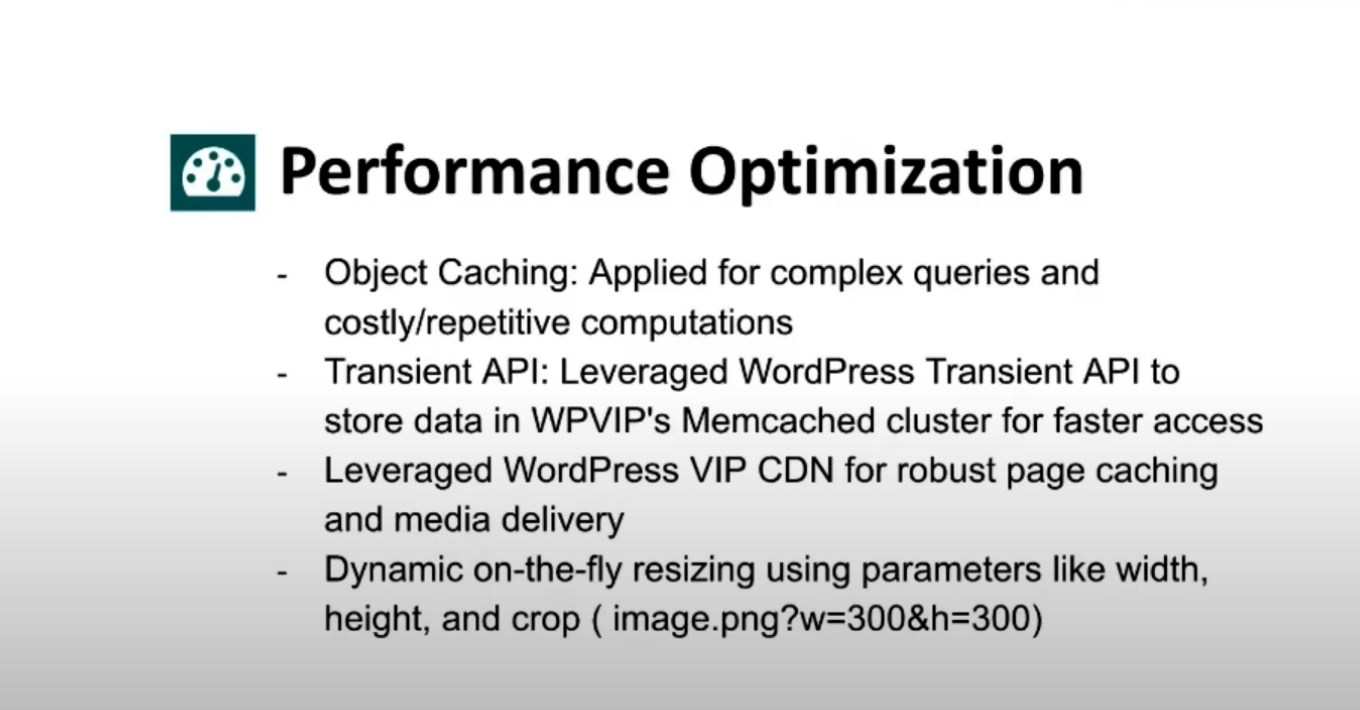
Performance Optimization Techniques
Object caching for complex queries, WordPress VIP’s CDN implementation, and on-the-fly image resizing contributed to a 45% performance boost across all migrated websites.
Proven Techniques that Every Enterprise Site Owner Must Implement to Protect their Valuable Content

Our Speaker


Dan Knauss
Sr. Technical Architect
Dan Knauss is a Senior Solution Architect with Multidots and a seasoned expert in the WordPress agency and product space. With a career spanning more than two decades, Dan has navigated the dynamic landscape of web content management and e-commerce systems, including WordPress and other open-source platforms. Dan specializes in planning, designing, securing, and supporting digital publishing tools that prioritize the front and back-end user experience.
Watch Webinar
In this episode, Dan Knauss unpacks essential security protocols for WordPress publishers. He addresses the biggest threats facing enterprise websites today and provides practical strategies to protect your site from attacks. Dan shares insights on how proper hosting, timely updates, and security-focused team culture create a robust defense system.
Key Lessons for WordPress Security for High-Traffic Publishers
Learn practical security measures to keep your WordPress site safe.

Defense in Depth Strategy
Implement multiple security layers including network protection, server hardening, and application security. This comprehensive approach ensures that if one defense fails, others remain intact to protect your site.

Enterprise Hosting: Your First Line of Defense
Quality enterprise hosting provides isolated resources, vulnerability scanning, continuous monitoring, and advanced DDoS protection – handling security concerns before they reach your WP application.
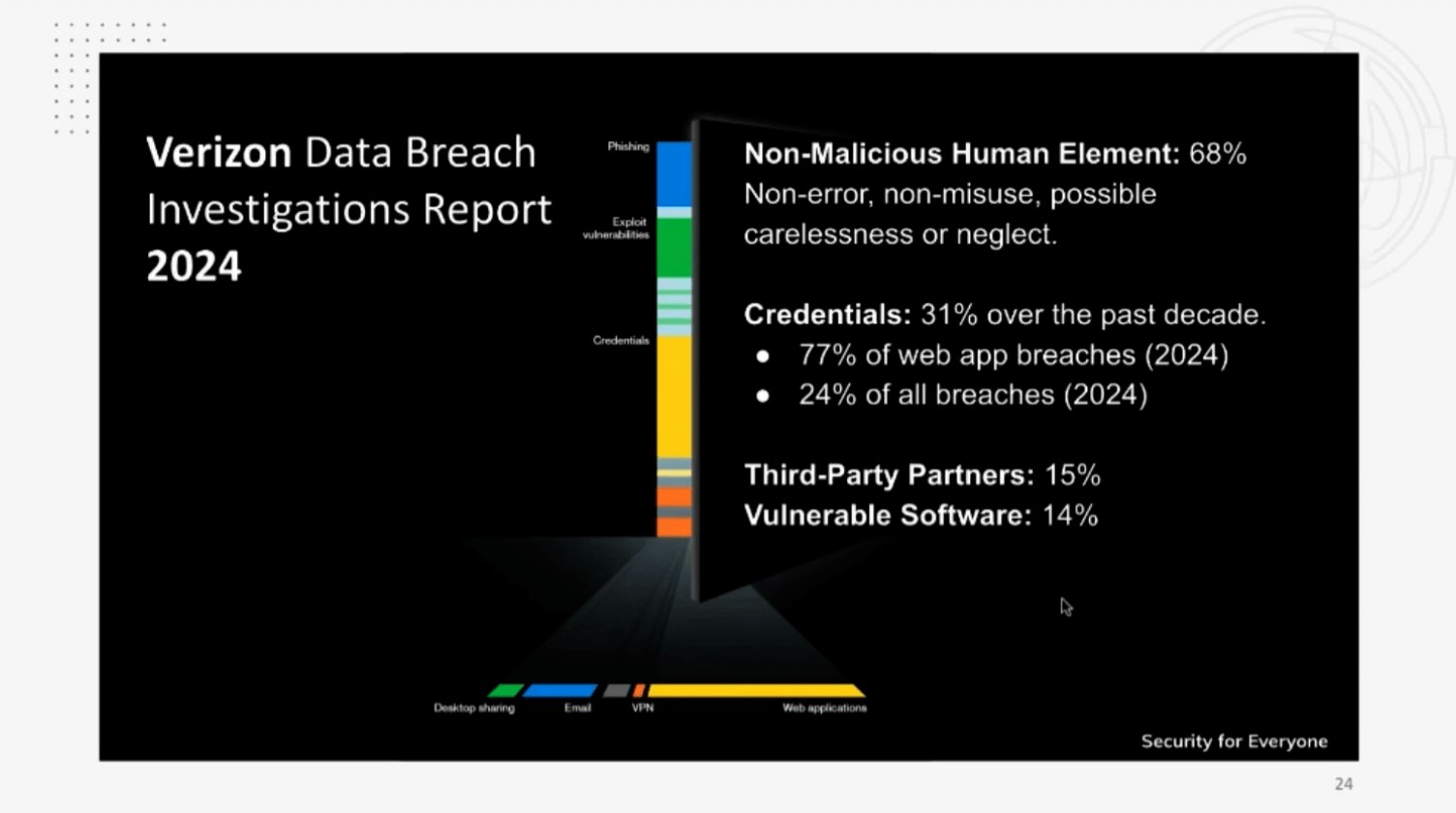
The Human Element: Your Biggest Vulnerability
77% of all breaches involve stolen credentials. Build a security-conscious culture through regular training, using two-factor authentication, and creating policies that balance security with usability.
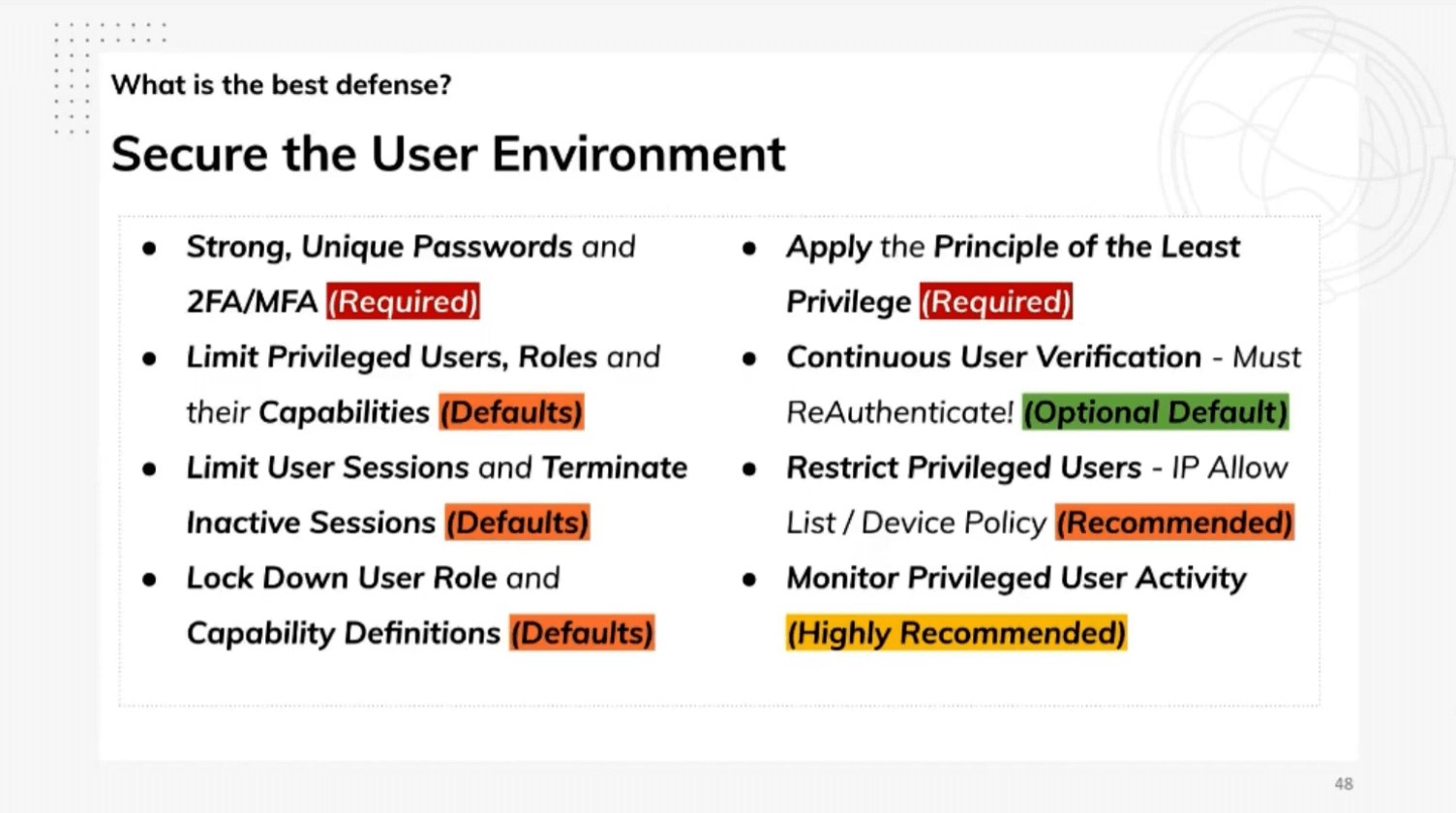
Critical Authentication Protocols
Require two-factor authentication, implement strong password policies, and limit user sessions to appropriate time frames. Set up continuous user verification for administrative actions to prevent credential misuse.
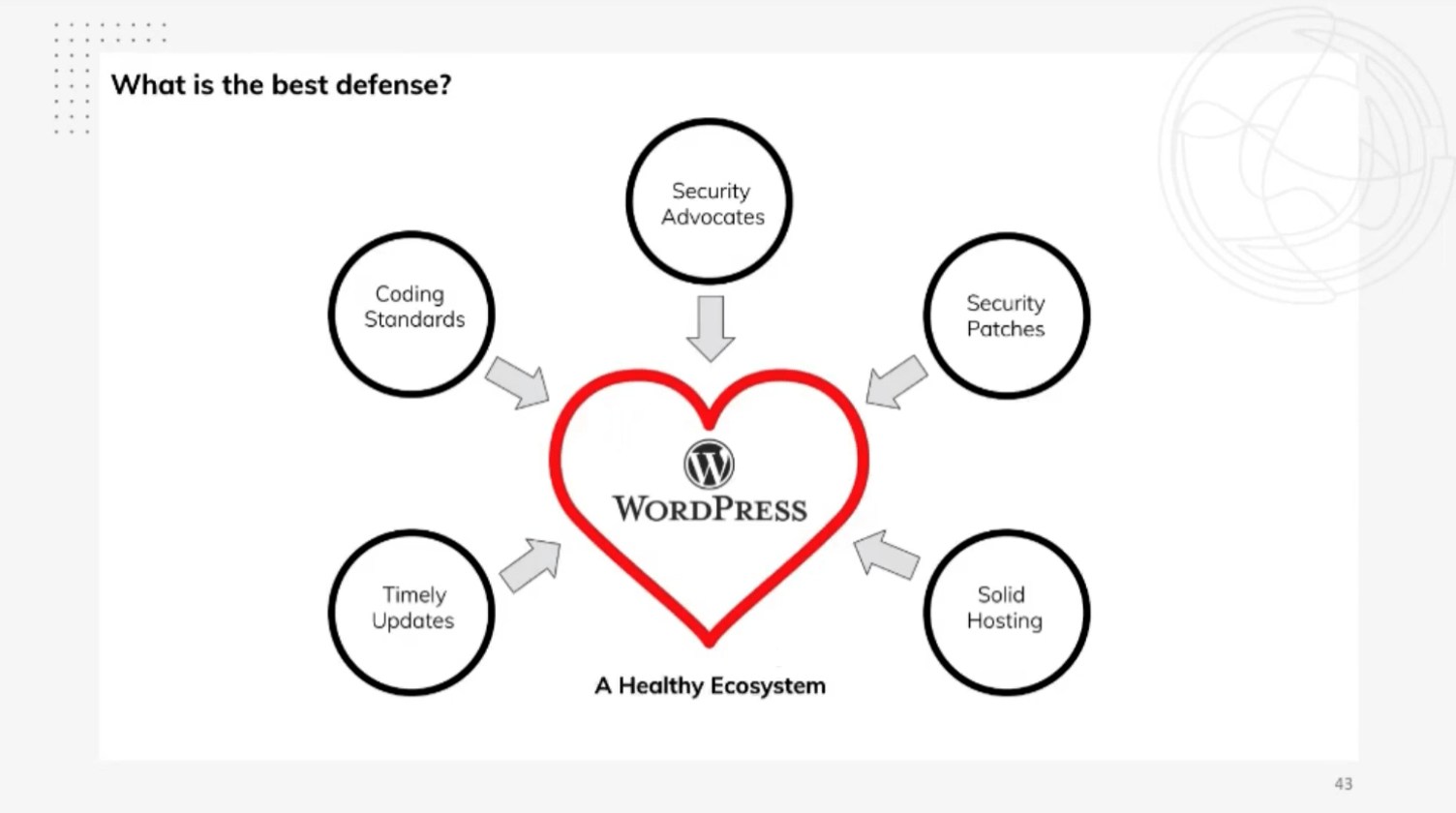
Timely Updates: A Non-Negotiable Practice
Establish a regimented update process for WordPress core, plugins, and themes. Outdated components are the most common entry points for attacks on WordPress sites.
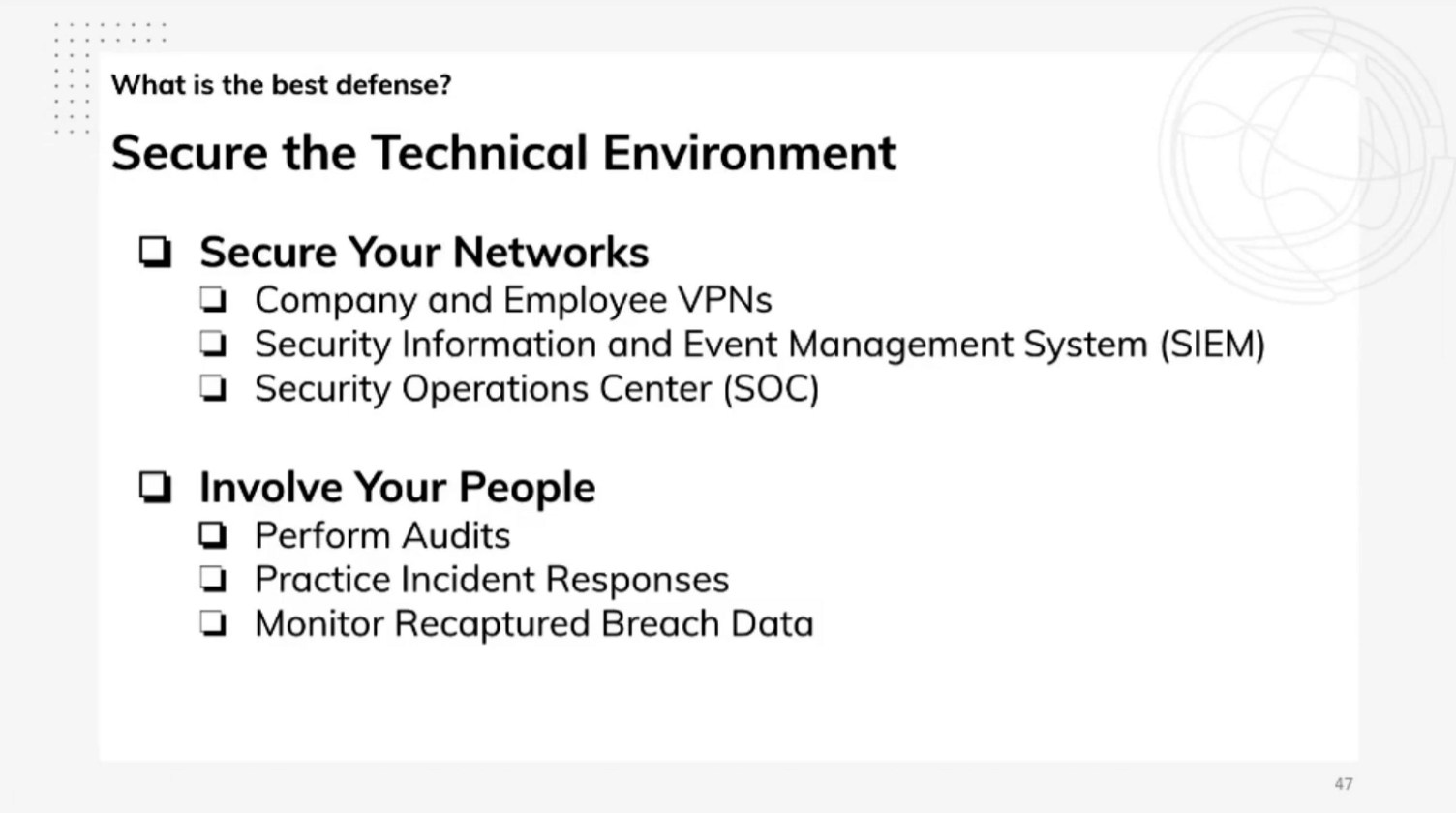
Preparing for Security Incidents
Develop and practice your incident response plan before you need it. As Mike Tyson famously said, “Everyone has a plan until they get punched in the face.” Regular security drills help your team respond effectively.
Scale Your WordPress Website Like VIBE.com: A Publisher’s Guide to Content Operations
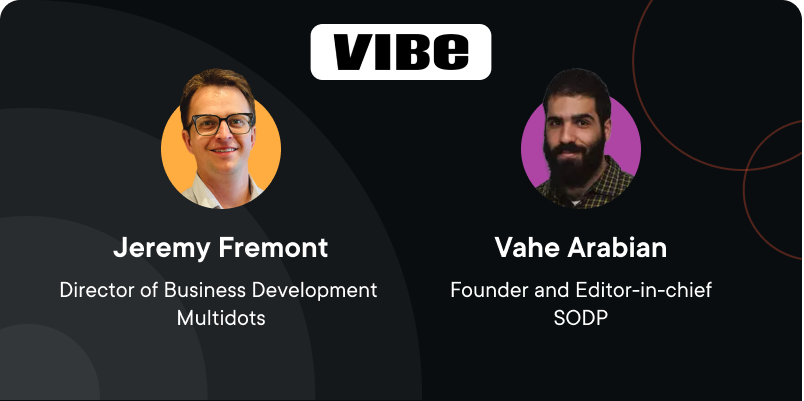
Our Speakers


Jeremy Fremont
Director of Business Development
Jeremy Fremont is a digital solutions expert with over 15 years of experience helping both Fortune 500 companies and emerging startups build and grow their online presence. His expertise lies in the intersection of technology, content & business processes, making him qualified to analyze industry trends and shifts. Jeremy’s background in web design, development & performance optimization for various platforms gives him valuable insights into the technical challenges faced by enterprise publishers. His passion for creating value through digital innovation and his experience in eCommerce and accessibility provide him with an understanding of the digital publishing landscape.


Vahe Arabian
Founder and Editor in Chief
Vahe Arabian is the founder of State of Digital Publishing, bringing over 15 years of expertise in digital media publishing and SEO to the table. As a seasoned consultant, Vahe specializes in helping publishers optimize their online platforms for improved performance, user engagement, and revenue growth. His data-driven approach to content strategy and SEO has assisted numerous enterprise-level publishers in navigating the ever-changing digital landscape. Vahe’s insights are informed by his deep understanding of sustainable business models for digital media and his hands-on experience with search engine optimization, information architecture, and editorial operations.
Watch Session
In this episode, Vahe Arabian and Jeremy Fremont analyze VIBE.com’s WordPress implementation and content strategy. They examine how VIBE.com manages high-volume content publishing while maintaining site performance. The co-hosts break down the technical architecture, content operations, and strategic decisions that help VIBE.com serve millions of readers effectively.
Key Lessons from VIBE.com’s Content Strategy Success
A breakdown of enterprise WordPress architecture and content operations that drive audience growth.
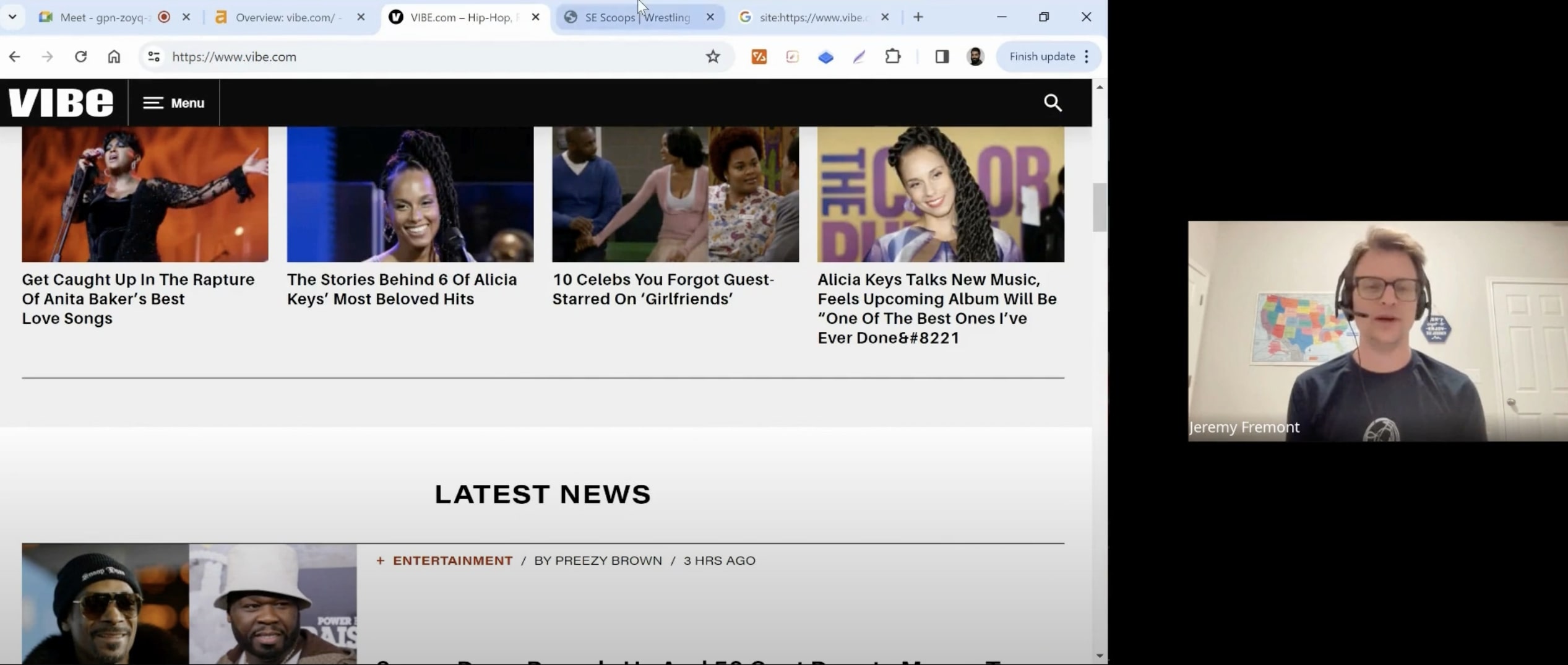
Content Strategy & Architecture
VIBE.com runs a network of 900+ authors while maintaining consistent quality across all content. Their strategic mix of original reporting and curated content creates a sustainable publishing model that scales effectively without compromising standards.
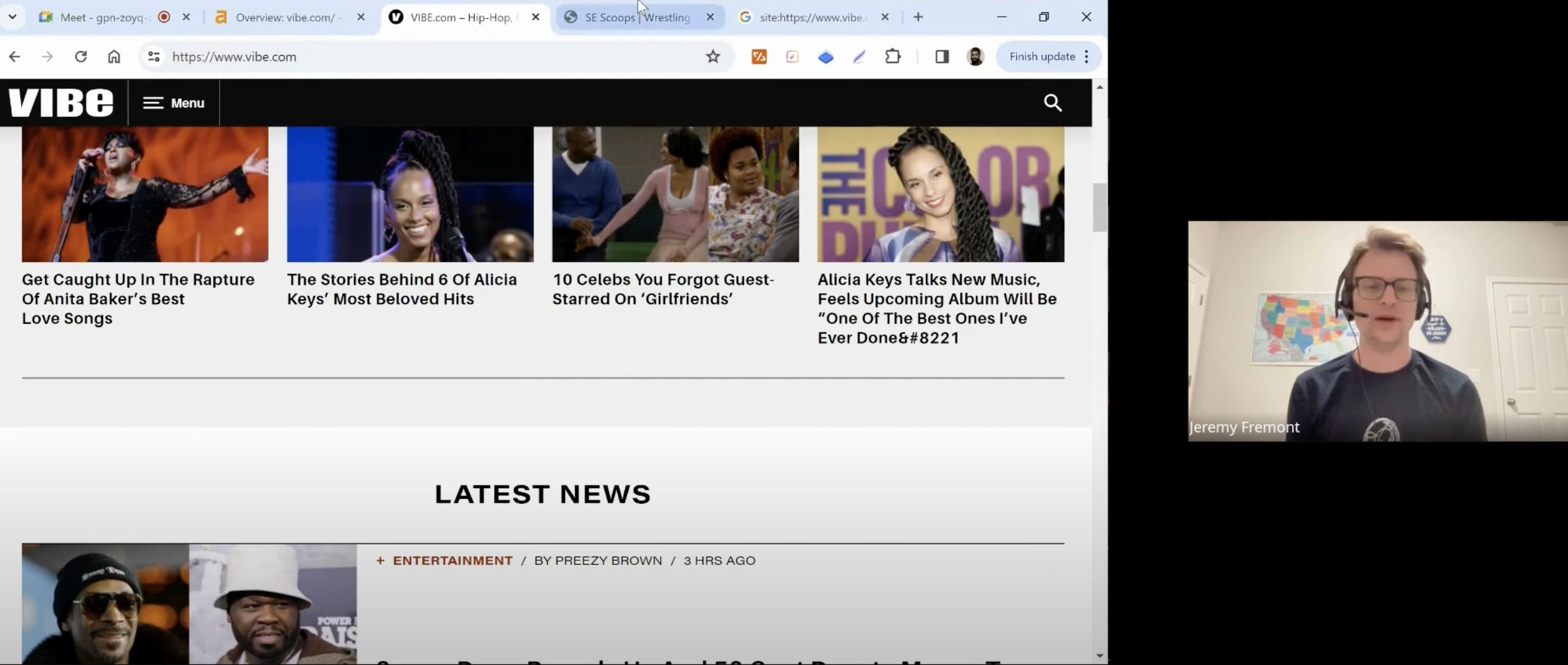
Multi-Site Network Optimization
The technical infrastructure behind VIBE.com’s integration with Penske Media Corporation shows how WordPress can power multiple high-traffic sites. Their cross-promotion system connects related content across sites, multiplying traffic, engagement.
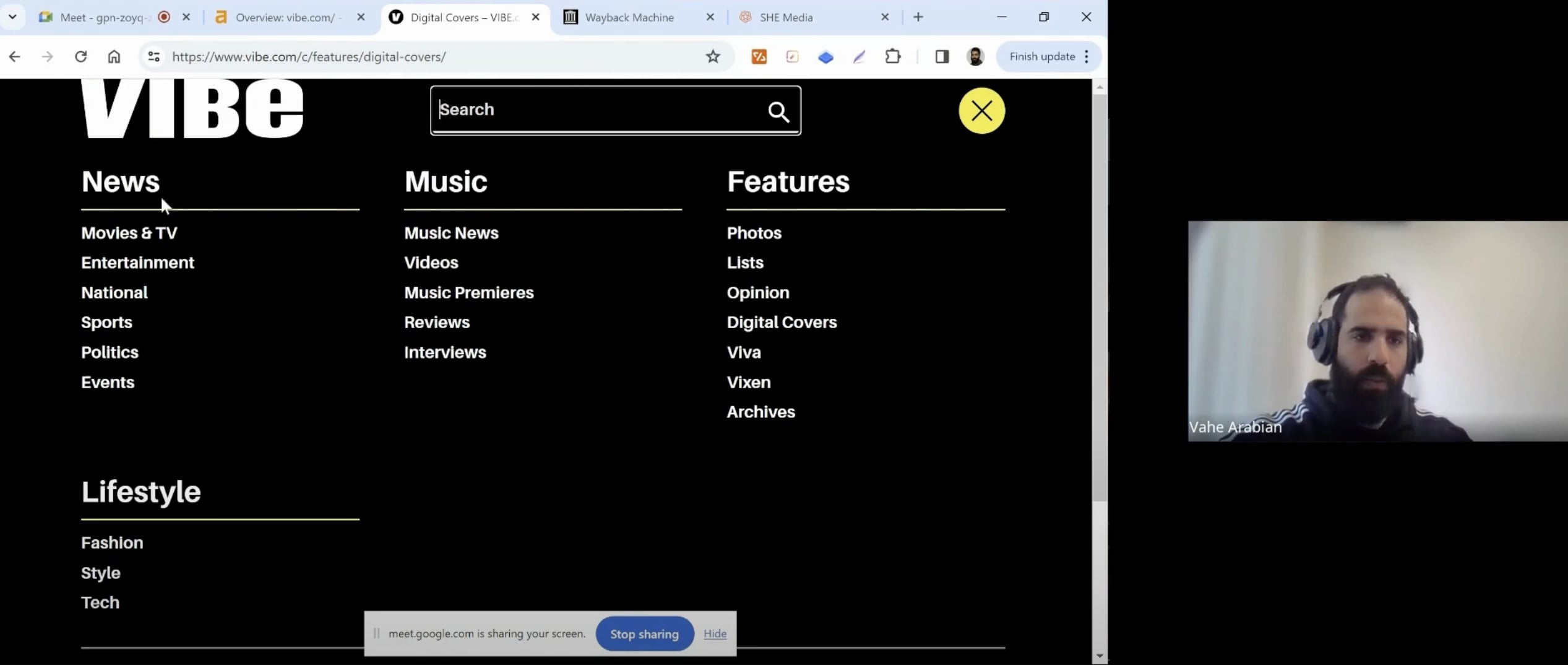
Taxonomy & Site Structure
A sophisticated category system organizes decades of content into easily accessible sections. VIBE.com’s advanced tagging structure connects related articles automatically, helping readers find relevant content and keeping them engaged longer.
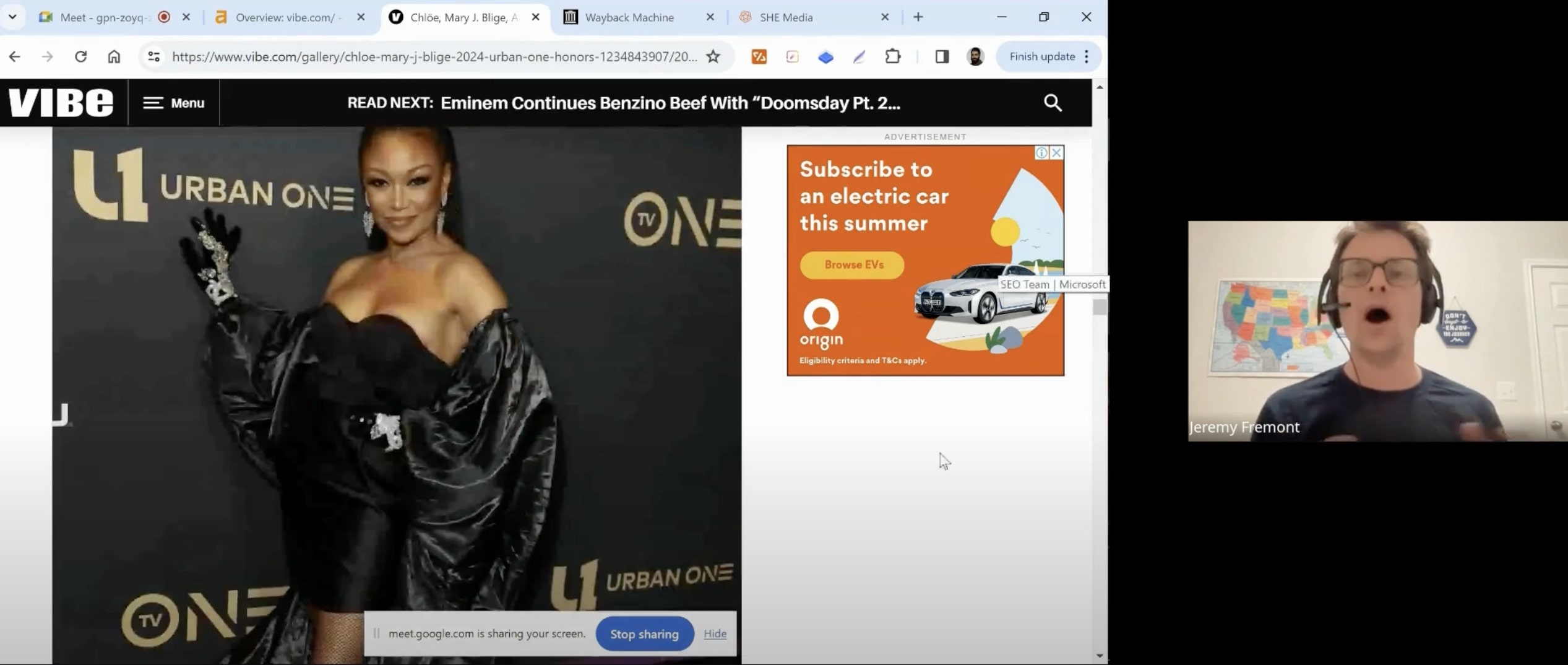
Image Management & Performance
VIBE.com handles massive photo galleries without slowing down their site. Their image optimization system maintains visual quality while ensuring fast page loads – crucial for a media site serving millions of monthly visitors.
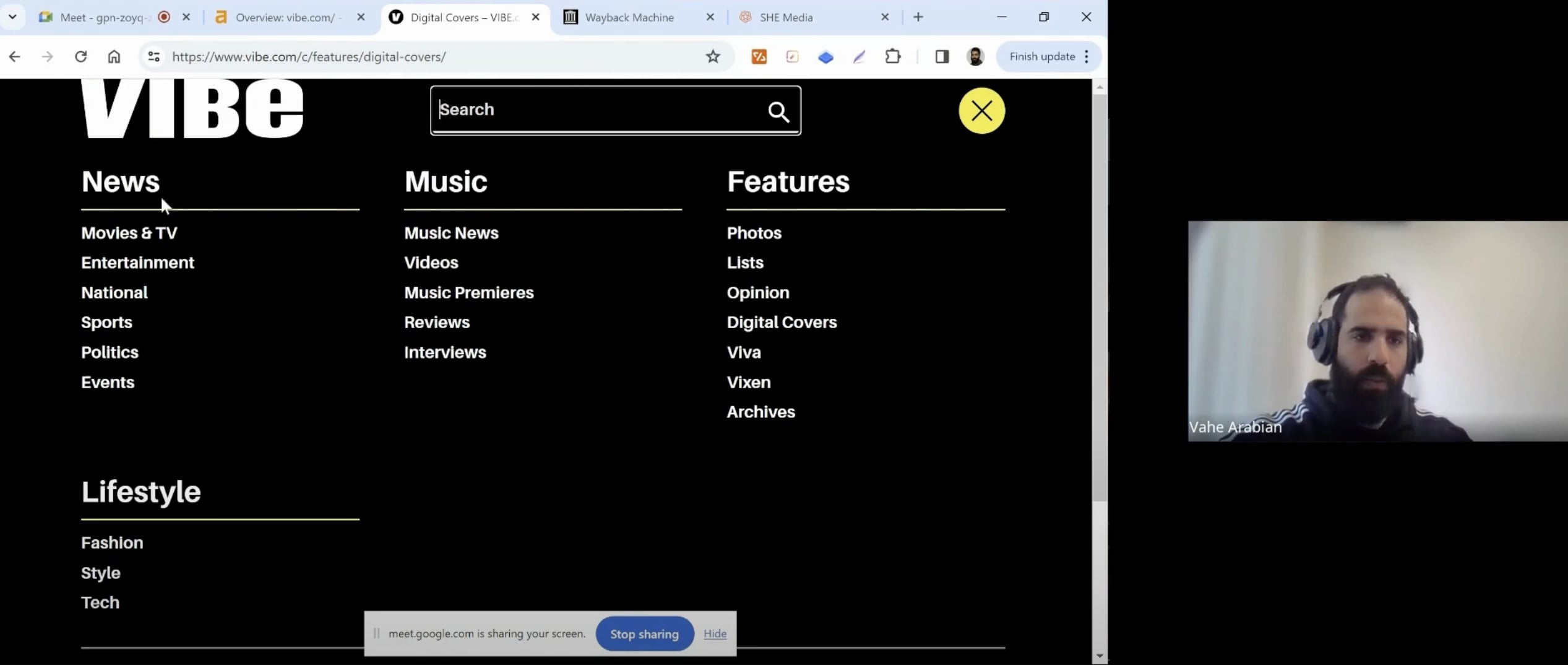
Search Functionality
The custom WordPress search system filters results instantly by author, category, and topic. This advanced implementation helps readers find exactly what they’re looking for across thousands of articles and media items.
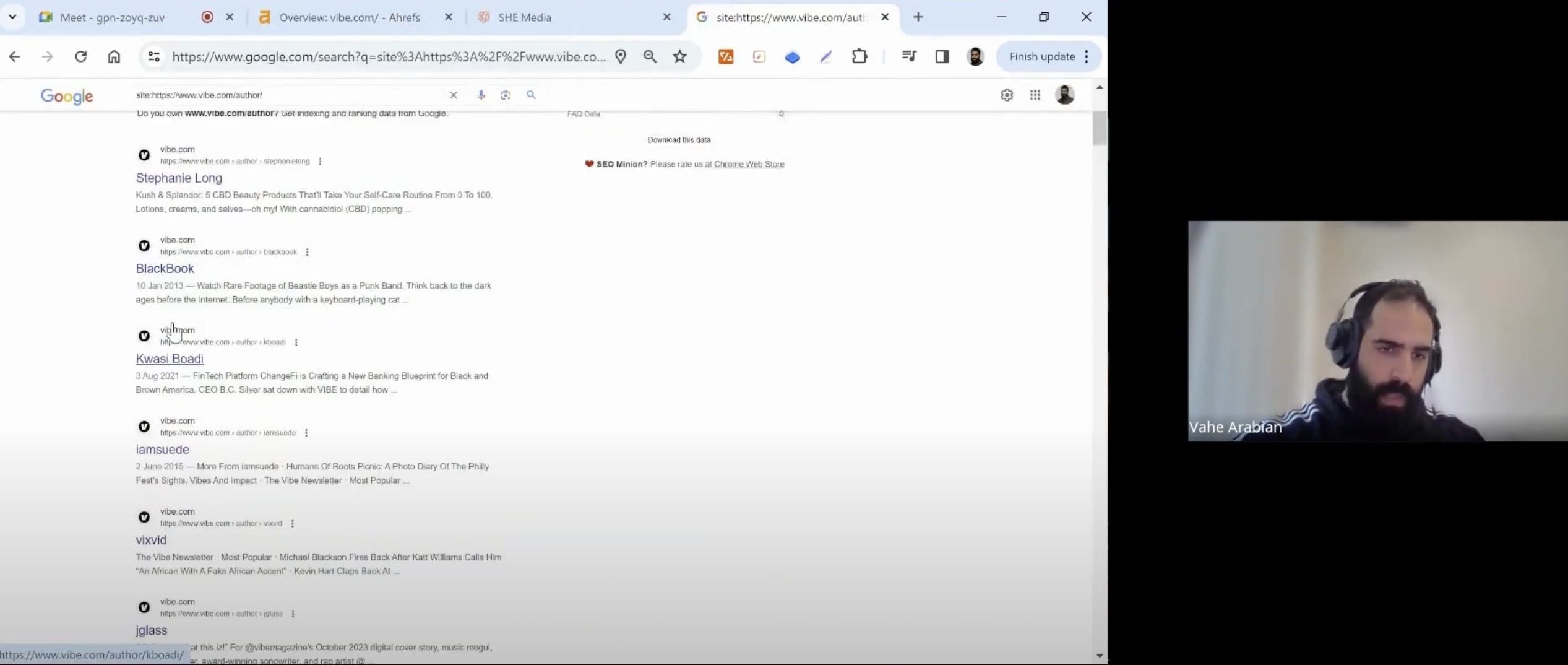
Content Migration Strategy
VIBE.com successfully moved years of print magazine content to their digital platform. Their system preserves historical content while seamlessly integrating with new articles, creating a valuable archive that drives consistent traffic.
Large-Scale WordPress Publishing: MacWorld’s AI Approach to Optimizing the Buyer Journey
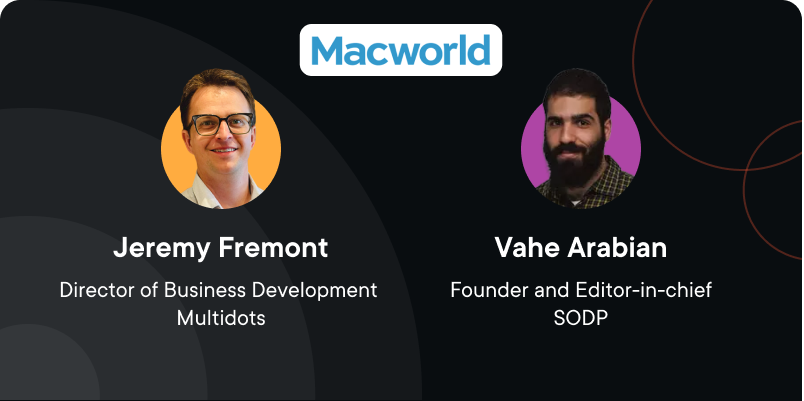
Our Speakers


Jeremy Fremont
Director of Business Development
Jeremy Fremont is a digital solutions expert with over 15 years of experience helping both Fortune 500 companies and emerging startups build and grow their online presence. His expertise lies in the intersection of technology, content & business processes, making him qualified to analyze industry trends and shifts. Jeremy’s background in web design, development & performance optimization for various platforms gives him valuable insights into the technical challenges faced by enterprise publishers. His passion for creating value through digital innovation and his experience in eCommerce and accessibility provide him with an understanding of the digital publishing landscape.


Vahe Arabian
Founder and Editor in Chief
Vahe Arabian is the founder of State of Digital Publishing, bringing over 15 years of expertise in digital media publishing and SEO to the table. As a seasoned consultant, Vahe specializes in helping publishers optimize their online platforms for improved performance, user engagement, and revenue growth. His data-driven approach to content strategy and SEO has assisted numerous enterprise-level publishers in navigating the ever-changing digital landscape. Vahe’s insights are informed by his deep understanding of sustainable business models for digital media and his hands-on experience with search engine optimization, information architecture, and editorial operations.
Watch Session
In this episode, Jeremy Fremont of Multidots and Vahe Arabian analyze MacWorld’s WordPress implementation and AI features. They examine how MacWorld optimizes its user experience to guide purchase decisions and monetize high traffic volumes. The discussion includes practical insights on content organization, ad placement strategy, and user journey optimization.
MacWorld’s WordPress & AI Implementation: Key Lessons for Digital Publishers
Technical breakdown of MacWorld’s content strategy and site performance.
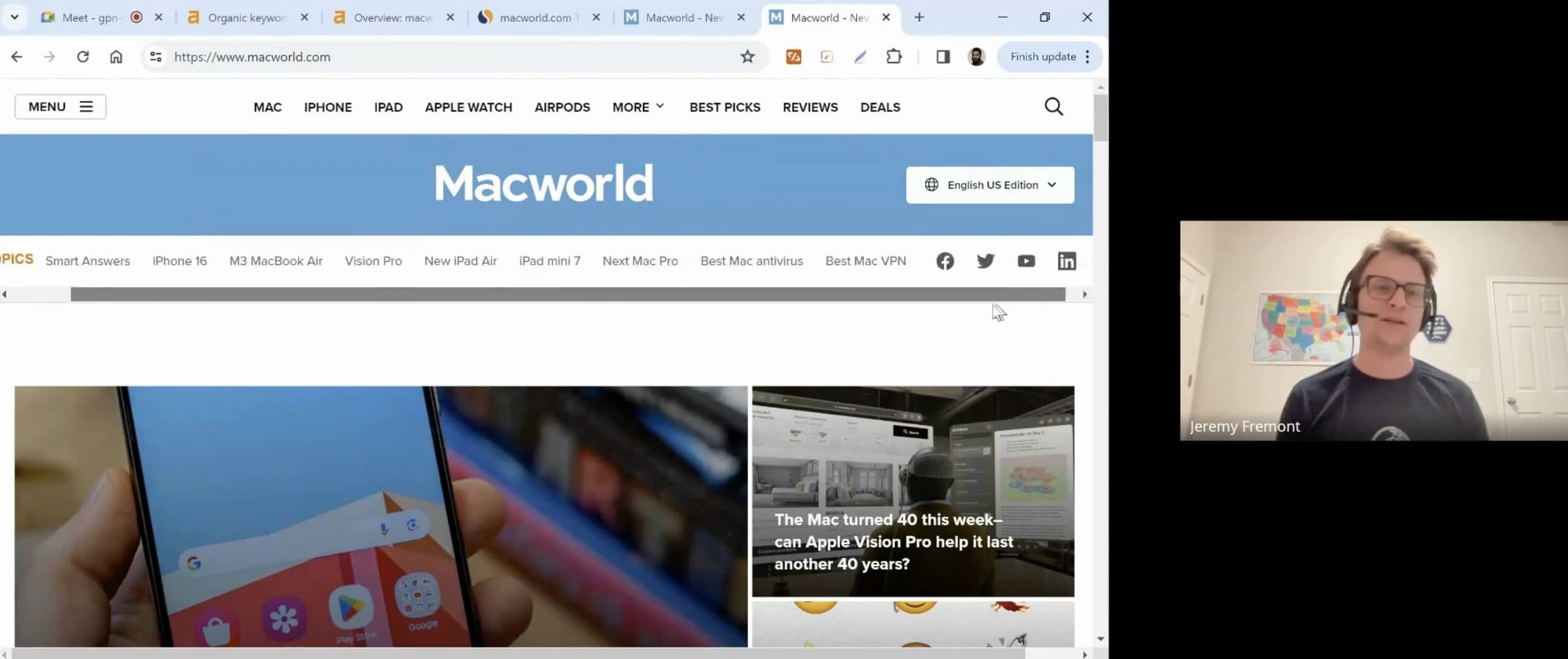
Content Silos & Navigation
MacWorld’s topic-based navigation structure increases content discovery. Their AI-powered content categorization helps users find relevant product information faster.
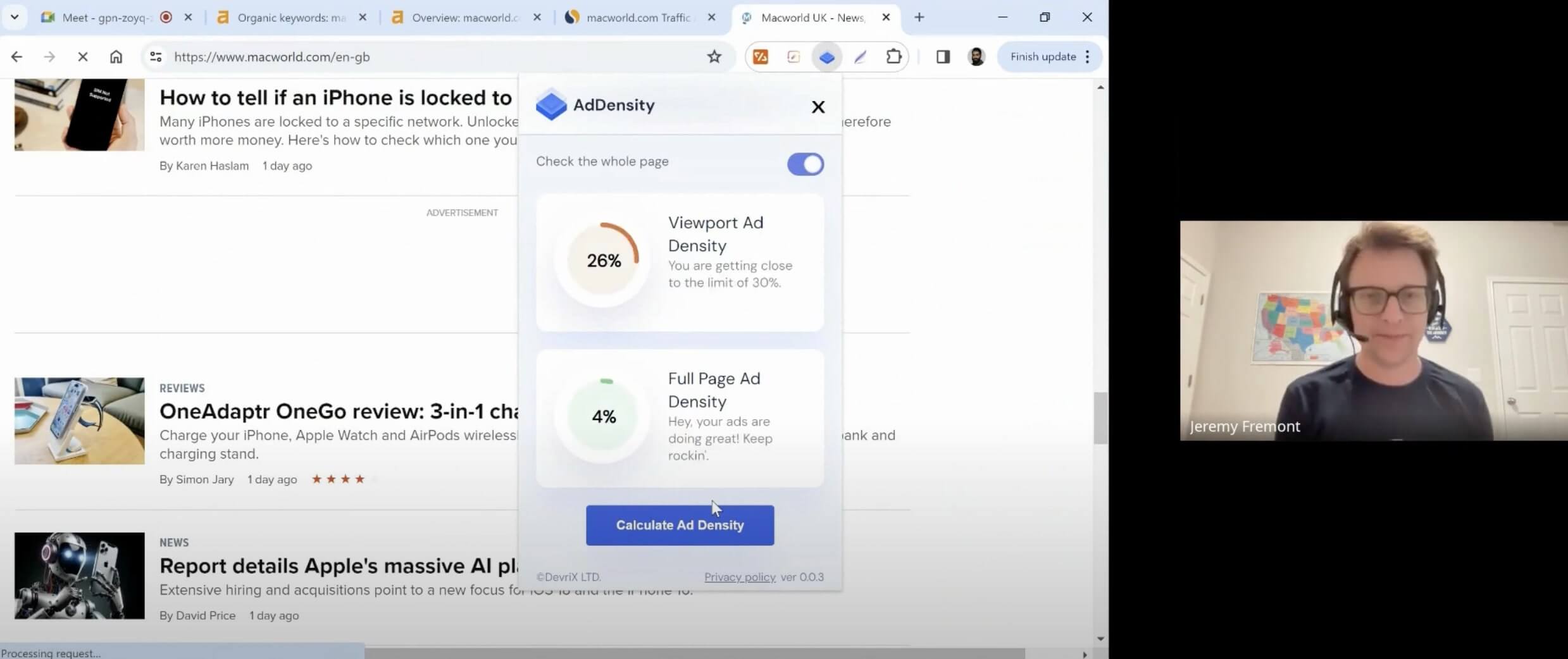
Ad Placement & Revenue Optimization
Strategic ad placement maintains <30% viewport density while maximizing revenue. Custom ad positions generate higher CPMs than standard placements.
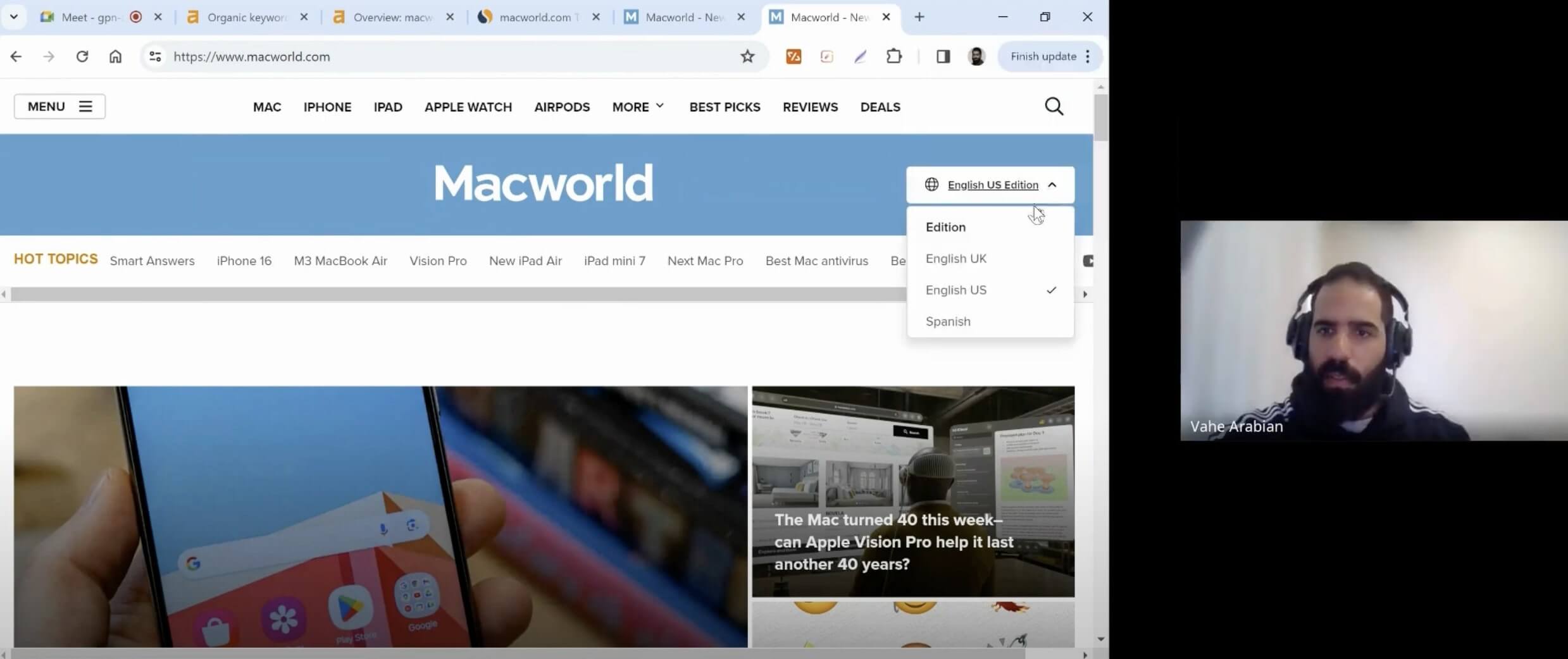
Multi-language Implementation Strategy
WordPress multisite setup serves UK English and Spanish markets without duplicate infrastructure, reducing hosting costs.

Core Web Vitals Optimization
Custom lazy loading implementation for ads reduces CLS (Cumulative Layout Shift). Server-side rendering keeps LCP (Largest Contentful Paint) under 2.5 seconds.
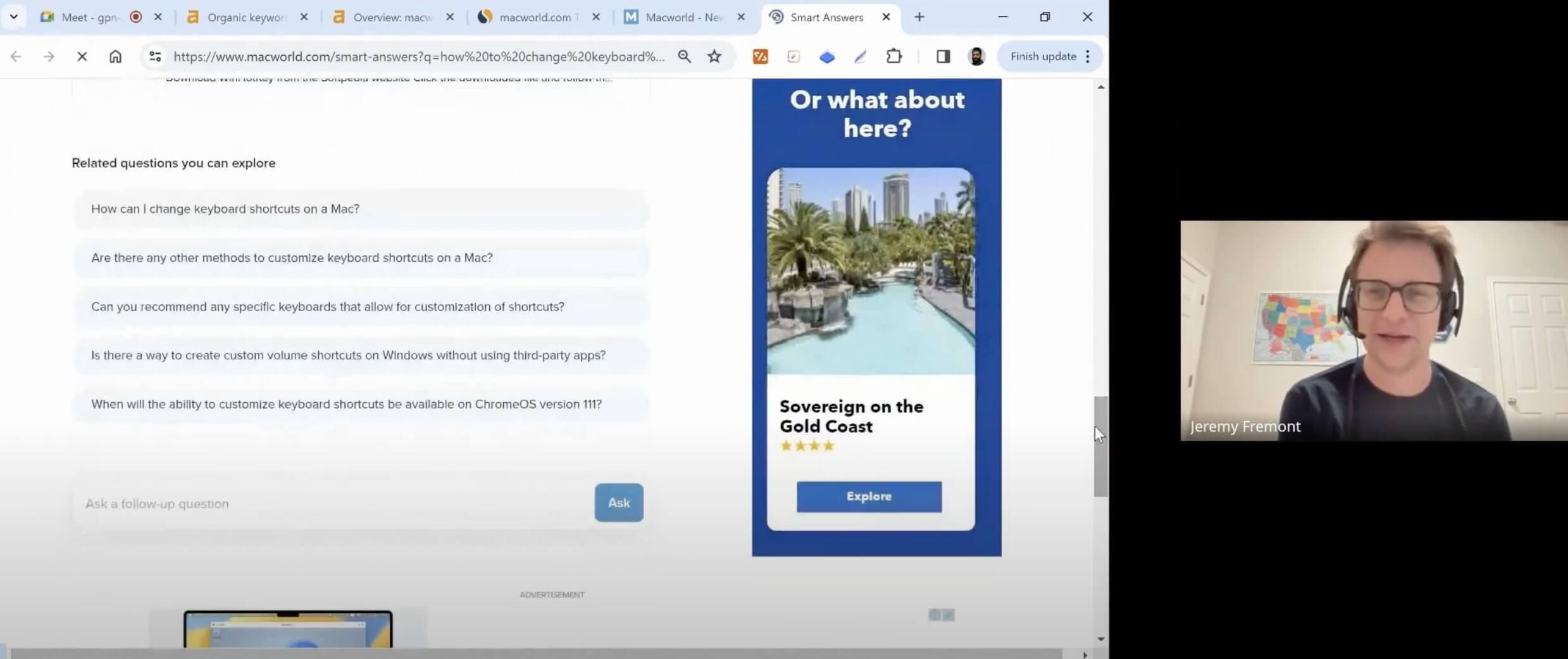
AI-Powered Purchase Journey
Integration of AI recommendation engine increases product page views. Smart content suggestions based on user behavior patterns boost time on site.
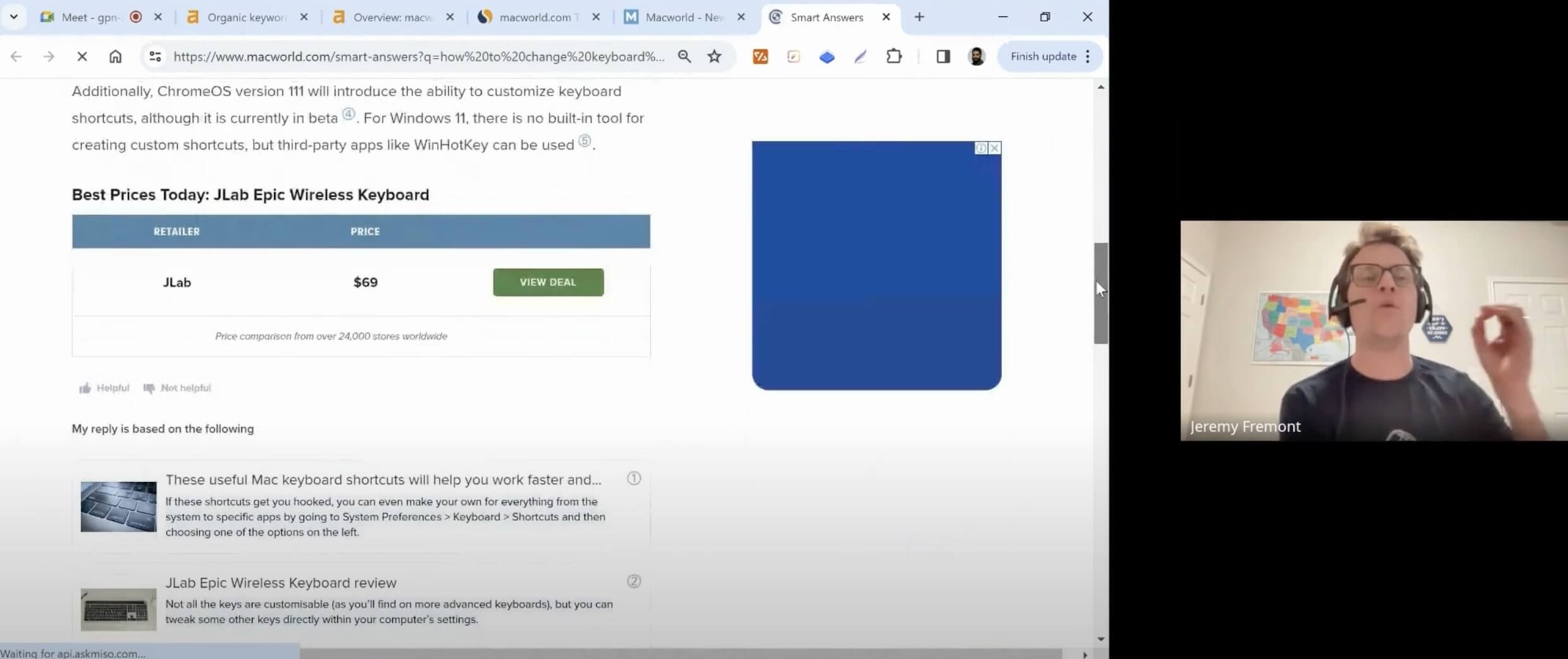
Content Monetization Architecture
Headless CMS implementation for product feeds increases conversion rates. Dynamic pricing updates maintain accuracy across all product mentions.
How The New York Times Built a 10-Million Subscriber WordPress Platform While Keeping Editorial Values
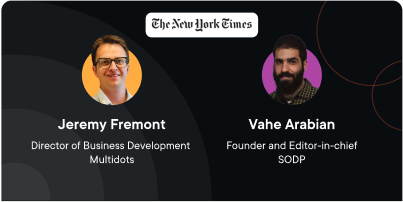
Our Speakers


Jeremy Fremont
Director of Business Development
Jeremy Fremont is a digital solutions expert with over 15 years of experience helping both Fortune 500 companies and emerging startups build and grow their online presence. His expertise lies in the intersection of technology, content & business processes, making him qualified to analyze industry trends and shifts. Jeremy’s background in web design, development & performance optimization for various platforms gives him valuable insights into the technical challenges faced by enterprise publishers. His passion for creating value through digital innovation and his experience in eCommerce and accessibility provide him with an understanding of the digital publishing landscape.


Vahe Arabian
Founder and Editor in Chief
Vahe Arabian is the founder of State of Digital Publishing, bringing over 15 years of expertise in digital media publishing and SEO to the table. As a seasoned consultant, Vahe specializes in helping publishers optimize their online platforms for improved performance, user engagement, and revenue growth. His data-driven approach to content strategy and SEO has assisted numerous enterprise-level publishers in navigating the ever-changing digital landscape. Vahe’s insights are informed by his deep understanding of sustainable business models for digital media and his hands-on experience with search engine optimization, information architecture, and editorial operations.
Watch Session
In this special WordPress teardown episode, Vahe Arabian and Jeremy Fremont analyze The New York Times’ digital platform that serves 10 million subscribers. They break down NYT’s WordPress architecture, subscription system, and technical decisions that power their massive content operation. The co-hosts also uncover how NYT maintains performance while handling 468M monthly visits across multiple content verticals.
The Technical Blueprint Behind The New York Times’ WordPress Success
Technical breakdown of the technical architecture supporting NYT’s massive digital operation.
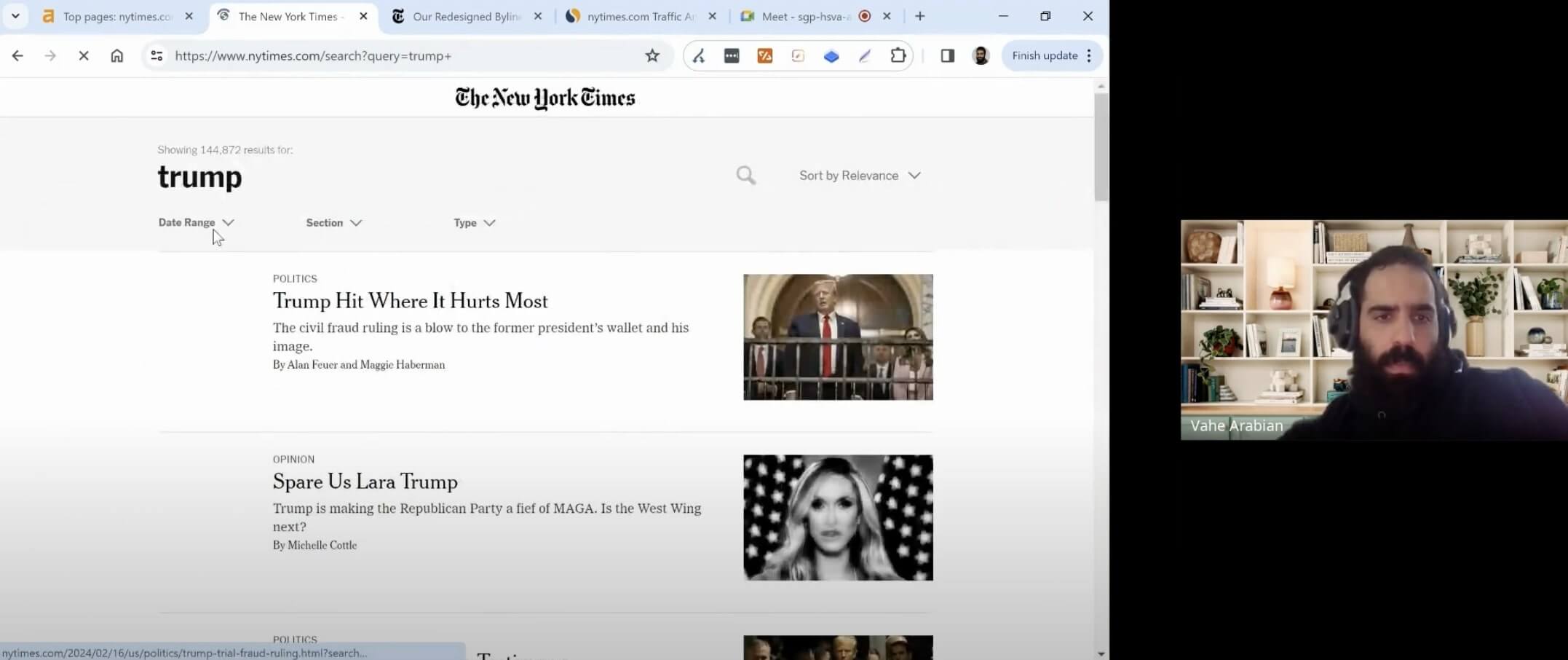
Search Infrastructure That Handles 144,000+ Articles
NYT built a sophisticated WP search system generating revenue through targeted ad placements in search results. Their custom filtering allows readers to sort through decades of content by date, section or type while maintaining quick response times.
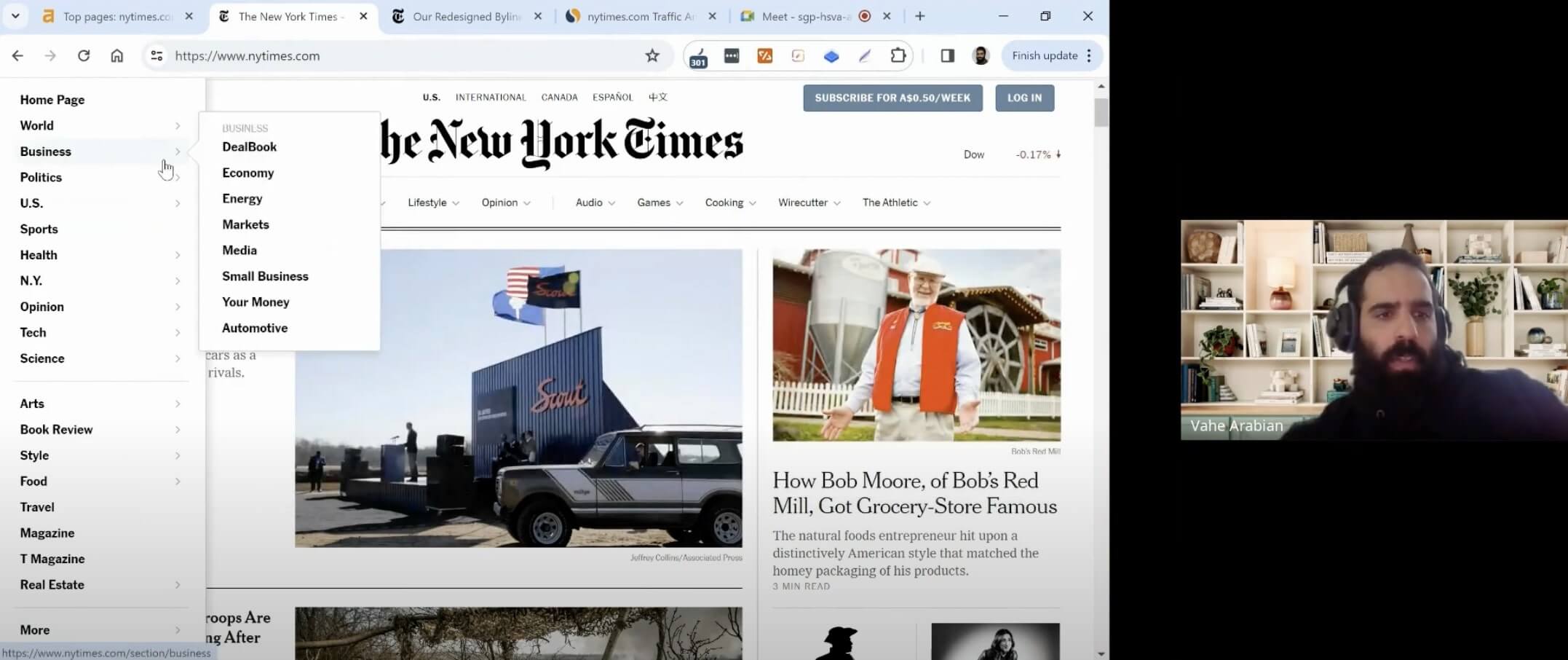
Multi-Platform Content Management Through WordPress
The site manages multiple content verticals including Games, Cooking, and The Athletic through a WordPress multisite setup. This architecture allows independent section subscriptions while maintaining unified user accounts and cross-platform analytics.
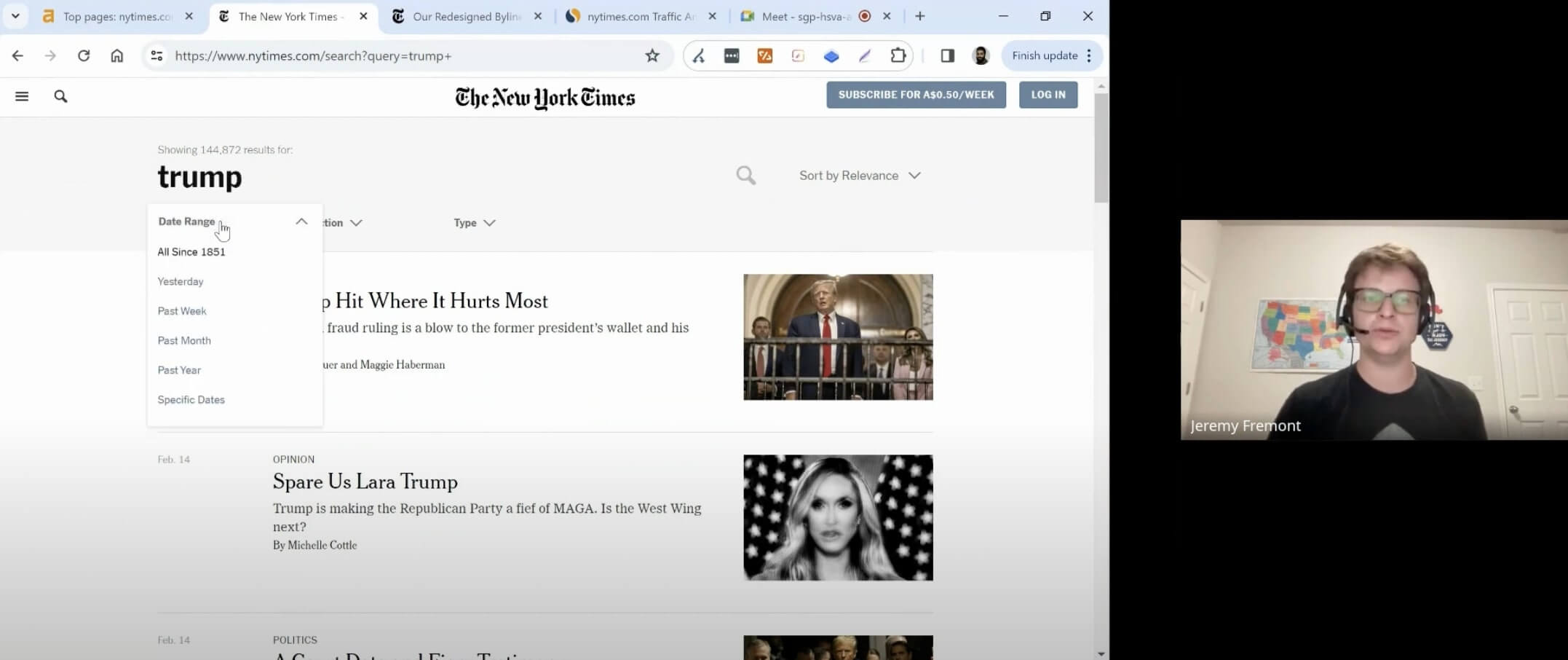
Digital Archive System Supporting 170+ Years of Content
NYT’s WordPress platform incorporates their entire archive dating back to 1851. The system maintains historical accuracy while enabling modern features like internal linking and SEO optimization across centuries of journalism.

Revenue-Optimized Subscription Architecture
Their WordPress implementation supports complex subscription models across different content sections. The system processes varying price points and promotional offers while keeping a simplified UX that converts visitors to subscribers.
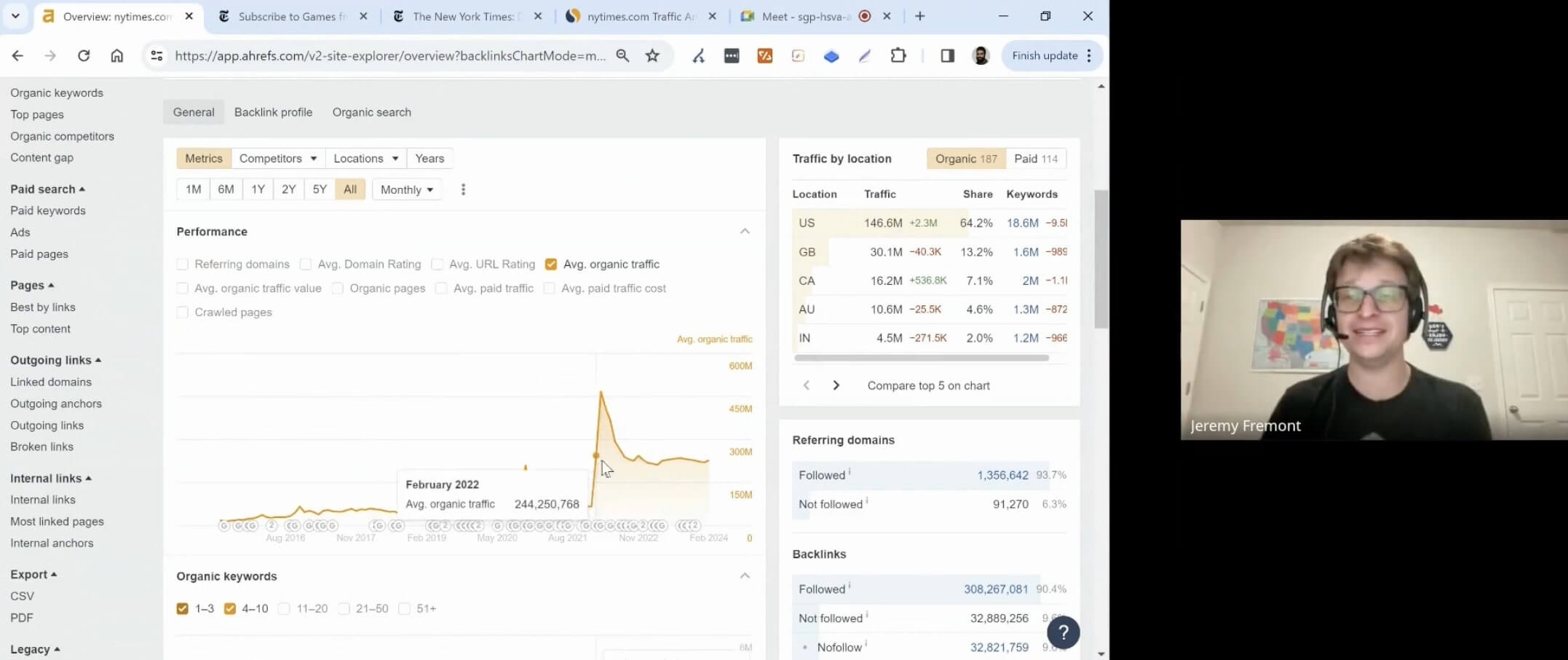
High-Performance Infrastructure Managing 468M Monthly Visits
After acquiring Wordle, NYT’s WordPress setup scaled to handle a 7x traffic increase. Their infrastructure combines strategic caching, load balancing, and content delivery optimization to maintain performance under massive traffic spikes.
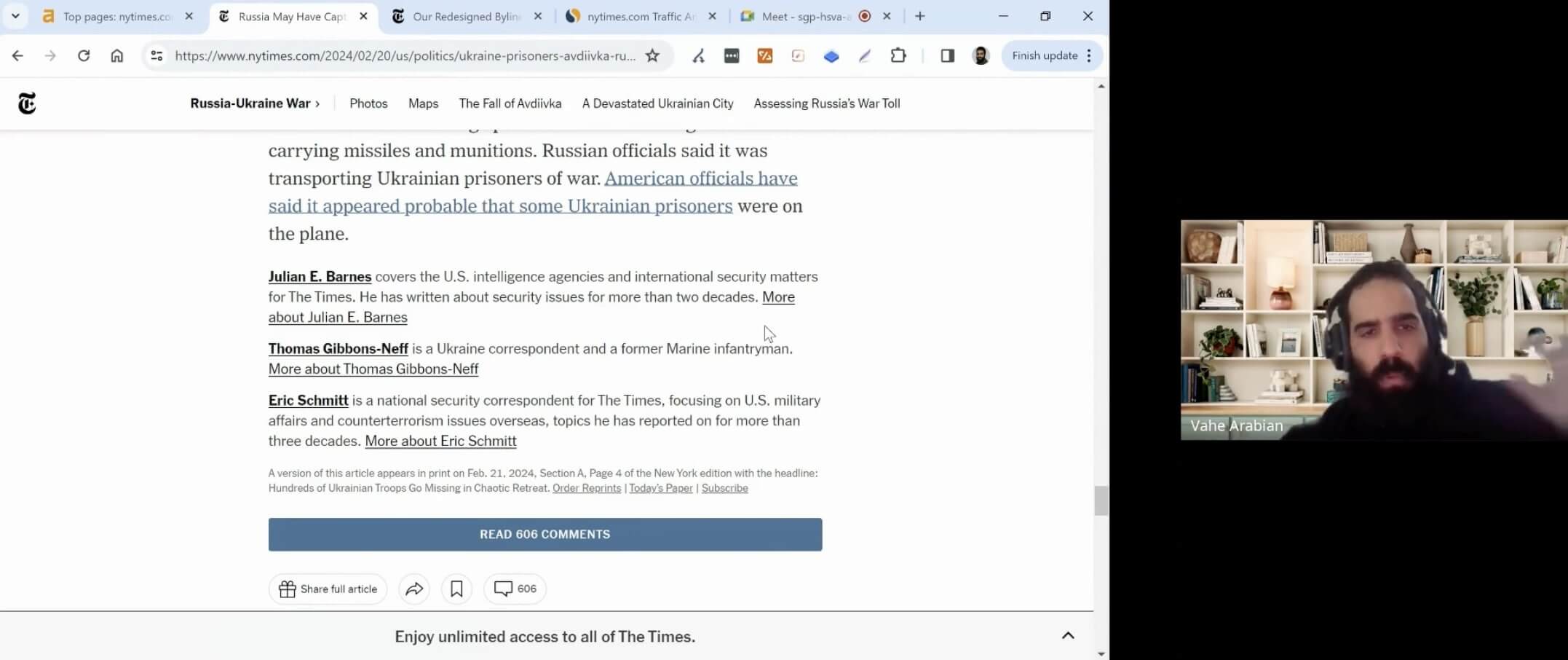
AI-Enhanced WordPress Editorial Workflow
NYT integrated AI tools into their WordPress platform to assist journalists with research and data analysis while maintaining editorial quality. The system accelerates content production without compromising journalistic standards.