Adobe Experience Manager and WordPress: A Detailed Comparison
Delve into a detailed comparison of Adobe Experience Manager and WordPress to find the right CMS for your enterprise
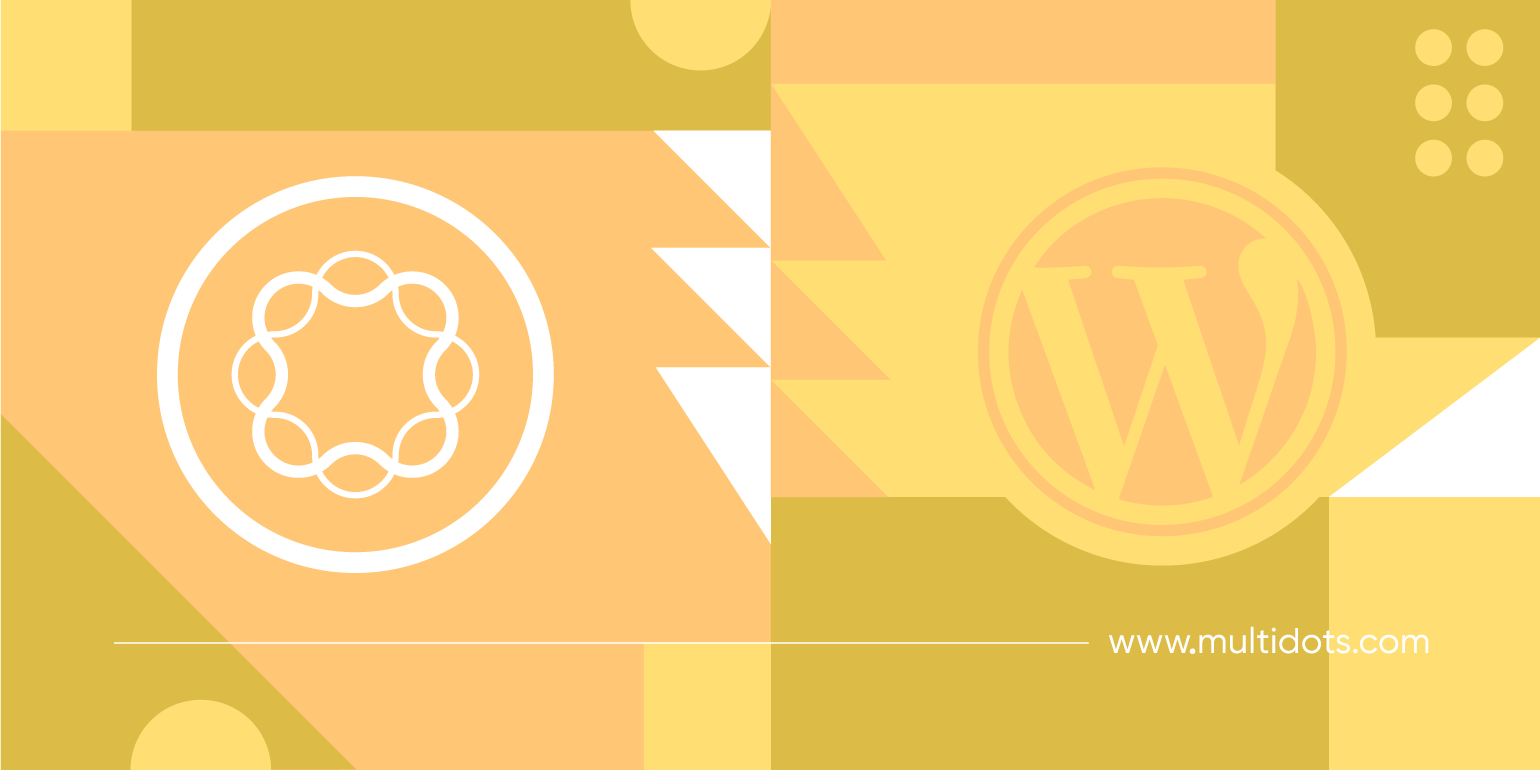
Table of Contents
Why might a business choose AEM over WordPress? The choice between Adobe Experience Manager (AEM) and WordPress can significantly impact a business. WordPress dominates 46.8% of the top 1000 sites where the Content Management System (CMS) is known, while AEM is only responsible for 5.2%, but does that mean WordPress is the better CMS?
We’ll dissect the features, capabilities, and suitability of both platforms and compare them. We’ll also take a closer look at each platform's strengths and weaknesses while discussing adoption criteria such as usability, customization options, security features, and integration capabilities. We'll also explore scenarios where migrating from one platform to another might be the best decision for your business.
What is Adobe Experience Manager?
Adobe Experience Manager (AEM) positions itself as an integrated suite within the CMS arena, tailored for building complex, large-scale digital experiences. Unlike WordPress, which is known for its open-source, community-driven approach, AEM operates mainly under a subscription model — which might shift its fit and appeal, especially for enterprises in need of a scalable and multifaceted platform. AEM offers a blend of web content management, digital asset management, and the capacity for creating personalized customer experiences.
What is WordPress?
WordPress is the world's most popular CMS, powering an expansive range of websites from small blogs to substantial, dynamic websites for large corporations. Known for its simplicity, flexibility, and user-friendliness, WordPress allows businesses to create and manage their online presence with ease. With a vast ecosystem of themes and plugins, WordPress is growing in popularity within enterprises, allowing them to extend the functionality of their websites infinitely, catering to any requirement or feature they might need. WordPress is an open-source platform, making it a cost-effective and adaptable solution for businesses of all sizes.
AEM vs WordPress Overview
AEM presents a suite of features ideal for mid-to-large enterprises that can invest in a premium all-in-one solution. However, it's important to note AEM's high-end offerings come with a price tag reflecting its enterprise market position. WordPress, on the other hand, has broken through as an equally powerful platform for businesses of all sizes, including enterprises choosing it for its excellent ease of use, flexibility, and extensive community support. WordPress is now the go-to for forward-thinking enterprises who value an adaptable platform. It offers a vast repository of plugins to extend functionality without the steep costs associated with more complex systems like AEM.
Why Choose WordPress over AEM?
Choosing WordPress over AEM comes down to versatility, cost-effectiveness, and ease of use. WordPress's open-source nature means you have the freedom to build virtually any kind of website, supported by a vast array of themes and plugins. It’s also significantly less costly than AEM, both in terms of initial investment and ongoing maintenance. Plus, the learning curve for WordPress is much gentler, allowing you to get your site up and running swiftly.
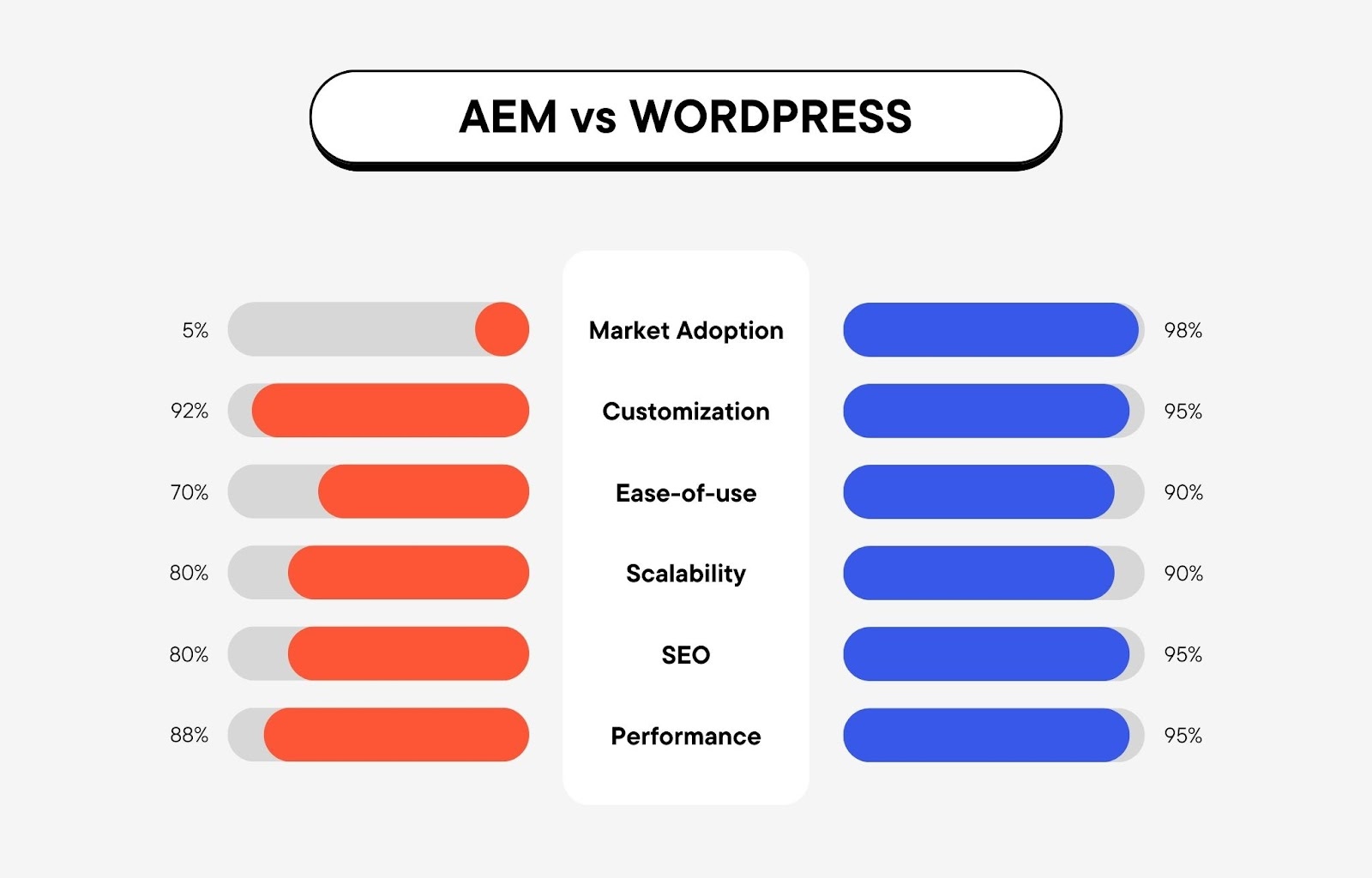
Usage Trends of AEM vs WordPress
According to recent data, WordPress dominates the CMS market with a share of 62.7%. This overwhelming prevalence is a testament to its accessibility, ease of use, and the trust businesses have in WordPress. Specifically, WordPress is utilized by 53.9% of websites in the top 1,000,000, indicating its solid performance and reliability for high-traffic sites.
On the other hand, AEM's usage statistics are less publicly disclosed, reflecting its niche as a high-end, enterprise-level tool. Its deployment is typically among large organizations that require complex, customized digital experience platforms.

The Qualities of an Ideal Enterprise CMS Solution
Choosing the right Content Management System (CMS) for your enterprise is crucial - it's the digital foundation upon which your business will grow and connect with customers. Here's what to look for in an ideal enterprise CMS solution:
Ease of Use: It should be intuitive and straightforward, allowing team members of all technical levels to create, manage, and update content without needing to rely heavily on IT support.
Customization Capability: The CMS must be flexible enough to allow your brand to tailor the experience to meet unique business needs without compromising on the functionality or design.
Scalability: As your enterprise grows, your CMS should seamlessly grow with you. It needs to handle increased traffic, content, and user numbers without hiccups.
Security: With cyber threats on the rise, a robust CMS must offer top-notch security features to protect your website and user data from potential breaches.
SEO Friendliness: A CMS that comes with built-in SEO tools helps ensure your content ranks well on search engines, driving organic traffic to your site.
Integration Capabilities: An ideal CMS easily integrates with other business tools and platforms (e.g., CRM systems, social media, analytics) to streamline operations and enhance user experience.
Performance and Speed: A CMS that ensures fast loading times improves user experience and search engine rankings, essential for keeping visitors engaged and converting.
In our next sections, we’ll see how AEM and WordPress measure up using these metrics.
Quick Comparison of AEM vs WordPress
Let's briefly compare the two CMS platforms across key aspects:
| Feature | WordPress | AEM |
|---|---|---|
| Target Audience | Ideal for businesses of all sizes, providing wide accessibility to SMBs and large entities alike | Designed for large enterprises with complex digital landscapes |
| Ease of Use | User-friendly with an intuitive dashboard suitable for users at all technical levels | Requires specialized skills for setup and management |
| Customization | Extremely flexible, with thousands of themes and plugins for easy customization | High degree of customization possible but requires extensive development |
| Content Management | Robust and sophisticated, designed for handling large volumes and complex sites | Simple content management system |
| Initial & Ongoing Costs | Low total ownership cost due to its open-source nature | Higher due to licensing fees, requiring a significant investment |
| Deployment Speed | Quick setup and deployment, allowing businesses to go live with their projects rapidly | Longer deployment times due to complexity and customization requirements |
| Scalability | Highly scalable for websites of all sizes, supported by a wide range of hosting solutions | Built for scalability in large enterprise environments |
| SEO Capabilities | Excellent, with numerous SEO tools and plugins readily available for high web performance | Robust, but often requires additional configuration and expertise |
| Community Support | Massive global community offering extensive support, tutorials, and guides | Limited to official support and enterprise communities |
Understanding the Adobe Experience Manager (AEM) and WordPress Platforms
The foundational architecture of a content management system (CMS) or digital publishing platform can significantly shape its capabilities and user experience. It’s important to look at the fundamental differences between AEM and WordPress before deciding which one your business will use.
Open-Source vs Closed-Source Architecture
WordPress operates under an open-source model, allowing its source code to be freely accessible to the general public. Open-source software advocates praise this transparency, which is commonly seen as a driver of innovation on these platforms.
With a vast global community of developers, bugs can be identified quickly and addressed, contributing to the platform's continuous evolution. The collaborative nature of the open-source model encourages community-driven development, enabling users to actively participate in shaping the platform's features.
AEM, on the other hand, follows a closed-source approach, keeping its source code inaccessible to the public. While closed-source systems may have some advantages, like centralized control and proprietary technologies that aren’t available elsewhere, they lack the collaboration and innovation potential in open-source ecosystems.
Benefits of Open-Source Platforms
Here are a few benefits of open-source softwares:
- Cost-Effectiveness: Open-source software eliminates licensing fees associated with proprietary solutions, making it a more cost-effective option for businesses of all sizes.
- Higher Quality: The collaborative nature of open-source communities nurtures continuous improvement and peer review, leading to higher-quality software with fewer bugs and vulnerabilities.
- Community and Collaboration: Open-source projects thrive on community engagement, creating a sense of shared ownership and collaboration among users, developers, and contributors.
- Customization: With access to the source code, users have the freedom to customize and extend the functionality of open-source software to suit their specific needs and preferences.
Understanding these differences is important before exploring AEM and WordPress's features, capabilities, and suitability in various business contexts.
AEM vs WordPress: The Core Differences
Now we know the difference between the open-source and closed-source nature of the two platforms, let’s take a look at the features they offer:
1. Customization
WordPress has a huge library of plugins and themes, giving users almost unlimited flexibility and customizability in design and functionality. This versatility allows businesses to tailor their websites to their specific needs and users’ preferences.
In contrast, AEM has strict publishing criteria and offers limited customization options. Extensive modifications within AEM can lead to inefficiencies and constraints, reducing your website’s agility and adaptability.
While AEM maintains a more rigid structure, WordPress empowers businesses with its extensive library of themes and plugins, ensuring limitless possibilities for customization, aligning perfectly with any brand's unique vision and functional requirements.
2. Content Management
AEM has advanced content management capabilities, particularly in multi-site management, making it a popular choice for large-scale enterprise websites.
WordPress also offers advanced multi-site network capabilities and prides itself on democratizing publishing with an intuitive and user-friendly interface that allows multiple teams to create and publish content effortlessly.
Usability and accessibility are compelling reasons for enterprise-level organizations to migrate to WordPress, reducing dependency on developers for routine content updates and streamlining the publishing process.
Enterprise deployments of WordPress follow the Americans with Disabilities Act (ADA) and conform with Web Content Accessibility Guidelines (WCAG) for accessibility.
Transitioning to WordPress for content management means embracing a platform designed for collaborative creativity and ease of use, thereby enhancing productivity and ensuring your content keeps pace with the digital world's demands.
3. SEO
WordPress is inherently optimized for SEO, with features designed to enhance search engine visibility immediately. As we’ve mentioned, plugins (like Yoast and Rank Math) further enhance WordPress’s SEO capabilities, providing users with tools for optimizing content and improving rankings.
While AEM can be optimized following SEO best practices, it lacks the extensive WordPress plugin ecosystem, which means it requires a higher level of expertise or outsourcing for SEO implementation and management.
WordPress stands as the prime choice for SEO superiority, with its robust and user-friendly tools that simplify the optimization process, putting your website on the fast track to top search engine rankings without the need for specialized SEO expertise.
4. eCommerce
WordPress works closely with WooCommerce, an eCommerce plugin that caters to the needs of online businesses.
With extensive customization options and integration capabilities, WooCommerce is a preferred solution for eCommerce sites of all sizes, allowing businesses to create engaging and scalable online storefronts.
Choosing WordPress and WooCommerce for your online store equates to selecting a dynamic duo that offers unrivaled flexibility and scalability, setting the stage for an eCommerce experience as unique as your business.
5. Customer Support
AEM users benefit from customer support from Adobe through the platform’s subscription-based model. WordPress support, however, primarily relies on a vast and highly engaged community, which offers a wealth of services and resources for maintenance, support, and development.
There isn’t a single, centralized support desk for WordPress — there are hundreds, maybe even thousands. By partnering with an agency like Multidots, you will have access to expert assistance and personalized support whenever you need it.
WordPress's unique community-driven support ecosystem, complemented by expert services from partners like Multidots, delivers not just one but countless avenues for quality assurance and tailored solutions, making it a clear winner for customer service.
Cost-Effectiveness: How Adobe Experience Manager Measures Up Against WordPress
It’s essential to look at the upfront costs and long-term investment required when adopting a new publishing platform. The total cost of ownership (TCO) may vary considerably. AEM, operating on a closed-source model, relies on users paying for a license to use it. This subscription-based model caters exclusively to large-scale enterprises and makes AEM unaffordable to many other organizations.
It’s important to note that users of proprietary systems like AEM are essentially leasing the software through these licenses rather than owning it outright.
WordPress’s open-source nature means the software is freely available to everyone. While there are costs for hosting, developing, and maintaining WordPress, it remains a more cost-effective option overall. The vast ecosystem of WordPress developers and agencies creates competition within a large market of product and service providers.
Ultimately, the combination of affordability and accessibility makes WordPress a great choice for businesses on the hunt for a cost-effective CMS solution.
Security and Integration Capabilities: A Close Look at Both Platforms
We all know security is essential for enterprise-grade websites. Protecting sensitive data and warding off cyber threats are non-negotiable priorities. Due to its proprietary nature, many people may see AEM as more secure than WordPress. However, it’s simply not true that closed-source software is more secure.
In closed-source CMSs like AEM, users do not have access to the underlying code, meaning it is impossible to have community-driven efforts to identify and address vulnerabilities. Unlike open-source environments, where a global community of developers collaborates to fortify the software against security bugs, AEM relies solely on internal security measures and updates from the vendor. Consequently, if a threat actor discovers a weakness, mitigating the risk becomes considerably more difficult.
Despite being a large target due to its widespread usage, WordPress is a secure platform when it’s deployed and maintained following the best practices modeled by hosting providers like WordPress VIP. While WordPress’s open-source license may seem like a vulnerability, it enables a vibrant community that actively monitors threats and cooperates to defend against vulnerabilities and exploits.
WordPress and AEM: Beneath the Surface of Scalability
WordPress has evolved significantly over the last twenty years. From its origins as a blogging platform to a versatile and scalable solution capable of handling vast amounts of content, WordPress has repeatedly proven itself. Its intuitive interface and extensive plugin ecosystem make it particularly well-suited for media and publishing companies looking to manage and distribute content efficiently.
With integration capabilities and support for a wide array of plugins, WordPress adapts to diverse use cases, allowing users to create custom-tailored websites that meet their specific needs.
While AEM offers integrations with Amazon, YouTube, and Salesforce, its own internal options are comparatively limited. Its closed-source architecture and proprietary technologies, which constrain flexibility and adaptability, may hinder the platform’s scalability.
Despite its strengths in enterprise-level content management, AEM may face challenges in accommodating the diverse requirements of modern digital experiences compared to WordPress.
Which CMS is Best for SEO?
WordPress sets the bar high with its SEO-friendly nature. Right out of the box, WordPress paves the way for high search engine rankings with features like clean permalink structures, easy content creation, and automated sitemap updates.
Furthermore, its extensive array of SEO plugins, like Yoast SEO and All in One SEO, gives your content a significant boost without needing to dive deep into complex configurations or coding.
AEM, on the other hand, brings robustness and customization suitable for large enterprises with specific needs. It allows for granular control over SEO aspects, from metadata management to page performance optimization.
However, it’s important to note that leveraging AEM’s full SEO potential usually requires a dedicated team of developers to fine-tune and maintain these customized settings.
If you seek simplicity and efficiency in boosting your SEO, WordPress hands down offers a more direct path to achieving high search visibility. It’s user-friendly for non-technical team members to contribute effectively to your SEO goals. AEM offers powerful customization but often at the expense of complexity and resource investment, making WordPress the preferable choice for SEO convenience and effectiveness.
AEM vs WordPress: Which CMS is Right for Your Business?
With AEM, you have a powerful platform capable of weaving complex digital experiences across various channels with precision.
However, that power doesn't come cheap and neither does complexity. You'll need a team that knows their way around its intricate features to make the most out of AEM. It’s a powerhouse, sure, but it's an investment in both time and money.
Meanwhile, WordPress appeals to enterprises for its flexibility, affordability, and simplicity. The beauty of WordPress lies in its easy-to-use interface, which means changes and updates can be made quickly, without waiting for the IT cavalry to arrive. It scales up effortlessly, able to support websites that see high volumes of traffic and a vast amount of content.
For an enterprise that values both effectiveness and efficiency, WordPress stands out for being the tool that empowers you to manage your digital presence dynamically, without needing to dig too deep into your pockets.
Why Multidots’ AEM to WordPress Migration Service Is the Optimal Choice
Regardless of your website's size or industry, WordPress is a clear choice, thanks to its customization, scalability, and user-friendliness. However, migrating from AEM to WordPress is a significant undertaking that requires expertise and precision.
For businesses considering such a migration, entrusting the process to professionals is essential. Multidots, as WordPress VIP Gold Partners, offers a migration service tailored to your specific needs. Our team conducts all migrations manually, ensuring 100% data integrity and minimal downtime.
You don’t have to face this migration alone. Contact Multidots today to discuss any concerns you may have and to see how we can help you throughout this process!
AEM vs WordPress: FAQs
-
“Better” is subjective and heavily depends on your enterprise’s needs. AEM offers unparalleled customization and scalability for large companies with specific needs, while WordPress provides exceptional usability, a vast cumulative repository of plugins and themes, and a more cost-effective option for most businesses.
-
AEM stands out in the arena of high-tier, enterprise-grade CMS platforms. It’s tailored for complex, sprawling digital ecosystems. But the ‘best’ depends on your enterprise’s needs, resources, and goals. If those align with the robust and expansive nature of AEM, it could be. But for versatility and user-friendliness, WordPress often takes the cake.
-
Consider AEM a long-term investment. If you have the budget, the complex needs, and the staff to handle its sophisticated environment, AEM might just be worth its weight in gold. Otherwise, a platform like WordPress, with its vast flexibility and cost-effectiveness, could deliver the value you’re looking to get from a CMS.
-
Absolutely, AEM packs a punch in the SEO ring but it’s definitely not a case of plug and play. You need specialists to unlock its full potential. For businesses looking for a platform that chops down the SEO learning curve, WordPress is the hero with its user-friendly SEO plugins and themes.
Feel free to schedule a quick call with our migration expert.
Contact Us
