Streamline Your Next CMS Migration
Learn how to avoid the common pitfalls of CMS migrations. Discover practical strategies for preserving SEO, selecting the right platform, and implementing a foolproof migration plan that keeps your business running smoothly throughout the transition.
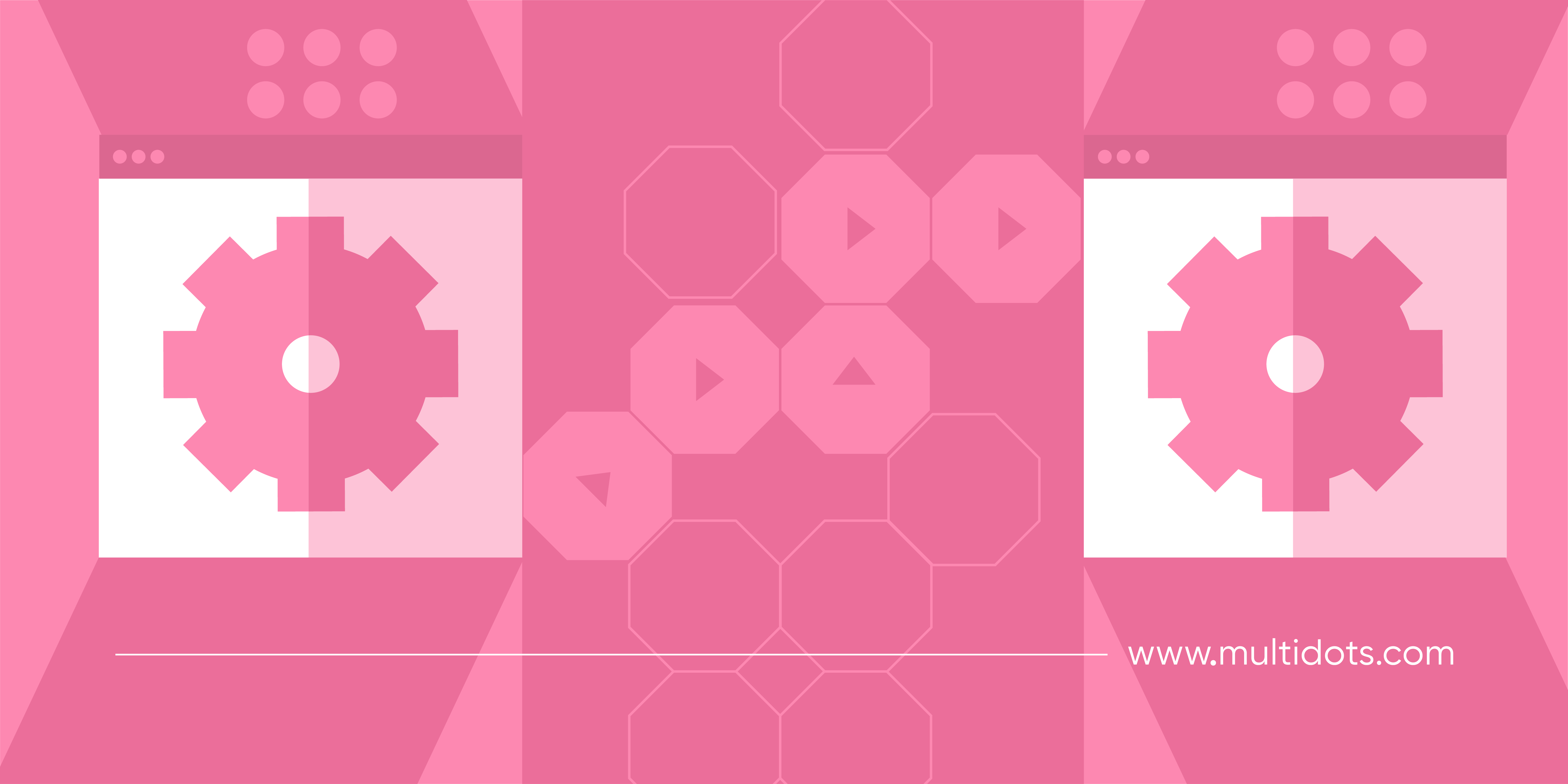
Table of Contents
Key Takeaways
- CMS migrations often fail due to vague goals, siloed teams, and overlooked SEO—planning and cross-functional alignment are non-negotiable.
- Successful migrations require full content audits, detailed redirect mapping, and rigorous QA to prevent data loss, SEO damage, or downtime.
- Your CMS decision should prioritize scalability, integration capability, content governance, and long-term developer support—not just usability.
- Enterprise migrations are high-stakes; partnering with experienced teams reduces risk, preserves SEO, and accelerates execution.
So, you’ve been handed the joyous task of migrating your entire digital ecosystem to a shiny new CMS. Cue the questions…
Will your SEO tank? Will precious content vanish into the void? Will your marketing stack implode? And do you even have the chops to pull this off without grinding business to a halt?
You’re not being dramatic.
Over 80% of enterprise CMS migrations go over budget or drag past deadlines, thanks to tangled integrations, custom quirks, and poorly structured content built up over years.
But here’s the good news: when done right, a CMS migration can be your secret weapon.
Think speedier content delivery, smoother teamwork, and tech that actually keeps up with your ambitions.
In this guide we’ll lay out everything you need to pull it off:
- Picking the right platform (not just the trendy one)
- Safeguarding SEO
- Future-proofing with headless options
- Planning for the "uh-oh" moments
Let’s get started.
Why CMS Migrations Fail (and How to Ensure Yours Succeeds)
Let's be brutally honest – CMS migrations crash and burn for predictable reasons:
- Poor planning: Vague objectives like "we need something better" coupled with inadequate resources.
- Content chaos: Half-transferred libraries, mysteriously vanishing media files, and formatting that suddenly looks like hieroglyphics.
- SEO nosedives: Missing redirects sending your hard-earned traffic straight to error pages.
- Team disconnect: Developers building what marketers don't need, while SEO concerns enter the chat way too late.
- Performance meltdowns: Insufficient testing that inevitably leads to customer-facing downtime.
Although migration success isn’t rocket science, it’s no walk in the park either. It takes focus, planning, and real discipline. To keep things on track, you’ll want to:
- Document everything in a migration roadmap with concrete milestones.
- Conduct thorough content and technical audits before touching a single file.
- Map and implement redirects meticulously.
- Establish monitoring systems that catch issues early, not after the damage is done.
- Recognize that your CMS isn't an island, it's the cornerstone of your entire marketing ecosystem.
Remember: You're not just moving content. You're transplanting the very systems that drive personalization, analytics, and automation – the beating heart of your digital presence.
The Comprehensive CMS Migration Checklist
Even the most complex enterprise migrations become manageable when broken down into phases and a solid checklist:
Step 1: Pre-migration Groundwork
- Create a detailed migration plan with specific timelines and responsibilities
- Select your migration method: Manual transfer? Automated? Or agency support?
- Identify key stakeholders from marketing, development, and SEO teams
Step 2: Content Inventory and Backup
- Conduct thorough content and SEO audits to determine what moves, updates, or retires.
- Export all existing content, media, metadata, and URL structures
- Create comprehensive site backups, with configuration settings included
- Identify and flag underperforming or outdated content
- Document content relationships that must be preserved
Step 3: Technical Setup
- Build your new CMS in a staging environment
- Confirm compatibility with your existing integrations and marketing stack
- Implement 301 redirects to preserve SEO equity
- Configure performance optimization settings
Step 4: Testing and QA
- Validate SEO elements (structured data, metadata, sitemaps)
- Test user experiences across devices and browsers
- Verify all conversion paths and functionality
For more detail, check out our walkthrough on how to test below.
Step 5: Post-Launch Optimization
- Monitor analytics for traffic or conversion anomalies
- Gather content creator feedback and optimize workflows
- Document lessons for future platform evolution
You can read our step-by-step WordPress migration guide for more in-depth guidance.
Selecting the Right CMS Platform for Your Business Needs
Alongside mapping out your migration plan, there’s a key decision that’ll shape everything from your workflows to your website’s performance: Picking the right CMS.
Your decision should be driven by a few critical factors:
What Really Matters when Picking Your CMS
- Scalability: Will the platform handle your traffic spikes, growing content library, and increasing user base without degrading performance?
- Content Architecture: Does it support the complex content relationships, taxonomy structures, and personalization your strategy requires?
- Workflow Management: Can it accommodate your approval processes and content governance needs across distributed teams?
- Technical Resources: Is there a robust talent pool available for development and maintenance, or will you face resource bottlenecks?
- Integration Capabilities: Will it seamlessly connect with your existing martech stack, from analytics to automation tools?
- Compliance Framework: Does it provide the governance, accessibility, and security features your regulatory environment demands?
- Open vs. Closed Source: Will you benefit more from community-driven innovation or vendor-backed stability?
Top Enterprise CMS Comparison
| CMS Platform | Scalability | Ease of Use | Team Collaboration | Extensibility | Security |
|---|---|---|---|---|---|
| WordPress | Scales well with proper optimization; may require performance tuning for high traffic | Intuitive admin interface with gentle learning curve | Standard role management; advanced workflows via plugins | Vast ecosystem of 60,000+ plugins and integrations | Secure core with regular updates; enhanced via security plugins |
| Drupal | Highly scalable with enterprise-ready architecture | Steeper learning curve; powerful but complex | Sophisticated workflow and permissions system | Robust API framework for customization | Enterprise-grade security with granular permissions |
| Adobe Experience Manager (AEM) | Enterprise-grade scalability with cloud-native architecture | User-friendly interface with drag-and-drop features | Robust collaboration tools with review workflows | Highly extensible via Adobe Developer App Builder | Comprehensive security features including XSS and CSRF protection |
| Contentful | Cloud-native scaling with high performance | Content-first approach with intuitive interfaces | Real-time collaboration features | API-first architecture for omnichannel delivery | Strong content security and compliance features |
| Strapi | Flexible scaling options with headless architecture | Developer-friendly with customizable admin | Role-based access control with audit capabilities | Extensive API support for modern stacks | Advanced security framework with customizable roles |
While each platform has its pluses, WordPress stands out for its balance of scalability, customization options, and its ability to sync with the systems you already rely on. With proper optimization and architecture, you’ll have the horsepower for enterprise needs and the kind of usability that keeps your marketing team happy.
Take a peek at our full guide for more tips on picking the right one.
Structure Matters: Subdomains, Subdirectories, or Domain Mapping?
Once you’ve picked your CMS, the next big decision is how to structure your site. And no, it’s not just a developer debate – your choice here has real SEO consequences.
Subdirectories (example.com/us/) tend to boost SEO by keeping everything under one domain. Subdomains (us.example.com) split authority and need more upkeep. Domain mapping? Great for regional branding, but harder to centralize ranking power.
If organic visibility’s a priority, subdirectories usually give you the best shot – unless you need total separation between subsites.
Don’t forget: robots.txt needs to be tailored per subsite. And if you're using Yoast SEO Premium, you’ll need to go the extra mile to replicate key settings across the network so subsites don’t drift off-strategy.
SEO-Preserving Redirect Strategies for Complex Websites
When migrating enterprise websites, preserving SEO equity is mission-critical. The right redirect strategy can protect years of optimization work from vanishing overnight. Here’s what you need to consider:
Programmatic Redirect Mapping
For sites with thousands of URLs, implement pattern-based redirect rules:
- Use crawling tools like Screaming Frog to generate URL inventories.
- Create regex-based redirects for similar URL structures.
- Avoid mass-redirecting everything to your homepage.
SEO Equity Analysis
- Use tools like Google Analytics to analyze organic traffic data and pinpoint high-performing pages.
- Evaluate backlink profiles to prioritize pages with strong external signals.
- Create a tiered priority system for migration attention.
Taxonomy Restructuring
- Map existing taxonomies to new structures with clear redirect paths.
- Maintain keyword relevance in category naming.
- Document changes to align SEO goals with your content structure.
Content Consolidation
- Identify overlapping content during pre-migration audits.
- Create comprehensive pages that combine the best elements.
- Implement 301 redirects from old pages to new destinations.
Preserving On-Page Elements
- Maintain title tags, meta descriptions, and heading structures.
- Preserve image alt text and media files.
- Ensure custom URLs align with SEO best practices.
Technical SEO Integrity
- Rebuild internal links following the same hierarchy.
- Transfer structured data to maintain rich results.
- Update navigation while maintaining user orientation.
Phased Migration Approach
- Start with lower-traffic sections as a test bed.
- Monitor performance between phases.
- Apply learnings to improve subsequent migrations.
Post-Migration Monitoring
- Conduct technical SEO audits to catch issues.
- Monitor crawl stats in Search Console.
- Track rankings to address any significant fluctuations.
Remember: A successful enterprise migration doesn't just preserve SEO equity, it sets you up to grow faster and smarter.
But with risks like data loss, downtime, and broken integrations lurking, handing things off to an experienced agency like Multidots isn’t just smart – it allows you to keep your sanity intact while you stay focused on scaling.
Why Enterprises are Going Headless (and Loving it)
Traditional CMS platforms are like all-in-one microwaves – great until you need a gourmet oven. Enter the headless CMS: It splits content from presentation, serving it up via APIs so your devs can display it however and wherever they want.
Here’s why the switch is a no-brainer:
- Omnichannel Content Delivery
- Create once, publish everywhere – from web to wearable, TikTok to toaster screens (okay, maybe not yet).
- Future-proof your content so you’re ready for whatever new platform pops up next year.
- Speed Wins
- Use modern frontend frameworks to serve up lightning-fast sites and achieve better Core Web Vitals.
- Dev Dreamland
- Your devs get to use modern practices and tech tools they actually like.
- Parallel workflows = faster shipping.
- Separation of concerns = less tech debt.
In short: headless is how enterprises future-proof without giving their content management and marketing teams a headache. Plus, dev teams get the technical flexibility they need to deliver better customer experiences without a hitch.
The Best WordPress SEO Plugins (Ranked and Reviewed)
Whether you’ve gone headless or stuck with a traditional setup, the next step is making sure your SEO toolkit is up to the challenge. When it comes to search visibility, that means choosing the right SEO plugin.
Here’s a quick rundown of the top contenders:
- Yoast SEO Premium – The OG of WordPress SEO. Great for marketers. Easy UI, redirect manager, and internal linking. Although free Yoast covers the basics (readability checks, single-keyword optimization, meta previews), Premium brings serious firepower with smart redirects, multiple focus keywords, internal linking tips, and stronger schema control. If you're managing multiple sites or complex content structures, at $99/month it’s worth the upgrade.
- Rank Math – Feature-rich, fast, and free. AI content scoring, local SEO. With enterprise options ranging from $20.99/month to $49.99/month it’s a developer’s dream, but the sheer depth of features can overwhelm casual users.
- SEO Framework – The ultimate no fluff solution. Clean code, privacy-first, no upsells. Perfect if you want a lightweight SEO tool that "just works" out of the box. The free version will handle most needs, whilst the bonuses of extra privacy support and API requests can be yours for just $17-$27/month. But it lacks the content guidance and hand-holding many marketers love from Yoast or Rank Math.
Choose what fits your setup – but don’t overlook SEO while focusing on the flashy stuff. Visibility is still king.
Check out this guide on the best free WordPress plugins to boost your site.
Testing Protocols and Contingency Planning
Let's face it – no matter how meticulously you plan your migration, Murphy's Law lurks around every corner. The difference between disaster and success comes down to rigorous testing and solid backup plans.
Before You Hit That Launch Button, Test These:
- Traffic Stress Tests: Simulate peak traffic conditions to expose system limitations
- Cross-Device Compatibility: Check critical pages across major browsers and device types
- Speed Checks: Use PageSpeed Insights to identify and fix performance bottlenecks
- Security Verification: Confirm SSL certificates and test authentication systems
- Content Integrity: Use automated tools to flag missing content or formatting issues
- Integration Testing: Verify connections to CRMs, payment processors, and other external systems
Your Safety Net Strategy:
- Staggered Rollout: Begin with lower-traffic sections before tackling critical pages
- Parallel Systems: Maintain old and new systems simultaneously during transition
- Emergency Rollback: Create and practice documented rollback procedures
- Real-time Monitoring: Set up alerts for traffic drops, errors, or conversion changes
Remember: The most successful migrations aren't the ones without problems – they're the ones where problems get solved before customers notice.
Accelerate Your Migration with Multidots' Enterprise WordPress Expertise
When you're staring down a complex CMS migration, the difference between success and costly setbacks often comes down to one factor: Experience. That's where Multidots enters the picture.
Having successfully migrated over 200 websites to WordPress – including enterprise-scale projects for industry leaders – Multidots has become the reference point that competitors turn to for migration guidance.
Multidots team accomplished what we hoped they would in an incredibly tight timeframe. All 11 websites are now performing at their best on WordPress VIP Platform and Multisite Setup—Huge thanks to the Multidots team!
Why Trust your Migration to Multidots?
- Battle-Tested Migration Methodology
- A systematic approach that addresses every challenge outlined in this guide.
- Deep technical expertise in preserving SEO through proper redirect implementation
- Content mapping strategies that ensure nothing valuable gets lost in transition
- Proven Enterprise-Scale Experience
- Successfully migrated 11 websites for Ask Media Group from Legacy CMS to WordPress
When Multidots proposed migrating 11 sites in 12 weeks, I was very skeptical and unsure if it was even possible. But they did it! Working with the entire team has been a pleasure.
- Performance Optimization Specialists
- Expert implementation of Core Web Vitals improvements
- Specialized knowledge of WordPress multisite for complex organizational needs
- Integration expertise to ensure your entire marketing stack works seamlessly
- Comprehensive Migration Support
- Technical audits to identify potential roadblocks before they become problems
- Custom development to recreate essential functionality in WordPress
- Post-migration optimization to ensure your new platform outperforms the old one
Enterprise WordPress migrations aren’t just about moving content, they’re about leveling up your entire digital foundation without losing what already works. With Multidots, you’re partnering with specialists who understand both the technical complexities and business implications of your project, so nothing gets lost in translation (or migration).
Start Your CMS Migration with Confidence
A successful CMS migration is more than a platform update. It’s your chance to speed things up, streamline how your team works, and unlock bigger digital potential.
Although migrations are complex, with the right strategy you can protect your SEO, avoid disruption, and come out stronger on the other side.
With Multidots you reduce the risk and speed up the process. Our team of experts know how to hit tight deadlines and handle everything from planning through to post-launch optimization, without the usual drama.Why go it alone when proven expertise is available? Contact Multidots to discuss your CMS migration needs today.
Schedule a consultation call and discuss your migration requirements.
Contact Us
