Ensuring Compliance and Data Privacy in Your Drupal to WordPress Migration
A Guide to Compliance-Friendly Drupal to WordPress Migration for Enterprises
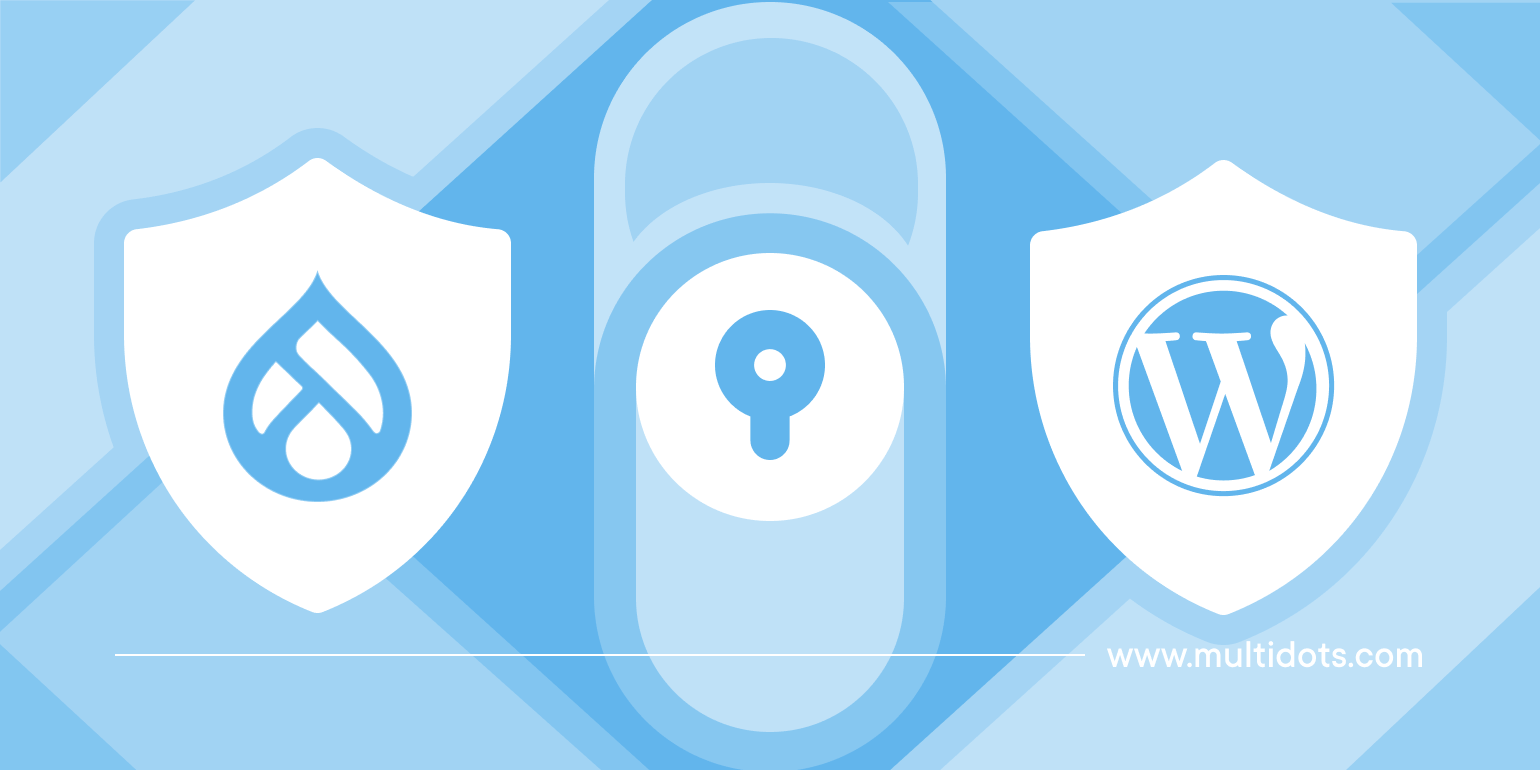
Table of Contents
Adhering to the evolving compliance and data privacy regulations is essential for enterprises. Standards such as GDPR, CCPA, and HIPAA require stringent measures from large organizations to protect user information.
While migrating from Drupal to WordPress, this sensitive data is particularly vulnerable. Data breaches, unauthorized access, and loss of sensitive information can occur while moving from one content management system (CMS) to another.
Moreover, the large volumes of data complicate things further. Teams need to be careful about the tools they use and the process they follow to ensure accuracy and speed on top of compliance.
In this article, let’s look at how enterprises can navigate these challenges to uphold security and stakeholder trust during Drupal to WordPress migration.
1. Understanding Compliance Requirements
The first step is to understand the relevant data privacy and compliance regulations.
Key frameworks like the General Data Protection Regulation (GDPR), California Consumer Privacy Act (CCPA), and Health Insurance Portability and Accountability Act (HIPAA) outline requirements for how personal data must be handled, stored, and transferred.
The next step is to conduct a thorough compliance audit of the existing Drupal site. The goal is to create an inventory of all kinds of data to be migrated to WordPress. Enterprises should tag and classify different files and data based on their sensitivity.
This will help implement appropriate handling procedures for each.
Finally, teams should collaborate with legal and compliance departments to validate various techniques and protocols within the Drupal to WordPress migration process. These departments can perform periodic check-ins to preemptively catch issues before they escalate.
These preparatory steps help enterprises and organizations build a solid foundation for their website migration process.
2. Using Secure Data Transfer Techniques
As mentioned earlier, the procedures and techniques involved need to be secure by enterprise standards. Teams should start by selecting reliable migration tools and plugins that prioritize data security and adhere to the legal frameworks in the relevant jurisdictions.
Another highly recommended approach is to prefer direct server-to-server transfers. These transfers minimize exposure to potential threats and are generally more secure compared to browser-based uploads.
Trusted options include plugins like FG Drupal to WordPress and WP All Import. These tools offer secure and efficient data migration processes. Keep in mind that in some occasions enterprises may need to write custom scripts and code to move complex content structures.
Additionally, teams should implement encrypted methods such as SSL (Secure Sockets Layer) and TLS (Transport Layer Security). Both SSL and TLS encrypt data during transit, keeping it inaccessible even if it is intercepted due to any oversight during the migration process.
Another layer of security can be added by leveraging a VPN (Virtual Private Network) and SFTP (Secure File Transfer Protocol). They encrypt connections and restrict access to sensitive data.
3. User Data and Permissions Management
Enterprises should configure WordPress roles and permissions for users that resemble the Drupal structure. This ensures that the team members have the right level of permissions to the right data based on their role within the company.
It can be valuable to reevaluate permissions for various stakeholders and address outdated or redundant information. Teams can discuss among themselves to determine if the access levels need to be updated and if the irrelevant data can be archived or deleted.
A good rule of thumb is to employ data minimization, anonymization, and encryption.
Minimization focuses on only retaining useful data. Anonymization protects the identity of personnel by hiding private information. Encryption ensures that sensitive information is inaccessible unless specific permissions are granted.
Another crucial security measure is implementing Two-Factor Authentication (2FA). This adds an additional layer of protection for user accounts, especially for those with access to sensitive data.
Together, these measures create a strong defense against data misuse, whether it happens knowingly or unknowingly.
4. Testing and Validation Post-Migration
After transferring the data from Drupal to WordPress, enterprises and organizations should run different tests in a staging environment. This brings anomalies, issues, and misconfigurations to the surface allowing for quick resolution without affecting the site performance in any way.
Teams can begin with security testing which includes vulnerability assessments and penetration testing. These evaluations look for holes in the WordPress safety systems such as unencrypted data or incorrect user permissions.
Then, with the help of legal departments, compliance testing should be performed. The objective is to ensure adherence to relevant regulations like GDPR and CCPA. This is essential to get the approval of various internal and external stakeholders.
The last area of examination, which is often overlooked, is mobile optimization. As a growing number of users prefer mobile devices to access information online, it is critical to uphold safety standards as desktops while maintaining performance.
Proper setup for mobile is pivotal for protecting visitors’ privacy and organizational data across all devices and browsers. Apart from that, it will also preserve SEO performance for the new WordPress site.
5. Post-Migration Compliance Audits
It is key to realize that compliance regulations are evolving and so are the requirements of enterprises and their stakeholders. Companies need to establish processes that continually monitor whether the WordPress website adheres to the laws over time.
Routine compliance audits are important to maintain proactiveness in identifying new gaps and addressing them effectively before they escalate into issues. This not only protects the interests of the business but also strengthens security and reduces the risk of breaches.
A critical part of these audits is documenting the reports for transparency and accountability. These records provide a reference point for corrective actions. Moreover, it also demonstrates a commitment to regulatory compliance, which can be valuable during external audits.
To simplify this, teams can leverage automated security tools to keep an eye on their WordPress website. Various security plugins like Sucuri Security and Wordfence can offer a cost-effective way of doing the same.
Wrapping Up
A secure and compliant CMS migration is crucial for enterprises looking to protect their sensitive data. However, following all the necessary protocols to ensure the same can be difficult for in-house teams considering the technical demands and regulatory requirements.
Hiring new professionals who specialize in Drupal to WordPress migration for large organizations can be expensive and time-consuming.
A better approach is to partner with an experienced CMS migration agency for a cost-effective and hassle-free website transfer while maintaining legal compliance.
Multidots, a WordPress VIP partner, has facilitated over 300 successful WordPress migrations for businesses and enterprises. Our team specializes in providing end-to-end services while adhering to the laws and regulations related to digital safety.
Ready to move to WordPress swiftly and securely?
Contact us today for a free consultation.
FAQs
-
Key data privacy laws include GDPR (EU), CCPA (California), and HIPAA (for healthcare data). These regulations govern data handling, storage, and transfer practices to protect user privacy and impose significant penalties for non-compliance.
-
Use encrypted transfer methods like SSL, TLS, VPNs, and SFTP, and select trusted migration tools. You can also leverage robust backup and recovery protocols to safeguard data integrity and minimize risks associated with data breaches or loss during migration.
-
Set up appropriate roles and permissions, anonymize and encrypt sensitive data, and apply data minimization techniques. Regularly audit your new WordPress site for compliance and address any gaps that may compromise data security or privacy.
-
Conduct security and compliance audits, validate user permissions, and configure cookie and tracking settings to meet privacy standards. Regular audits and automated compliance checks also ensure ongoing adherence to changing data protection laws.
-
Common pitfalls include failing to audit existing data, overlooking mobile optimization, neglecting backup protocols, and misconfiguring user permissions. Partnering with an experienced migration provider can help prevent these issues and ensure a compliant migration.
Feel free to schedule a quick call with our migration expert.
Contact Us
