Going From Sitecore to WordPress? Here’s How to Evaluate the Various Aspects of Your Transition
Learn how to evaluate key aspects of your transition from Sitecore to WordPress for a successful migration process

Table of Contents
After a lot of careful deliberation, you’re finally on the verge of going from Sitecore to WordPress for your enterprise CMS and customer experience (CX) needs. This is a significant cms migration that requires careful planning, assessment of your current site functionality, and a clear understanding of the process to ensure a seamless transition.
But if you’re still a bit on the fence about your decision to migrate from Sitecore to WordPress, or need a quick refresher on why the switch is a wise decision, remember that WordPress:
- Is a fully enterprise-competent and scalable solution.
- Is highly flexible in terms of the features you can plug and play.
- Is a super intuitive, secure, SEO- and mobile-friendly content management system.
- Has an ever-growing community of developers and experts helping each other.
These are just a few of the many reasons why going from Sitecore to WordPress is a smart bet.
Simply put, in terms of functionalities and possibilities of what you can do with WordPress as your enterprise content management system, rest assured you’re on the right track.
And the icing on the cake? WordPress takes the trophy by a mile when you consider the head-to-head comparison in terms of the ownership costs. Here’s why WordPress costs significantly less than Sitecore:
- WordPress has a greater number of ready-to-go elements, so the total development time is lower for WordPress than the same site built on Sitecore.
- A specialist WordPress agency typically costs less than a Sitecore specialist agency.
- Maintenance and operations costs are lower for a WordPress site considering how your teams would rely less on a development agency for ongoing support, thanks to superior CMS flexibility and ease of use.
- WordPress as a CMS is free as there are no licensing costs, while Sitecore has custom licensing costs which, as you’re aware, are quite hefty.
Sitecore, on the other hand, is known for its robust features and extensive enterprise-level capabilities, which is why some organizations choose it for complex, large-scale projects.
So, all things considered, your decision to switch from Sitecore to WordPress is correct and financially prudent. Choosing to migrate Sitecore to WordPress can be a strategic move for better flexibility and usability. And in this post, you’ll learn how to assess the various aspects of your Sitecore to WordPress transition.
Introduction: Why Consider Migrating from Sitecore to WordPress?
Migrating from Sitecore to WordPress is a strategic move for organizations looking to streamline their digital operations and future-proof their online presence. While Sitecore is a robust enterprise CMS, many businesses find themselves seeking a more user friendly interface, greater flexibility, and lower total cost of ownership. WordPress powers a significant portion of the web, offering a highly customizable platform that adapts to your evolving business needs.
A successful migration from Sitecore to WordPress can unlock a host of benefits. WordPress is renowned for its intuitive content management, extensive plugin ecosystem, and active community support. This makes it easier for teams to manage content, implement new features, and scale as the business grows. Additionally, the cost savings from reduced licensing fees and simplified maintenance can be redirected toward innovation and growth initiatives.
By understanding both the opportunities and challenges of the migration process, businesses can make informed decisions that lead to a smooth transition and a more agile, scalable, and cost-effective digital platform.
Aspect #1: Decide the Sitecore Functionalities to Keep/Drop
The first aspect to consider is the Sitecore product(s) you’re currently using and which of its functionalities you actually need (and which are going unused, unnecessarily adding to your expenses). Start by thoroughly assessing your current Sitecore website to understand which features, content structure, and custom features are in use.
As you know, Sitecore has four products that offer a rich blend of built-in features. Here’s a quick recap of the same:
1. Sitecore Experience Manager (XM)
The most basic of Sitecore’s offerings, the Experience Manager (XM) is a CMS that offers:
- WYSIWYG (What you see is what you get) editing with the Experience Editor
- Drag-and-drop interface with Sitecore® Experience Accelerator
- Multisite, multilingual content management
- Omnichannel delivery
- Integrations and in-session personalization
2. Sitecore Experience Platform (XP)
The Experience Platform (XP) takes the XM to the next level by adding upon the CMS features:
- Real-time personalization
- Customer insights and data with Sitecore Experience Database
- No-compromise headless with Sitecore Omni
- Continuous optimization using machine learning with Sitecore Cortex
- Cross-channel marketing automation
- Advanced testing and analytics
- Campaign creation tool
3. Sitecore Experience Commerce (XC)
The Experience Commerce (XC) further adds eCommerce capabilities to your Experience Platform. In addition to the CMS and CX features, you get:
- Personalization of shopping experiences with real-time context and historical insights
- Creation of storefronts, product pages, carts, checkouts, accounts, and more
- Catalog and inventory management
- Customer account and order management
4. Sitecore Content Hub
The Content Hub is a standalone, streamlined marketing hub that unifies content planning, production, collaboration, and management. It provides a home for all your digital assets, media, and product data. It offers:
- AI for content personalization and tagging
- Marketing resource management to align your marketing teams
- Creation of personalized print collateral with customizable templates
- Integration with Sitecore CMS and commerce solutions
- Content Marketing Platform (CMP) for content planning, scheduling, and production
Coming to WordPress, you get all of these functionalities — from WYSIWYG editing, marketing automation, personalization, and multilingual to countless integrations, testing, analytics, and eCommerce — in a more specialized and cost-effective way.
For example, if you talk about making your WordPress website multilingual and add localization, it’s easy to do so with a plugin like WPML or Weglot. Likewise, if you wish to configure granular user roles and permissions so that individual users have access only to what they need, then it’s easy to do so in WordPress.
In essence, thanks to an abundant and diverse set of plugins and integrations, you can add just about any functionality you need to scale your WordPress website as your business grows. And as each add-on solution is built by a company that specializes in what they offer, you get better performance at a lower cost.
So, when going from Sitecore to WordPress, evaluate your Sitecore bundle’s (product(s) and edition) existing features and capabilities.
To slash unnecessary costs due to unused features, and also to avoid software bloat that negatively impacts your site’s performance, make a detailed list of the functionalities you wish to add and remove in your new WordPress website.
Aspect #2: Think About Sitecore Modules and Their WordPress Equivalents
Next, think about the four modules Sitecore offers:
- Sitecore JavaScript Services (JSS): This module offers your developers an easy way to build apps on top of Sitecore using JS frameworks, with the help of a command-line interface (CLI), workflows, app integrations, Node.js, GraphQL, along with headless deployments and server-side rendering.
- Sitecore Connect for Salesforce CRM: This enables you to collect and connect bi-directional syncing of all your customer and enterprise data between Salesforce CRM and the Sitecore Experience Platform.
- Sitecore Connect for Salesforce MC: This module lets you build comprehensive marketing campaigns with Sitecore content connecting to Salesforce Marketing Cloud’s Journey Builder and Email Studio.
- Sitecore Email Experience Manager: This allows you to create and manage highly customizable email campaigns that are personal and relevant to your customers.
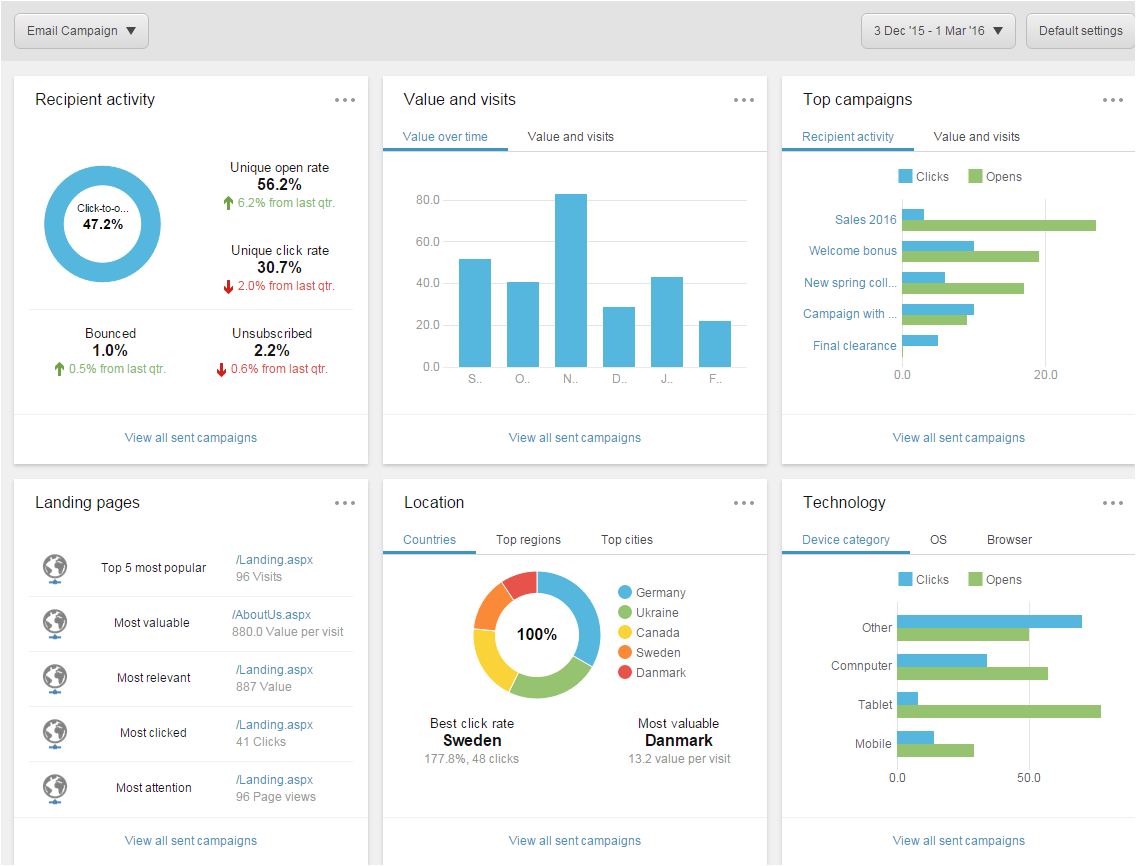
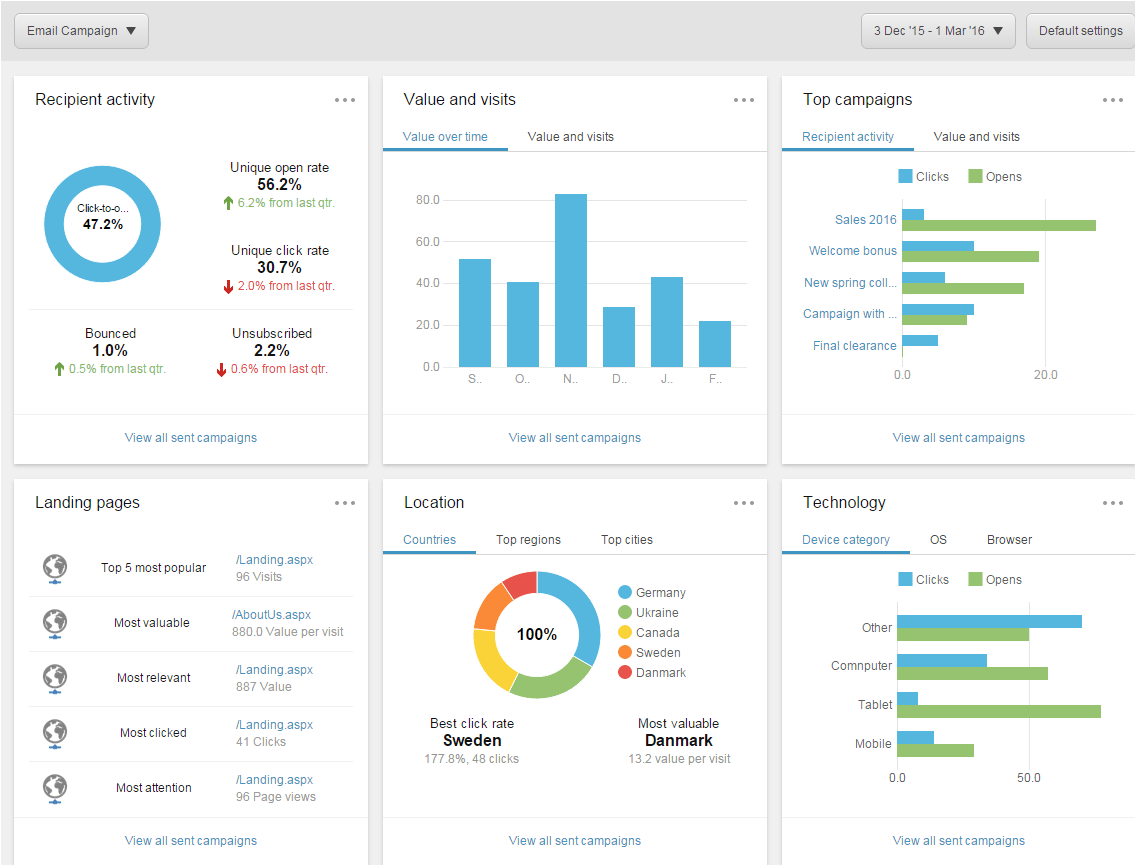
When moving to WordPress, you need to evaluate how you’ll map these modules to the new CMS, including planning for third party integrations to maintain all required features and external tool connections.
Let’s say you want to continue using Salesforce for your customer relationship management and marketing campaigns. You can readily do so, as there are various ways to integrate your WordPress website with Salesforce based on your budget and data complexity, such as:
- Using a plugin like Brilliant Web-to-Lead for Salesforce.
- Using advanced form builders like FormAssembly or Formstack.
- Custom development or custom coding to meet complex data, action, or styling requirements.
For getting the Salesforce Marketing Cloud (MC) in your WordPress deployment, you can use a solution like Skyvia. With it, you can easily perform bi-directional data synchronization, use data filtering, perform data transformations, and much more. Its visual editors enable precise mapping configuration to quickly configure your data migration or synchronization. When transferring or exporting data between Sitecore and WordPress, using the XML format ensures compatibility and smooth migration of content and structure.
Similarly, for other Sitecore add-on modules such as 301 Redirect, Log Analyzer, etc., you can find equivalent WordPress plugins that provide the same functionality and benefit from a lower overall ownership cost.
Aspect #3: Consider the Key Sitecore Integrations vs. WordPress Counterparts
Another key aspect you need to consider is the Sitecore integrations that you’re currently using and how you’ll map these integrations to WordPress. Of course, as discussed earlier, now’s a great time to think about which integrations to keep, which to drop, and which to upgrade.
That being said, no matter which third-party integration you plan to use, WordPress will most likely support it. For all the integrations Sitecore supports, WordPress has the same or equivalent integrations (and yes, while facilitating a lower overall ownership cost). WordPress offers a wide range of features and flexibility, making it easy to tailor integrations to your business needs.
For instance, you wish to upgrade to HubSpot for marketing automation such that you have the capability to:
- Put lead nurturing on autopilot with email drip campaigns
- Visualize, customize, and personalize your workflows
- Build beautiful automated emails without having to code
- Incorporate chatbots for better engagement
- And much more.
WordPress supports HubSpot as a featured integration so it’s built natively into WordPress. WordPress integrates easily with HubSpot and other marketing automation platforms, allowing you to enhance your site's functionality without complex setups.
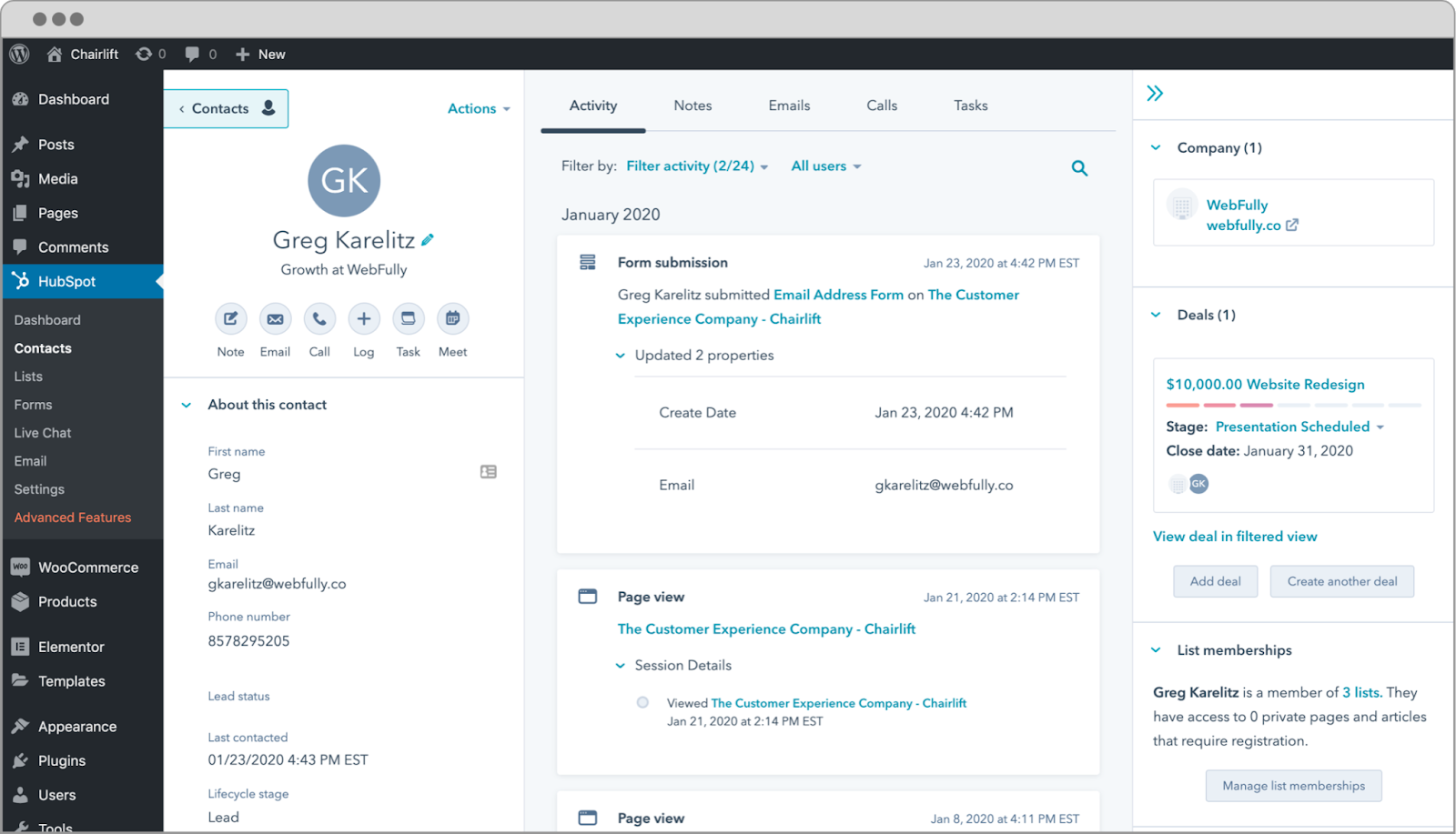
Likewise, say you’re using Microsoft Dynamics 365 with your Sitecore subscription, and wish to retain this integration after your migration so that you have:
- Real-time segmentation of customers and commerce-enabled personalization
- End-to-end integration and testing for performance, stress, and scalability
- Analytics and personalization based on retail interactions
- Product catalog synchronization and publishing
- And more.
Guess what? WordPress integrates easily with Microsoft Dynamics 365. You can either use a plugin like Dynamics 365 Integration or use Zapier to automatically send info between Microsoft Dynamics 365 CRM and WordPress in a matter of minutes and without a single line of code.
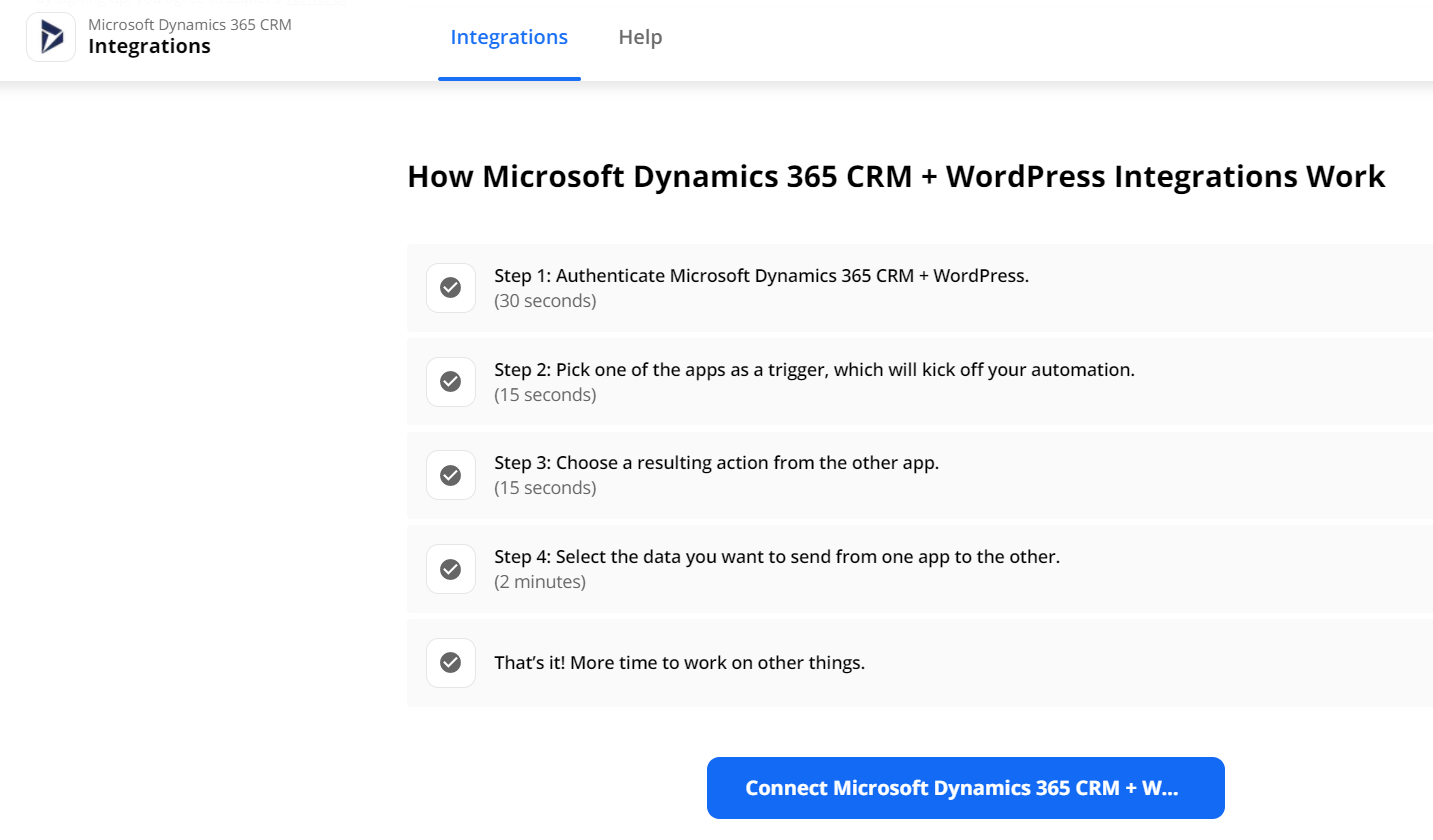
Long story short, you’re likely using a few third-party Sitecore integrations (aka Connectors) that deliver specific out-of-the-box functionalities.
Be it for SEO, marketing automation, CRM, or payment management — you’re sure to find an equivalent solution on WordPress or even better alternatives you can upgrade to. Many enterprise WordPress sites benefit from these integration capabilities, so be sure to evaluate the existing integrations that you wish to retain, ditch, or upgrade when going from Sitecore to WordPress.
Technical Considerations: What to Watch Out for Under the Hood
When planning your migration from Sitecore to WordPress, it’s essential to address several technical factors to ensure a smooth transition. One of the first steps is to assess any custom code or integrations present in your current Sitecore setup. Replicating these functionalities on the new WordPress platform may require custom scripts, plugins, or even custom development to match your business requirements.
Setting up a staging environment is a best practice that allows you to test and validate the new WordPress site before going live. This helps catch any issues early and ensures that the migration process does not disrupt your live site. It’s also important to review your hosting provider options, as the right environment can significantly impact your site’s performance and reliability.
To optimize your new WordPress site for both users and search engines, consider installing essential plugins such as Yoast SEO for search optimization and WP Super Cache for improved site speed. These tools can help boost your SEO rankings and enhance the overall user experience. By carefully planning each technical aspect, from custom code migration to plugin selection, you can make the transition to your new WordPress platform as seamless as possible.
Content Migration Strategy: Moving Your Assets Without Losing Your Mind
A successful content migration is all about preparation and precision. Start by conducting a comprehensive content audit of your existing Sitecore website to identify which pages, blog posts, and media files are essential for your new WordPress site. Creating a detailed content inventory will help you track progress and ensure that nothing important is left behind.
Preserving your SEO is critical during the migration process. Be sure to transfer meta descriptions, titles, and other SEO elements to maintain your search engine rankings. Automated tools and custom scripts can streamline the content migration, reducing manual effort and minimizing the risk of data loss. Pay special attention to media files, ensuring they are properly organized and accessible in the new WordPress media library.
By following a structured approach—prioritizing key content, leveraging automation, and maintaining a clear inventory—you can achieve a smooth transition to your new WordPress platform. This not only safeguards your digital assets but also sets the stage for ongoing content management success.
SEO and Performance: Safeguarding Your Rankings and Speed
Protecting your SEO rankings and ensuring fast site performance are top priorities during any sitecore to wordpress migration. To maintain your visibility in search engines, it’s crucial to implement 301 redirects for any changed URLs, preserve all meta data, and keep your URL structures consistent. SEO plugins like Yoast SEO and Rank Math are invaluable tools for optimizing your new WordPress site, helping you manage meta descriptions, sitemaps, and on-page SEO with ease.
Site speed is another critical factor for both user experience and SEO rankings. Tools like Google PageSpeed Insights can help you identify and address performance bottlenecks, ensuring your new WordPress site loads quickly and efficiently. Leveraging caching plugins, optimizing images, and minimizing unnecessary scripts will further enhance your site’s speed.
By prioritizing SEO and performance throughout the wordpress migration process, you can ensure that your new site not only retains its search engine authority but also delivers a seamless experience for your visitors.
Migration Planning and Execution: From Roadmap to Reality
A well-executed migration from Sitecore to WordPress starts with a clear and comprehensive plan. Begin by developing a detailed roadmap that outlines each phase of the migration process, including key milestones, timelines, and resource allocation. Establishing a staging environment is essential for testing and validation, allowing you to identify and resolve issues before your new WordPress site goes live.
Backing up your data is a critical step to prevent any loss during the migration. Break down the migration into manageable tasks, and consider using automated tools or custom scripts to streamline the process. Premium plugins and custom development can help you replicate essential features from your Sitecore site, ensuring that your new WordPress platform meets all business requirements.
By following a structured approach—planning, testing, backing up, and leveraging the right tools—you can achieve a smooth transition to your new WordPress site. This careful execution not only minimizes downtime and risk but also positions your business to take full advantage of a flexible, cost-effective, and user-friendly CMS platform.
What Real-World Users Have to Say
When you take a look at the side-by-side comparison of the two platforms on G2, it’s evident that real-world users vote WordPress as the platform of choice, for small-business, mid-sized, and enterprise companies.
At the time of writing, the Sitecore Experience Platform (XP) rates 3.9/5 stars with 356 reviews. Whereas WordPress.org rates 4.3/5 stars with 7,899 reviews — a definitive victory.
According to G2, when evaluating the two platforms, reviewers found WordPress easier to use, set up, and administer. Reviewers also preferred doing business with WordPress overall.
- Reviewers felt that WordPress.org meets the needs of their business better than the Sitecore Experience Platform.
- When comparing the quality of ongoing product support, reviewers felt that WordPress is the preferred option.
- For feature updates and roadmaps, reviewers preferred the direction of WordPress over Sitecore.
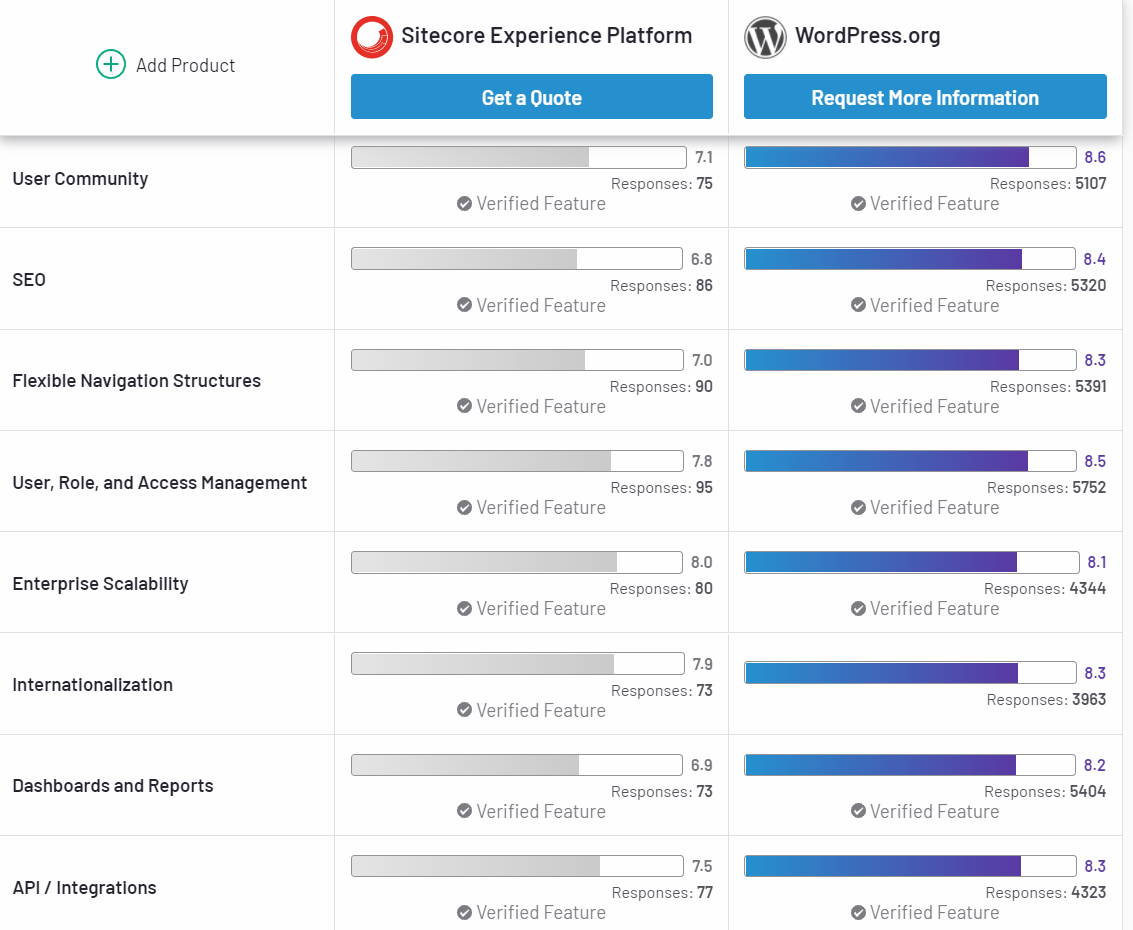
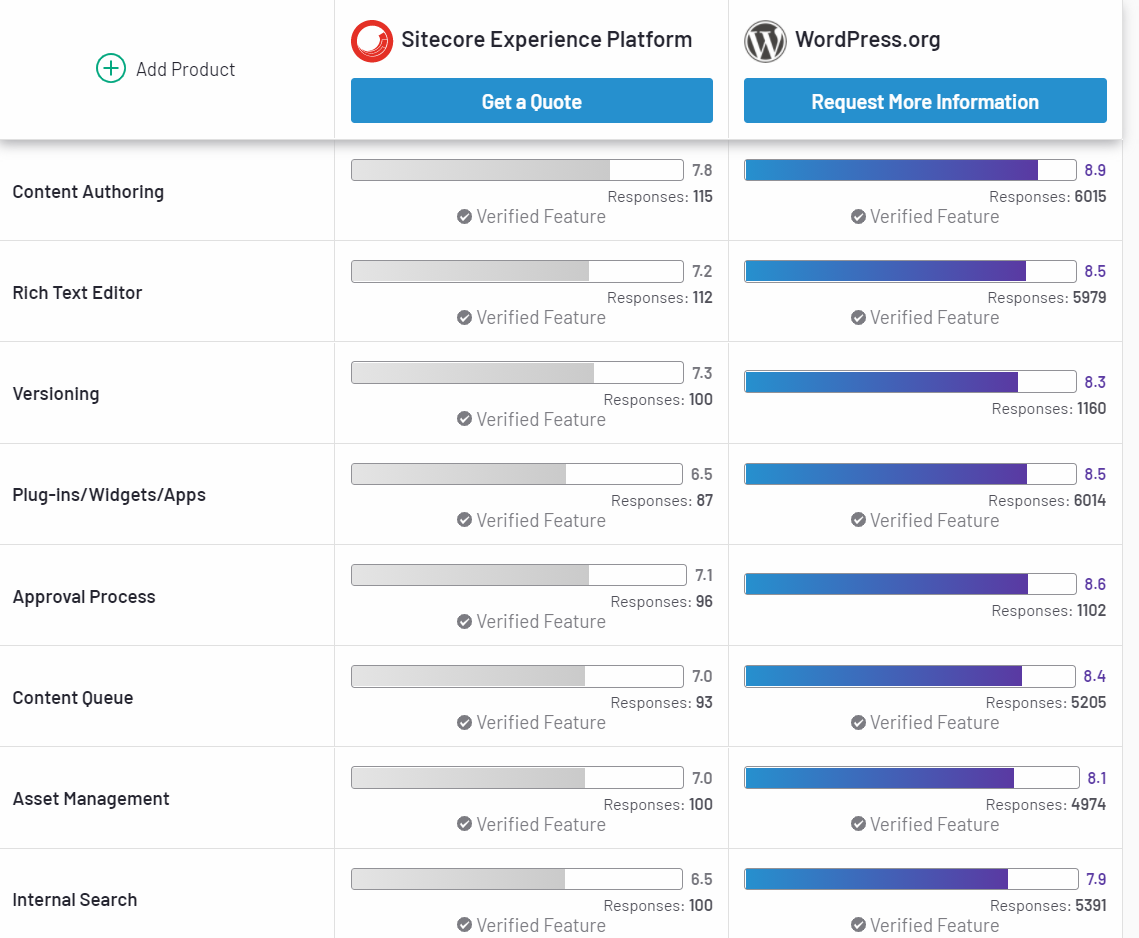

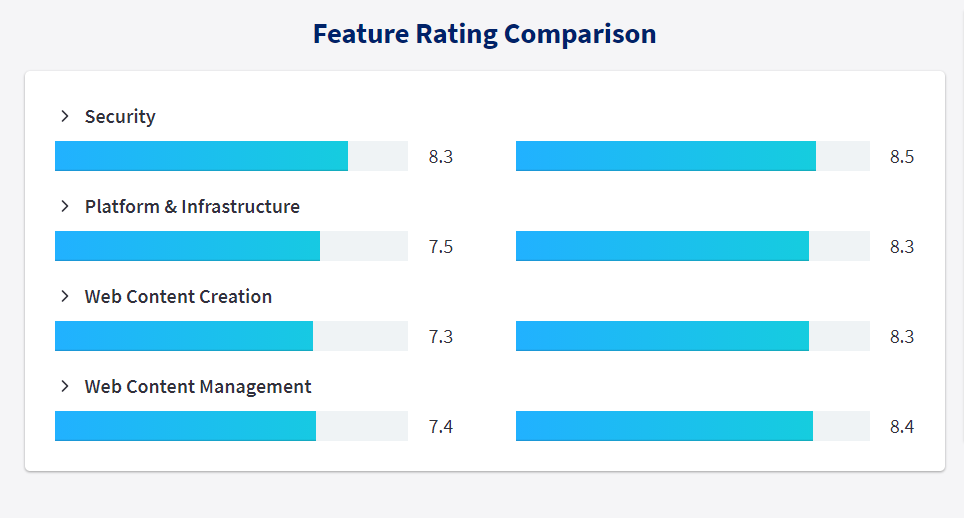
And on TrustRadius, the Sitecore Experience Manager (XM) scores 7 out of 10 based on 122 reviews and ratings. In contrast, WordPress scores 8.5 out of 10 based on 2,656 reviews and ratings.
Wrapping Up
migration. But when you consider and evaluate the key aspects outlined above, you’re in a better position to succeed with your Sitecore to WordPress transition.
Long story short, make sure to assess the functionalities, modules, and integrations you wish to keep, leave behind, or upgrade based on your budget and business goals. Thorough preparation can make the migration process smoother. Oh, and feel free to use our interactive calculator to get a better picture of your WordPress ownership costs.
FAQs
-
Absolutely.
While it’s understandable if the first things that come to mind when you think WordPress are hobby bloggers and simple DIY websites, the power of this CMS lies in its scalability and flexibility.
So it may not be apparent immediately, but WordPress is fully enterprise competent and you can have all of Sitecore’s enterprise features and integrations on WordPress at less than half the cost.
With the right planning, you can migrate to WordPress and outclass your Sitecore performance in nearly every regard — be it marketing & CRM, custom workflows & user permissions, personalization & localization, enterprise-grade security — you name it.
-
Considering how WordPress is poised to surpass Sitecore as an enterprise CMS, this is indeed a very valid question.
As described at the beginning of this post, the ownership costs of WordPress are markedly lower than Sitecore because of a number of reasons, such as no licensing costs, lower development costs, and more affordable specialist agency partnerships.
Plus, Sitecore licensing includes pre-bundled features that often go underused and add considerably to the annual ownership costs. But with WordPress as your CMS, you can readily add or remove integrations based on your changing needs with no long-term commitments to those products.
And sure, when you leverage a high-end managed WordPress hosting platform for enterprise — such as WordPress VIP — you’ll incur a few thousand dollars in hosting and development costs. Even so, all things considered, your total WordPress ownership and running cost could easily be less than half that of Sitecore.
-
No — when you partner up with experts who have years of experience and a proven track record in Sitecore to WordPress migration and know the ins and outs of WordPress, rest assured that your migration is successful with 100% data accuracy and zero downtime.
-
Simply put, opportunity cost is the profit lost when one alternative is selected over another. So when you choose WordPress over Sitecore, it’s only natural that you’ll lose something in order to gain all the various benefits of WordPress.
One potential opportunity cost to consider is how a Sitecore product subscription provides you with a near-complete solution that includes everything you need (marketing automation, personalization, etc.), with only a few add-ons needed. Whereas with WordPress, you may need a lot of plugins, integrations, and APIs to achieve the desired functionalities and performance.
Also, if you don’t opt for a premium managed WordPress hosting platform like WordPress VIP, you need to take care of things like security, backups, and updates on your own, which can be a time-consuming and tedious affair.
But all things considered, the opportunity costs associated with picking WordPress over Sitecore are minimal — and the benefits of picking WordPress as your enterprise CMS far outweigh the drawbacks.
-
First off, be sure to take a complete backup of your Sitecore website so you don’t suffer any data loss in case of any issues during the migration.
Next, to verify all data is correctly migrated, we recommend that you prepare a list of everything (pages, posts, links, visuals, sections, categories, tags, users, user groups, comments, custom fields, menu items, taxonomies, SEO metadata, and URLs and redirects) in a spreadsheet.
Furthermore, establish the date of content export and ensure that your Sitecore site is frozen post after the export so your editorial team can’t update/add/edit the content, and consequently, there’s no loss of data during migration.
Our technical team can help you with this. Through strict security protocols, we’ve always ensured our clients’ data is fully and securely migrated to the new WordPress deployment and the content integrity is maintained.
Feel free to schedule a quick call with our migration expert.
Contact Us
