How Much Does HubSpot CMS Cost vs WordPress?
Compare the costs of HubSpot CMS and WordPress to make an informed decision for your enterprise’s budget and needs

Table of Contents
Millions of websites use WordPress, making it the world's most popular CMS. According to W3Techs, WordPress powers around 43% of all websites. Its popularity is well-deserved; it's a powerful, user-friendly platform that's budget-friendly.
You can start with WordPress for free and invest in premium features as your website grows, making it an excellent choice for small businesses and bloggers.
However, with many CMS options available, how does WordPress compare to a popular alternative like HubSpot CMS, especially in terms of cost? This article will break down the pricing structures of both platforms and explore the advantages of using WordPress for your website.
| Feature | HubSpot CMS | WordPress.org |
|---|---|---|
| Basic Plan Cost | Starts at $20/month (Starter) | Free (Without Hosting) |
| Mid-Tier Plan Cost | $500/month (Professional) | $10-$50/month (Hosting) |
| High-End Plan Cost | $1,500/month (Enterprise) | $100-$500/month (Hosting + Premium plugins/themes) |
| Additional Plugins | Limited, mostly in-built | Thousands of free and premium plugins |
| Customization | Limited without technical help | Highly customizable, full access to files and database |
| Support | Included with plans | Community support and paid support options are available |
The table above provides a bird’s-eye view of the costs associated with running a website on either HubSpot CMS or WordPress. Both are designed to help you build your online presence, but cost and other features will influence your decision.
Reasons to Choose WordPress
WordPress is an open-source platform, meaning it's free to use. This makes it an attractive option for startups, small businesses, and anyone on a budget.
While there are costs associated with domain registration and website hosting (typically around $10-$20 per month combined), these are minimal compared to HubSpot's subscription fees.
Beyond affordability, WordPress boasts a massive community of developers and users. This translates into a wealth of free and premium themes and plugins that can extend your website's functionality and design to meet your specific needs.
Plus, WordPress is known for its user-friendly interface, making it easy to manage your website content even with limited technical knowledge.
From WordPress.org's About page, the mission of WordPress is clearly defined as
Supporting the idea of democratizing publishing and the freedoms that come with open source is a large community of people collaborating on and contributing to this project.

Advantages of WordPress
- Free as in Freedom: WordPress is open-source software that allows you to download, install, and customize it without licensing fees. While you’ll need a domain name and web hosting, the core software remains free forever.
- Flexible and Adaptable: Originally a blogging platform, WordPress has evolved into a robust CMS that powers over 43% of all websites globally. Whether you’re a small business, a multinational corporation, or a blogger, WordPress can accommodate your needs.
- Extensive Plugin Library: WordPress offers thousands of plugins to enhance functionality, from SEO tools to e-commerce solutions.
- Responsive Design: Many WordPress themes available today are built using the latest standards and adapt seamlessly to different devices, ensuring a positive user experience across desktops, tablets, and smartphones.
- User-Friendly: Even beginners find WordPress easy to use. Its intuitive interface allows content creation, editing, and publishing without extensive technical knowledge.
- Community Support: A vast community of developers, designers, and users actively contributes to WordPress. You can find free help from other like-minded WordPress users around the globe through online forums, groups, and communities.
- SEO Friendly: WordPress is a trusted platform for building websites for search engines. The core code is well-written and the CMS is SEO-friendly by default.
- Scalable and Performant: WordPress runs on minimal resources, making it efficient and environmentally friendly. It can scale to handle large publication websites, e-commerce stores, membership sites, and more with millions of visitors.
- No Lock-In: You are not dependent on any single SaaS platform for performance, security, features, etc.
- Performance Focused: Multiple performance optimization solutions are available to speed up WordPress websites.
- Security: WordPress has some of the best security services available that help you make significant improvements to secure your online presence in various ways.
You can add a lot of functionality to WordPress using free plugins, making it cost-effective. Some popular plugins include:
- SEO: Yoast
- Security: Wordfence
- Forms: FluentForms
- Maintenance: MainWP
- Pagebuilder: Gutenberg (built into WordPress core)
- Backups & Speed: JetPack
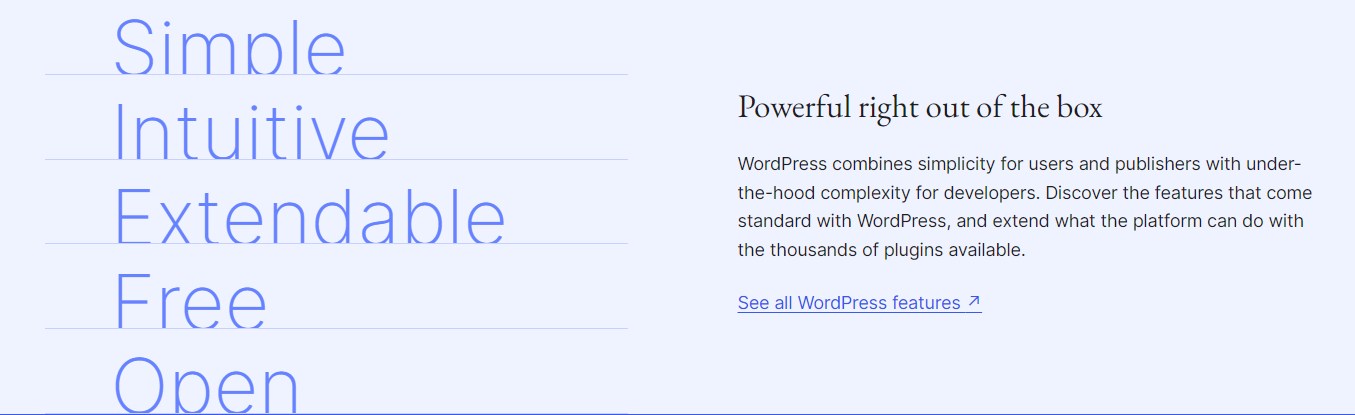
The WordPress.org plugin repository contains thousands of well-maintained free plugins that provide functionality for almost any need.
How Does HubSpot CMS Compare?
HubSpot has its strong points, without a doubt. But whatever HubSpot CMS can do, WordPress can do a comparable or even better job.
The only catch with WordPress is that you will need to configure options and features manually, whereas, in HubSpot CMS, you can connect with the CRM and other HubSpot tools with just a click, thanks to its tight integration within the HubSpot platform.
All-in-One Solution: HubSpot CMS integrates with HubSpot’s CRM and marketing tools, providing a unified platform for managing your website, marketing, and customer relationships easily.
Marketing Automation: HubSpot excels in marketing automation. HubSpot’s tools can save you time and streamline your processes if your business relies heavily on inbound marketing.
Professional Support: HubSpot’s CMS plans include professional support, where you can get help directly from the team behind HubSpot.
Secure: HubSpot handles security for you, including global content delivery, web application firewalls, SSL, and continuous updates. Their dedicated security team ensures your website remains secure.
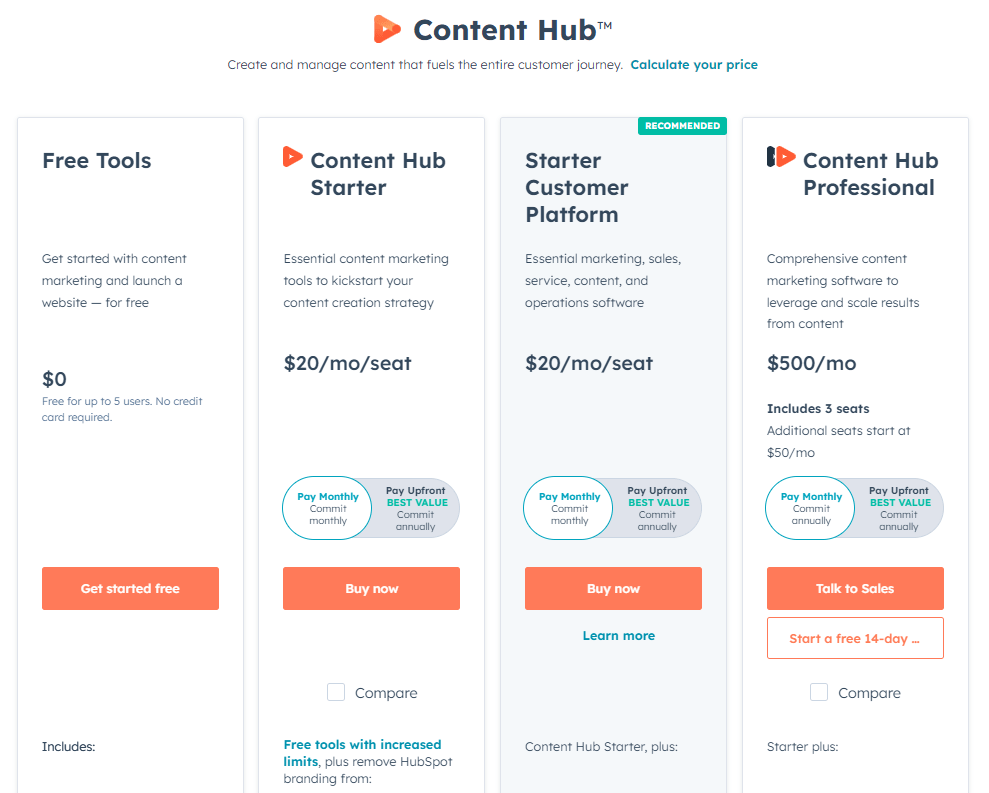
However, these features come at a premium price. The HubSpot CMS Starter plan begins at $20 per month, but to unlock more advanced features, you’ll need to opt for the Professional or Enterprise plans, which cost significantly more. For many small to medium businesses, the investment may be too high.
If you are using HubSpot to run your website, and wish to move to WordPress, our team of professionals can help you with the entire process of converting your website from HubSpot to WordPress and also help in redesigning and data migration and integrations.
The Final Verdict
For cost-conscious businesses that prioritize flexibility and customization, WordPress is the clear winner.
While HubSpot CMS offers a comprehensive marketing suite, its starting price point can be a barrier for many, and as your business grows you will hit limitations on site-customization and access to your data.
With WordPress, you can build a powerful, user-friendly website and scale its functionality with affordable plugins as your business grows while having full access to your data. The cost of running a WordPress website will scale with your growing demands.

Why Multidots Uses WordPress?
At Multidots, we believe in providing the best value to our clients, which is why we use WordPress for most of our projects.
As a VIP WordPress agency, we leverage the platform’s flexibility, extensive plugin ecosystem, and cost-effectiveness to deliver top-notch websites tailored to our clients’ needs.
We find that WordPress offers unparalleled customization capabilities without the hefty price tag associated with platforms like HubSpot CMS.
References
Feel free to schedule a quick call with our migration expert.
Contact Us