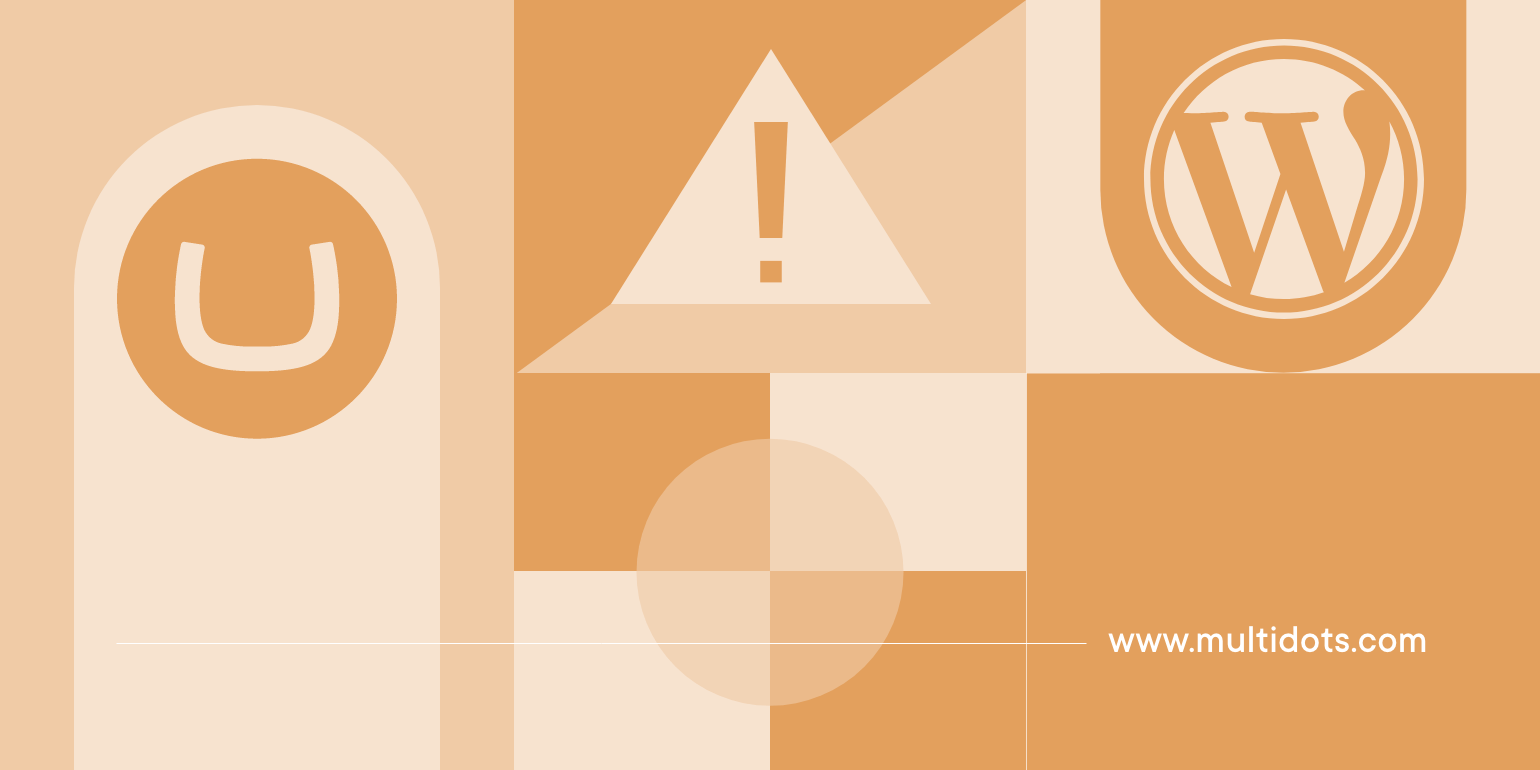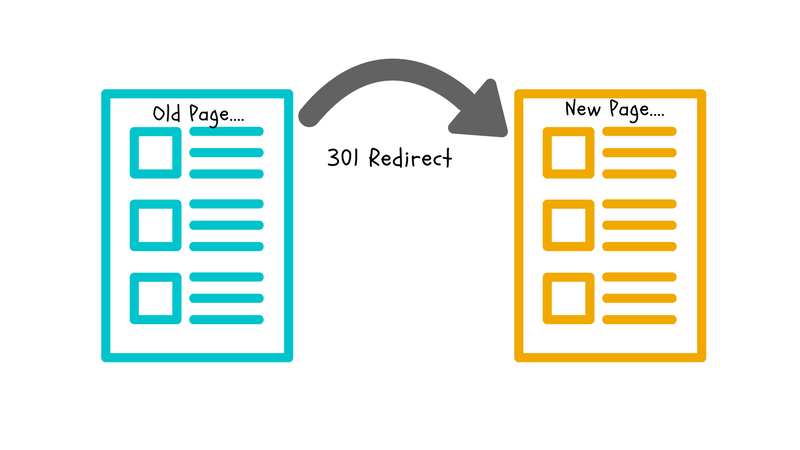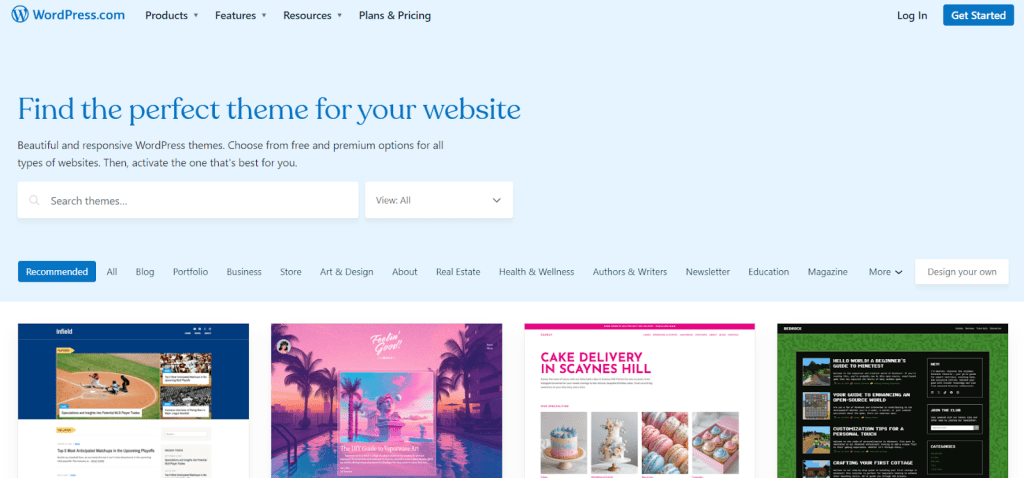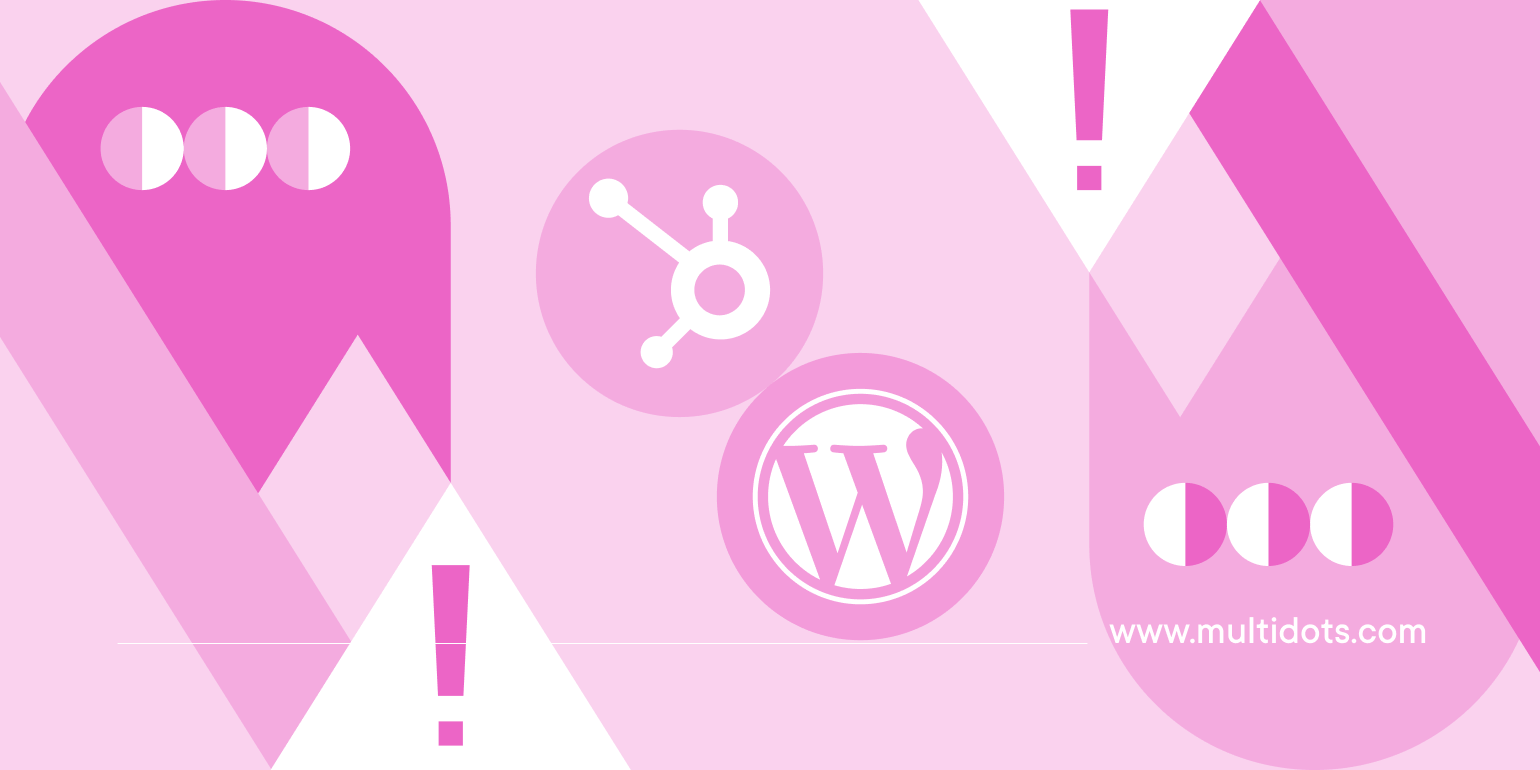Table of Contents
WordPress offers an vast plugin ecosystem, ease of use, and large active community support, which can make it more desirable for businesses and enterprises, particularly the ones looking to migrate from Umbraco.
As the websites of such organizations often contain thousands of pages that are filled with multimedia content that is distributed across the internet, the Umbraco to WordPress migration process can present various challenges to these teams.
These challenges include data loss, SEO ranking drops, and potential downtime, which can all impact business operations negatively. Any oversight in the migration process can lead to delays and potentially data loss.
In this article, let’s look at the key mistakes to avoid during this transition to ensure a smooth and successful transition to the WordPress CMS from Umbraco.
1. Losing Website and Customer Data
One of the most critical errors in the Umbraco to WordPress migration process is the underestimation of the complexity involved in transferring data. This misstep can open the door for data loss, including vital customer information, posts, pages, and media files.
To avoid such pitfalls, it is crucial to conduct a thorough inventory of all website data before initiating the migration. This inventory should encompass all content elements and databases to ensure nothing is missed.
After you take account of all the data, back up all your Umbraco website data. This will serve as a safety net where you can seamlessly revert to your old site if things go wrong or you change your mind midway.
Moreover, sometimes, even after a successful migration, data corruption is still possible and you might need to replace the corrupt files.
hence, it is essential to verify the integrity of the data after you move all your data to the WordPress CMS. Methods such as spot-checking various data points, comparing the number of records between the old and new systems, and testing links to detect discrepancies can be invaluable.
These steps help confirm that all data has been accurately transferred and is intact, ensuring the migration’s success and stability of the new WordPress site.
2. Ignoring SEO Preservation
SEO preservation includes a set of best practices that retain the organic ranking of your website in the search results after you change CMS.
A drop in search rankings often stems from failing to implement 301 redirects for old URLs. Such redirects are crucial as they guide search engines and users from the old website structure to the new one on WordPress, thereby maintaining the SEO value established over time.
Without a redirect, your visitor will end up on a 404 page.
To ensure that SEO efforts are not undermined during migration, it is also essential to meticulously transfer all metadata, including page titles, descriptions, and keywords. These elements should be mapped accurately from Umbraco to WordPress to retain their search engine relevance.
The Umbraco to WordPress migration steps should include detailed planning on how to handle metadata to ensure seamless integration and functionality in the new environment.
Conducting an SEO audit post-migration is another vital step. This audit will help identify and resolve any SEO-related issues that may have arisen during the transition. It should check for broken links, ensure that all redirects are working correctly, and verify that metadata has been appropriately transferred.
Addressing these elements promptly ensures that the website continues to perform well in search rankings, protecting the investment made in its SEO.
3. Failing to Replicate Website Functionality
A crucial aspect that can get overlooked during the Umbraco to WordPress migration process is ensuring that all functionalities of the original site are replicated on the new platform. This can result in poor user experience and reduced operational efficiency.
The functionalities that need attention could range from user interfaces and forms to complex backend processes that support business operations.
An essential step in the Umbraco to WordPress migration steps is to conduct thorough research on available WordPress plugins that can either replicate or enhance the functionalities found on the Umbraco site.
It’s a good practice to choose plugins that are well-supported and can seamlessly integrate with the new WordPress environment, thereby maintaining or even improving the site’s capabilities.
For functionalities that cannot be matched with existing plugins, it becomes necessary to consider custom development. Custom development offers a tailored solution that ensures no critical functionality is lost during the transition. Investing in custom solutions might involve higher upfront costs but can pay dividends in terms of site performance and user experience.
Thus, meticulous planning and execution are required to ensure all site functionalities are appropriately transitioned.
4. Overlooking Design and Theme
In the Umbraco to WordPress migration process, neglecting the design and theme aspects can affect user experience and brand consistency. It is not uncommon for businesses to focus heavily on technicalities and data transfer, inadvertently allowing design elements to fall by the wayside.
An important step in the Umbraco to WordPress migration steps involves selecting a WordPress theme that not only closely matches but potentially improves upon the original Umbraco site’s design. Fortunately, WordPress offers a plethora of free and premium themes that can be customized as per your needs.
This selection process should prioritize themes that are highly customizable and visually appealing, ensuring a seamless transition in the site’s look and feel. The chosen theme must also align with the brand’s identity to maintain a consistent visual message to its audience.
Moreover, it’s imperative to ensure that the new WordPress theme is fully responsive and optimized for performance across all devices. Ensuring that the theme performs well on smartphones, tablets, and desktops enhances user engagement and accessibility, contributing to the new WordPress site’s overall success.
5. Neglecting Post-Migration Testing
This lapse can result in unresolved errors that impact site functionality, user experience, and overall performance. Often, the rush to go live overshadows the necessity to methodically check each site component, leading to poor user engagement and potential loss of traffic.
A robust plan for post-migration testing should be an integral part of the Umbraco to WordPress migration steps. This plan should include detailed testing of all links, forms, media files, and user interactions on the site. Each of these elements must be verified to ensure they function as intended and without errors.
Links should be checked to prevent any broken connections, forms should be tested for proper data submission, and media files must load correctly without causing undue delays.
Additionally, broader testing types such as functionality testing and load testing should not be considered an afterthought. Functionality testing ensures that all features work according to specifications across different browsers and devices.
Load testing, on the other hand, assesses the site’s performance under various levels of traffic and usage, which is pivotal for maintaining a smooth user experience during peak load times.
Incorporating these tests into the migration process helps guarantee a seamless transition and a reliable, high-performing WordPress site.
Wrapping Up
Migrating from one CMS to another, such as from Umbraco to WordPress, involves a complex array of tasks and considerations. The Umbraco to WordPress migration process is fraught with potential pitfalls that, if not addressed, can lead to consequences such as data loss, diminished SEO rankings, compromised site functionality, and a poor user experience.
Each mistake outlined above underscores the importance of meticulous planning, execution, and post-migration testing to ensure a successful transition.
To navigate these roadblocks effectively, partnering with Multidots, an experienced Umbraco to WordPress migration agency, can be invaluable. Our team of WordPress experts can help you avoid common errors and streamline the entire process, from initial planning through to final testing and launch.
Contact us to get started today.
FAQs
-
Razor scripts from Umbraco need to be converted into PHP or implemented via WordPress plugins. This might require custom development to replicate the functionality within the WordPress environment. It is a safer choice to partner with an experienced WordPress development agency like Multidots for a smoother migration of Umbraco’s Razor scripts.
-
Yes, you can maintain your Umbraco URL structure in WordPress by using custom permalink settings or plugins that manage redirections and URL rewrites, ensuring SEO preservation.
-
Custom Umbraco data types can be migrated to WordPress by creating custom post types or using plugins that extend WordPress’s capabilities. This often requires custom development to match the specific functionalities.
-
Yes, Umbraco members can be transferred to WordPress users. This involves exporting user data from Umbraco and importing it into WordPress, typically using a user import plugin or custom script.
-
Ensure a complete transfer of media files by using migration tools or plugins that support media file migration. Verify all files post-migration to ensure integrity and correct linkage. Partnering with an experienced CMS migration agency like Multidots can help you ensure this.
Migrate from Umbraco to WordPress today!
Schedule a consultation call to discuss your migration requirements.
(or Contact Us)