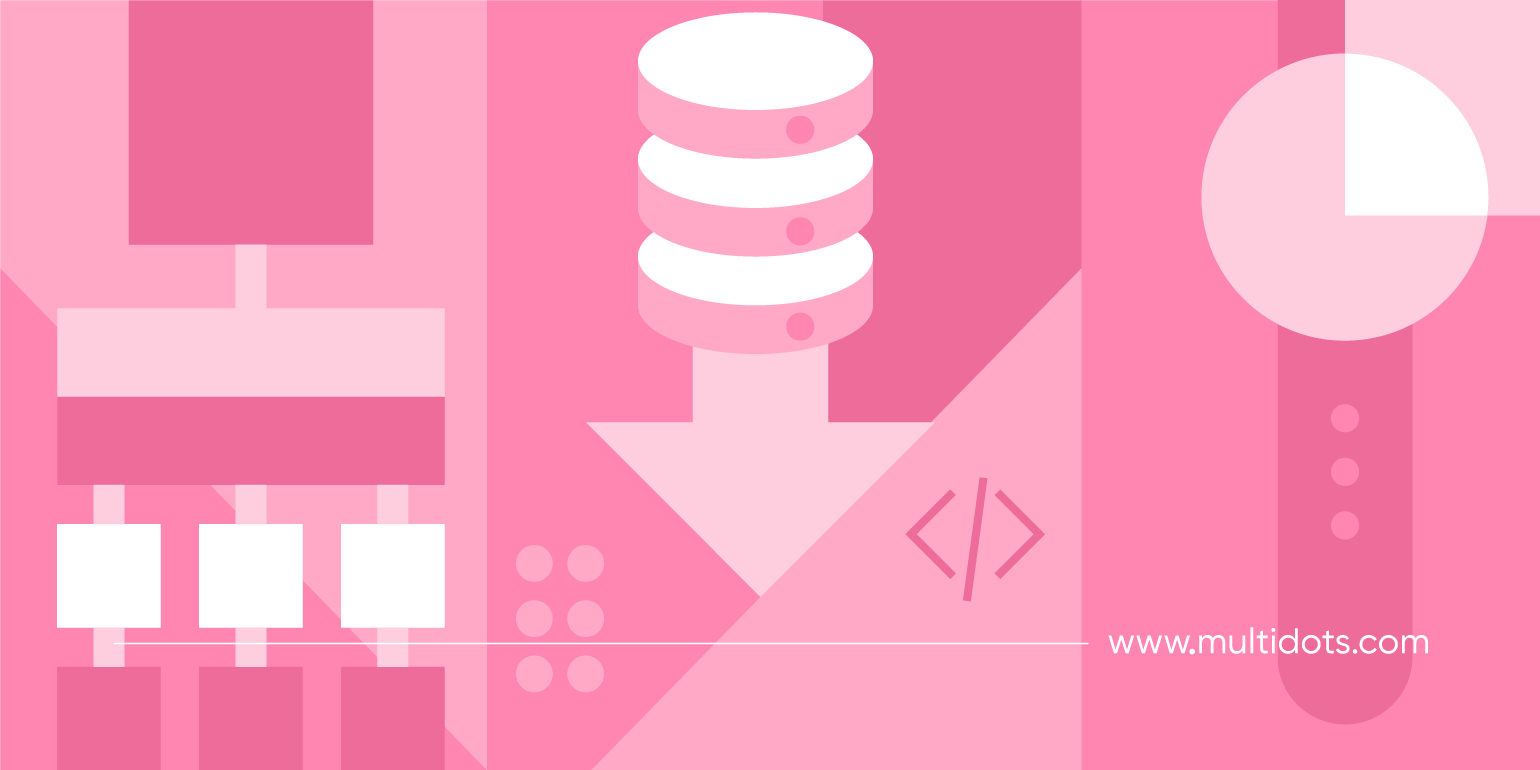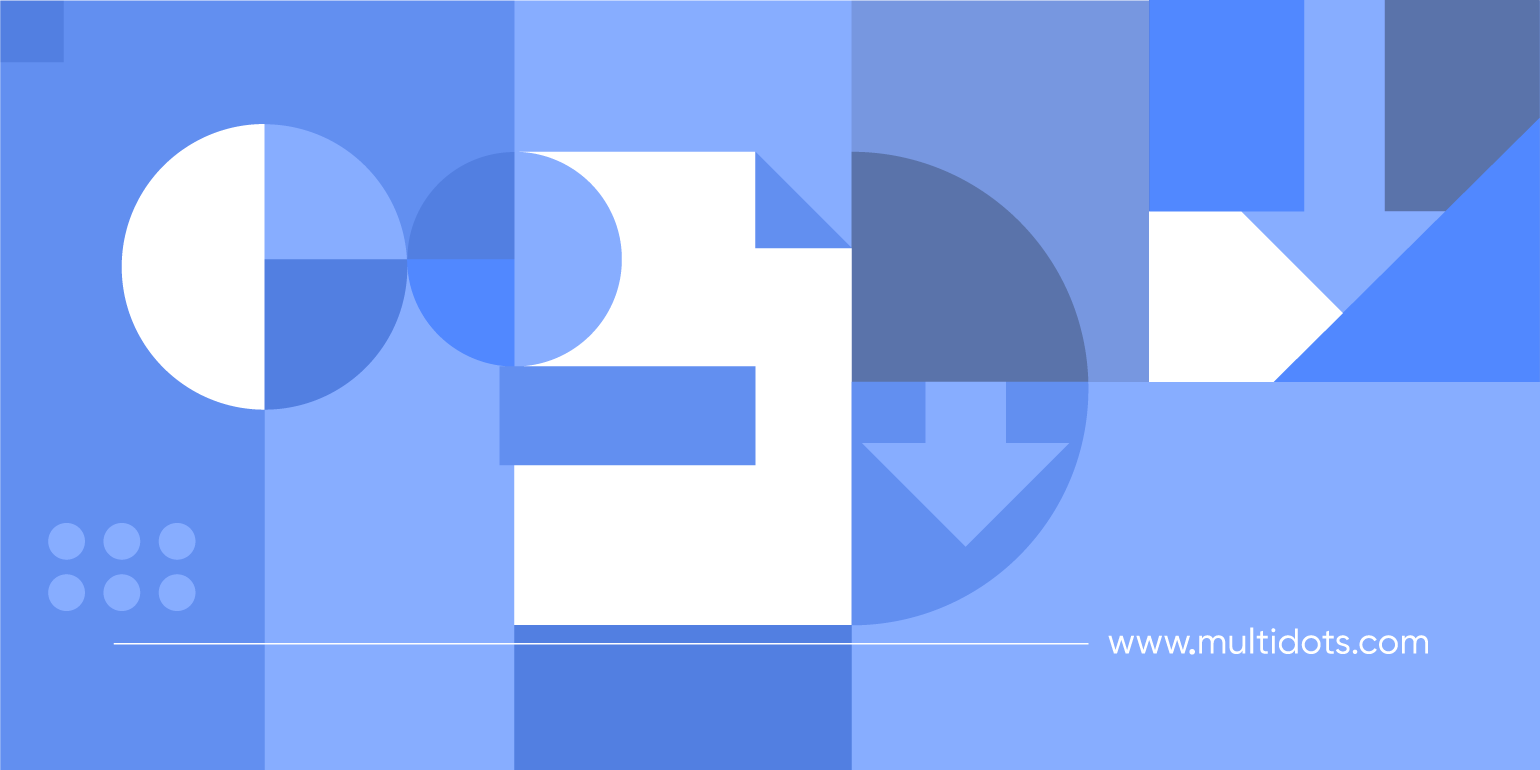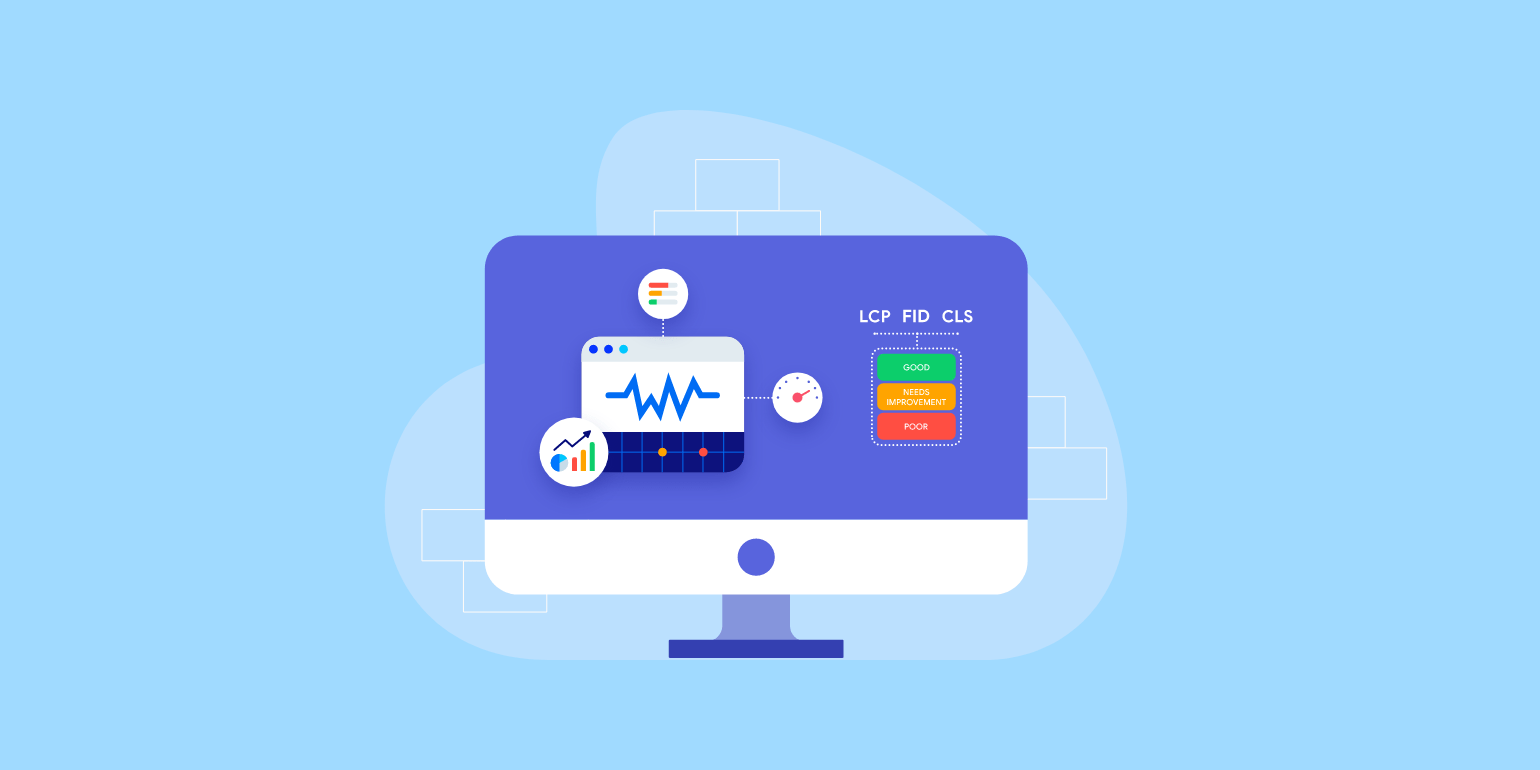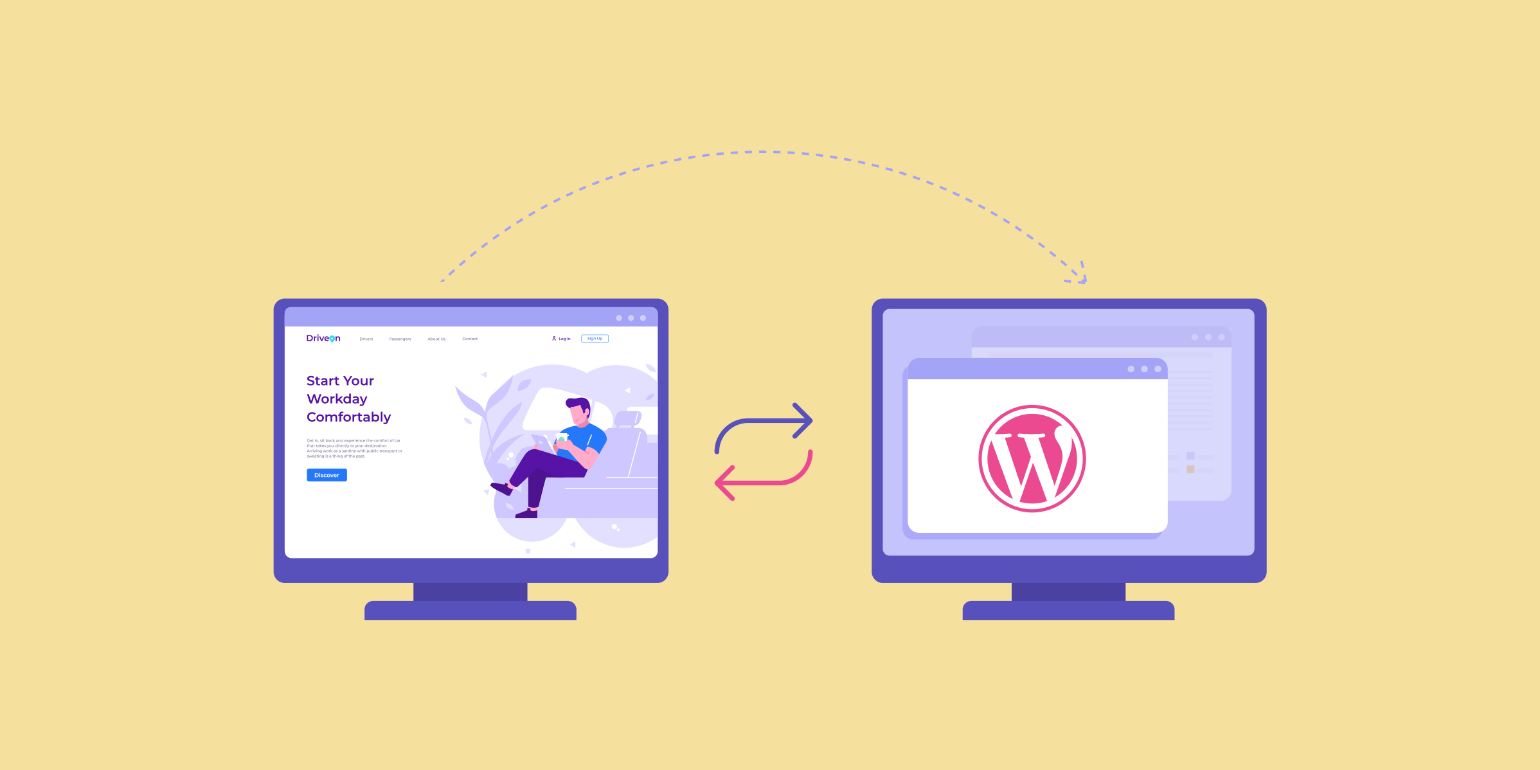Table of Contents
WordPress powers millions of websites. But, despite its popularity, it does have its limitations: Sluggish website performance, scalability concerns, restricted customization, and challenges in multi-platform content publishing within your current Content Management System (CMS) are just a few.
In this article, we’ll look at whether headless WordPress could be the ideal solution for these problems. So, if your current CMS is leaving you with more headaches than solutions, headless WordPress could be the answer.
Headless WordPress: How Does It Work?
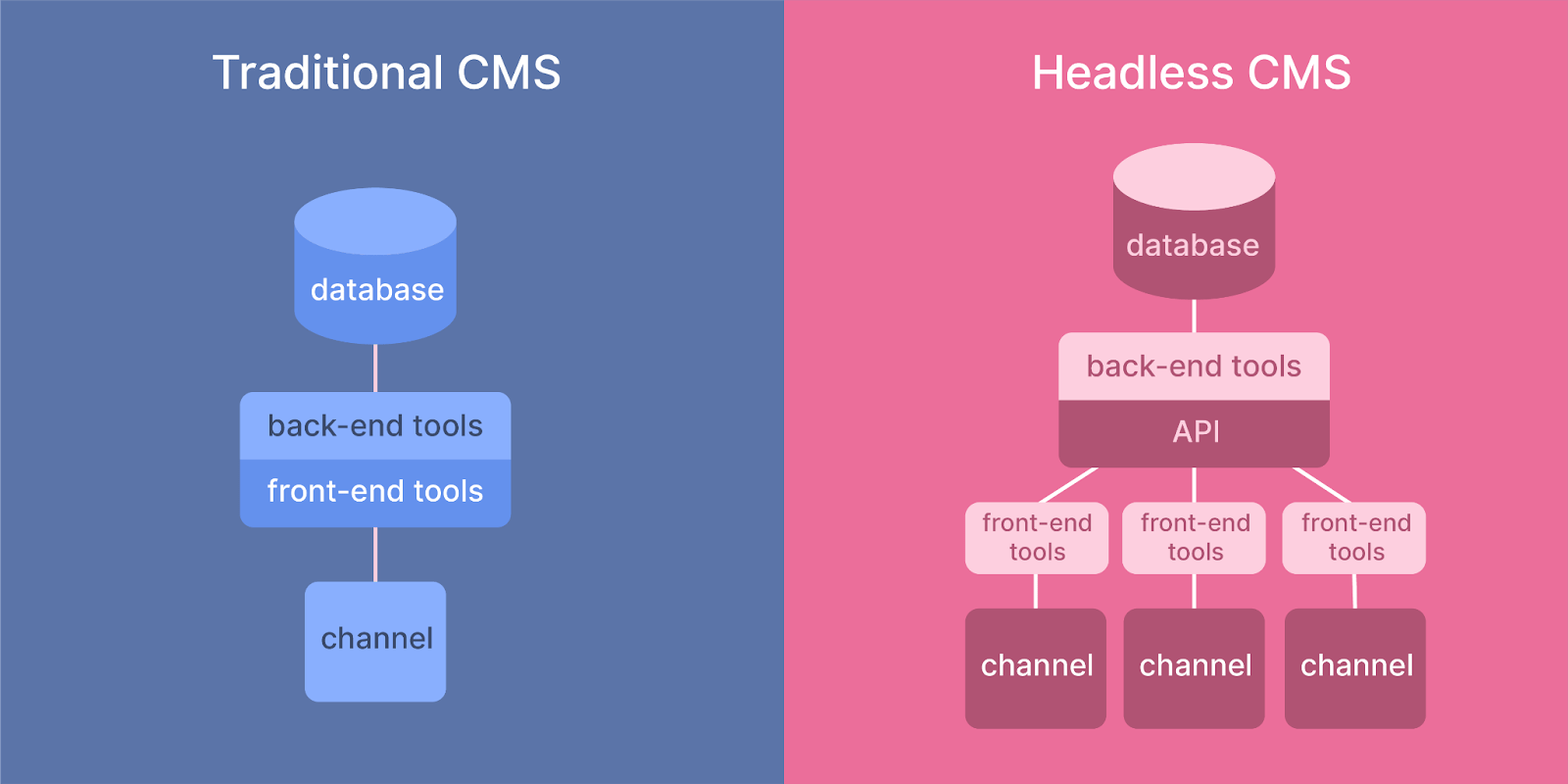
The term headless refers to an approach that untangles the frontend from the backend in WordPress. Imagine the frontend as the ‘head’ and the backend as the ‘body’; headless WordPress allows us to separate them.
Content managers can continue using the familiar WordPress interface they know and love, while developers gain the freedom to construct the frontend using their preferred frameworks.
This decoupled nature is made possible by using the WordPress REST API or GraphQL, to connect the backend and frontend. Through these interfaces, data can go from WordPress to the frontend, where it is displayed with the design and functionality dictated by the developer’s chosen framework.
What Sets Headless WordPress Apart?
Offering complete flexibility by detaching the frontend from the backend, headless WordPress brings performance benefits and optimizes load speeds for a smoother user experience.
Technologies like React, Angular, Next.js, and Vue.js open doors to enhanced integration across various platforms. However, it’s important to acknowledge potential challenges:
- There is a steeper learning curve.
- Working with an experienced developer is recommended.
Comparison: Headless WordPress vs Traditional WordPress
| Advantages of Traditional WordPress | Disadvantages of Traditional WordPress |
| Tailored for non-technical users, traditional WordPress has an intuitive built-in user interface that simplifies content management. | Despite an array of themes and plugins, traditional WordPress can be constraining, limiting the scope of design customization. |
| Quick and straightforward setup processes make traditional WordPress an ideal choice for those looking for a hassle-free start. | Dynamic rendering can result in slower speeds and decreased performance, especially for websites with high traffic or extensive data. |
| Advantages of Headless WordPress | Disadvantages of Headless WordPress |
| Headless WordPress offers flexibility in design and development, allowing developers to use any frontend framework. | The headless approach introduces complexity, necessitating a higher level of developer expertise. Comfort with JavaScript and REST API is crucial. |
| Embracing API-driven content distribution, headless WordPress ensures data flow between the backend and frontend. | Unlike traditional WordPress, headless WordPress lacks the extensive library of plugins and themes, requiring manual intervention in functionality and design. |
| Enhanced site performance and speed makes headless WordPress an optimal choice for user-centric experiences. | |
| Headless WordPress streamlines multi-channel publishing, ensuring your content effortlessly reaches diverse audiences across various platforms. | |
| The decoupled nature of headless WordPress enables greater scalability, adapting effortlessly to evolving business needs. | |
| Decoupling makes headless WordPress more resilient to security threats, providing a robust defense against potential hacks. |
Guide to Setting Up a Headless WordPress Website
When transitioning to a headless WordPress site, it’s essential to note that plugins won’t handle the entire frontend, as the traditional WordPress frontend will no longer be there. Instead, you or your developer will need to take charge of coding the frontend. However, WPGraphQL can help with the process.
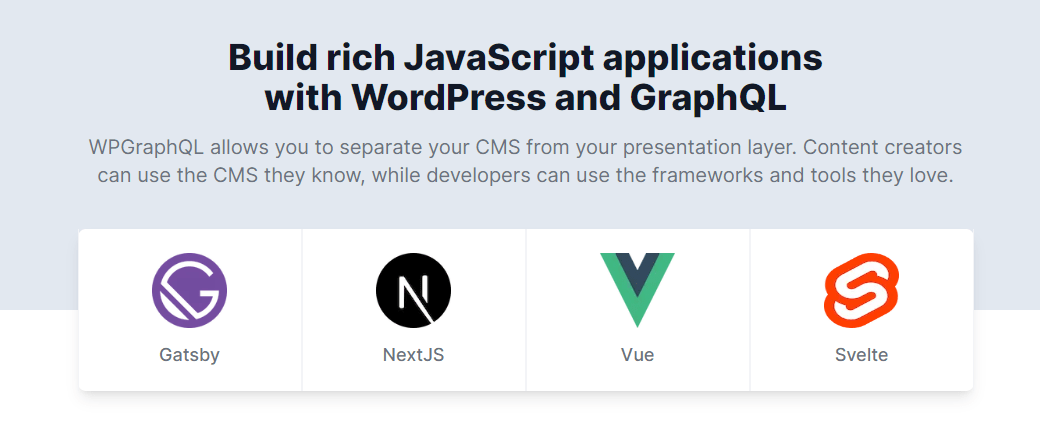
WPGraphQL is a powerful plugin that lets developers transform their WordPress site into a GraphQL API. If you write your own data schemas and runtime code, WPGraphQL offers flexibility, allowing you to dictate how your API handles specific requests.
Is Headless WordPress the Right Fit for You?
Choosing between traditional and headless WordPress depends on the unique needs and preferences of your website. Consider things like:
- Website performance.
- Scalability.
- Customizability.
- Your comfort level with technology.
It’s important to note the technical skills required for traditional WordPress are significantly different from those needed for a headless setup. While traditional WordPress caters to non-technical users with its user-friendly interface, a headless approach demands a more in-depth understanding of technologies like JavaScript and REST API.
For businesses debating multi-platform publishing and efficiency in content management, a headless setup offers vast benefits, as it allows for integration with various platforms.
However, potential challenges include the ongoing complexity of maintenance and credentialing issues. As with any technology shift, adapting to a headless model requires a different approach.
Deciding between traditional and headless WordPress boils down to factors like performance and customizability. Just remember, there is a difference in technical skills required. Headless is great for multi-platform publishing, but be wary of ongoing maintenance. If you do decide to embrace the change to headless WordPress, you’ll unleash the true potential your business can offer.
Headless WordPress In Action
TechCrunch
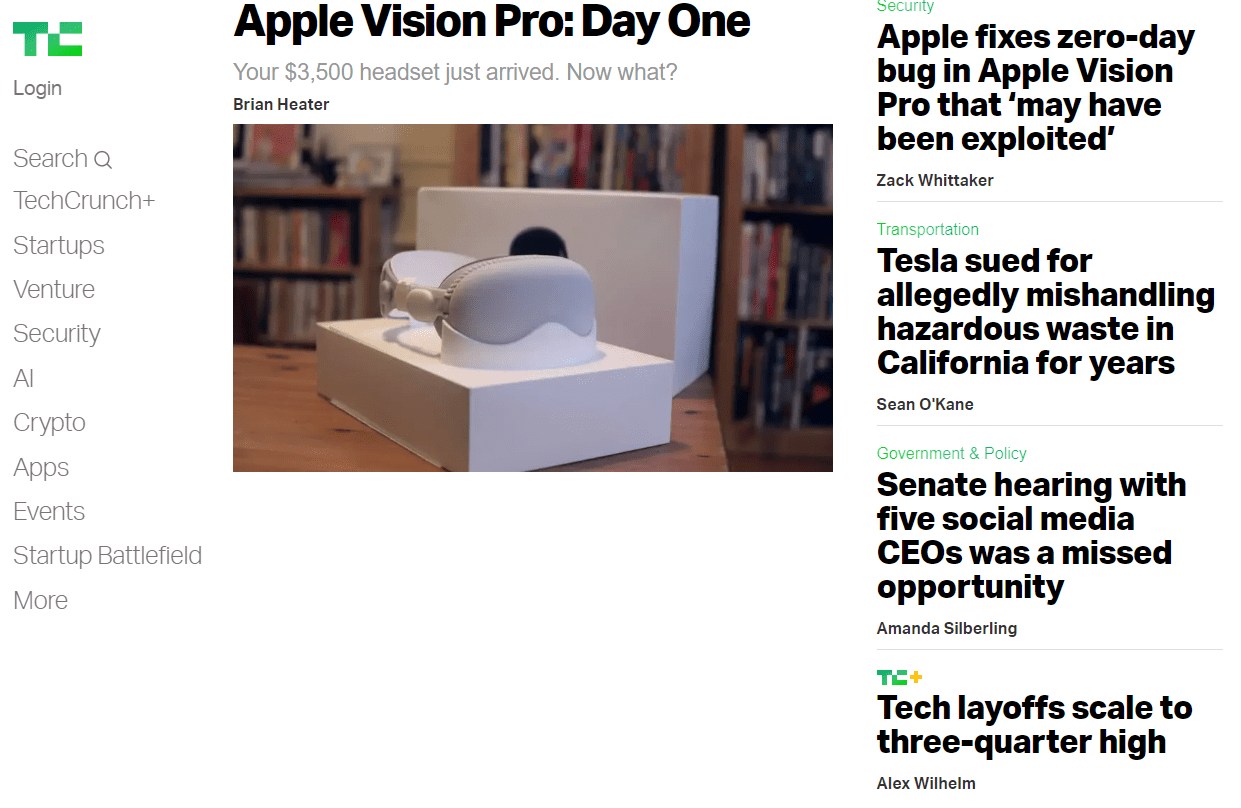
TechCrunch, a leading tech media platform, uses headless WordPress to stay at the forefront of digital innovation. The decoupled architecture allows for content distribution across diverse platforms, ensuring a dynamic and engaging user experience.
Haruki Murakami
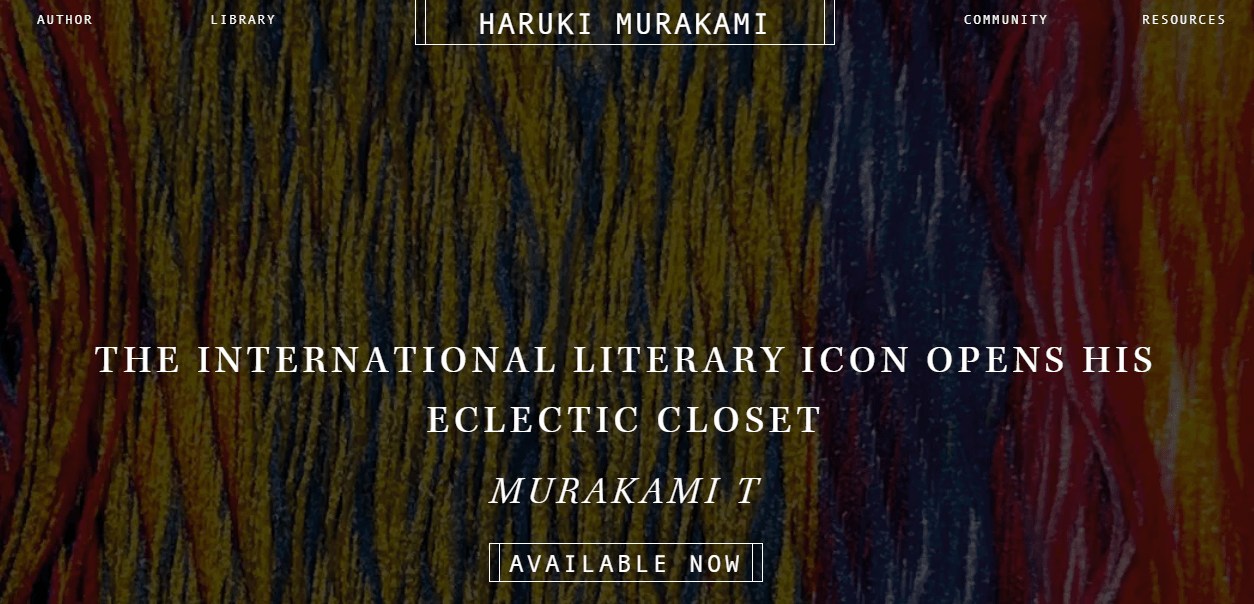
Author, Haruki Murakami, uses headless WordPress, with the frontend operating on AngularJS, creating a fluid transition between pages. The website has an array of engaging transitions and animations, including scrolling effects on its main page.
The absence of page reloads resembles an interactive application rather than a traditional website. The design actively encourages exploration.
Let Multidots Take Care of Your Headless WordPress Site
While the benefits of a headless WordPress site are substantial, it can be a struggle to implement these changes. Understanding JavaScript and REST API is vital, and any missteps can have significant consequences, especially for high-traffic, mission-critical, or data-intensive websites.
For those aiming to use headless WordPress without diving into the technical intricacies, going to a qualified agency is the smart move. Multidots, a WordPress VIP Gold partner, is one of the top WordPress development companies globally.
With over a decade of experience specializing in websites for media and publishing, Multidots brings expertise straight to you.
Take the Next Step: Getting Started With Headless WordPress
The best CMS is the one tailored to meet your specific company needs. Consider your unique requirements when deciding between traditional and headless WordPress. If you’re unsure whether headless is the right option for your business, feel free to contact one of our experts. We will happily share our expertise to help guide you with this decision.
For those ready to start the headless WordPress journey, we recommend reaching out to us here at Multidots. Our decade-long expertise in website development, optimization, and efficient workflows can pave the way for your transition to a headless CMS. Explore your potential: Get in touch with Multidots for a quote today!