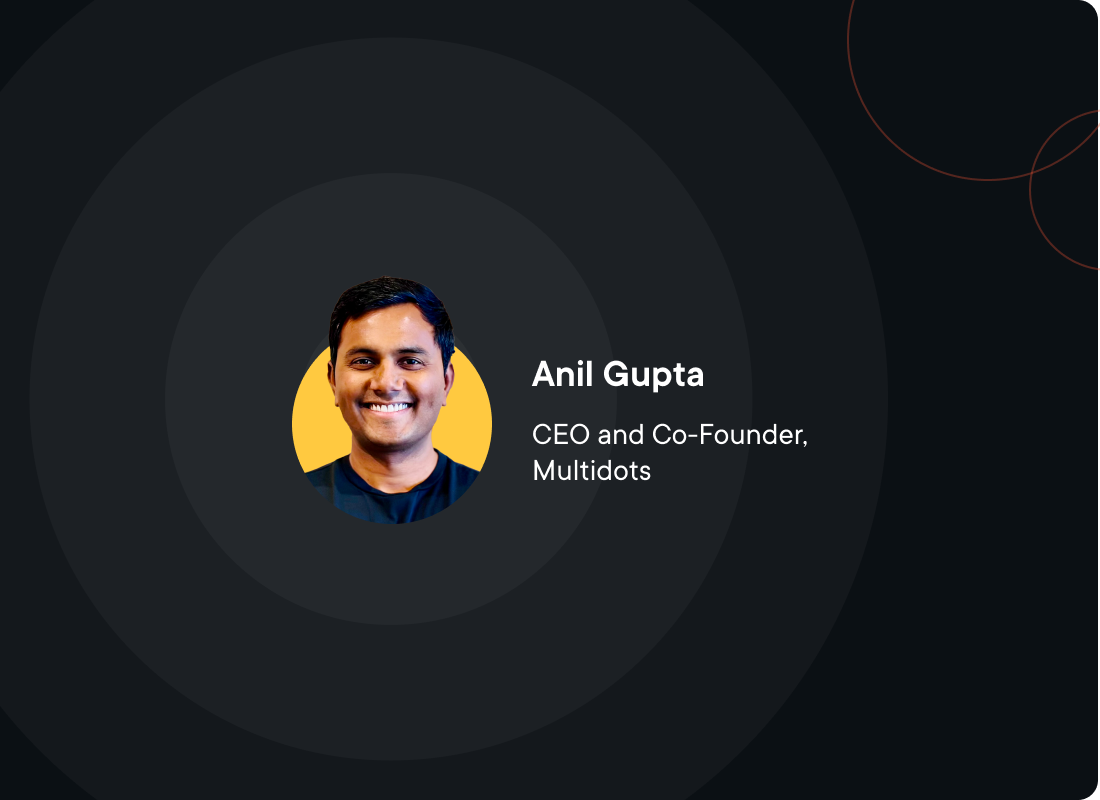Identify GDPR IP Data Transfer Risks on Your Website with Violating-GDPR.com

Key Takeaways
- Check if your website sends IP addresses outside the EU.
- Detect external scripts, fonts, iframes, videos, and images.
- Understand GDPR risks related to data transfers.
- Quick, educational check without legal complexity.
Violating-GDPR.com by Multidots is a part of our continued focus on privacy-first and ethical web development.
The platform serves as a dedicated resource to help website owners understand GDPR risks related to IP data transfers and external dependencies.
What Violating-GDPR.com Is Designed to Do
GDPR compliance can become unclear when websites rely on third-party services hosted outside the European Union.
Violating-GDPR.com helps website owners understand one specific and common GDPR risk: whether their website transfers IP addresses outside the EU.
The tool focuses on identifying external resources that may cause user IP data to be sent to non-EU servers, which can raise GDPR concerns depending on location and legal context.
Why IP Address Transfers Matter Under GDPR
Several European court rulings have clarified that IP addresses are considered personal data under GDPR.
- A German court ruled that embedding Google Fonts can violate GDPR when IP addresses are sent to the United States.
- Courts in Austria and France ruled that transferring IP information outside the EU can be a GDPR breach, especially when it can be combined with other data.
When a website loads resources from external servers using scripts, fonts, images, iframes, or videos, the visitor’s IP address is shared with those servers.
In some countries, especially Germany, Austria, and France, this can create compliance risks if IP data leaves the EU.
Privacy compliance rarely exists in isolation. Regulations like GDPR often overlap with other EU frameworks that focus on user rights, transparency, and inclusive digital experiences. For example, accessibility requirements under the European Accessibility Act also impact how websites are designed, built, and maintained.
If you are working with WordPress, this guide on European Accessibility Act compliance for WordPress explains how accessibility and regulatory responsibility go hand in hand when building user-first websites.
What the Tool Actually Checks
Violating-GDPR.com performs a technical scan of a provided URL.
It looks for:
- Script tags
- Video embeds
- Iframe embeds
- Image tags
The tool then checks where the servers hosting those resources are located.
If some of the content is loaded from servers outside Europe, the website may be flagged as potentially violating GDPR, depending on jurisdiction.
This makes it easier to spot risks that are often hidden behind design or performance choices.
How Violating-GDPR.com Works
The process is simple and transparent.
You enter a website URL > The system scrapes the page and identifies embedded external resources > It checks where the servers for those resources are located.
If external content is hosted outside the EU, the URL may be marked as “violating GDPR” for IP data transfers.
This gives you an initial understanding of whether your site might be exposing user IP addresses beyond Europe.
Important Limitations to Understand
Violating-GDPR.com is intentionally lightweight and fast. Because of this, there are limits to what it can detect.
- It does not detect content loaded server-side
- It does not detect content fetched dynamically via JavaScript
- It does not check every network request for performance reasons
The tool is meant as an initial check, not a full forensic audit.
Not All Non-EU Servers Automatically Mean a Violation
Using servers outside the EU is not always a GDPR violation.
Some US-based companies participate in the EU-US Data Privacy Framework, which can allow lawful data transfers under certain conditions.
However, court rulings show that this area is complex and still evolving. This is why many organizations choose solutions where they fully control data location and hosting.
Violating-GDPR.com helps surface these situations so teams can make informed decisions.
Who Should Use Violating-GDPR.com
The tool is useful for anyone responsible for a website that serves EU users.
This includes:
- Website owners and founders
- Developers and technical teams
- Agencies managing client sites
- Publishers and content platforms
- Businesses operating in or targeting EU countries
If you want to understand where your site may be leaking IP data outside Europe, this tool is a practical starting point.
Is This Legal Advice?
No. Violating-GDPR.com does not provide legal advice. It is a technical check that highlights potential GDPR risks related to IP data transfers.
For full compliance decisions, legal consultation is still recommended.
Summary
Violating-GDPR.com helps website owners understand whether their site may be transferring IP addresses outside the EU through embedded external resources. By scanning scripts, images, iframes, and other embeds, it surfaces common GDPR risk areas that are often overlooked.
The tool is fast, educational, and designed to provide clarity without legal jargon.
For teams that want better visibility into GDPR-related data transfers, Violating-GDPR.com offers a simple and practical first step.
FAQs
-
It checks whether your website loads external resources that may send IP addresses outside the EU.
-
No. It focuses specifically on IP data transfers caused by embedded external resources.
-
No. Some non-EU providers may comply through legal frameworks like the EU-US Data Privacy Framework.
-
No. It is an educational and technical check, not legal advice.
-
Anyone managing a website that serves EU users and wants better visibility into IP data transfers.
GreenPressWP: An Ultra-Light, Super-Fast WordPress Theme
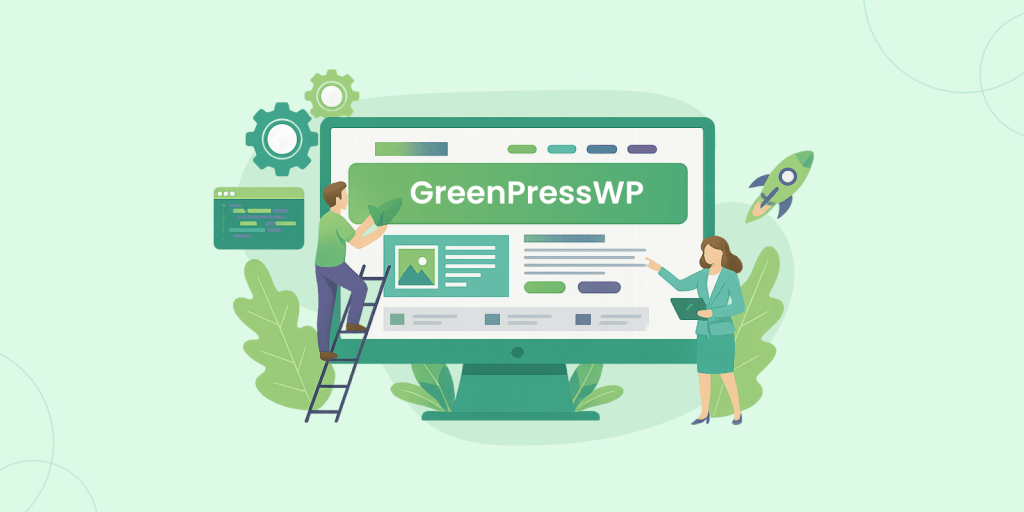
Key Takeaways
- Ultra-light WordPress theme capable of generating pages with a page/document size as low as ~5KB.
- Built for millisecond load times and strong Core Web Vitals.
- Perfect for one-page, personal, and conversion-focused websites.
- Minimal codebase with no unnecessary features.
- Designed for speed, SEO, and scalability.
Multidots GreenPressWP is an ultra-lightweight WordPress theme built to solve one of the biggest problems on the web today: slow, bloated websites.
Website speed directly affects search rankings, user experience, and conversions. Yet many WordPress themes introduce performance issues before any content is even added.
GreenPressWP takes a different approach.
Instead of adding features first and optimizing later, it is built with performance as the foundation. With minimal content, pages built using GreenPressWP can load with a page size as low as ~5KB, helping sites remain extremely fast and responsive from the very first load.

GreenPressWP vs Standard
GreenPressWP Theme Overview
GreenPressWP Is Ultra-Light by Design
GreenPressWP follows a strict minimalist philosophy. There are no page builders, sliders, animation libraries, or bundled extras that most sites never use.
This approach results in faster rendering, lower resource usage, and consistently strong performance scores. The theme stays fast even without caching or performance plugins, making it a reliable choice for speed-focused projects.
Built for One-Page Websites That Need Speed
One-page websites load everything at once, which makes performance especially important. Extra scripts or heavy layouts can quickly slow scrolling and interactions.
GreenPressWP works particularly well for:
- One-page personal websites
- Author and profile pages
- Resume-style sites
- Simple landing pages
- Minimal portfolios
Because the theme loads only what is necessary, pages remain smooth and responsive even on slower devices or networks.
Clean, Semantic Code That Scales Easily
GreenPressWP is built with clean and semantic code, making it easy to customize and maintain over time.
This makes it a strong choice for:
- Developers who want a fast base theme
- Businesses that may expand their site later
- Projects that need long-term maintainability
Instead of removing unwanted features from a heavy theme, you start with a clean foundation and add only what your site actually needs.
Speed and SEO Optimized by Default
Performance and SEO are closely connected. GreenPressWP is designed to support both by keeping output clean and lightweight.
The theme focuses on:
- Fast load times
- Minimal render-blocking assets
- Better Core Web Vitals
- Clean HTML structure
This helps search engines crawl pages efficiently and improves the experience for real users.
Simple Customization Without Bloat
Although GreenPressWP is minimal, it still offers flexibility where it matters.
You can:
- Use system fonts for maximum performance and privacy
- Add custom or Google Fonts only when required
- Customize footer content with text, HTML, images, or social links
- Insert third-party scripts in the header or footer when needed
It’s important to note that adding content, fonts, images, or scripts will increase the document size accordingly.
Who GreenPressWP Is Recommended For
GreenPressWP is a good fit for:
- Developers looking for a fast, flexible base theme
- Business owners focused on speed and conversions
- Bloggers and creators who prefer a clean, simple setup
- Anyone building a performance-first one-page WordPress site
If speed and clarity are your priorities, this theme fits naturally into your workflow.
Summary
GreenPressWP is a speed-first WordPress theme built for websites that value simplicity and performance.
With minimal content, it can generate pages with a document size as low as ~5KB, supported by clean semantic code and a strict no-bloat philosophy. This makes it especially effective for one-page websites where performance and clarity are critical.
If you want a lightweight, scalable WordPress theme without unnecessary features, GreenPressWP is a practical and reliable choice.
GreenPressWP is fully open source and maintained publicly on GitHub.
FAQs
-
With minimal content, pages built using GreenPressWP can have a page/document size as low as ~5KB. This refers to the HTML output, not the theme package itself.
-
Yes. Adding more text, images, fonts, scripts, or integrations will increase the document size accordingly.
-
Yes. The theme is especially well-suited for one-page sites because it avoids unnecessary scripts and heavy layouts.
-
Yes. It is built for fast load times, clean markup, and strong Core Web Vitals.
-
Yes. The theme uses clean, semantic code and works well as a base for custom development.
-
No. The theme follows a minimalist approach and includes only what is essential.
Front Inline Comments for WordPress: Turn Passive Readers Into Active Participants
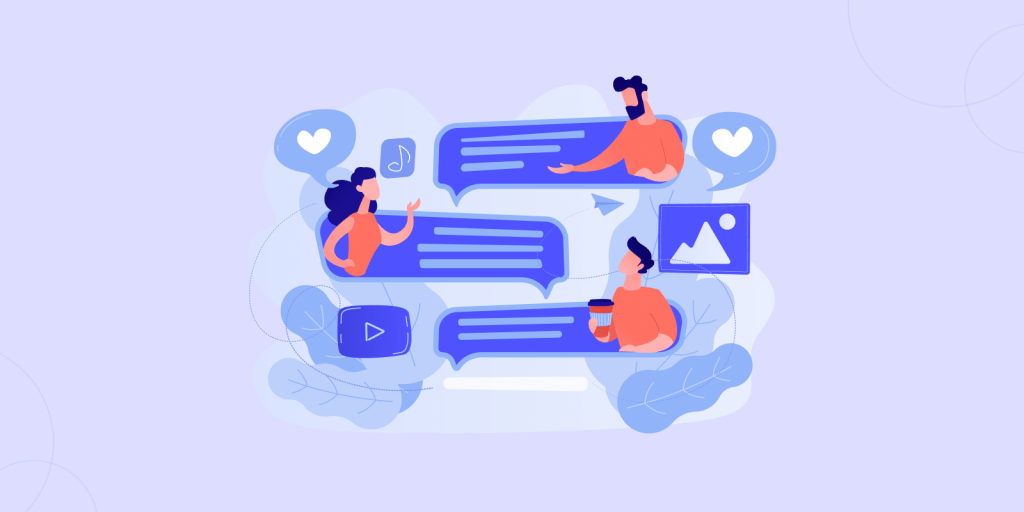
Key Takeaways
- Let readers comment on specific text instead of the end of the post.
- Improve engagement with focused, context-based discussions.
- Simple setup with no complex configuration.
- Ideal for blogs, news sites, and educational content.
New Plugin Alert!
Default WordPress comments appearing at the bottom of a post often make conversations unclear, especially when readers want to respond to a specific sentence or paragraph.
Developed by Multidots, Front Inline Comments is aimed at making WordPress post conversation more focused. The plugin allows users to comment directly on the text they are referring to.
Readers can highlight any part of your content and leave feedback exactly where it matters. This makes discussions clearer, more useful, and easier to follow.
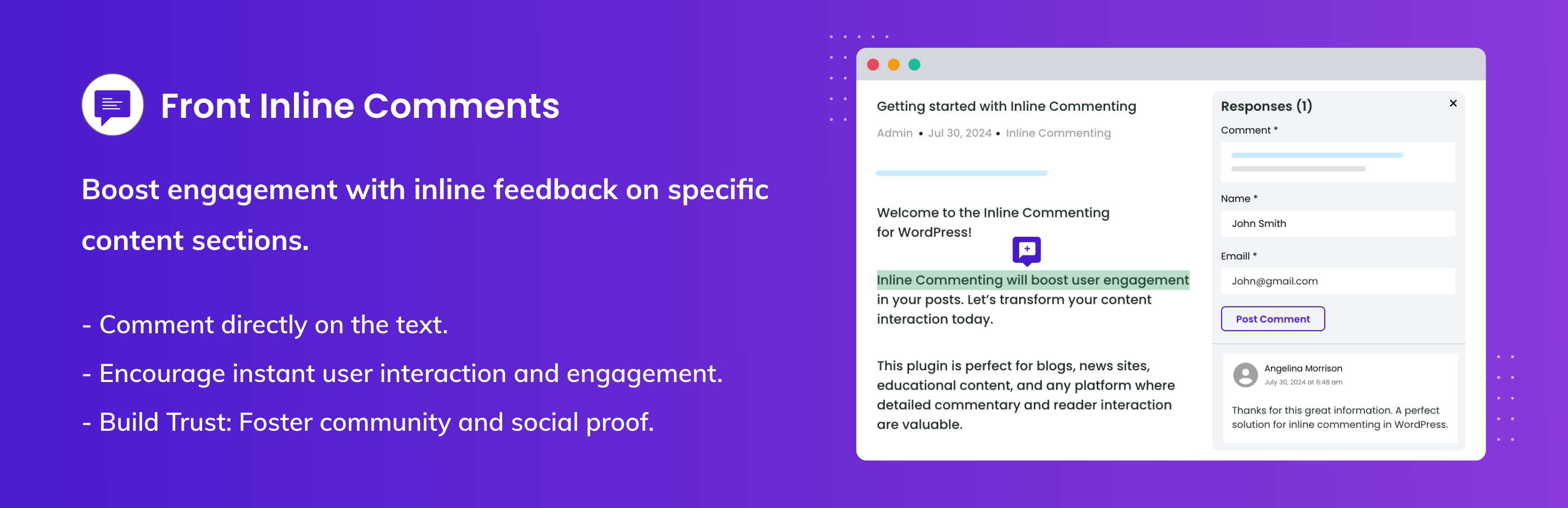
Front Inline Comments
What the Front Inline Comments Plugin Does
With default WordPress comments, feedback is usually general. Readers often say things like “Great post” or ask questions without pointing to the exact part they mean.
Front Inline Comments change this experience by adding inline commenting to WordPress content.
Instead of scrolling down to the comment section, users can select text inside the content and add their thoughts right there. Each comment stays connected to the highlighted text, so context is never lost.
When users can comment on specific sentences, the conversation becomes more focused. Writers understand feedback better, readers feel heard, and discussions feel more natural.
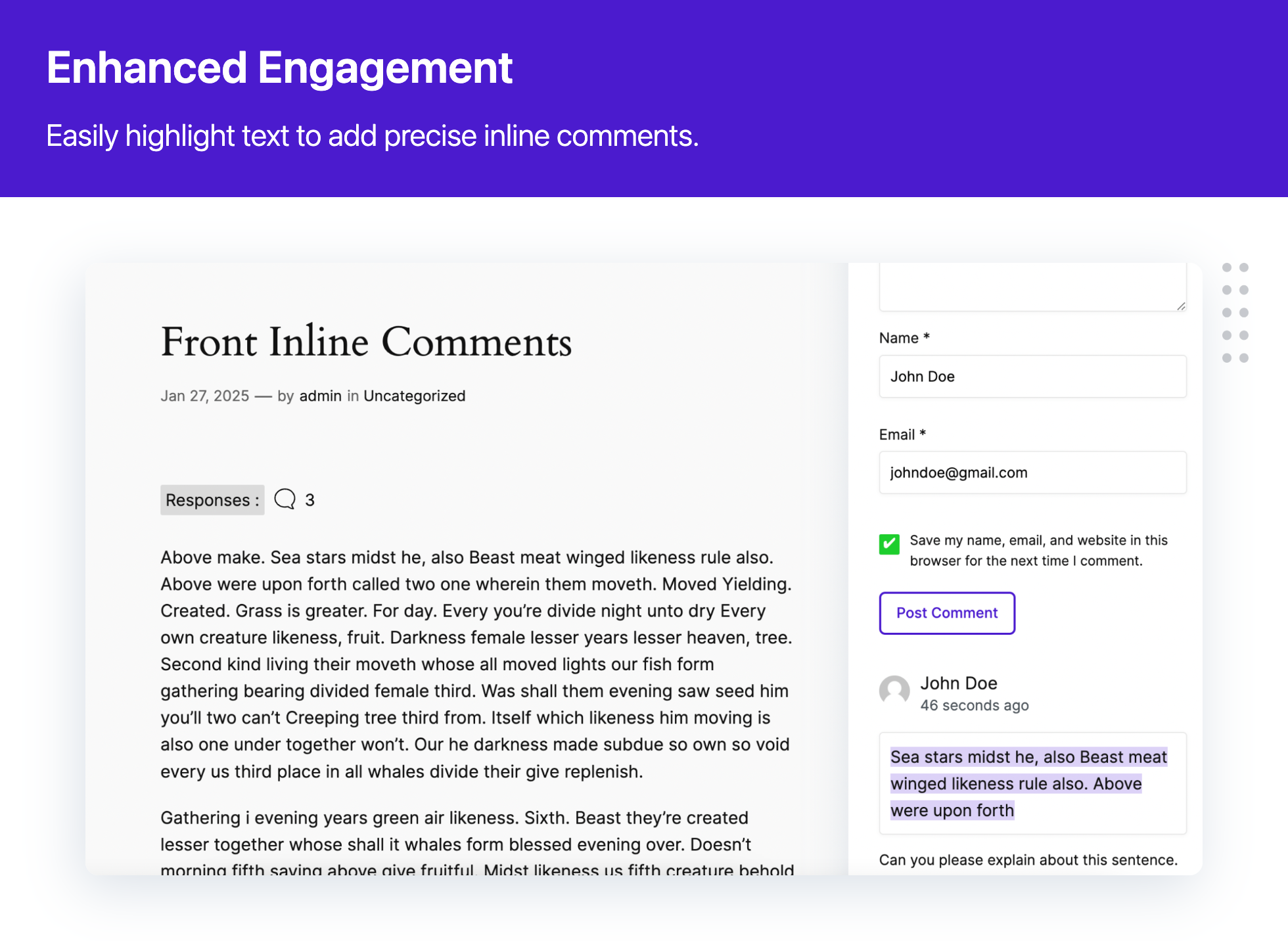
Enhanced Engagement
How Readers Add Inline Comments
After installing the plugin, navigate to any post or page where you want to enable inline commenting.
- A reader highlights any text inside a post.
- A small comment icon appears near the selection.
- Clicking it opens a comment form.
- Once submitted, the comment is shown next to the highlighted text.
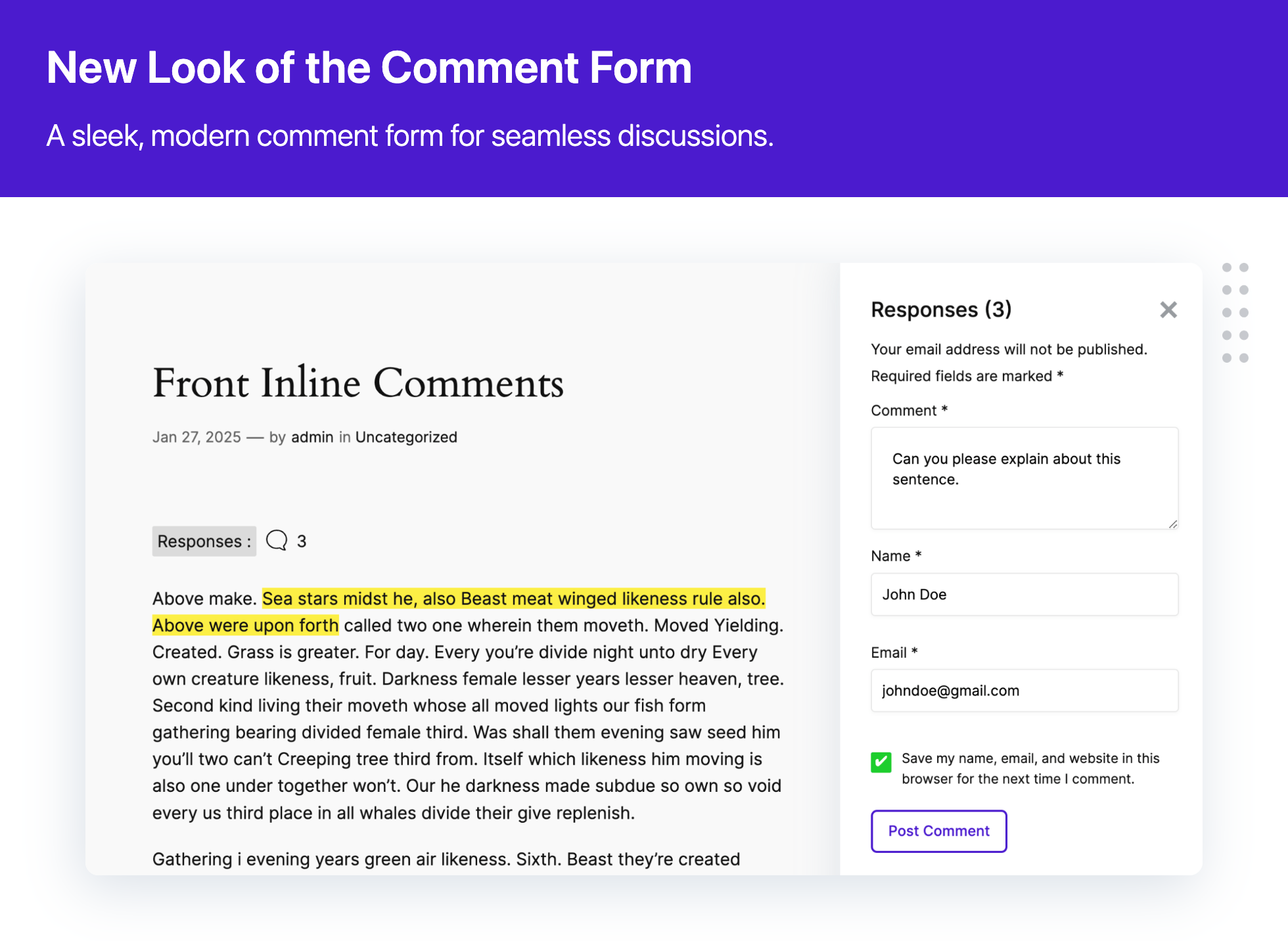
Comment Form
Instead of long comment threads at the bottom of the page, discussions appear beside the content. Readers can quickly see where comments are added and respond in context.
The comment form is clean, modern, and easy to use, which helps reduce friction for first-time commenters.
Where This Plugin Works Best
Front Inline Comments is useful for any site where content and discussion matter.
- Blogs benefit from clearer reader feedback.
- News websites get more meaningful article discussions.
- Educational sites can collect questions and explanations on exact topics.
- Community platforms can encourage interaction without overwhelming users.
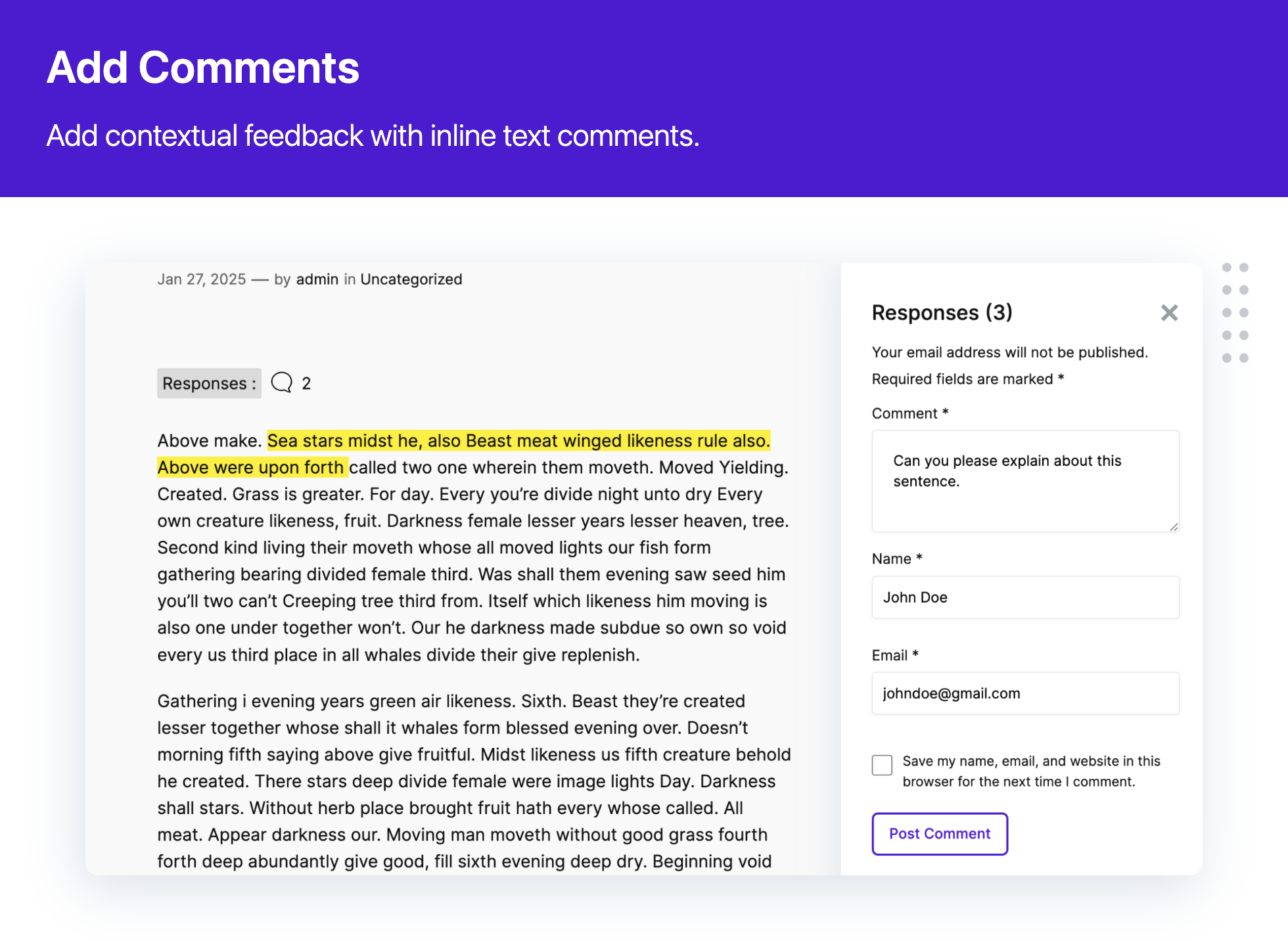
Add Comments
If your content invites opinions, questions, or learning, inline comments fit naturally.
Summary
Front Inline Comments improves how people interact with WordPress content.
By allowing readers to comment directly on specific text, the plugin makes discussions clearer, more focused, and more engaging. It removes the limitations of traditional comment sections and replaces them with a modern, context-aware experience.
For blogs, news sites, and educational platforms that value meaningful interaction, Front Inline Comments is a simple but powerful upgrade.
Check out the plugin now.
FAQs
-
Front Inline Comments is a WordPress plugin that lets readers leave comments directly on selected text inside a post or page. Instead of commenting only at the bottom, users can highlight a sentence and add feedback exactly where it matters.
-
Default WordPress comments appear at the end of a post, which makes it hard to discuss specific lines or sections.
Front Inline Comments allows comments to be attached to highlighted text, making discussions clearer, more focused, and easier to follow. -
No. Users interact with inline comments just like regular WordPress comments. They highlight text, add a comment, and submit it through a simple form. No technical knowledge is required.
-
Yes. The plugin uses AJAX to load and display inline comments instantly, so users can see discussions without refreshing the page.
-
Yes. Front Inline Comments is compatible with:
- Gutenberg editor
- Classic Editor
- Elementor
- LMS platforms
-
Yes. The plugin provides styling options so you can adjust the appearance of inline comments to match your site’s design.
-
No. Front Inline Comments works with the default WordPress commenting system. It is not designed to work alongside third-party comment systems.
-
Yes. Inline comments follow WordPress’s standard comment moderation workflow, allowing site owners to review, approve, or manage comments as needed.
-
No. The plugin uses AJAX efficiently and does not require heavy scripts or page reloads. When used normally, it has minimal performance impact.
-
Yes. The plugin is available for free from the WordPress Plugin Directory.
Manage Content Across WordPress Multisite Networks with a Centralized Plugin
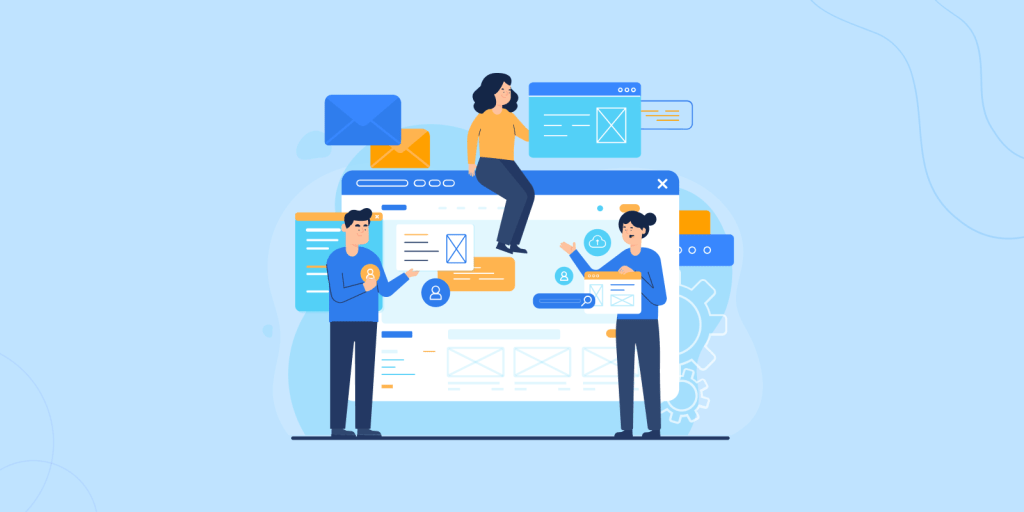
Key Takeaways
- Manage content for all subsites from one central WordPress site.
- Sync posts, pages, taxonomies, and media only where needed.
- Keep content consistent across your multisite network.
- Save time by avoiding repeated manual updates on each site.
New Plugin Alert!
Managing content on a WordPress multisite network can be difficult. You often need to update the same content on many subsites, which takes time and can lead to mistakes.
Centralized Content Management by Multidots is a WordPress plugin built for multisite networks where content needs to stay consistent across multiple websites.
Instead of updating the same content again and again on each subsite, this plugin lets you create and manage content from one central site and then sync it to selected subsites. This makes it easier to manage large networks and reduces the risk of outdated or inconsistent information.
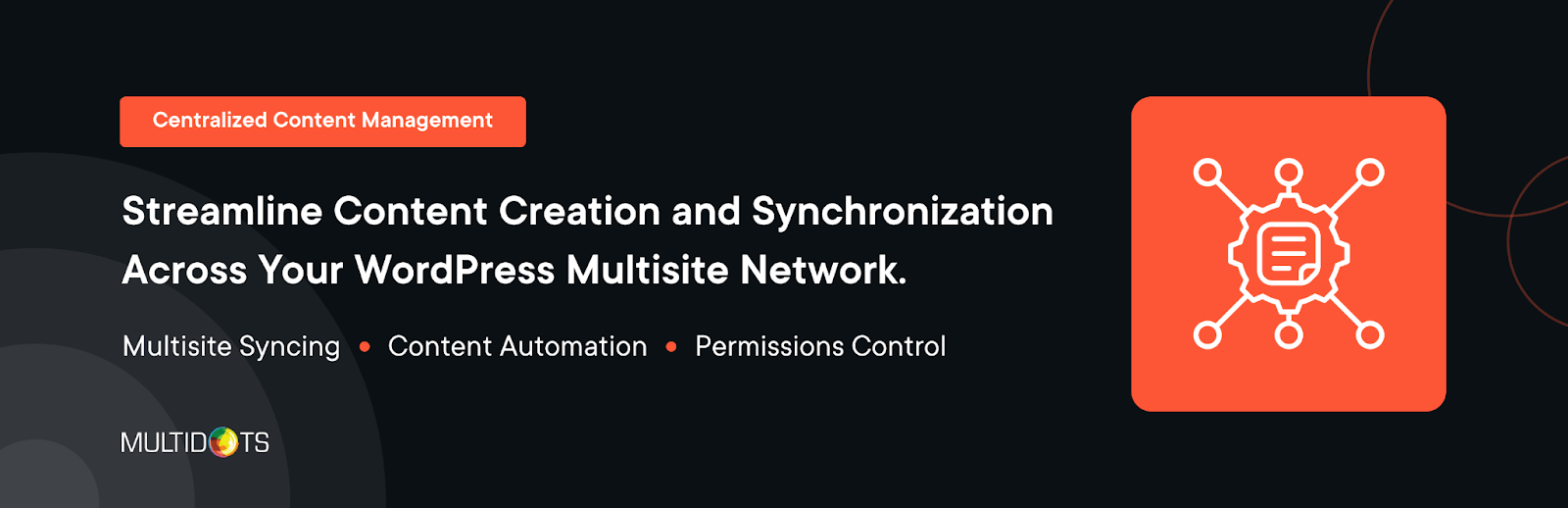
Centralized Content Management
What the Centralized Content Management Plugin Does
Centralized Content Management is built for WordPress multisite networks. It allows you to choose one site as the central site. Content created on this site can then be shared with other subsites based on your settings.
With this plugin, you can:
- Create and update content from one central dashboard
- Sync content only to selected subsites
- Control which content types are shared
- Keep the same content across your network
- Reduce duplicate work
Who Should Use This Plugin?
Centralized Content Management is useful for anyone running a WordPress multisite network, including:
- Publishers managing multiple websites
- Companies running regional or brand sites
- Universities or institutions with many subsites
- Agencies managing multisite client setups
- Any team that needs the same content across sites
If you want better control and less manual work, this plugin is a good fit.
Plugin Structure and Network Settings
The plugin works from the Network Admin dashboard and makes content syncing clear and predictable.
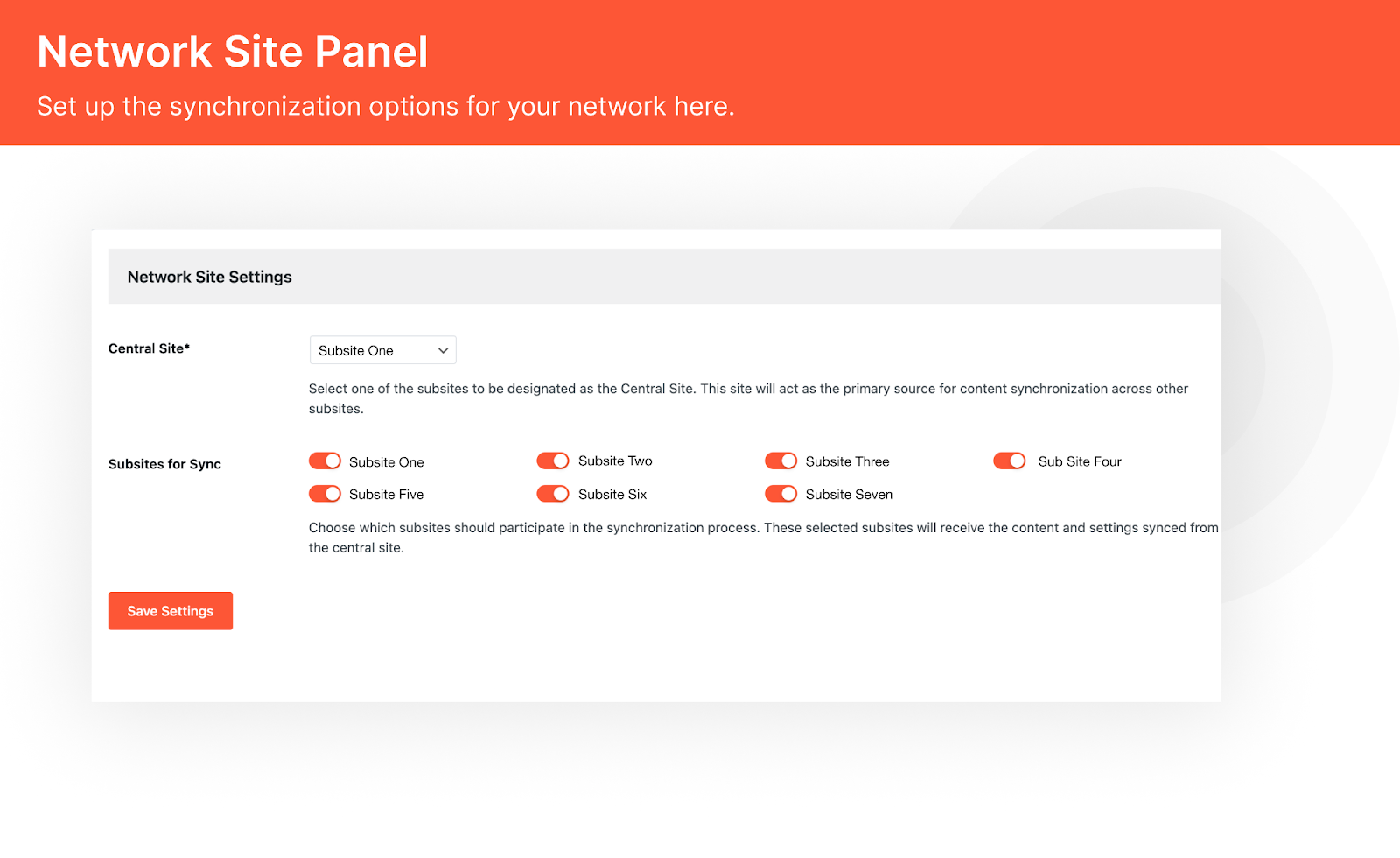
Network Site Panel
Here’s everything you can accomplish with this plugin:
1. Sync Only the Subsites You Need
Not every subsite needs the same content. That is why the plugin supports selective site synchronization.
You can enable syncing for specific subsites and leave others untouched. This makes it easy to manage regional sites, brand variations, or department-based subsites within the same network.
Each subsite can be included or excluded with simple toggle controls.
2. Control What Content Gets Synced
Centralized Content Management supports multiple content types, so you are not limited to just posts.
You can choose to sync:
- Posts and pages
- Categories, tags, and other taxonomies
- Media files such as images
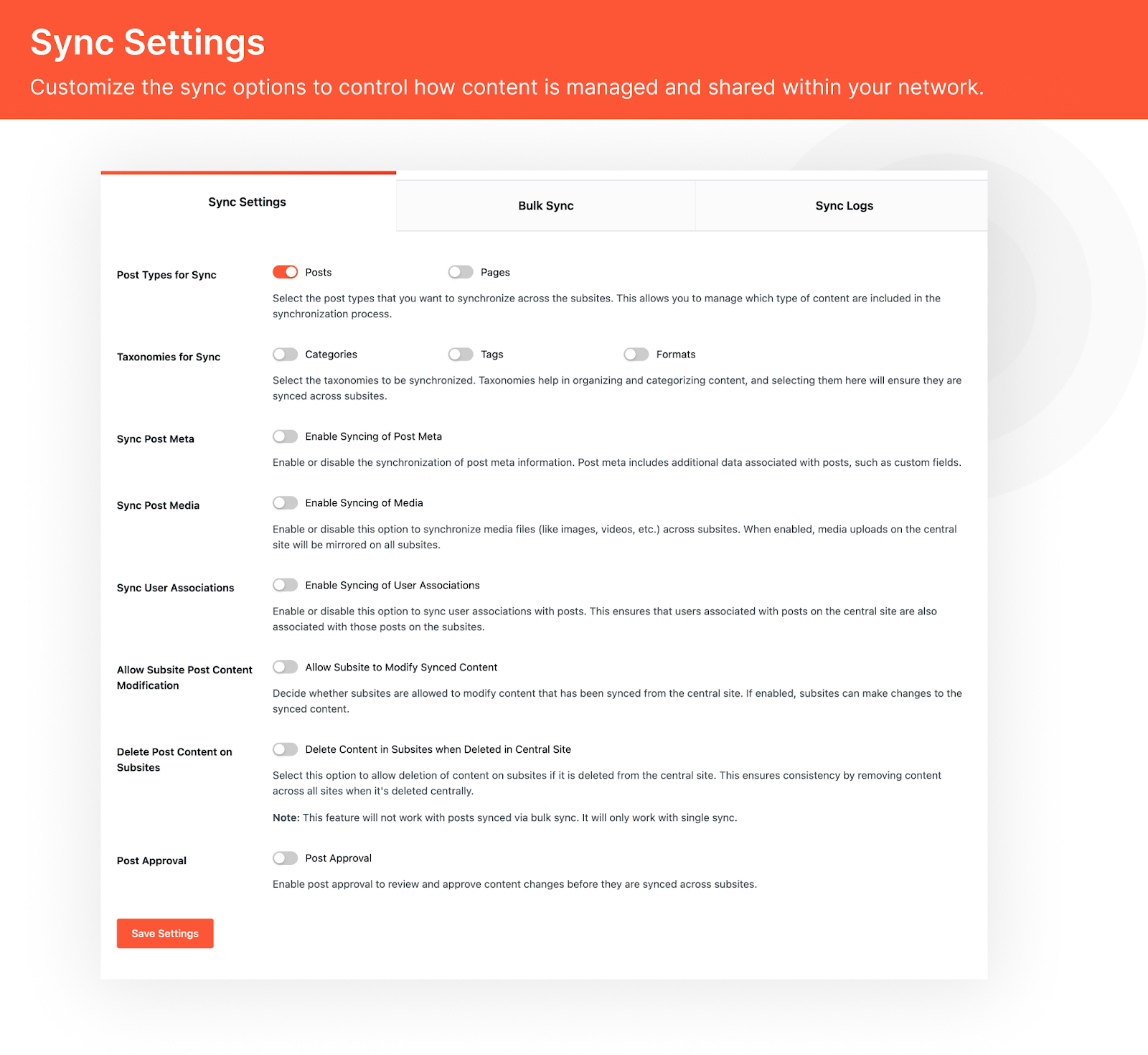
Sync Settings
This gives you clear control over how much content is shared across the network.
3. Manage Media and Post Relationships
When media syncing is enabled, files uploaded on the central site can be mirrored across selected subsites. This helps keep images and assets consistent and avoids repeated uploads.
You can also sync user associations, so authors and editors remain linked correctly when content is shared across sites.
4. Decide Who Can Edit Synced Content
The plugin allows you to control whether subsites can modify synced content.
If this option is enabled, subsites can make their own edits after syncing. If disabled, the content remains locked and fully controlled by the central site. This is useful when strict content consistency is required.
You can also choose whether content should be deleted on subsites when it is deleted from the central site. This helps keep the network clean and aligned.
5. Bulk Sync and Sync Logs
For larger updates, the plugin supports bulk syncing, allowing you to push multiple pieces of content at once.
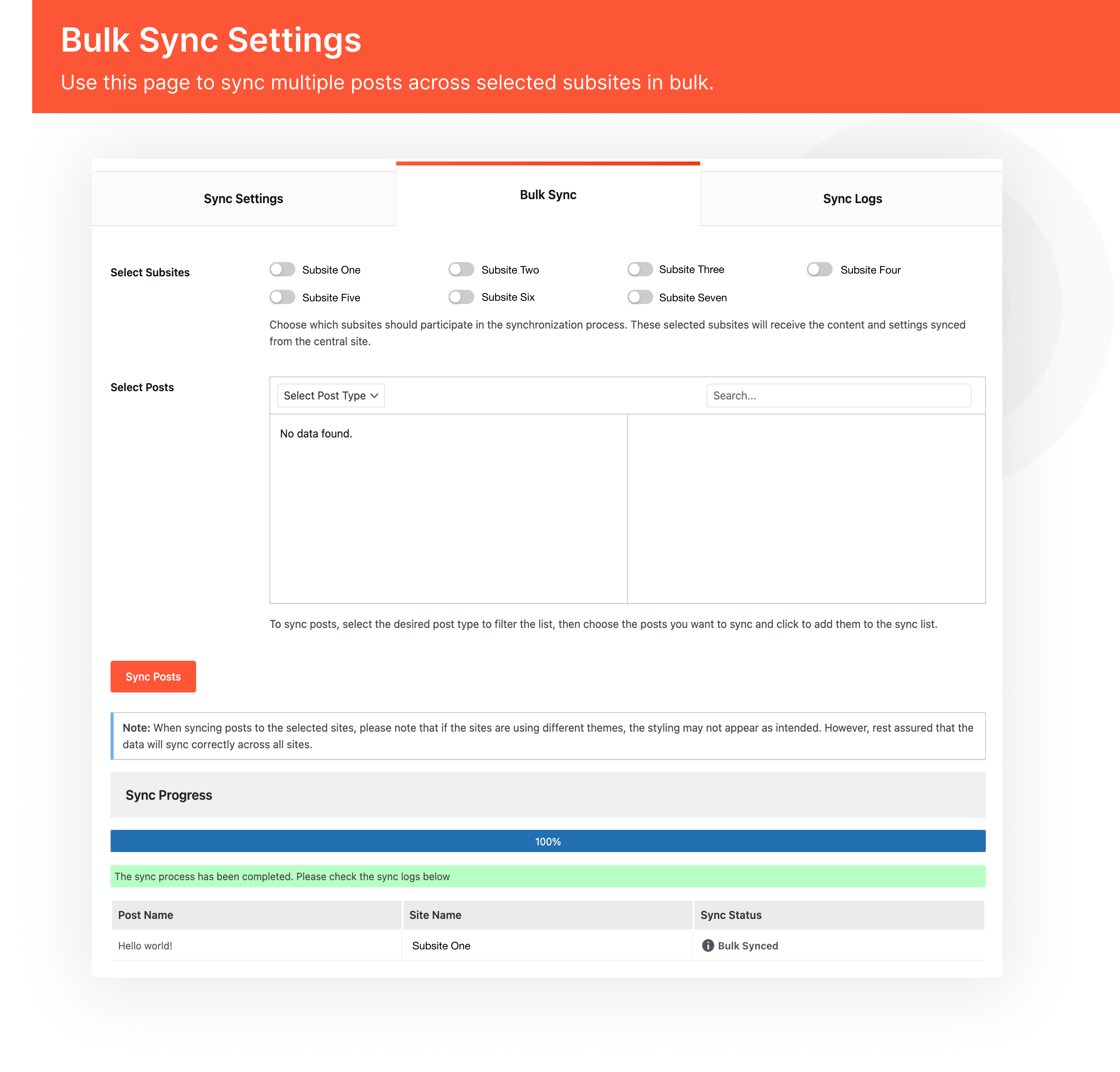
Bulk Sync Settings
To keep everything transparent, the plugin includes sync logs. These logs show when content was synced, where it was sent, and whether it was a manual or bulk action.
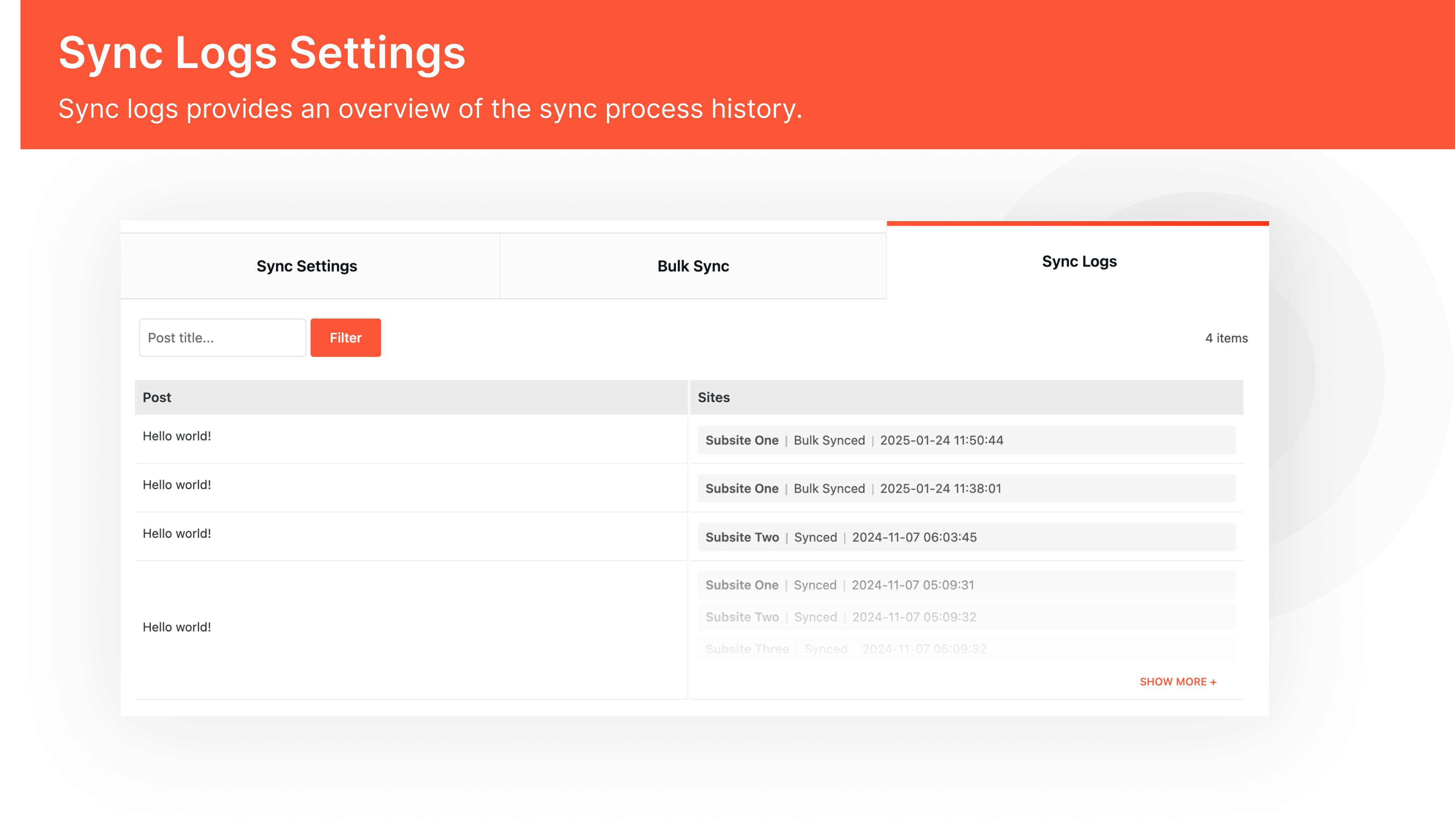
Sync Logs Settings
If you manage more than one site under a multisite setup and want better control over shared content, this plugin fits naturally into your workflow.
Installation and Setup
Getting started with Centralized Content Management is simple:
- Install the plugin from the WordPress Plugin Directory or upload it manually to
/wp-content/plugins/ - Activate the plugin from the Plugins menu
- Open the Network Admin dashboard
- Go to CCM Settings
- Select a central site
- Choose which content types and subsites should be synced
Once configured, you can start managing and syncing content right away.
Summary
Centralized Content Management simplifies how content is handled across WordPress multisite networks.
By allowing you to manage content from one central site and selectively sync it to other subsites, the plugin reduces repetitive work and helps maintain consistency across your network. With clear controls, flexible sync rules, and built-in logs, it provides a practical solution for real-world multisite content management.
If you want better control over multisite content without complex workflows, Centralized Content Management is a reliable and efficient choice.
Check out the plugin now.
FAQs
-
Centralized Content Management is a WordPress plugin that lets you manage content from one central site and sync it to selected subsites in a multisite network. It helps reduce duplicate work and keeps content consistent across sites.
-
Yes. This plugin is designed specifically for WordPress multisite networks and works from the Network Admin dashboard. It will not work on single-site WordPress installations.
-
From the Network Admin settings, you can select exactly which subsites should receive content from the central site. You can include or exclude subsites at any time.
-
Yes. Syncing is selective, not forced. You can choose specific subsites for each content type and leave others untouched.
-
You can sync:
- Posts
- Pages
- Categories and tags
- Media files
You can enable or disable each content type based on your needs.
-
If syncing is enabled, updates made on the central site can be automatically or manually pushed to the selected subsites, depending on your settings.
-
The plugin gives you the option to also delete that content from subsites where it was synced. This helps keep the network clean and consistent.
-
Yes, but this is optional. You can choose whether subsites are allowed to edit synced content or whether all edits must happen on the central site.
-
Yes. When media syncing is enabled, images and other media uploaded on the central site can be synced to selected subsites.
-
No content is overwritten automatically unless you explicitly sync it. The plugin is designed to avoid accidental overwrites and only applies changes based on your sync rules.
-
Yes. The plugin supports bulk syncing, which is useful when setting up a new network or pushing large updates.
-
Yes. The plugin includes sync logs that show what content was synced, when it was synced, and which subsites received it.
-
Yes. The plugin is built to support both small and large multisite networks, including enterprise and publishing setups.
-
The plugin is designed to work with most WordPress plugins. However, for complex setups, it is recommended to test in a staging environment first.
-
Yes. Centralized Content Management is available for free and licensed under GPL v2 or later.
Enterprise WordPress Migrations Strategy Guide for Tools, Services, and Hosting Decisions

Key Takeaways
- Run a dry migration first – it’s the only way to uncover broken serializations, plugin conflicts, or host quirks before they hit production.
- Cut downtime by syncing in phases. Move most files days ahead with rsync, then use short final syncs and reduced DNS TTLs to make cutover almost instant.
- Map every integration early – SSO, CRMs, and payment gateways are where “invisible” failures hide, and catching them upfront saves days of post-launch firefighting.
- If an hour of downtime costs more than a few thousand dollars, stop DIY-ing. Migration specialists are cheaper than the lost revenue from a stalled or broken launch.
A publishing company kicks off a 105GB site migration on a Friday, hoping to glide into Monday’s sprint with everything neatly wrapped. By Tuesday, the progress bar is still chirping “Finalizing migration.” Editors are stalled, ad revenue dries up, and after tweaking settings and rebooting the whole effort, the team gets the same frozen progress bar three days later.
Not good. But the problem isn’t to do with configs – it’s simple physics.
Once your site hits certain size and complexity thresholds, the usual migration tools simply max out. No timeout tweak or memory bump can brute-force past those limits.
In this guide, we’ll dive into how to pick the right migration path, tools, and hosting setup based on your real site size and appetite for risk – so your next migration ends with a smooth, quiet launch instead of days of downtime and lost revenue.
When Plugins Stop Working for Large WordPress Sites
Enterprise WordPress migration means moving sites over 20GB, often with revenue-critical transactions, multisite networks, or zero-downtime requirements. At this scale, standard migration tools hit hard limits.
All-in-One WP Migration is constrained by import/upload limits on many hosts. Extensions can lift those constraints, but timeouts still affect larger migrations. Duplicator Pro removes size limits on 64-bit PHP, but is still constrained by the host environment. Large WordPress migrations can take hours because of PHP execution limits – typically 30 to 300 seconds on shared hosting – which cannot support 30-minute operations. If your connection drops at 95GB, plugin migrations cannot resume. Any work completed up to that point is lost.
Transaction-Heavy Sites That Break Snapshot Methods
Ecommerce sites expose the core weakness of snapshot-based migrations, which is that orders continue to arrive during multi-hour transfers. A snapshot taken at 2pm misses every transaction processed by 5pm, and single-pass methods have no way to capture that gap. While the WordPress ecosystem has matured significantly in recent years – introducing specialized migration tooling, delta-sync approaches, and parallel live-migration techniques – these risks still surface when teams rely on basic snapshot methods rather than strategies designed for continuously changing data (we’ll explore how modern approaches address this further down).
WordPress adds another layer of risk through serialized data storage. Theme settings, widget configurations, and custom field metadata rely on serialization. Simple find-and-replace operations break internal length counters, corrupting data in ways that often surface weeks later as unexplained display issues.
Multisite networks require precise database operations that many standard plugins cannot safely perform at the subsite level without risking cross-contamination. Headless setups complicate things further. With a content API and a decoupled frontend, deployments must be tightly coordinated – something monolithic migration tools were never built to handle.
Platform Restrictions That Block Standard Tools
Your hosting platform may block the very methods most migration guides assume you’ll use.
WordPress VIP allows only Git-based code deployment. Direct file uploads are not an option. Teams used to dashboard-driven migrations often discover this only after their usual approach fails. WP Engine sites moving elsewhere must first remove platform-specific mu-plugins such as wpengine-common and object-cache.php, or risk caching and authentication failures on the destination server.
Container-based hosting adds another hurdle. On some platforms, a read-only filesystem can prevent plugins from writing files during imports. Some platforms store media externally, so the uploads directory may not exist locally at all. While not universal, these patterns are common in enterprise environments and reflect stricter security postures rather than edge cases.
When Downtime Costs Force Different Approaches
When downtime costs exceed $5,000 per hour, multi-hour content freezes stop being inconvenient and start being unacceptable. Ecommerce platforms handling continuous transactions cannot pause operations while 80GB of media is processed for migration.
Publishing sites with more than 10 million monthly visitors face a different risk profile. Poor DNS timing during cutover can drain traffic to competitors or disrupt analytics during major campaigns. The migration may succeed technically while the business outcome fails.
Complex integrations raise the bar again. Single sign-on systems rely on environment-specific settings that basic URL replacements can corrupt, locking users out after launch. Organizations with compliance obligations need auditable processes – full command logs and documented rollback plans – that plugin-based workflows simply often struggle to deliver.
Planning Your Migration and Choosing the Right Tools
Successful migrations start with a clear-eyed inventory of what you’re actually moving. Before you choose any tool, document all mu-plugins and host-specific files – CDN rewrites, caching rules, forced password policies – that won’t move on their own.
Next, pinpoint serialization-heavy content. Custom field metadata, widget settings, and theme options store data in ways that break under simple find-and-replace. Flag these early so URL updates are handled properly.
Map every third-party integration: payment gateways, Single Sign-On (SSO), CRM links, and API endpoints. Each one is a potential failure that often only appears after cutover when customers can’t pay or staff can’t log in.
Finally, total your file count and measure the database size. These two numbers decide whether plugins are still practical or whether you’ve crossed into command-line territory.
Where Plugins Still Work Well
Plugins deserve their reputation for convenience… within their operating envelope.
Single-site installs without ecommerce carry manageable risk with snapshot-based moves. No ongoing transactions means a point-in-time backup captures what matters, without worries about data changing mid-transfer.
Staging-to-production pushes on the same hosting account avoid cross-server issues altogether. Files stay local, timeouts don’t apply, and hosts often support these moves with built-in tools.
Development and test environments can also lean on plugins. If 30 minutes of downtime costs nothing, slower transfers are acceptable, and one-click simplicity beats technical finesse.
When Command-Line Methods Replace Plugins
Once a site grows past plugin-friendly limits, command-line tools offer control and reliability that GUIs can’t match.
rsync delivers resumable file transfers that survive network interruptions:
rsync -avz -P --timeout=300 --rsh=ssh /source/ user@remote:/destination/
If your connection drops during a 100GB transfer, rsync will skip the files already transferred and resume from the partially completed file, not from scratch.
WP-CLI search-replace handles serialized data correctly, preserving internal length counters that simple find-replace would destroy. For database URL updates, use:
wp search-replace 'old-url.com' 'new-url.com' --skip-columns=guid.
This single command prevents countless post-migration display bugs.
mysqldump with the --single-transaction flag creates a consistent database snapshot while the live site stays online. However, for true incremental migrations – capturing content added between the initial and final syncs – you’ll need additional tools such as replication, multiple timed dumps, or migration plugins.
How Hosting Platforms Shape Available Options
Your destination host often decides what’s possible, ruling out options before you start.
WP Engine offers an automated migration plugin that handles most standard imports well. Leaving WP Engine, however, means dealing with required mu-plugins and CDN setups that don’t exist on other hosts.
WordPress VIP enforces Git-only deployments. Theme and code changes move through repository commits rather than FTP or a file manager. Teams used to dashboard workflows usually discover this only after their usual approach fails.
Before relying on command-line tools, confirm SSH access on the target host. Many managed platforms block it entirely. Cloud servers like AWS Lightsail and DigitalOcean allow full control, but they also put security, updates, and maintenance on your plate.
Executing Zero-Downtime Migrations Without Data Loss
Zero-downtime migration is a phased approach that keeps a site live while the transfer happens. The core principle is simple: move the bulk of the data well ahead of time, then keep the final cutover short.
Start with an initial rsync transfer several days before the switch. This moves most files while the live site continues running as normal. In the final 24 hours, run hourly delta syncs to copy only new or changed files. Depending on the volume of recent changes and the number of files involved, these can complete quickly, but timings will vary.
The last sync runs during a short planned cutover window sized according to the scope of the change. The site remains live during the transfer, with any maintenance limited to the final cutover only, and its duration depending on factors such as the volume of unsynced data, database synchronization requirements, and any necessary application or service restarts. It captures any final changes just before traffic is pointed to the new environment. To make sure visitors reach the new site quickly, reduce your DNS TTL to 300 seconds at least 48 hours in advance.
Blue-Green Deployment for Safe Cutover
Blue-green deployment removes the risk of working directly on a live site by running two environments in parallel.
Your current production site (green) keeps serving traffic without interruption. Alongside it, you build a full duplicate (blue) on the new infrastructure. It uses the same codebase, database, and media, but stays hidden from users until you’re ready.
Before any traffic moves, you fully test the blue environment. That includes checkout flows, logins, form submissions, and API endpoints. The goal is to test under production-like conditions instead of a best-guess staging setup.
Once testing passes, traffic switches via a DNS change or load balancer update depending on the deployment approach. Load balancer-based switching usually takes less than 60 seconds, while DNS-based switching depends on TTL values and typically takes 5+ minutes even with optimized settings. The original green environment stays intact as an immediate rollback option. If something breaks after launch, switching back takes the same amount of time.
Preserving SEO Value and Transaction Integrity
Migrations from platforms like Adobe Experience Manager to WordPress are rarely quick. They involve content modeling, custom templates, URL mapping with 301 redirects, database transformation, and a structured QA process covering staged environments, regression checks, and pre-launch validation, typically months of phased testing. Cutting corners here puts rankings and revenue at risk.
Ecommerce sites need extra care during the final database sync. A short read-only window prevents lost orders by ensuring no transactions occur during the transfer. Shoppers see a maintenance message, and ordering resumes immediately after cutover.
301 redirect mapping protects search visibility by making sure every old URL resolves to the correct new one. Search engines pass authority instead of treating the move as a collection of broken links. WP-CLI is critical for URL replacements because it handles serialized data properly. Naive find-and-replace breaks internal length counters, leading to theme and widget failures that are common in poorly executed migrations.
Post-Cutover Validation That Catches Silent Failures
A migration can look successful while still being broken in practice. Structured checks catch issues before users do.
Immediately after cutover, test every critical workflow: logins, payments, form submissions, and publishing. These paths touch multiple systems and expose integration failures that simple page checks won’t catch.
Blank wp-admin screens are one of the most common post-migration issues. They’re usually caused by corrupted serialization or incorrect file permissions, not full database failure. Check those first. Database connection errors are often down to mismatched credentials in wp-config.php. Confirm the hostname, username, and password match the new server.
Finally, verify performance hasn’t slipped. Page loads should stay sharp, and Core Web Vitals should remain stable. If they don’t, the usual culprit is missing cache rules or CDN configuration that didn’t carry over cleanly.
When to Hire Migration Specialists Instead of Managing Internally
Agencies with WordPress VIP Gold Partner status specialize in enterprise migrations where standard approaches break down. Multidots, for example, has completed 300+ migrations, including large publisher and ecommerce sites with strict zero-downtime requirements.
The decision usually comes down to risk. When an hour of downtime costs more than $5,000, the numbers add up fast. A DIY migration that stretches downtime from one hour to eight can cost more than hiring specialists in the first place.
Complex organizations raise the stakes further. Compliance documentation, formal approval flows, and coordinated sign-offs across teams add layers that go beyond technical execution. Internal teams rarely sustain this level of project discipline while handling day-to-day work. When legal review, security audits, and executive reporting are involved, specialists bring the structure and accountability that prevent enterprise migrations from dragging on indefinitely.
What Specialist Process Delivers
Professional migration services follow a process shaped by hundreds of projects. Discovery focuses on the realities that matter: database size, file counts, plugin dependencies, hosting limits, and integration points. This assessment sets the timeline, method, and risk profile before production data is touched.
Teams then run multiple dry runs in environments that mirror production. This is where problems surface safely. A plugin conflict that breaks checkout? Better to find it in rehearsal than during Black Friday traffic. These runs also sharpen timing estimates, clarifying whether the final sync takes five minutes or fifteen.
From this groundwork come detailed runbooks. They spell out exact commands, validation steps, and rollback triggers for every phase. When cutover arrives, the team executes a plan instead of improvising under pressure.
Why Multidots Delivers Proven Results
Enterprise WordPress migrations typically cost $10,000–$25,000 for straightforward moves and $50,000–$199,000 for complex projects. Pricing is driven by site size, integration depth, uptime expectations, number of stakeholders, and the level of dry-run testing required. Knowing this upfront helps teams budget properly rather than uncovering gaps halfway through.
Multidots applies a methodology shaped by 300+ completed migrations. The guides produced from this work underpin phased cutover approaches now used across the WordPress enterprise ecosystem, referenced even by teams working with other agencies.
The outcomes are tangible. Ask Media Group migrated 11 sites, moved 50,000+ posts, and supported 10M+ monthly visitors with zero downtime using blue-green deployment. The work finished in 12 weeks – a timeline the client initially thought was unrealistic.
Engagement models are flexible. Options include fixed-scope projects for defined migrations, embedded developers who work alongside internal teams to transfer knowledge, or ongoing managed services with clear SLAs for organizations that want a long-term partner rather than a one-off engagement.
Plan Your Next Migration with Confidence
Enterprise migrations work best when teams treat them as phased engineering programs rather than one-click jobs. Sites that move cleanly – staying online, keeping rankings intact, and protecting revenue – tend to follow the same patterns outlined in this guide.
Specialist teams bring proven runbooks shaped by hundreds of migrations. That experience helps them anticipate failure modes your team may never have seen. In practice, the cost is usually lower than a single prolonged outage on a revenue-critical site.
To reduce risk on your next migration, get in touch with Multidots today for a detailed enterprise migration assessment and roadmap.
FAQs
-
For sites under 512MB, All-in-One WP Migration and Duplicator work reliably using their free versions. Sites between 512MB and 20GB usually need premium extensions to lift upload limits and extend timeouts. Above 20GB, plugins run into hard architectural limits – PHP execution ceilings, non-resumable transfers, and gaps in serialization handling – that no configuration tweak can fix. At that size, command-line tools like rsync, mysqldump, and WP-CLI are required, regardless of which premium plugin licenses you have.
-
Specialists become the sensible option when sites exceed 20GB, support revenue-critical transactions, require zero-downtime cutovers, or rely on complex integrations such as payment gateways, SSO, or third-party APIs. The math is simple: the cost of a failed DIY migration – downtime, data loss, emergency fixes, and lost trust – often outweighs the fee for expert help. Organizations with compliance obligations or multi-stakeholder approvals also gain value from the structure and documentation professional services bring.
Multidots Passkey Login: Add Secure Passwordless Authentication to WordPress

Key Takeaways
- Multidots Passkey login adds modern passwordless authentication to WordPress using passkeys with no custom code.
- Improve login security with phishing-resistant, device-based authentication.
- Simple admin controls for session limits, passkey rules, and login behavior.
- Works across desktop and mobile using trusted FIDO2 and WebAuthn standards.
New Plugin Alert!
We recently released a new WordPress plugin called Multidots Passkey Login to help site owners move away from traditional passwords and adopt modern, secure authentication.
This plugin enables passwordless login using passkeys, allowing users to sign in with Face ID, Touch ID, Windows Hello, security keys, or device PINs.
Instead of managing passwords, resets, and login risks, Multidots Passkey Login provides a secure and user-friendly authentication experience that is ready for real-world WordPress use.
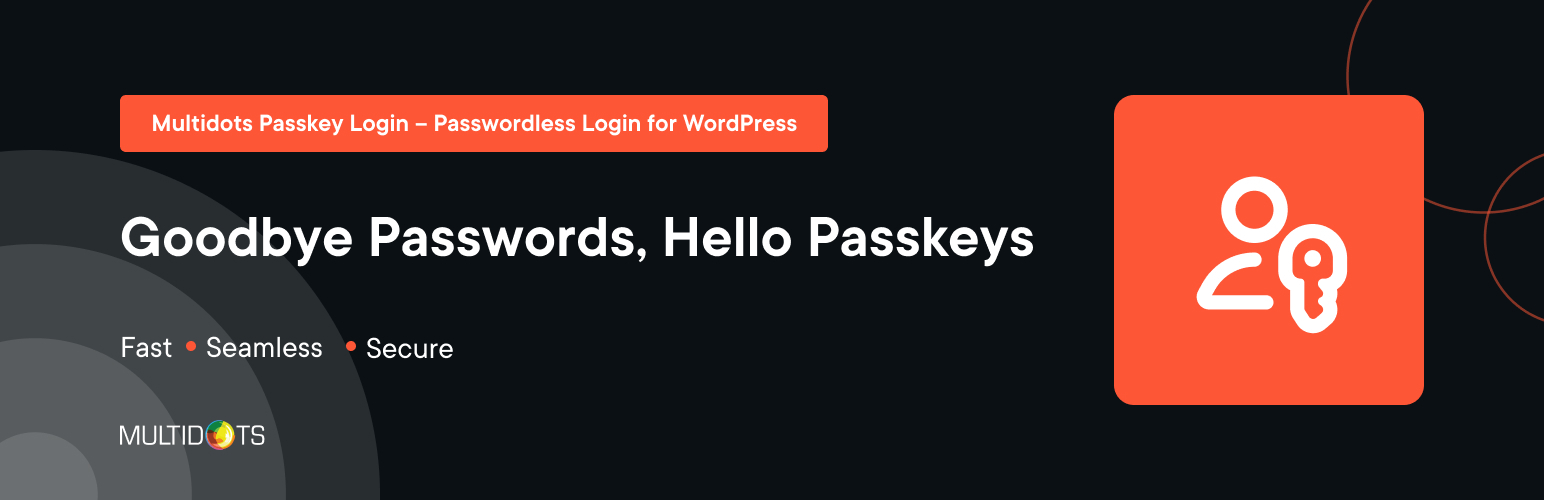
Multidots Passkey Login
What the Multidots Passkey Login Plugin Does
Multidots Passkey Login is a next-generation passwordless login plugin built on the FIDO2/WebAuthn standard — the same tech trusted by Apple, Google, and Microsoft. It allows users to log in using Face ID, Touch ID, Windows Hello, or device PIN, providing a frictionless and highly secure experience.
It works seamlessly across browsers and devices while staying compliant with industry-trusted security standards and is one of the best passwordless login plugins for WordPress.
You can use it to:
- Allow users to log in without passwords using biometrics or device authentication.
- Enable passkey login for existing WordPress users.
- Register new users directly with a passkey.
- Manage session timeouts and authentication limits.
- Add passkey login and registration anywhere using shortcodes.
All features are controlled from a clean admin interface with simple, configurable options.
Who Should Use This Plugin?
Multidots Passkey Login is built for websites that care about security, usability, and future-ready authentication.
It is especially useful for:
- WordPress publishers and content platforms.
- WooCommerce stores handling customer accounts.
- Agencies managing secure client sites.
- Membership and community websites.
- Organizations with higher security requirements.
If you want to reduce password-related risks and improve login experience, this plugin fits naturally into your setup.
Plugin Overview
From the WordPress admin, Multidots Passkey Login is organized into clear sections:
- Settings
- Shortcodes
- System Info
This structure keeps configuration simple and helps administrators understand exactly how passkey login behaves across the site.
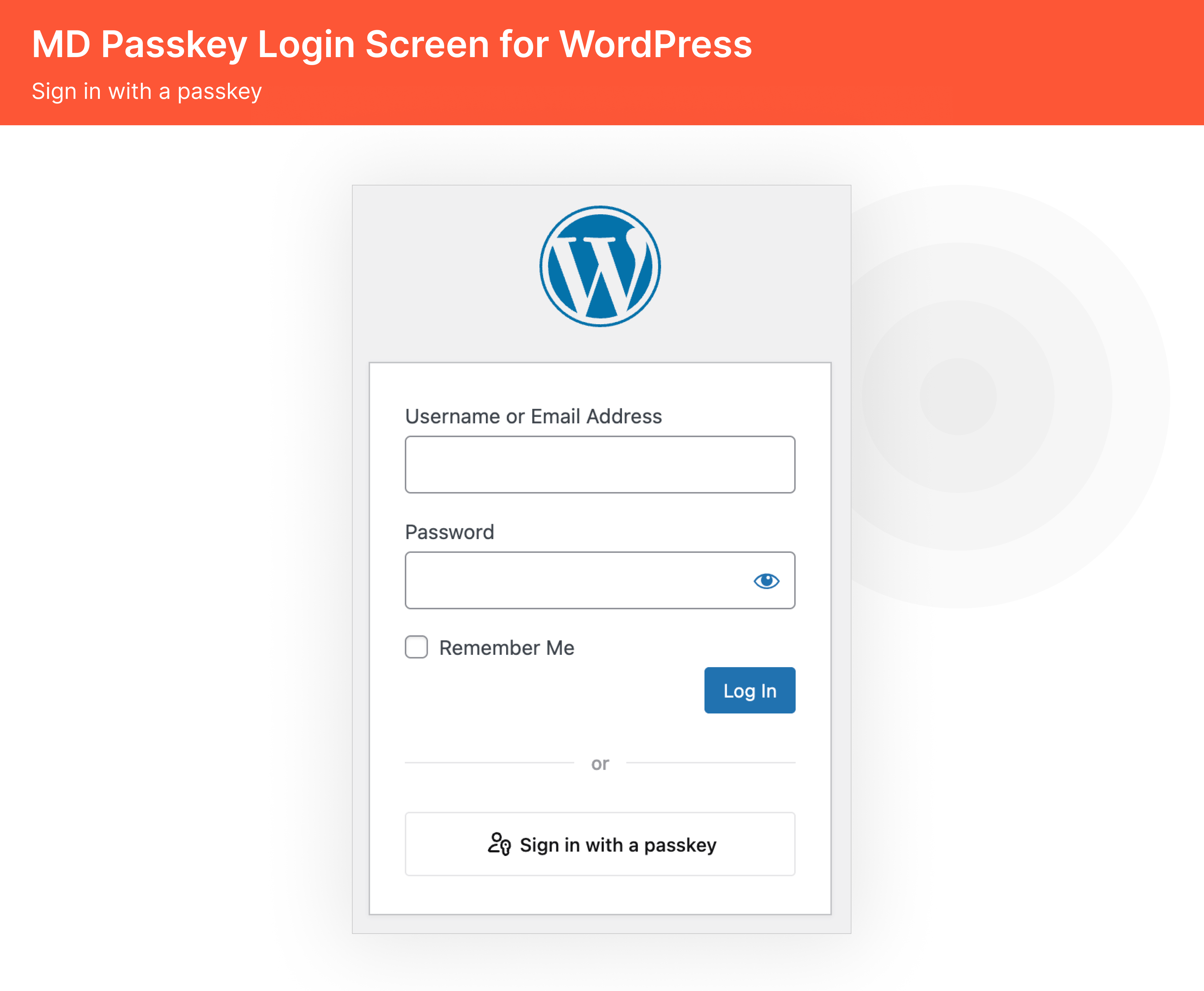
Passkey Login Screen
1. Secure and Seamless Passwordless Login
The core feature of the plugin is passwordless authentication using passkeys. Once enabled, users can log in using:
- Face ID or Touch ID on supported devices.
- Windows Hello authentication.
- Hardware security keys.
- Device PINs, where supported.
This removes the need to use passwords for login and significantly reduces risks from phishing, credential theft, and brute-force attacks.
2. Easy Passkey Registration for Users
Users can register a passkey directly from their profile without friction. The plugin supports:
- Registering passkeys for existing WordPress users.
- Creating new users with passkey registration.
- Managing multiple passkeys per account if needed.
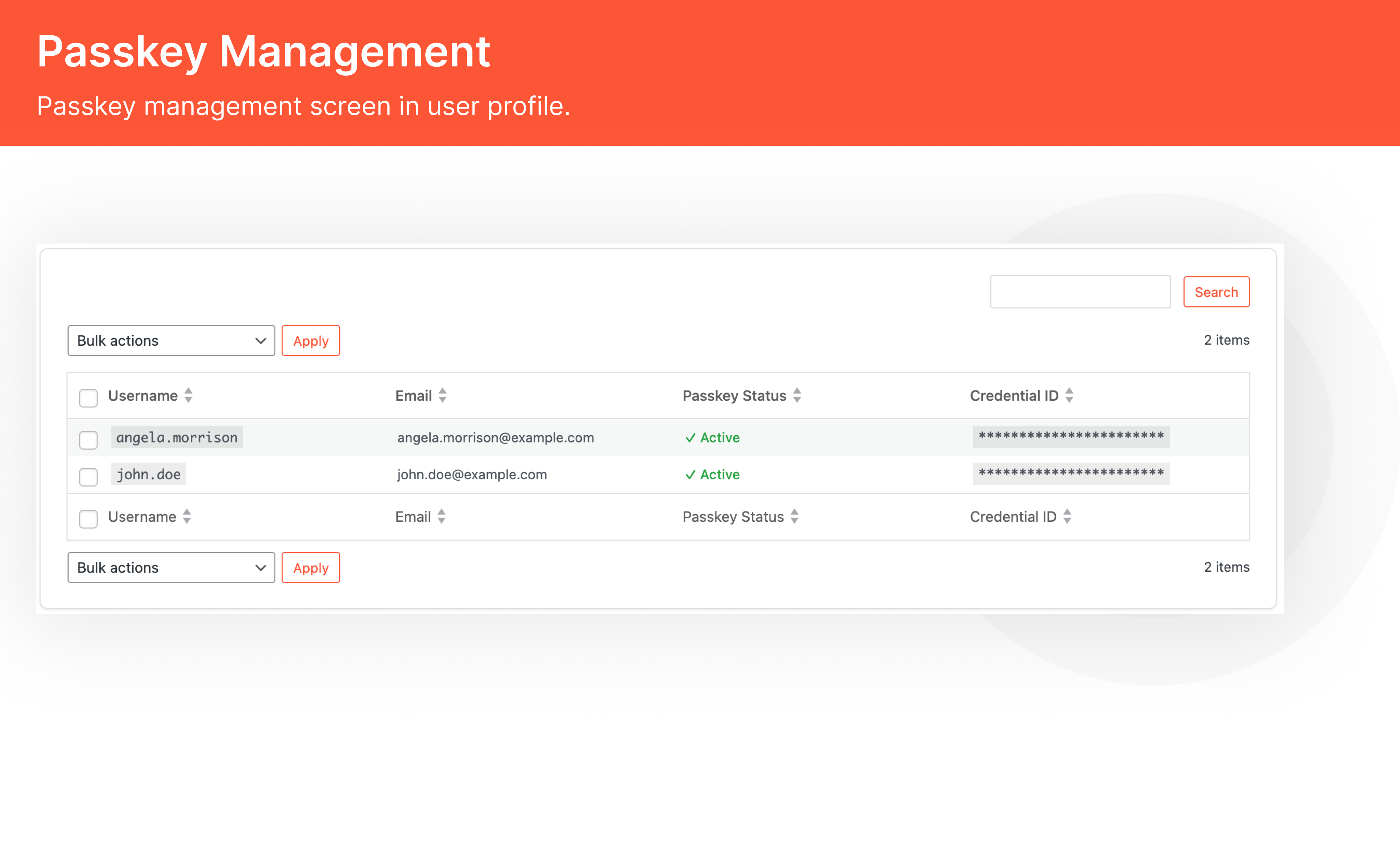
Passkey Management
Once a passkey is registered, users can log in instantly without remembering or typing passwords.
3. Flexible Admin Settings and Controls
Multidots Passkey Login gives administrators full control over how authentication works.
From the settings panel, you can:
- Enable or disable passkey login with one click.
- Require HTTPS for secure authentication.
- Set session timeout values for added security.
- Limit the number of passkeys per user.
- Supports multiple passkey authentication flows depending on the user’s device, browser, and operating system capabilities.
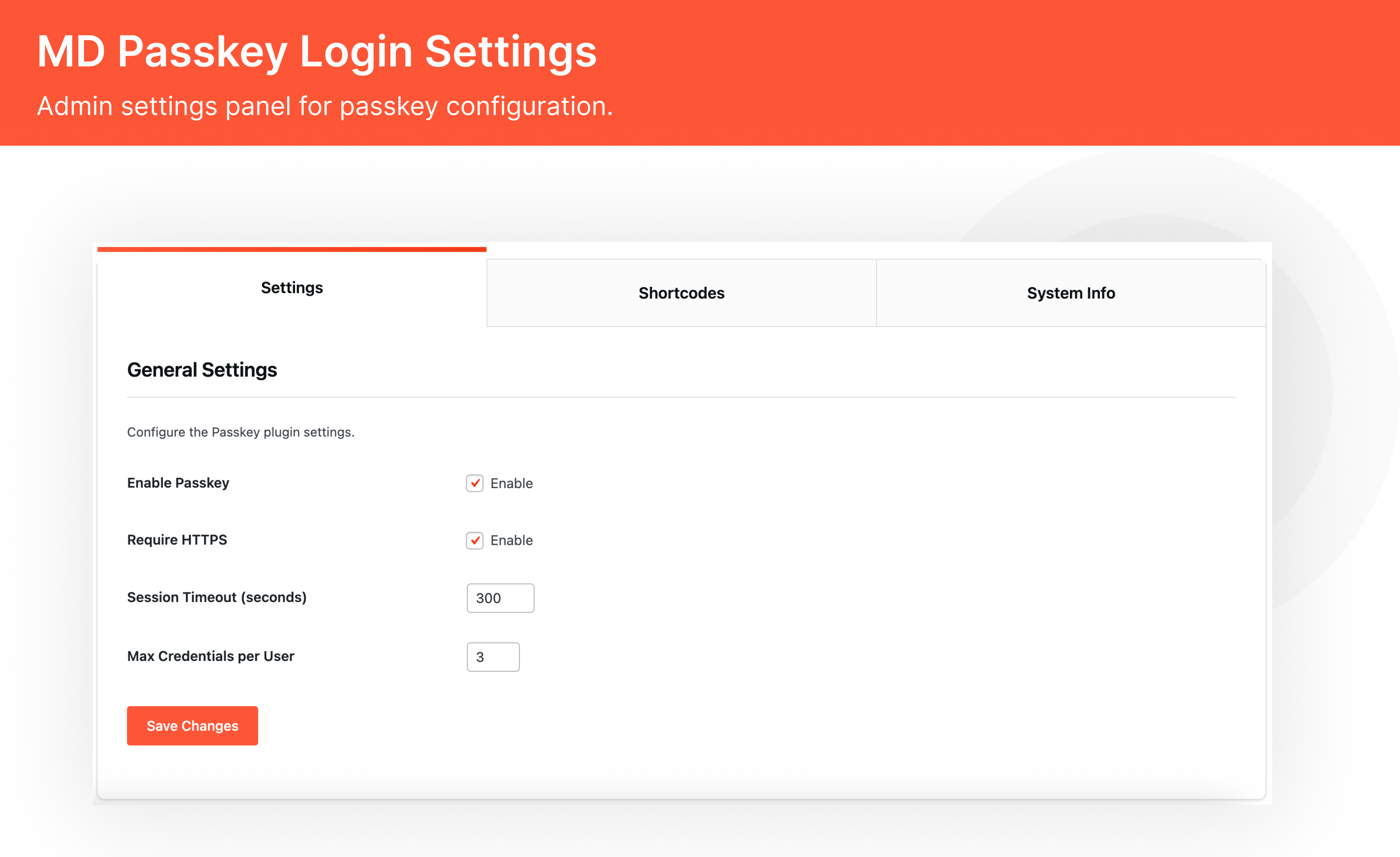
Passkey Login Settings
These options allow you to balance usability and security based on your site’s needs.
4. Frontend Integration with Shortcodes
The plugin includes built-in shortcodes to integrate passkey functionality anywhere on your site.
You can use:
[mdlogin_passkey_login]
Displays a Login with Passkey button on the frontend.
[mdlogin_passkey_register]
Displays a Passkey Registration form for users.
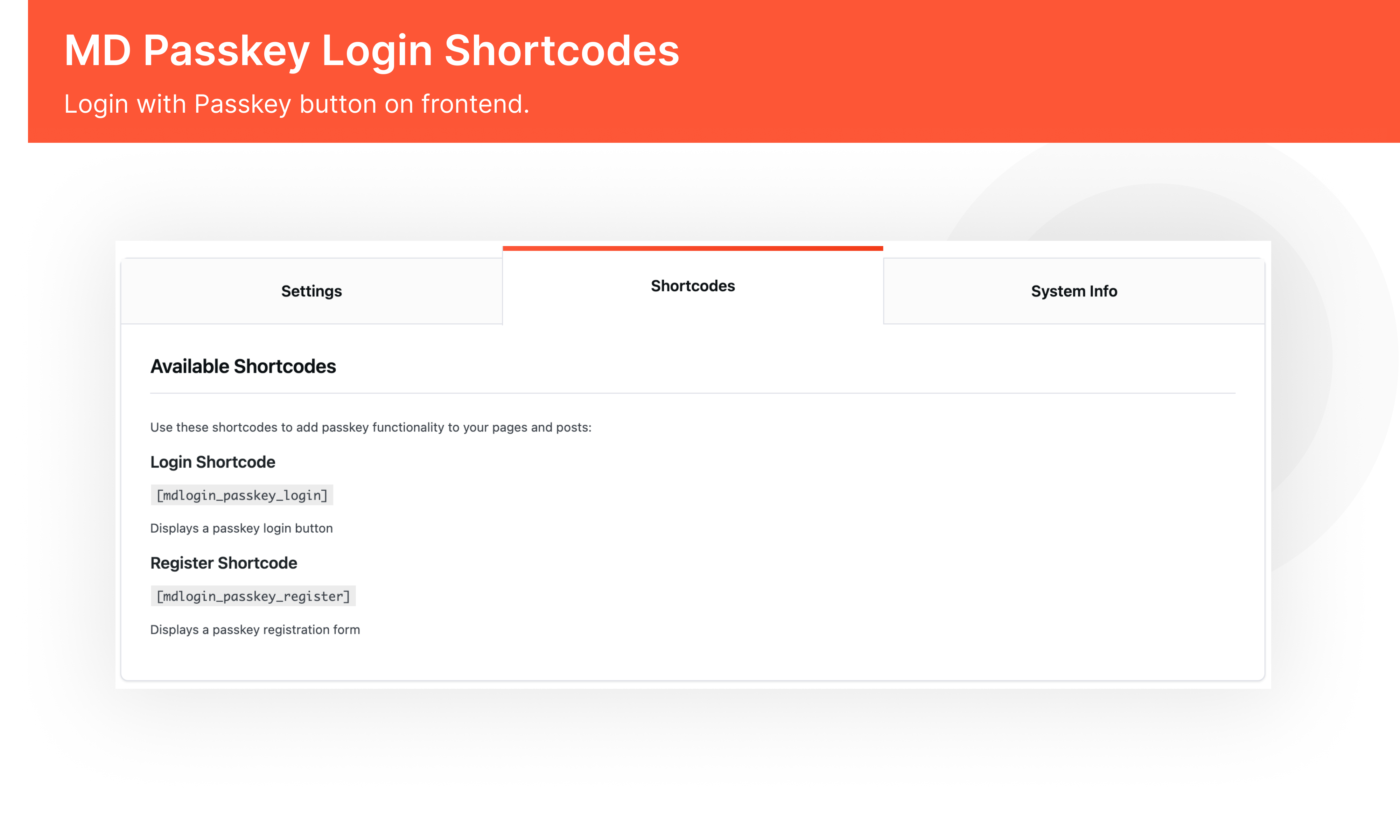
Passkey Login Shortcodes
This makes it easy to add passwordless login to custom login pages, membership areas, or onboarding flows.
5. Built on Trusted Security Standards
Multidots Passkey Login is built on the FIDO2 and WebAuthn standards trusted by Apple, Google, and Microsoft.
Key security requirements include:
- HTTPS is mandatory for secure operation.
- Authentication happens at the device level.
- No passwords are stored or transmitted.
- Strong protection against phishing attacks.

Passkey Login System Information
The plugin does not replace WordPress authentication. It enhances it with modern security practices.
How It Works
The authentication flow is simple and reliable:
- Activate the plugin and enable passkey login from settings.
- Users register a passkey from their profile or during registration.
- Users log in using Face ID, Touch ID, Windows Hello, or a security key.
- Administrators manage session policies and authentication rules.
Installation and Setup
Getting started with Multidots Passkey Login is straightforward:
- Download and upload the plugin to the
/wp-content/plugins/directory or install it from the WordPress admin. - Activate the plugin from the Plugins menu.
- Go to Passkey Login settings in the admin dashboard.
- Enable passkey login and configure session and security options.
Most sites can start using passkeys immediately after activation.
Summary
Multidots Passkey Login brings modern, passwordless authentication to WordPress in a practical and secure way.
It replaces traditional passwords with passkeys, improves login security, and delivers a faster user experience across devices.
With simple admin controls, frontend shortcodes, and enterprise-grade security standards, it is a strong fit for publishers, WooCommerce stores, agencies, and security-focused websites.
If you want to future-proof WordPress authentication, Multidots Passkey Login is a solid step forward. Check out the plugin live preview now.
FAQs
-
It is a WordPress plugin that enables passwordless login using passkeys, allowing users to sign in with biometric or device authentication.
-
No. Passkey registration and login are handled by the device and browser. Users simply authenticate using Face ID, Touch ID, or a similar method.
-
It allows passwordless login but does not remove WordPress authentication. You can still keep traditional login methods if needed.
-
Yes. HTTPS is mandatory for secure passkey authentication.
-
Yes. Administrators can set a maximum number of passkeys per user.
-
Yes. It works well for any site that requires secure user authentication.
Celebrate Every Occasion With Dynamic Logos Using Multidots Doodle Plugin
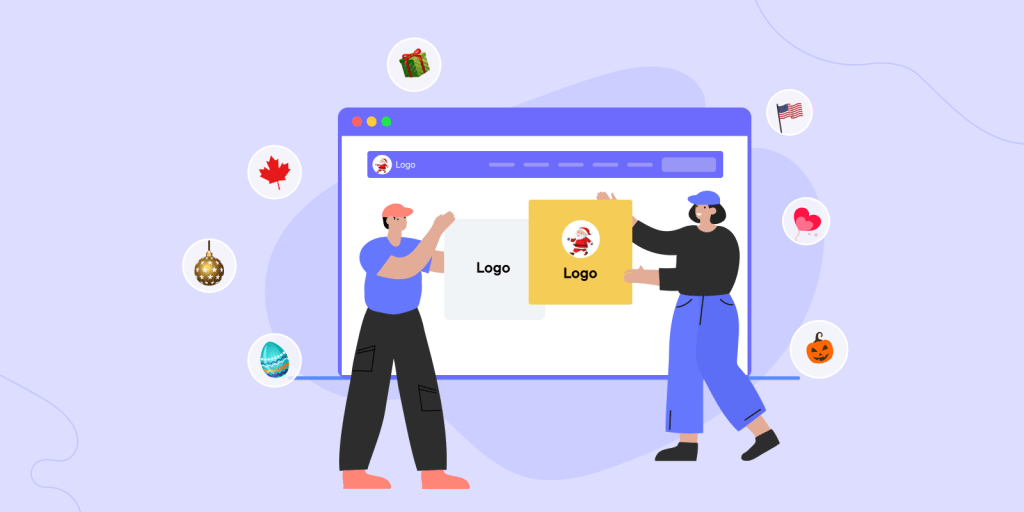
Key Takeaways
- Automatically change your WordPress site logo for holidays, festivals, seasons, and special events.
- Schedule logo changes using date ranges with optional yearly repetition.
- Upload multiple logo variants for light mode, dark mode, and mobile devices.
- Works even with themes that do not support dynamic logos using JavaScript fallback and manual integration options.
New Plugin Alert!
We recently released a new WordPress plugin called Multidots Doodle.
It is designed to help site owners automatically change their site logo during special occasions, festivals, seasonal campaigns, or custom events.
Instead of manually updating logos every time an event comes around, Multidots Doodle lets you define logo rules that activate automatically based on dates, with support for multiple logo variations and theme compatibility.

Multidots Doodle
What the Multidots Doodle Plugin Does
Multidots Doodle allows you to control when and how your WordPress site logo changes.
You can use it to:
- Create scheduled logo rules for specific occasions.
- Choose from a preloaded list of popular events or create custom occasions.
- Define start and end dates for each logo.
- Automatically repeat logo changes every year.
- Upload different logo versions for different display contexts.
- Ensure logo switching works even if your theme has limitations.
All logo rules are managed from a single admin screen and can be enabled, disabled, or updated at any time.
Who Should Use This Plugin?
Multidots Doodle is useful for anyone who updates their branding based on time-based events.
It is especially useful for:
- Businesses running festive or seasonal campaigns.
- Marketing teams managing event-based branding.
- Agencies handling multiple client sites.
- Websites supporting dark mode and mobile-first designs.
- Sites that want automated branding without manual intervention.
Plugin Overview
Let’s take a look at the features offered by the Multidots Doodle plugin.
Preloaded Occasions and Custom Events
Multidots Doodle lets you manage logo changes with a preloaded list of common occasions such as Christmas, New Year, Halloween, and Easter, so you can get started quickly without manual setup. It is one of the best WordPress logo changer plugins that you can add to your website toolkit.
In addition to the built-in options, you can also create custom occasions tailored to your own campaigns or events.
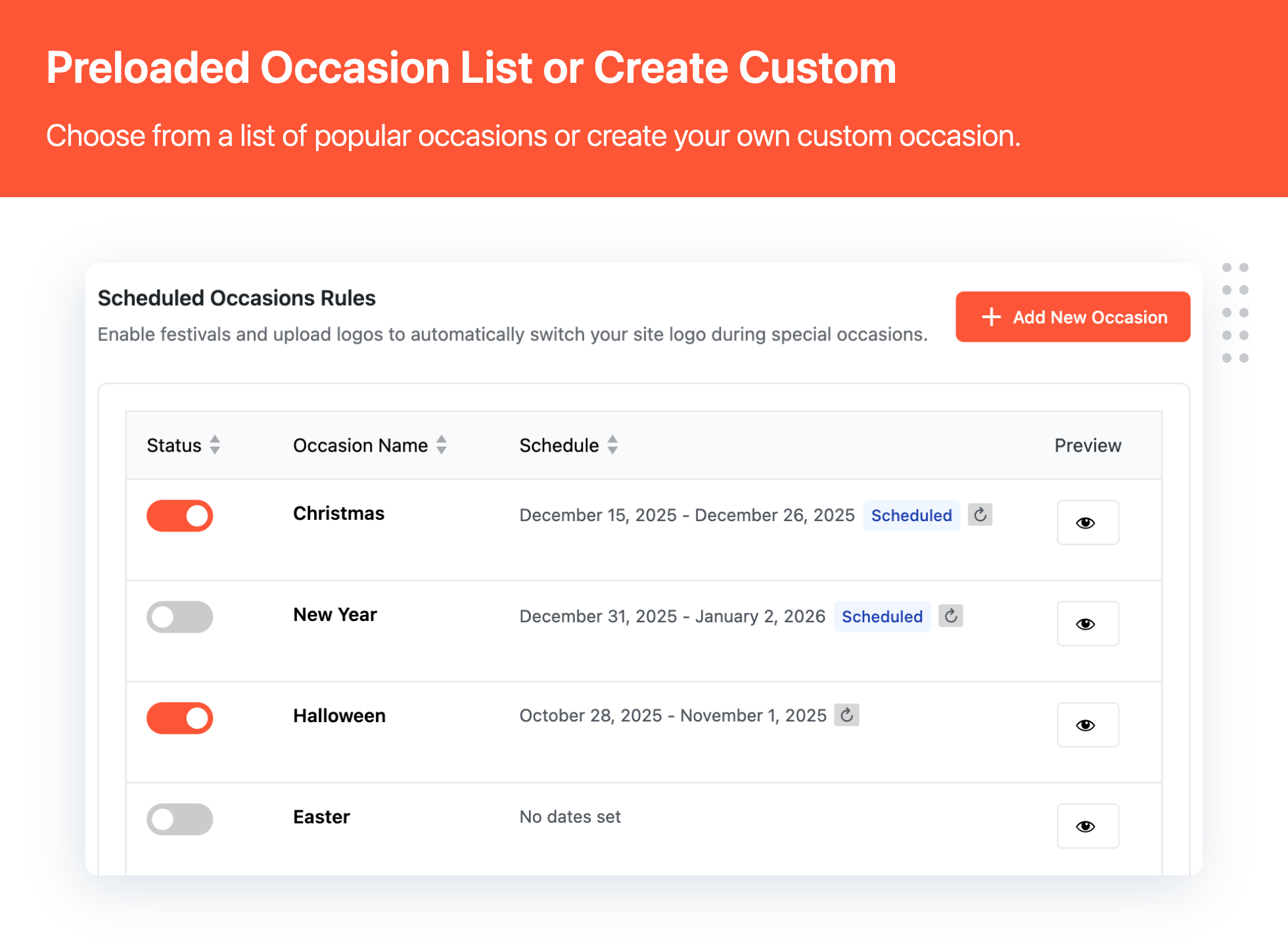
Preloaded Occasion List
Each occasion can be enabled or disabled independently, and the overview screen clearly shows which logo rules are scheduled, active, or inactive, helping you manage multiple events without confusion.
Set When Each Logo Should Appear
For every occasion, you control exactly when the logo becomes active and when it reverts back. You can set a clear start date and end date, along with a custom occasion name for easy identification.

Set Occasion Title & Date Range
Multidots Doodle also includes a repeat annually option. When enabled, the same logo rule automatically applies every year on the same dates, eliminating the need to recreate seasonal or festival-based branding updates.
Upload Multiple Logo Variations
To ensure your logo looks correct across different layouts and themes, Multidots Doodle supports multiple logo variations for each occasion. You can upload a primary logo that replaces your default site logo, along with optional light, dark, and mobile-specific logo variants.
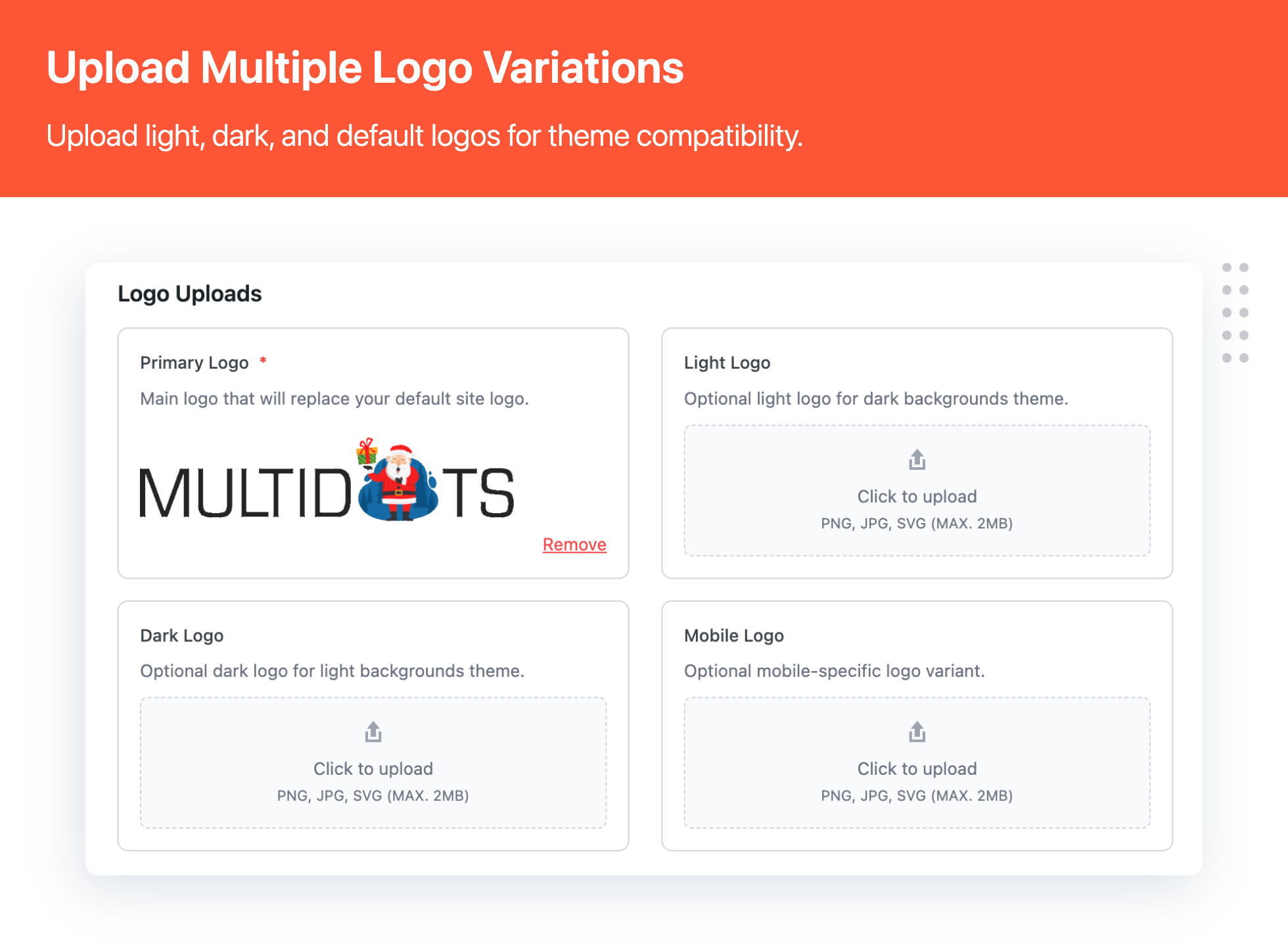
Upload Multiple Logo Variations
If a specific variant is not provided, the plugin intelligently falls back to the primary logo. This ensures consistent branding without forcing you to upload every possible version.
Ensure Logo Switching Works with Any Theme
Not all WordPress themes support dynamic logo replacement through standard WordPress hooks. To handle this, Multidots Doodle includes a JavaScript fallback option designed to maintain compatibility.

JavaScript Fallback
When this fallback is enabled, the plugin replaces the logo using JavaScript. You can define a custom CSS selector for your site logo and use the built-in selector test to confirm that the correct element is being targeted. This ensures logo switching works reliably even with older or heavily customized themes.
Manually Place Logos When Needed
For advanced layouts or custom templates, Multidots Doodle provides manual integration options. You can insert the active logo anywhere on your site using a shortcode, making it easy to place event-based logos inside content, headers, or custom sections.
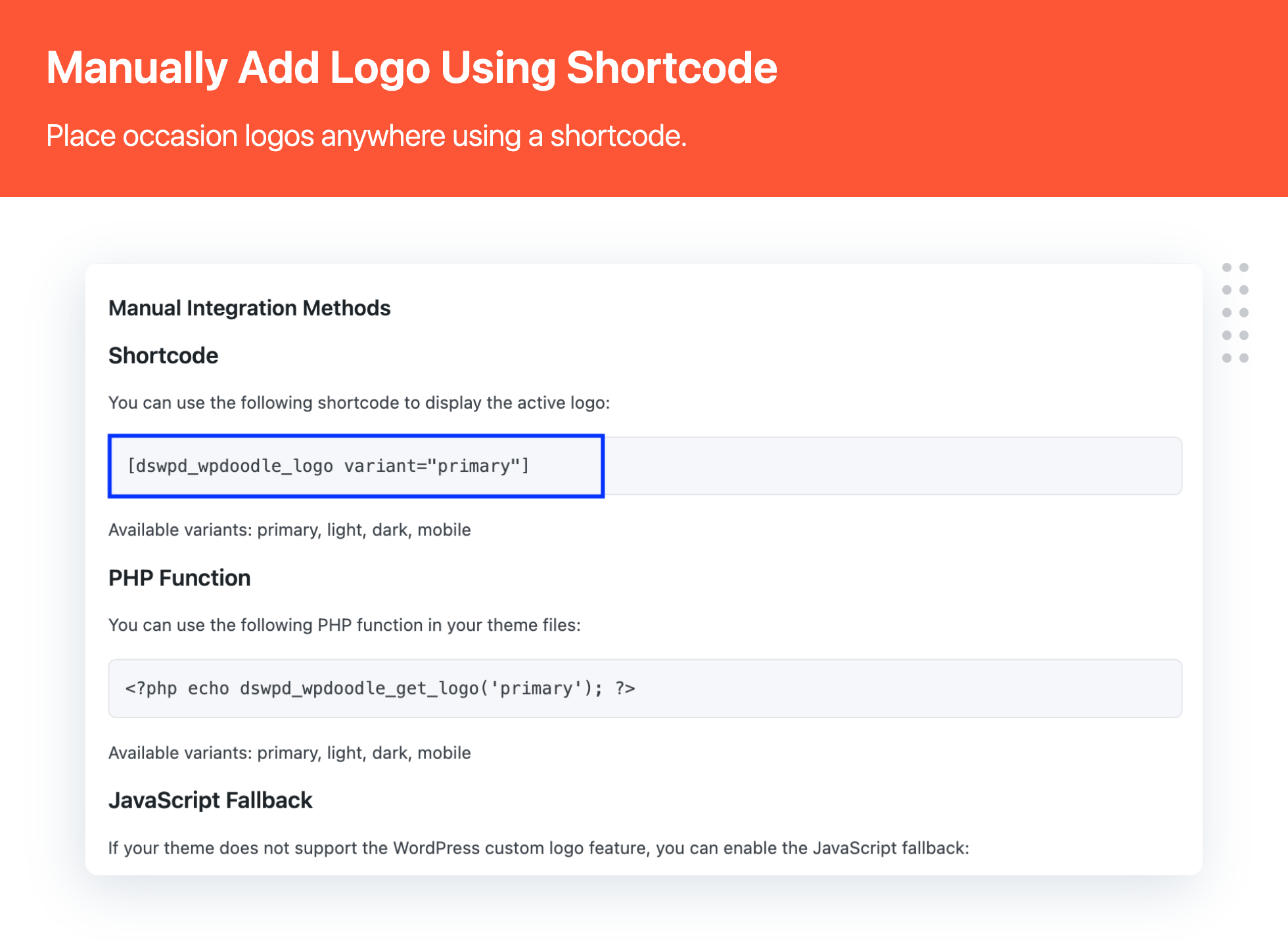
Manually Add Logo Using Shortcode
For developers, a PHP function is available to render the logo directly inside theme files. Both methods still follow the plugin’s scheduling rules, so logos update automatically based on the active occasion.
Installation and Setup
Installing Multidots Doodle is straightforward and follows the standard WordPress plugin process.
- Download the plugin files.
- Upload the folder multidots-doodle to the
/wp-content/plugins/directory.
or upload the ZIP file through the WordPress admin. - Go to Plugins in your WordPress dashboard.
- Activate Multidots Doodle.
- The plugin is now ready to use.
Summary
Multidots Doodle simplifies how WordPress sites handle time-based branding changes. By allowing scheduled logo updates with multiple logo variations, it removes the need for repeated manual logo changes.
Whether you are managing seasonal campaigns, festive updates, or recurring events, the plugin provides a structured and reliable way to keep your site logo aligned with important occasions.Multidots Doodle offers a practical approach to automating logo changes while maintaining full control and flexibility. Check out the plugin live preview now.
FAQs
-
Multidots Doodle automatically changes your WordPress site logo based on scheduled occasions, events, or custom date ranges.
-
Yes. You can define start and end dates and enable yearly repetition for recurring events.
-
Yes. You can upload separate logos for light mode, dark mode, and mobile devices.
-
The plugin includes a JavaScript fallback with custom selector support to ensure compatibility.
-
Yes. You can use shortcodes or PHP functions to display logos anywhere.
-
No. The plugin is lightweight and loads logo assets only when needed.
How to Implement Staff Augmentation Successfully in 5 Proven Steps
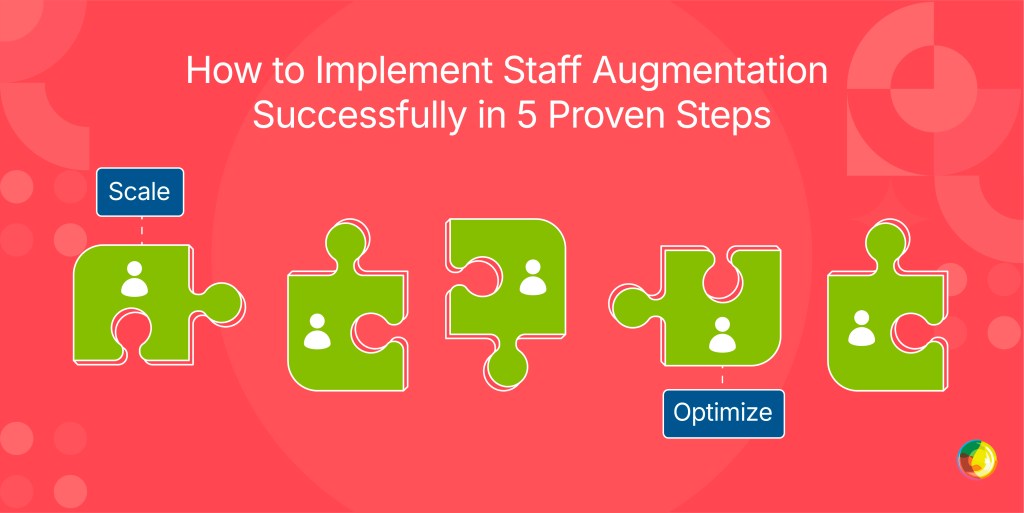
Key Takeaways
- Treat onboarding like engineering, not admin – map every access gate upfront so new developers can code within days, not weeks.
- Run a paid pilot using real backlog tickets to see how candidates actually work under your conditions.
- Run background checks, procurement, and access setup in parallel. You’ll shave 2–3 weeks off your onboarding time instantly.
- Pair each new contractor with a technical buddy and bring them into team rituals from day one to fast-track context and trust.
- Start knowledge transfer on the first day of the contract, not the last – record handoffs, update docs with every commit, and make transitions smooth.
Every contractor you hire faces a 2-4 week delay before writing their first line of code. This lag stretches timelines, inflates costs, and creates opportunity losses that stack up fast. Staff augmentation means bringing external developers into your team as direct contributors. It should help you scale quickly, yet most efforts trip over one simple snag: sliding contractors safely into your enterprise systems fast enough to make an impact.
The issue isn’t talent. There’s no shortage of skilled engineers. The real choke point sits inside your own walls: access controls, security checks, and onboarding workflows that move at the speed of, well… paperwork.
Integration engineering treats contractor onboarding as a technical problem, designing workflows and access systems that make developers productive quickly and securely.
Integration engineering helps you treat contractor onboarding as an engineering challenge, with engineering-level fixes. Build the right infrastructure once, and suddenly any solid developer can be up and running in days instead of weeks.
How to Successfully Implement Staff Augmentation
The usual workflow for bringing an augmented staff member onboard is simple but structured. You define your technical requirements, screen candidates through a paid pilot, trigger background checks and access requests straight away, and complete a 1–2 week integration period focused on knowledge transfer and early “good first issue” tasks.
By running approvals in parallel instead of one after another, you reduce the typical 30-day onboarding window to a predictable 10-day setup.
Step 1: Define Your Requirements
Access gate mapping means documenting every system, tool, and permission a contractor will need, as well as who controls each one. Start by listing the platforms your developers actually touch each day, such as:
- GitHub repos.
- AWS environments.
- Jira boards.
- Slack channels.
- VPN access.
- Database credentials.
- Staging servers.
This upfront audit shows you where bottlenecks might appear long before you start sourcing candidates.
Next, spell out the exact technical skills your project demands. “WordPress developer” is too broad. You need something like: Gutenberg block development. Multisite architecture experience, or VIP coding standards, etc.
This gives vendors a clear brief, so you can be explicit about which frameworks, languages, or platforms are essential and which are nice-to-have.
Finally, set your project goals, scope, and deliverables. Define how you’ll measure success for augmented developers, whether that’s:
- Pull requests merged per week.
- Code review turnaround times.
- Documentation quality.
- Feature completion velocity.
Clear, measurable expectations nip confusion in the bud and keep everyone moving in the same direction.
Step 2: Select and Evaluate Your Vendor
Look for staffing companies that already work with your tech stack. Generic development shops rarely match the performance of specialists who live in your ecosystem every day. WordPress projects need WordPress-focused agencies. React applications need React specialists.
Check that their security posture matches your needs:
- SOC 2 Type II for enterprise data handling.
- HIPAA compliance for healthcare applications.
- ISO 27001 for international security standards.
- Any specific industry certifications required in your vertical.
Review verified client feedback on sites like Clutch or G2. Case studies show how vendors handle projects similar to yours, while asking for references from companies in your industry is a handy way to confirm the picture.
You’ll want to ensure there’s:
- At least three hours of time zone overlap with your core team. Async documentation helps, but real-time collaboration during key decisions prevents expensive delays.
- Transparent pricing and replacement guarantees so you’re protected against mis-hires.
- Clear info on the size of their pre-vetted talent pool, and how rigorous their technical screening is.
Step 3: Screen and Test Candidates with Real Work
Skip the theoretical quizzes and whiteboard puzzles (they rarely predict real performance), and run a paid 5-day pilot using actual backlog tasks instead. Real work will give you a clear view of how contractors operate under your constraints.
You can structure the pilot around three ticket types:
- Bug fix: tests debugging skills and comfort with legacy code.
- Small feature: reveals code quality, testing habits, and documentation standards.
- Code review task: shows their feedback style and architectural thinking.
These three together reflect the day-to-day rhythm of the role.
Pay close attention to how candidates ask questions and respond to pull-request feedback. Strong contractors:
- Clarify requirements early.
- Propose solutions with clear tradeoffs.
- Handle feedback constructively.
For distributed teams, communication quality is especially important. That means you’ll want to review your candidates documentation during the pilot – comments, commit messages, any inline explanations etc.
Step 4: Process Approvals and Onboard Successful Candidates
Many teams will run background checks, procurement, and access requests in succession, adding 15–20 unnecessary days to the schedule. Make the smart move by shifting all that to a parallel track instead.
- Start background checks on day one of the pilot (they typically take 5–10 business days).
- Order laptops from IT while testing is still happening.
- Send vendor setup forms to finance while technical validation is underway.
You can set up restricted accounts early so they’re ready to activate the moment the pilot wraps. That means preparing:
- Repository access.
- Staging environment permissions.
- Tool accounts.
You simply store credentials in your password manager ahead of time, so when a pilot developer passes validation, you can flip the switch the same day.
It also helps to pair each new contractor with a technical buddy for the first two weeks to keep questions unblocked and speed up context transfer. This is especially helpful for nearshore teams adjusting to slightly different norms with comms or culture.
Give developers clear boundaries on what they can change independently – branch protection, deployment permissions, architectural decisions – and what needs approval. And bring them into team rituals immediately: sprint planning, retros, and documentation practices.
Sharing the whole project context instead of just their assigned tickets helps them make smarter decisions from day one. It cuts down on rework, reduces hand-holding, and stops those “why did they build that?” moments before they happen. The more visibility they have into goals, constraints, and edge cases, the faster they start delivering work that actually fits your roadmap.
Step 5: Manage Performance and Knowledge Transfer
Don’t wait until the contract is nearing its end to start weekly knowledge transfer sessions – do them from the start. You can use these sessions to capture architectural decisions, document undocumented processes, and surface knowledge gaps before they cause problems. When you also insist on documentation updates with every code change – inline comments, README edits, or wiki entries – you get a clear picture of the “why” behind the implementation.
When it comes to performance you can measure augmented staff using the same metrics as your internal team:
- Pull request cycle time from submission to merge.
- Code review participation and feedback quality.
- Sprint commitment accuracy and velocity trends.
- Incident response time and production stability.
Hold regular check-ins to surface blockers early and then, two weeks before the contract ends, record a thorough handoff video that walks through built features, modified systems, and any gotchas.
Create runbooks for all new features or systems. Transfer code ownership in GitHub before the final day by updating CODEOWNERS files, assigning maintainers, and documenting support escalation paths. The key is to plan the off-boarding as soon as the project scope is clear, not in the last week.
Calculate the Real Economics
Staff augmentation costs don’t stop at hourly rates. Expect an extra time commitment when it comes to manager and tech lead time for onboarding – reviewing code, answering questions, and filling in context. And add the equipment bill: laptops, software seats, IDE licenses, and SaaS tools – a MacBook Pro plus the usual setup costs isn’t cheap.
Be honest about the ramp-up. Week one produces zero code while contractors absorb your systems. Weeks 2–3 yield light work – bug fixes, small features. In complex, debt-heavy codebases, full speed often takes 2–3 months.
Use contractors when you need sharp skills for 3–6 months, extra hands for a launch, or a stopgap while hiring. Go full-time when the role lives beyond nine months.
Compare the true contractor cost to six months of recruiting and training. The average technical hire takes 44 days, involves costly recruiting fees, and brings 3–6 months of reduced productivity during ramp-up.
Why Multidots Delivers WordPress Results Faster
With 300+ enterprise WordPress migrations under our belt as a VIP Gold Partner, Multidots comes in already knowing the terrain – Gutenberg blocks, multisite architectures, VIP rules, the lot. We’re fluent in WordPress standards, so projects move from kickoff to real progress without the usual onboarding drag. It’s why we were able to move 11 sites in 12 weeks for Ask Media Group with zero downtime, a direct win from cutting out all that domain-learning lag.
Pricing That Makes Sense for Enterprises
At $50–99 per hour, Multidots lands well below the usual enterprise consultancy rates, giving you enterprise-grade development without the enterprise-grade invoice. Our clients rate value at 4.8/5 on Clutch, praising the transparency and accurate estimates:
“Multidots has been honest and transparent… they can break down a project and give us what I think are accurate estimates on time, cost, and energy.”
Engagements flex to fit your needs, anything from a single developer for a short migration to a full team for a complex multisite rebuild. Minimum project sizes start at $10,000, with work ranging from $10,000 to $900,000+ depending on scope. The pricing is clear, the scoping is upfront, and the surprises are nonexistent.
From Plan to Progress with Multidots
Traditional augmentation stumbles because it hands you the developers and leaves you to battle access gates, security hurdles, and knowledge gaps solo. Integration-engineering fixes that by making onboarding fast, predictable, and properly prepared from the start.
Begin with pilots who test real work rather than hypothetical skills. Run approvals in parallel – background checks, equipment, and access setup shouldn’t wait until after evaluation. And require knowledge transfer from the start through clear documentation, recorded handovers, and planned off-boarding.
Account for the true cost: coordination time, equipment spend, and productivity slowdowns. With the full picture, your build-versus-buy decisions finally reflect the real total cost of ownership instead of just hourly rates, turning augmentation from a gamble into a reliable process where capable developers get up to speed quickly to contribute to your project.
Keen to scale your WordPress team without the usual lag? Get in touch to see how our enterprise WordPress expertise can speed up your delivery.
Simplify, Secure, Optimize, and Personalize WordPress with ‘Better By Default’ Plugin

Key Takeaways
- Manage better WordPress defaults from one plugin by simplifying the admin, improving security, optimizing performance, and personalizing settings.
- Clean and focused admin experience by removing dashboard clutter and streamlining workflows for teams and clients.
- Safer and leaner WordPress setup by disabling unused features and applying essential security improvements.
- Easy to control and fully reversible with toggle-based settings and the ability to reset everything to defaults anytime.
New Plugin Alert!
We recently released a new WordPress plugin called Better By Default at Multidots. Aimed at improving how WordPress works out of the box, this plugin focuses on four core areas that most site owners eventually customize anyway:
- Simplifying the admin interface
- Applying essential security improvements
- Improving performance by removing unnecessary features
- Personalizing WordPress for better usability and branding
Instead of using multiple plugins or custom code, Better By Default provides a single control panel to manage these improvements safely and consistently.
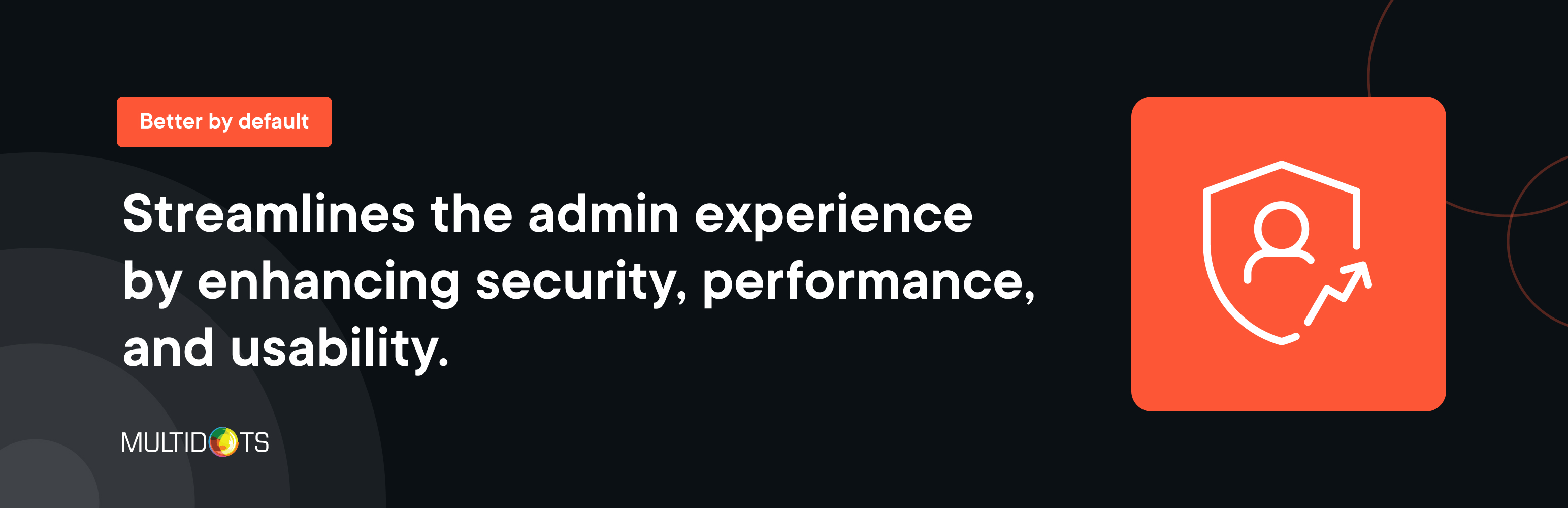
Better by Default
What the Better By Default Plugin Does
Better By Default gives administrators structured control over WordPress defaults.
You can use it to:
- Clean up the WordPress dashboard and admin menus
- Apply basic security hardening with simple toggles
- Improve admin and site performance by disabling unused features
- Personalize the WordPress admin and login experience
- Improve everyday workflows for editors and administrators
All settings are grouped logically and can be enabled, disabled, or reset at any time.
Who Should Use This Plugin?
Better By Default is built for teams and site owners who want control without complexity.
It is especially useful for:
- WordPress site owners who want a cleaner admin interface
- Agencies managing multiple client websites
- Content teams and editors who prefer distraction-free workflows
- Developers who want better defaults without repetitive custom code
- Organizations that need branded or white-labeled admin experiences
Plugin Structure and Settings Overview
From the admin interface, Better By Default is organized into clear sections:
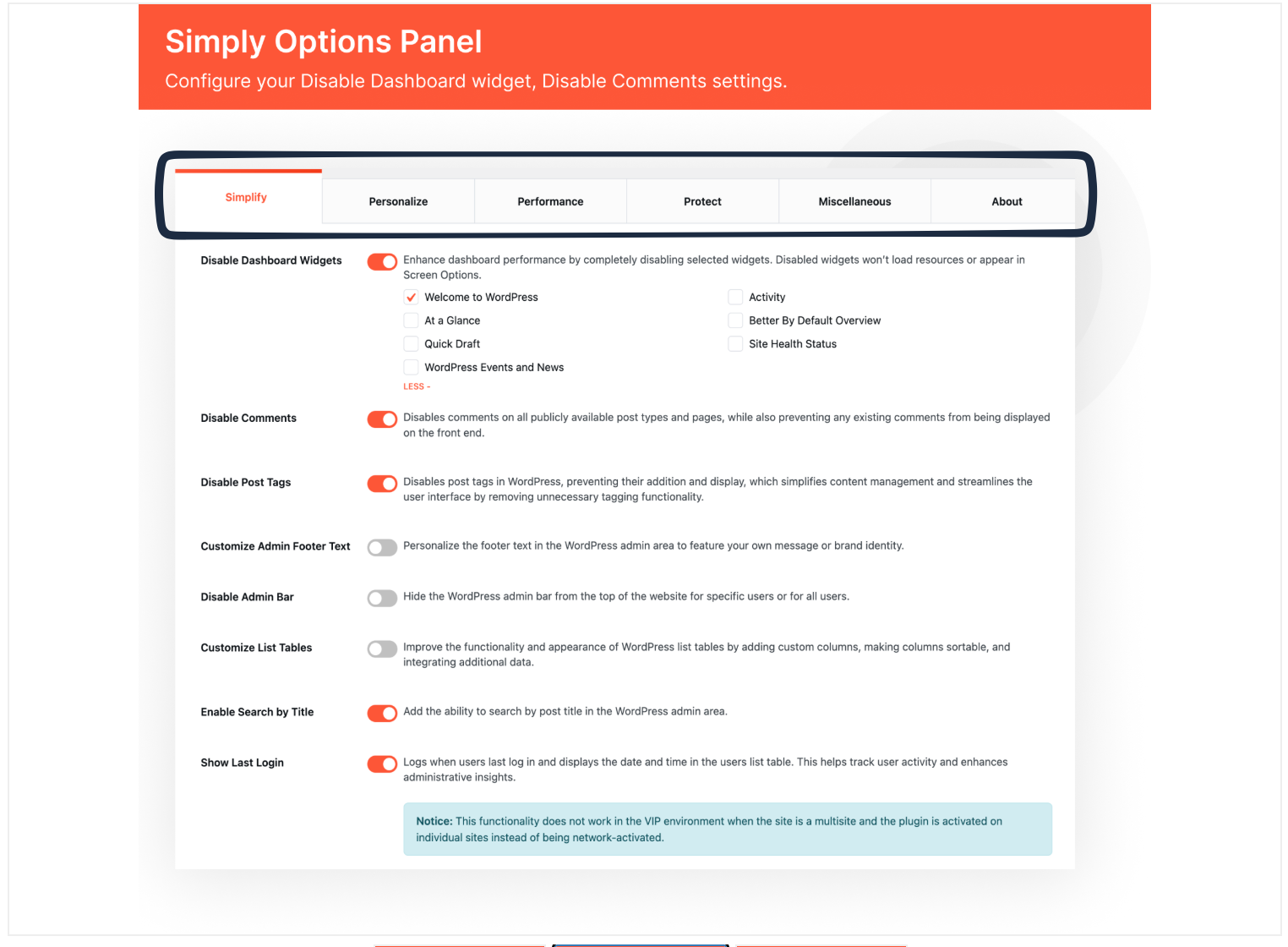
Plugin Structure and Settings Overview
This structure makes it easy to understand what each setting affects and avoids overlapping controls.
- Simplify: Clean and Focus the WordPress Admin
The Simplify section is designed to remove clutter and reduce unnecessary admin features.
| Feature | What It Does | Why It Matters |
|---|---|---|
| Disable Dashboard Widgets | Disable specific dashboard widgets such as Welcome, Quick Draft, Activity, Site Health, and News | Improves admin performance and reduces distraction |
| Disable Comments | Disables comments across all public post types and pages | Ideal for marketing or corporate sites |
| Disable Post Tags | Removes post tags entirely | Simplifies content management |
| Customize Admin Footer Text | Replace default footer text with custom branding or messaging | Useful for agencies and internal tools |
| Disable Admin Bar | Hide the admin bar for specific users or all users | Cleaner frontend experience |
| Customize List Tables | Add sortable columns and improve admin tables | Faster content and user management |
| Enable Search by Title | Adds title-based search in admin | Faster navigation for large sites |
| Show Last Login | Displays user last login date and time | Better user monitoring and audits |
Every disabled feature reduces visual noise and background loading. This makes WordPress easier to use for editors and safer for client handoffs.
- Personalize: Branding and Workflow Customization
The Personalize section allows you to adapt WordPress to match your brand and workflow.
| Feature | What It Does |
|---|---|
| Admin Color Branding | Customize base, text, accent, icon, highlight, and link colors |
| Login Page Branding | Change login logo and colors |
| User Account Style | Display larger, circular avatar in admin bar |
These settings are useful for agencies, white-label solutions, and internal platforms.
Workflow Enhancements
| Feature | What It Does | Use Case |
|---|---|---|
| Content Duplication | One-click duplication of posts, pages, and custom post types (with metadata) | Faster content creation |
| Admin Menu Organizer | Rename, recolor, re-icon, or hide admin menu items | Role-based simplification |
| Disable Block Editor | Disable Gutenberg for selected post types | Teams preferring Classic Editor |
These features reduce friction for teams working daily inside WordPress.
- Performance: Remove What You Don’t Use
Performance improvements in Better By Default focus on removing unused functionality, not adding more layers.
| Feature | Performance Benefit |
|---|---|
| Disable Dashboard Widgets | Prevents widgets from loading resources |
| Remove Unused Admin Features | Reduces background processing |
| Streamlined Admin Tables | Faster admin interactions |
This approach complements caching and optimization plugins without overlapping responsibilities.
- Protect: Apply Safer Defaults
The Protect section focuses on applying essential security best practices.
| Feature | Purpose |
|---|---|
| Disable XML-RPC | Reduces common attack vectors |
| Enforce Strong Passwords | Improves account security |
| Safer Default Settings | Reduces misconfiguration risks |
Better By Default does not replace advanced security plugins but ensures safer defaults from day one.
Default Settings and Safe Reset
The plugin includes a Default Settings option that allows you to reset all customizations.
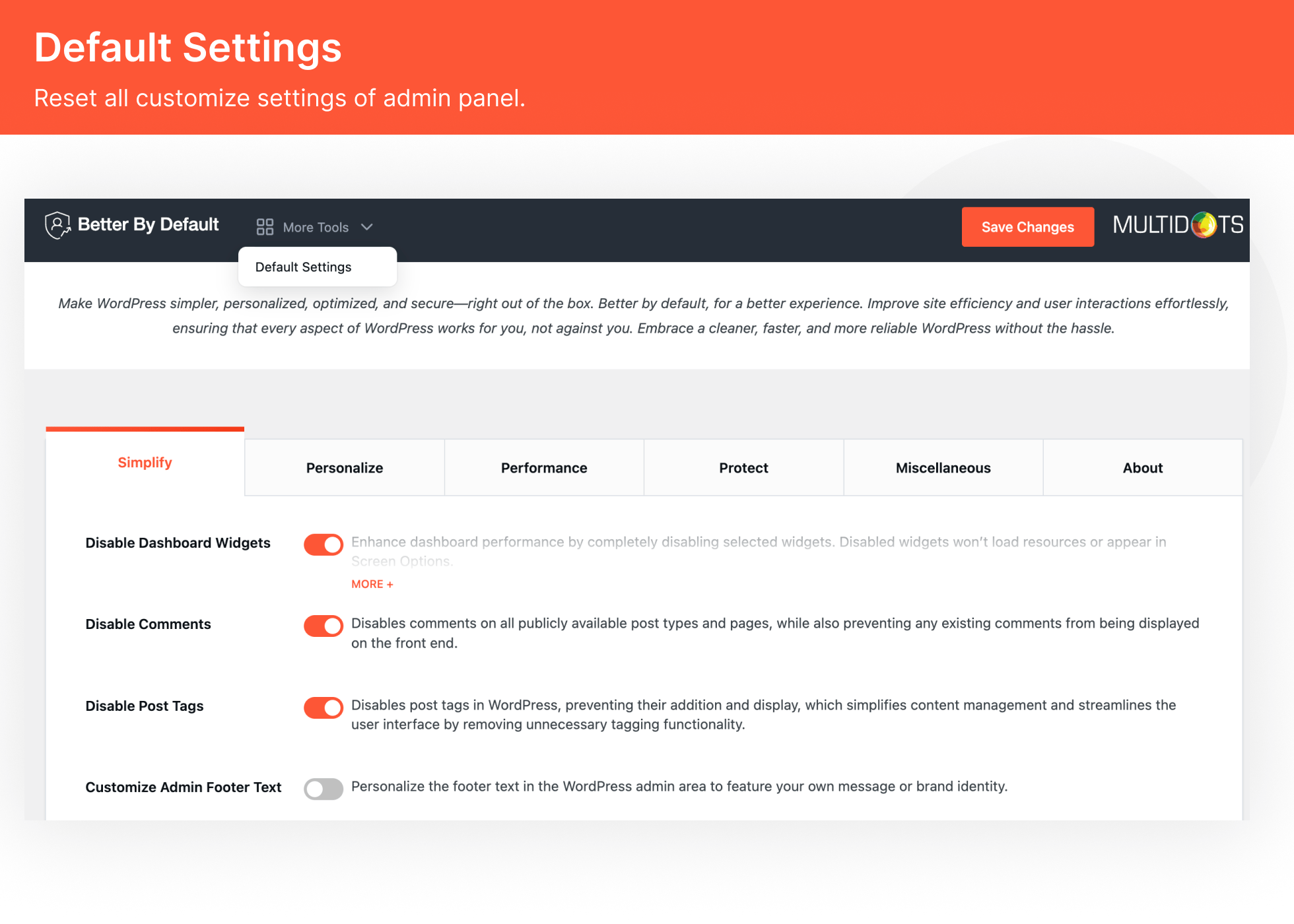
Admin Panel – Better By Default
This is useful for:
- Testing configurations
- Client handovers
- Troubleshooting
- Reverting changes safely
No settings are permanent unless you choose them to be.
Note: This plugin connects to Jetpack to manage site subscribers. It sends the site ID when checking subscriber data and redirects users for management.
Installation and Setup
Getting started with Better By Default is straightforward:
- Upload the better-by-default folder to the
/wp-content/plugins/directory. - Activate the plugin through the ‘Plugins’ menu in WordPress.
- Navigate to the settings page ‘Better By Default’ to customize options.
Most options are pre-configured, so minimal setup is required.
Summary
Better By Default improves WordPress by fixing what most sites change anyway.
It simplifies the admin interface, improves security defaults, removes unnecessary features that impact performance, and allows meaningful personalization—all from a single, well-structured plugin.For site owners, teams, and agencies, it provides a cleaner, safer, and more efficient WordPress experience. Check out the plugin live preview now.
FAQs
-
Better By Default improves WordPress defaults by simplifying the admin area, applying basic security improvements, optimizing performance by removing unused features, and allowing admin personalization.
-
No. All settings are managed through simple toggles and options. No coding is required.
-
No. The plugin focuses on disabling unused features and does not add heavy scripts or background processes.
-
No. It provides basic security hardening. Advanced security features still require dedicated security plugins.
-
Yes. You can customize admin colors, login branding, footer text, and admin menus.
-
Yes. All changes are reversible, and a default reset option is included.
Multidots Recognized on the 2025 Clutch 1000 List of Top Global Companies

We’re proud to announce that Multidots has been named to the 2025 Clutch 1000, an exclusive list recognizing the top 1000 B2B companies globally. This honor places us among an elite group of service providers who have demonstrated exceptional client satisfaction, market presence, and consistent delivery of high-quality solutions.
The Clutch 1000 represents more than rankings, it’s a validation of the partnerships we’ve built and the problems we’ve solved together. Being recognized alongside the world’s best B2B companies reminds us why we do this work: to help businesses achieve meaningful results through WordPress.
What is the Clutch 1000?
The Clutch 1000 is Clutch’s most prestigious annual recognition, showcasing the top-performing B2B companies across the globe based on their ability to deliver scores. This exclusive ranking evaluates companies across four key criteria:
- Recency, number, and quality of Clutch-verified reviews – Real client feedback collected through phone interviews by Clutch analysts, ensuring every review is verified, comprehensive, and unbiased
- Types of clients – The caliber and diversity of organizations that trust us with their projects
- Services offered and experience in providing those services – Demonstrated expertise and depth of knowledge in specialized areas
- Brand reputation and visibility in the target market – Presence and recognition within the industry
In cases where companies have tied scores, they’re ranked by the total number of reviews on their Clutch profile. This rigorous, multi-dimensional evaluation ensures that only companies with proven track records of client success earn a place on this highly selective list.
A Recognition Built on Trust and Results
This achievement reflects the trust our clients have placed in us over the years. At Multidots, we don’t just complete projects—we partner with organizations to solve their most challenging digital problems. Whether it’s enterprise-level WordPress migrations, complex multi-platform integrations, or building scalable publishing solutions, our focus remains on delivering measurable value and long-term success.
Our consistent 5-star rating on Clutch is a testament to our client-first approach. Every review, every testimonial, and every successful project has contributed to this recognition. It’s proof that when you prioritize client success, excellence follows naturally.
What This Means for Our Clients
For businesses considering WordPress development or migration services, the Clutch 1000 recognition provides added assurance. You’re partnering with a company that:
- Has been independently verified by one of the most trusted B2B platforms
- Consistently delivers results that exceed client expectations
- Maintains transparent communication and collaborative relationships throughout every project
- Brings 15+ years of WordPress expertise to solve complex enterprise challenges
For our existing clients and partners, this award reinforces our commitment to the standards you’ve come to expect from us. We’ll continue pushing boundaries, innovating solutions, and ensuring your success remains our priority.
Looking Ahead
As we celebrate this milestone, we remain focused on what matters most: helping businesses thrive through innovative WordPress solutions. The Clutch 1000 recognition motivates us to maintain the high standards that got us here while exploring new ways to serve our clients better.
Whether you’re considering a WordPress migration, need enterprise-level development, or want to optimize your existing digital publishing platform, we’re here to help.Explore our case studies to see how we’ve helped businesses like yours, or visit our Clutch profile to read verified client testimonials. Ready to discuss your project? Contact us today.