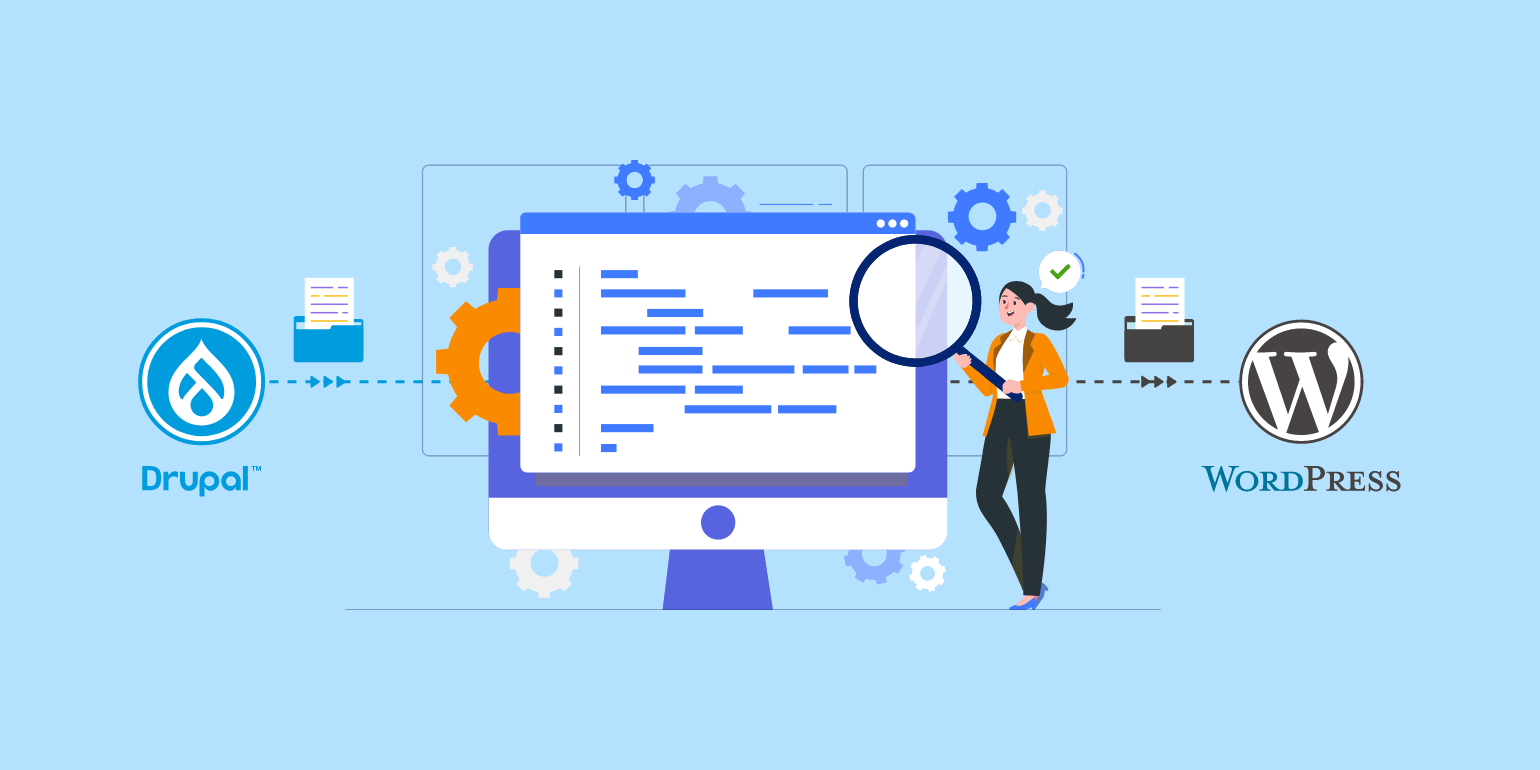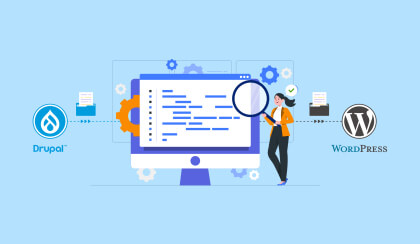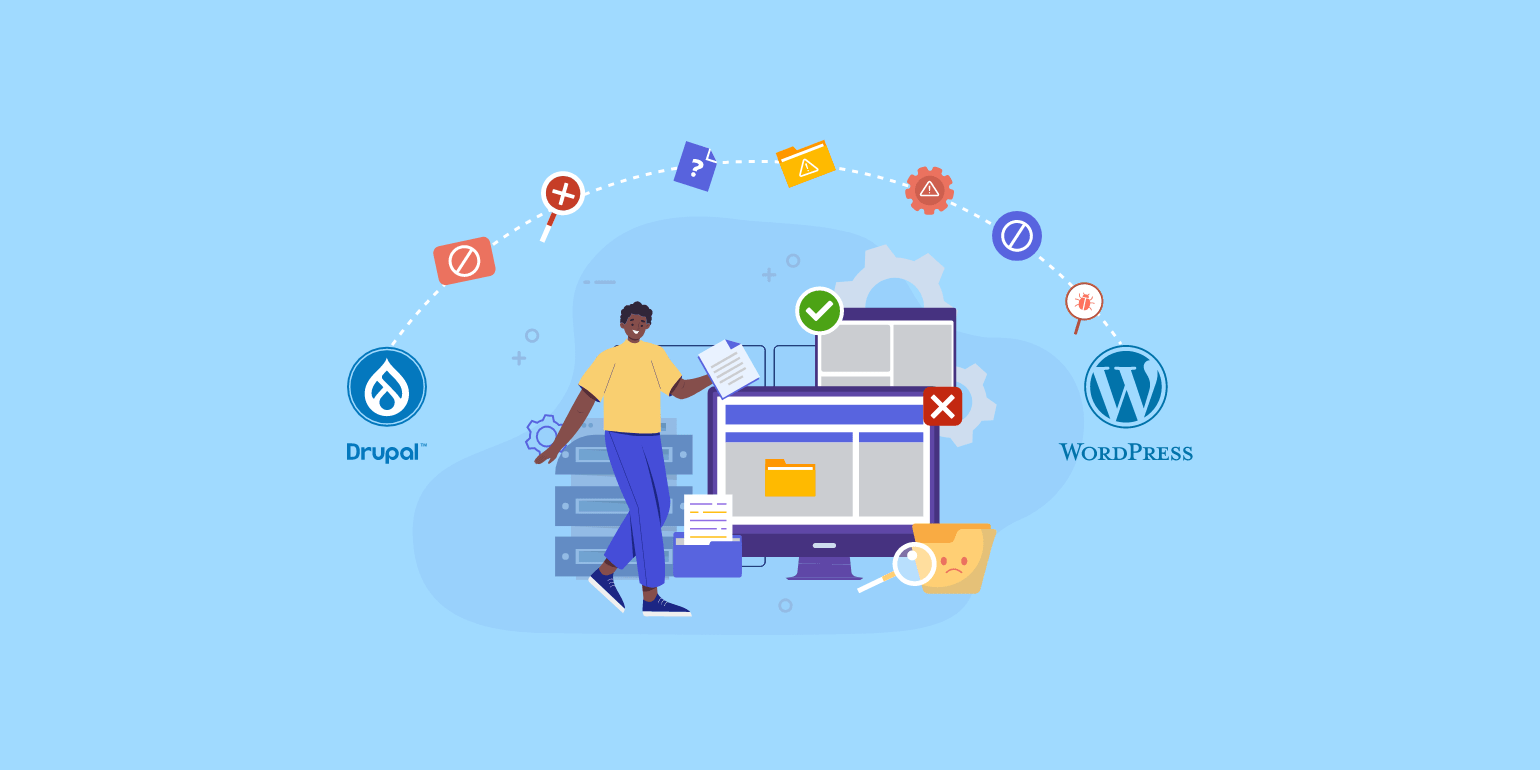Table of Contents
Post WordPress migration testing after migrating from Drupal is crucial to confirm your website’s functionality, user experience, and to prepare for any potential SEO impacts. If not addressed promptly, these aspects can cause severe disruptions to your digital presence and potentially impact your business’s online performance.
In this article, let’s explore five critical aspects you should rigorously test on your new WordPress website post-migration from Drupal with the help of a comprehensive post WordPress migration checklist.
1. Functionality Testing
Functionality testing verifies that each feature of the system behaves as per the functional requirements and meets the business needs. In simpler terms, it ensures that your WordPress site does what it’s supposed to do, providing users with the experience they expect.
There are three key areas of focus during functionality testing:
- Basic usability checks involve making sure the website is easy to navigate, the content is readable, and links, buttons, and forms work correctly.
- Error conditions testing includes intentionally making mistakes or providing erroneous inputs to ensure the system can process them correctly and guide users with troubleshooting.
- User-focused system accessibility testing ensures that people with special needs such as those with visual, auditory, motor, or cognitive impairments can navigate through your website (if they already could before WordPress CMS migration from Drupal).
Here’s a brief checklist of action items for functionality testing:
- Check that all links, buttons, and forms on the site function as expected.
- Ensure the website’s layout is consistent across different pages.
- Simulate common user mistakes to test error handling.
- Verify that error messages are clear and helpful.
- Run an accessibility audit to ensure your website is accessible to all users.
Tools such as Selenium for automated testing and Wave for accessibility testing can greatly enhance the efficiency of post WordPress migration testing for functionality issues.
2. Compatibility Testing
Compatibility testing ensures that your WordPress site performs consistently across various environments, including different web browsers, devices, and operating systems after migrating from Drupal.
Visitors may use various devices (desktop, laptop, mobile, tablet), operating systems (Windows, macOS, Android, iOS), and browsers (Chrome, Firefox, Safari, Edge) to access your website. Compatibility issues can affect the user experience, impacting the credibility of your site, and therefore your brand.
Compatibility issues can particularly arise after a content management system (CMS) migration such as Drupal to WordPress due to variations in how these platforms handle HTML, CSS, and JavaScript.
They usually show up as issues with the display, layout, or even functionality of your website on specific devices or browsers.
Keep this post WordPress migration checklist handy to streamline compatibility testing:
- Check website performance on various operating systems including Windows, macOS, Android, and iOS.
- Review the site on different web browsers, including Chrome, Firefox, Safari, and Edge.
- Ensure all forms, CTAs, menus, and links function correctly across all tested platforms.
- Validate that the site’s layout and design remain consistent and attractive across different devices (desktop, laptop, mobile, and tablet).
To simplify and quickly perform the tasks associated with compatibility testing after Drupal to WordPress migration, you can leverage tools like BrowserStack and LambdaTest that emulate various web browsers, electronic devices, and operating systems to conduct comprehensive compatibility testing.
Additionally, these tools also generate detailed simulation reports that will help you drill down further and fix any additional issues to ensure a smooth user experience after migrating your enterprise website to WordPress CMS.
3. Core Web Vitals Testing
The Core Web Vitals closely monitor and reflect your website’s performance and constitute of three parameters: First Input Delay (FID), Cumulative Layout Shift (CLS), and Largest Contentful Paint (LCP), they provide a holistic picture of your site’s health post Drupal to WordPress migration.
FID, a measure of your site’s responsiveness, gauges the time lapse between user interaction and the browser’s response. CLS focuses on visual stability by tracking layout shifts that may disorient users. Lastly, LCP evaluates loading performance, registering the time taken for the main content to load.
Maintaining optimal Core Web Vitals is pivotal to offering a positive user experience, an aspect Google holds in high regard while deciding your website’s search ranking.
Post Drupal to WordPress migration, there are several reasons that may interfere with the Core Web Vitals:
- FID might be compromised due to an extensive JavaScript execution time or a lack of browser caching.
- CLS can be affected by the absence of dimensions in images or dynamic elements like embeds, ads, or iframes.
- LCP could suffer due to slow server response times or render-blocking JavaScript and CSS.
To streamline your post WordPress migration testing to optimize the core web vitals, here’s a checklist you can follow after transitioning from Drupal:
- Streamline your JavaScript operations.
- Specify dimensions for images and dynamic elements.
- Minify CSS and prioritize critical CSS over non-critical CSS.
- Implement lazy loading to enhance load speed.
- Incorporate a Content Delivery Network (CDN) for quicker content delivery.
Relevant tools that can assist you in this process are Google PageSpeed Insights, Lighthouse, and Chrome DevTools. These platforms can identify issues and provide actionable insights that will help you optimize your website’s core web vitals after Drupal to WordPress migration.
4. Security Testing
There are several potential security issues that might emerge after migrating from a legacy CMS, like Drupal, to WordPress, some of which are:
- Unsecured User Data: Sensitive user data can be exposed, causing serious compliance issues and potentially resulting in hefty fines.
- Weak Authentication: Can allow unauthorized access to your website and data.
- Unpatched Themes and Plugins: If not updated regularly, they can become vulnerable to exploits.
- SQL Injection: Hackers could use SQL injection to manipulate your website’s database, potentially gaining access to sensitive information.
Security testing is a crucial process designed to identify and rectify such vulnerabilities and weaknesses in your WordPress website post-migration from Drupal.
For a robust security posture post-migration, consider the following action items:
- Update all themes, plugins, and the WordPress core to ensure you are using the most secure versions.
- Implement strong user authentication and access control.
- Regularly monitor your website for any unusual activities.
- Ensure secure data handling and transmission, complying with all applicable privacy laws.
- Adopt a reliable firewall and regularly scan your website for potential vulnerabilities.
To assist in this, consider using tools like Wordfence, Sucuri Security, or iThemes Security which are highly reputed WordPress security plugins that can provide comprehensive security coverage for your website after you transition from Drupal.
5. Integrations Testing
CMS platforms often rely heavily on integrations to extend functionality, streamline workflows, and leverage comprehensive analytics.
If you were migrating from Drupal to WordPress, for instance, you might be familiar with various integrations such as Google Analytics for tracking user behavior, Ubercart for eCommerce, and CKEditor for enhanced content editing.
After migrating to WordPress from Drupal, these functionalities need to be preserved through equivalent WordPress plugins or integrations. You can implement Google Analytics through the Google Site Kit plugin, WooCommerce serves as a comprehensive eCommerce solution, and Gutenberg or Classic Editor plugins replicate the content editing functionalities of CKEditor.
Integration testing ensures that all WordPress counterparts are functioning correctly and data is flowing seamlessly between systems. It also ensures that the website continues to serve its purpose effectively without losing any critical functionality that was present in the previous CMS.
To maintain the functionality and performance of your website, consider the following post Drupal to WordPress migration checklist:
- Ensure all necessary integrations are installed and activated.
- Verify data is being accurately tracked and reported in analytics platforms.
- Check the functionality of eCommerce elements, if applicable.
- Validate that content can be created and edited smoothly.
- Test all forms, CTAs, and other interactive elements to ensure they trigger the appropriate actions and integrations.
Closing Thoughts
Navigating post-migration testing on your WordPress website after moving from Drupal is a task that requires a keen eye for detail. From functionality and compatibility testing to ensuring optimal Core Web Vitals, solid security measures, and correctly functioning integrations, each facet holds critical importance in the success of your website.
While it is possible for website owners to tackle Drupal to WordPress migration themselves, the project is usually complex and time-consuming, especially without the necessary technical expertise.
Mistakes in the Drupal to WordPress migration process can lead to dire consequences, such as functionality loss, decreased site performance, or even security vulnerabilities.
That’s where the experience and expertise of a Drupal to WordPress migration agency like Multidots can come in handy.
Specializing in migrating websites from any CMS to WordPress, Multidots ensures that your website not only retains its current functionality but also leverages the additional benefits WordPress brings to the table.
If you’re considering Drupal to WordPress CMS migration, contact us today to ensure a seamless, worry-free transition for your website.
FAQs
-
Importing a Drupal database to WordPress requires specialized tools or manual SQL queries which is crucial to map your Drupal content to corresponding WordPress fields. Consider hiring experts from reputed agencies like Multidots if it’s a large-scale migration.
-
Yes, the process involves transferring your content, users, and design elements. It’s a complex task but can be simplified by partnering with experienced Drupal to WordPress migration agencies like Multidots.
-
After creating a backup of your website, the second important step is setting up your WordPress environment. It involves installing WordPress and setting up the appropriate domain.
-
The acceptance criteria for data migration typically include ensuring that all data is accurately transferred, the structure and integrity of the data are maintained, and no data loss occurred during the transfer process.
-
Organizations should plan meticulously, including conducting audits, identifying essential features, mapping out the site structure, and performing comprehensive post-migration testing. Experienced WordPress specialists like Multidots simplify this process with their enterprise migration services.
-
After website migration, thorough testing is crucial to ensure the site functions as expected. This includes functionality, compatibility, Core Web Vitals, security, and integrations testing.
Migrate from Drupal to WordPress today!
Schedule a Free Consultation Call to Discuss Your Drupal to WordPress Migration!
(or Contact Us)