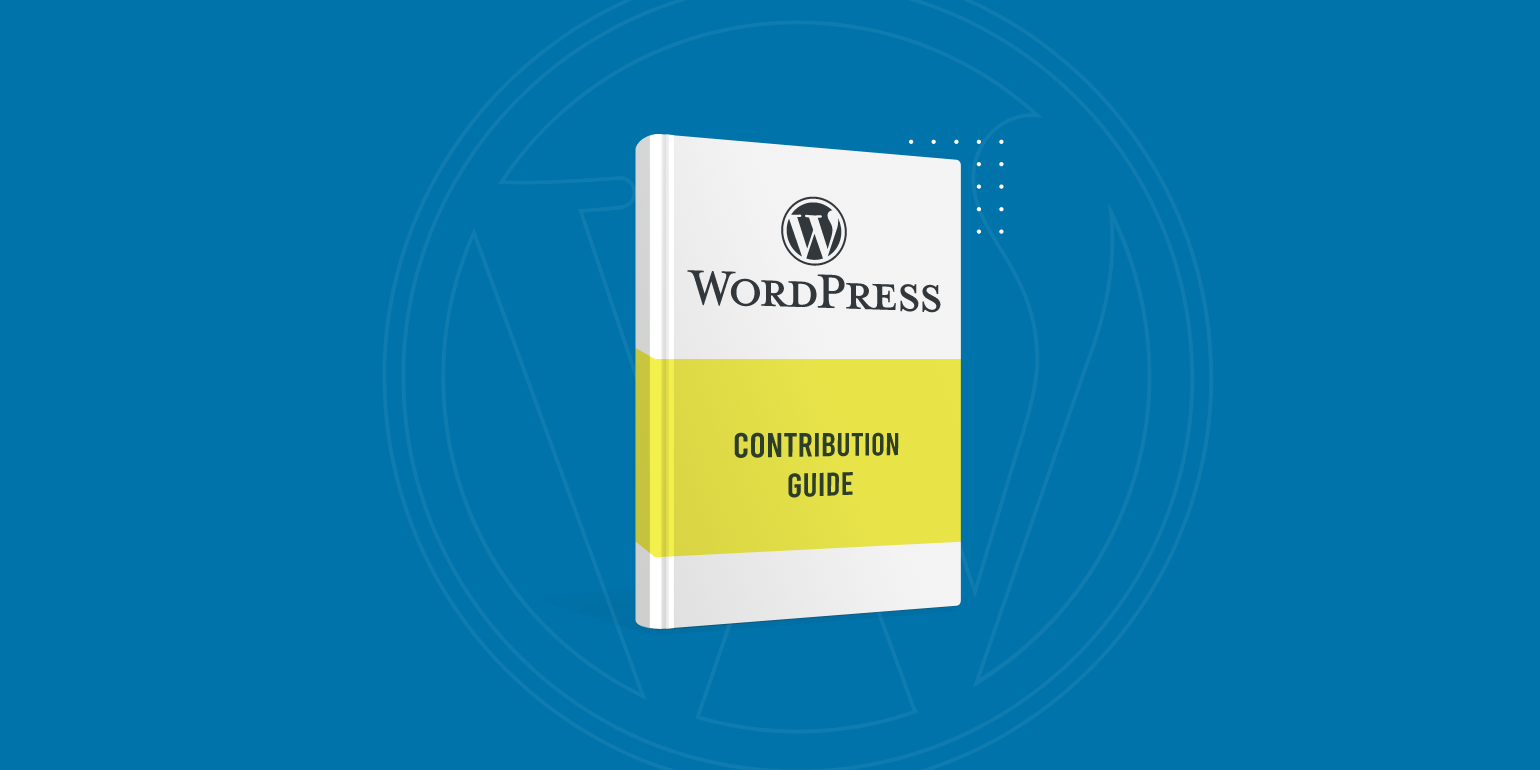Table of Contents
A Content Management System (CMS) helps businesses and enterprises not only relay their message to their audience but also serve as the digital face of the brand making them crucial.
WordPress, with its extensive plugin ecosystem, user-friendly interface, and vibrant community support, offers numerous advantages over Umbraco, including ease of use, scalability, and a wider range of customization options.
To leverage these benefits, brands can consider making the transition to bolster their online presence and future-proof their platform.
However, the process of migrating from Umbraco to WordPress requires careful planning and meticulous execution to ensure there is no loss of SEO rankings, content, or site functionality.
In this article, let’s look at the comprehensive steps involved in the Umbraco to WordPress migration process, ensuring a smooth transition that maximizes the benefits of moving to a more versatile and powerful platform.
1. Pre-migration planning
A thorough pre-migration planning. This initial step is critical to ensure a smooth transition, minimize downtime, and prevent any loss of data or SEO rankings.
Begin by evaluating the structure, content, and functionalities of your current Umbraco website. It’s essential to have a clear understanding of what your website contains and how it operates to replicate or even enhance these elements in WordPress.
Next, take inventory of any custom solutions, plugins, or unique functionalities your Umbraco site employs. Identifying these elements is crucial as it will allow you to research and determine their equivalents in WordPress or find alternative plugins that can provide similar or improved functionality.
This step ensures that the core features of your site remain intact and operational post-migration.
Lastly, taking a full backup of your Umbraco website is a non-negotiable step in the Umbraco to WordPress migration process.
This includes all files, databases, and configurations. Having a complete backup ensures that, in the event of any migration issues, your original website can be restored without any loss of data.
2. Setting up the WordPress environment
Once the initial planning is out of the way, the next phase in the Umbraco to WordPress migration process involves setting up your new WordPress environment.
Start by installing WordPress on your hosting platform. This is generally a straightforward process, thanks to the one-click installation features many web hosts offer.
After WordPress is installed, the next task is choosing a responsive theme that complements your brand’s aesthetics and layout preferences. The theme you select should not only mirror the visual aspects of your brand but also be mobile-friendly and SEO-optimized to ensure the best possible user experience and search engine visibility.
Customizing the appearance of your WordPress site to match your brand colors and style is the next step. This can involve adjusting the theme’s settings, using custom CSS, or employing page builders to achieve the desired look and feel.
Finally, identifying and installing the necessary WordPress plugins such as SEO tools, security software, contact forms, etc., will allow you to provide a similar or even enhanced user experience to your visitors.
Connecting external tools and services, like email marketing platforms or analytics tools, is also essential to maintaining or enhancing your website’s functionality and integration capabilities.
Through careful selection and configuration of themes and plugins, you can ensure a smooth transition and maintain the integrity of your site’s operations and user experience.
3. Content migration
Content migration is a critical component of the Umbraco to WordPress migration process, involving the transfer of all website data from the old platform to the new.
There are two primary methods to accomplish this: manual and automated migration. Manual migration, although time-consuming and resource-intensive, allows for greater control over the process, ensuring that each piece of content is correctly placed and formatted within WordPress.
Automated migration, on the other hand, utilizes tools or services to streamline the process, significantly reducing the time and effort required while decreasing the chances of errors.
While faster and more efficient, it may not always perfectly map out complex or custom content structures, necessitating post-migration adjustments.
Mapping your Umbraco content structure to WordPress requires careful planning. WordPress organizes content into posts, pages, and categories, a structure that must be mirrored with your existing Umbraco content.
While moving multimedia content such as images, GIFs, and videos, ensure that the original files are transferred.
Preserving SEO metadata such as titles, descriptions, and URLs during the Umbraco to WordPress migration steps is paramount.
This data is crucial for maintaining your site’s search engine rankings and ensuring a seamless transition for users. Utilizing redirection and canonical tags can help prevent broken links and duplicate content issues, safeguarding your website’s SEO integrity.
4. Testing and going live
Before officially transitioning your domain to the new WordPress environment, a comprehensive suite of tests must be conducted to ensure that your website is fully operational and optimized for user experience.
Functionality testing is essential to verify that all features, from navigation menus to forms and plugins, work as intended.
Content review is equally important, requiring a thorough examination of pages and posts for formatting issues, broken links, or missing multimedia content.
Performance testing, including load times and responsiveness, ensures that your site meets speed and efficiency standards.
Once testing is completed and any identified issues are resolved, the next step is to point your domain to the new WordPress hosting environment. This officially moves your website’s address to the new platform, making your WordPress site live to the public.
After going live, the Umbraco to WordPress migration process is not quite finished. It’s important to closely monitor the website for any issues that may arise and pay attention to user feedback.
Early detection of problems and user input can help swiftly address any concerns, ensuring a smooth transition for your website’s visitors.
5. Post-migration steps
Post-migration steps are crucial to ensure the long-term success and security of your website on its new platform. One of the key areas to monitor closely is your search engine rankings and traffic.
After moving to a new CMS, there is a possibility that your organic visibility and, consequently, traffic can take a hit. Hence, it’s essential to keep an eye on the numbers to remain proactive and promptly resolve issues before they affect revenue.
Security is another paramount concern. Regular updates to WordPress, along with its themes and plugins, are essential to protect your site from vulnerabilities and ensure it runs smoothly.
Outdated extensions, plugins, software, and tools make it easier for cybercriminals to bypass your website’s safety measures to steal, alter, or delete your organizational data, leading to hefty legal fees and damaged reputation.
The switch from Umbraco to WordPress can be a significant change, so providing your team with learning materials is key. WordPress.org offers a comprehensive Codex, forums, and handbooks that can serve as excellent resources.
Additionally, numerous online courses and tutorials are available on platforms like Udemy, Lynda.com, and WP101. These resources can help your team quickly become proficient in using WordPress, enabling them to effectively manage and update the site moving forward.
By taking these post-migration steps, you can ensure that your website not only maintains its functionality and security but also thrives on its new platform.
Wrapping up
The migration from Umbraco to WordPress offers significant advantages, including a user-friendly interface, a vast plugin ecosystem, and a large supportive community.
These features make WordPress an attractive option for businesses looking to enhance their website’s functionality and user experience.
The Umbraco to WordPress migration process involves several critical steps: pre-migration planning, setting up the WordPress environment, content migration, testing, and going live, followed by important post-migration steps to ensure a seamless transition.
Executing this migration process can be resource-intensive and prone to errors if not meticulously planned and executed. Attention to detail at every stage is paramount to preserving SEO, ensuring content integrity, and maintaining site functionality.
Multidots is an experienced Umbraco to WordPress migration agency that helps businesses and enterprises make the transition quickly and affordably with minimal downtime.
FAQs
-
To migrate to WordPress, start with pre-migration planning, which includes a backup of your current site. Install WordPress, select a theme, customize it, migrate content manually or using tools, test functionality, and finally, point your domain to WordPress.
-
Yes, you can transfer a non-WordPress website to WordPress. This involves mapping your current site structure to WordPress, manually transferring content or using migration tools, and ensuring your SEO and functionality are preserved throughout the process.
-
While not strictly necessary, hiring a professional can simplify the migration process, especially for complex sites. Professionals can help avoid common pitfalls, ensure SEO preservation, and customize your WordPress site to your needs.
-
If properly managed, your SEO should not be negatively impacted by migrating to WordPress. Pay special attention to maintaining URL structures, 301 redirects, and transferring all SEO metadata to minimize disruptions in search engine rankings.
Migrate from Umbraco to WordPress today!
Schedule a consultation call to discuss your migration requirements.
(or Contact Us)